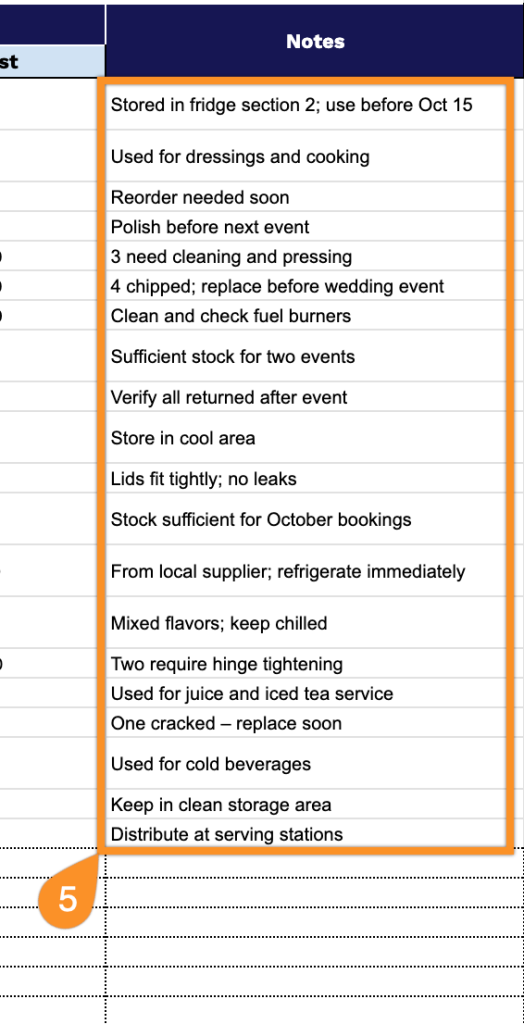Managing catering inventory efficiently can make or break your event planning business. From tracking fresh ingredients and disposable supplies to monitoring equipment availability, staying organized is essential for delivering successful events while keeping costs under control.
Whether you’re running a small catering company or managing large-scale events, a solid inventory system helps you avoid food waste, prevent last-minute shortages, and stay within budget.
That’s where a good inventory spreadsheet comes in. Our free catering inventory template is available in Google Sheets, Excel, and PDF formats, giving you the flexibility to work with whichever platform suits your workflow best.
Download it today and take the first step toward better inventory management.
Quick Jump
ToggleWhat Is a Catering Inventory Spreadsheet?
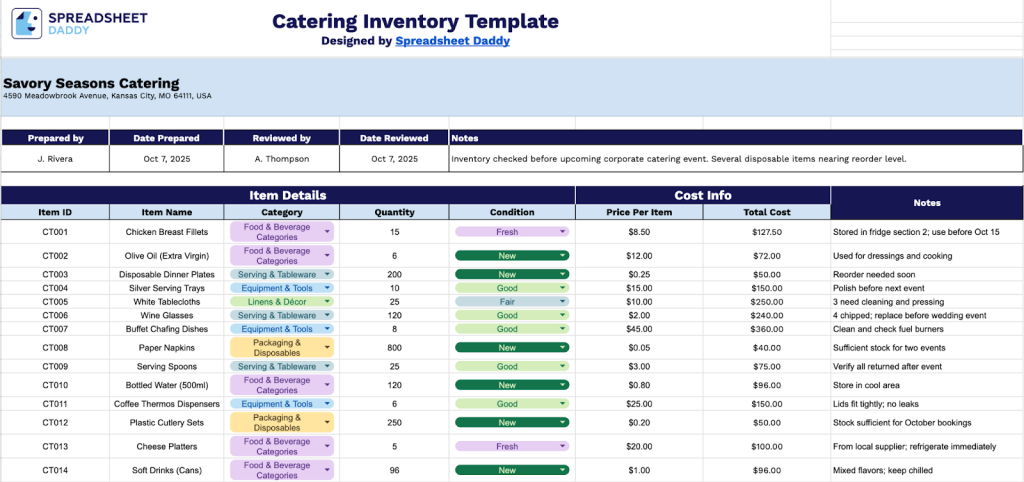
A catering inventory spreadsheet is a digital tool used to track and manage all food items, beverages, supplies, and equipment needed for catering operations.
It helps catering businesses monitor stock levels, prevent shortages, reduce waste, and maintain accurate records of ingredients and materials on hand.
Download Spreadsheet Daddy’s Free Catering Inventory Management Spreadsheet
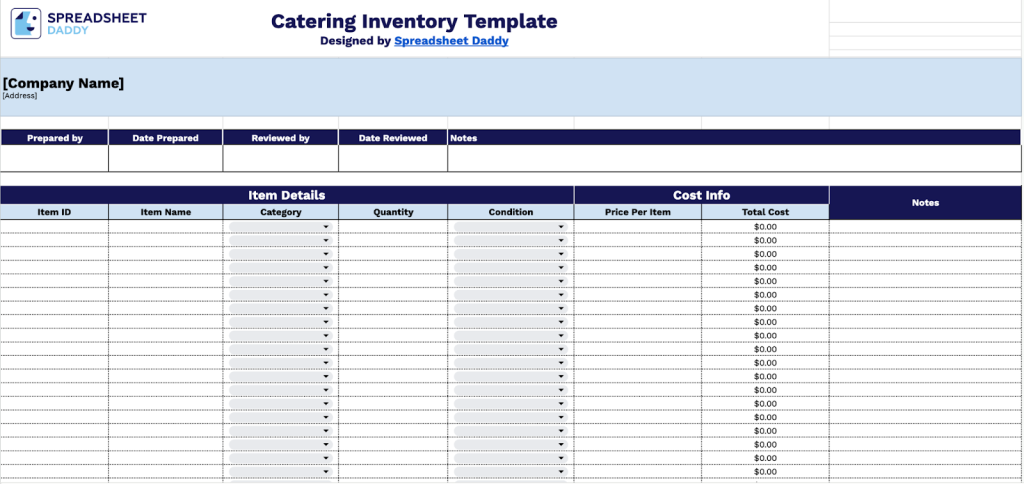
Our catering inventory template helps businesses efficiently track and manage their catering equipment, supplies, and materials.
You can tailor the template entirely to your needs, adding or removing columns whenever necessary.
What’s included
- Comprehensive header section: Includes customizable fields for company name, address, prepared by/date, reviewed by/date, and general notes to maintain proper documentation and audit trails for your inventory management.
- Detailed item tracking columns: Features essential columns including Item ID for unique identification, Item Name for product description, Category for organizational grouping, Quantity for stock levels, Condition for quality assessment, and Notes for additional item-specific information.
- Built-in cost calculation system: Includes Price Per Item and Total Cost columns that automatically calculate the total value of each inventory item.
- Scalable inventory grid: Provides ample space to track 60+ different catering items, equipment, or supplies, making it suitable for small to large catering operations with diverse inventory needs.
- Clean, professional layout: Designed with a straightforward table format that’s easy to read, print, and share with team members, suppliers, or for financial reporting purposes.
How to Use Our Catering Inventory Spreadsheet Template
1. To get your own version, download the template in Excel or PDF format, or duplicate it in Google Sheets.
2. Document your catering business name, facility address, and inventory supervisor information, together with the stocktake finalization date. Record the operations manager’s name and audit date. The Notes section captures details about equipment shortages or menu changes.
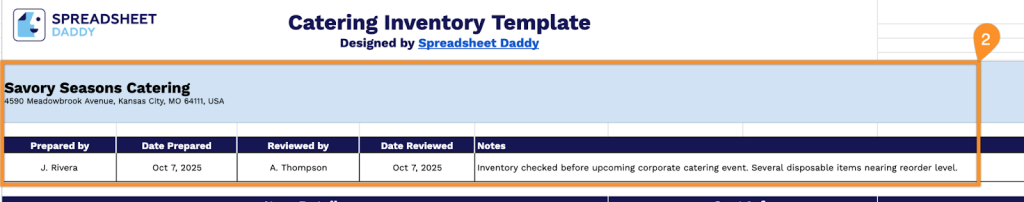
3. Complete the Inventory Item Details section by documenting all essential product identification and stock information:
- Item ID: Enter the unique identifier assigned to track this specific inventory item in your catering system.
- Item Name: Record the complete name or description of the food, beverage, or supply item.
- Category: Specify the classification group for this item (Food & Beverage Categories, Serving & Tableware, Equipment & Tools, Linens & Décor, etc.).
- Quantity: Document the current stock level or number of units available in inventory.
- Condition: Note the current state of the item (New, Good, Fresh, Fair, Poor, etc.).
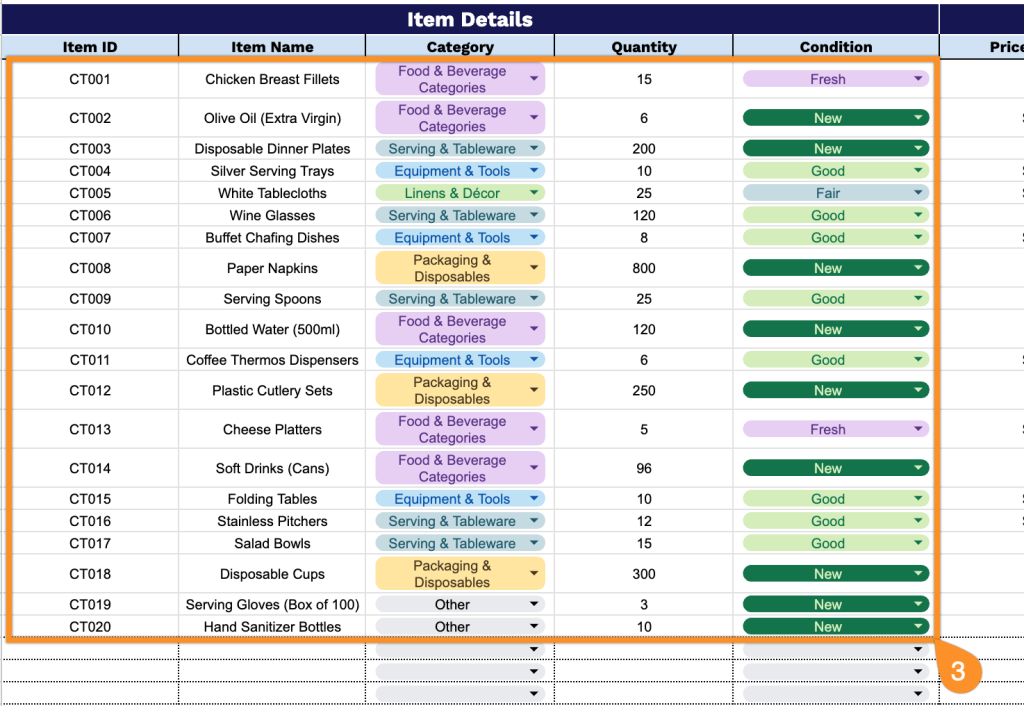
4. Record financial information in the Cost Info section for accurate budget tracking and pricing:
- Price Per Item: Enter the individual cost for a single unit of this inventory item.
- Total Cost: The spreadsheet automatically calculates the combined value by multiplying the quantity by the price per item.
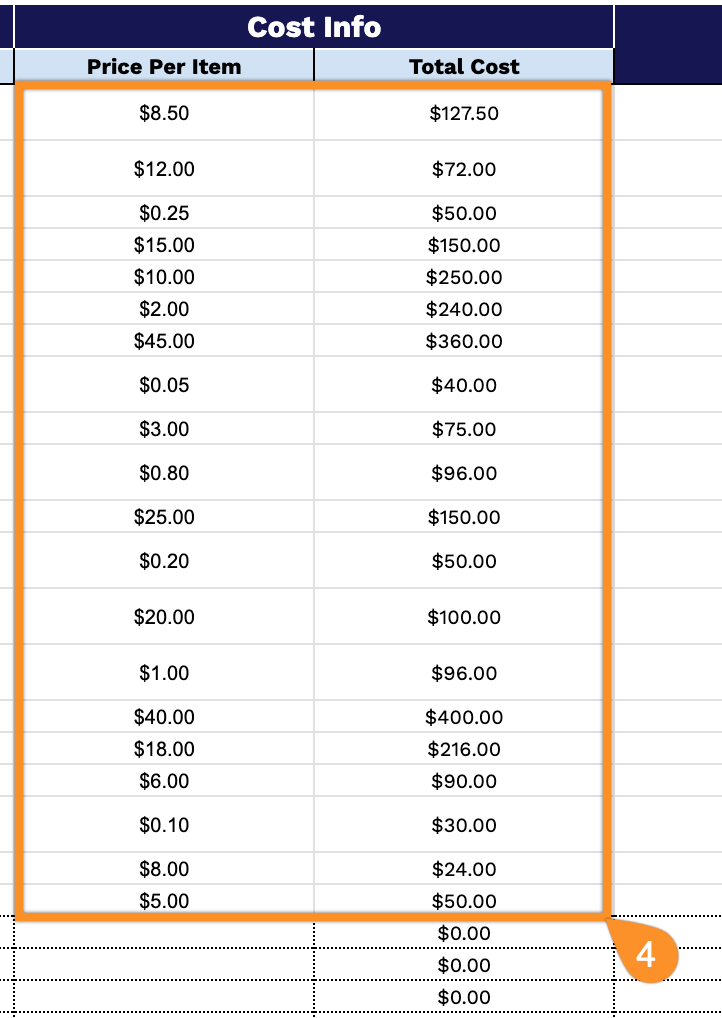
5. Use the Notes field to document essential information like staff preparation notes, timing requirements, or last-minute adjustments.