Christmas shopping requires keeping track of multiple details: who you need to buy for, what gifts to purchase, and how much you’re spending. Without a system in place, it’s easy to lose track of your progress or overlook someone on your list.
A spreadsheet provides a straightforward way to organize your holiday shopping. Our free Christmas shopping list template is available in three formats: Google Sheets, Excel, and PDF. Choose the format that suits your needs.
Download the template below to help manage your holiday shopping this year.
Quick Jump
ToggleWhat Is a Christmas Shopping List Spreadsheet?
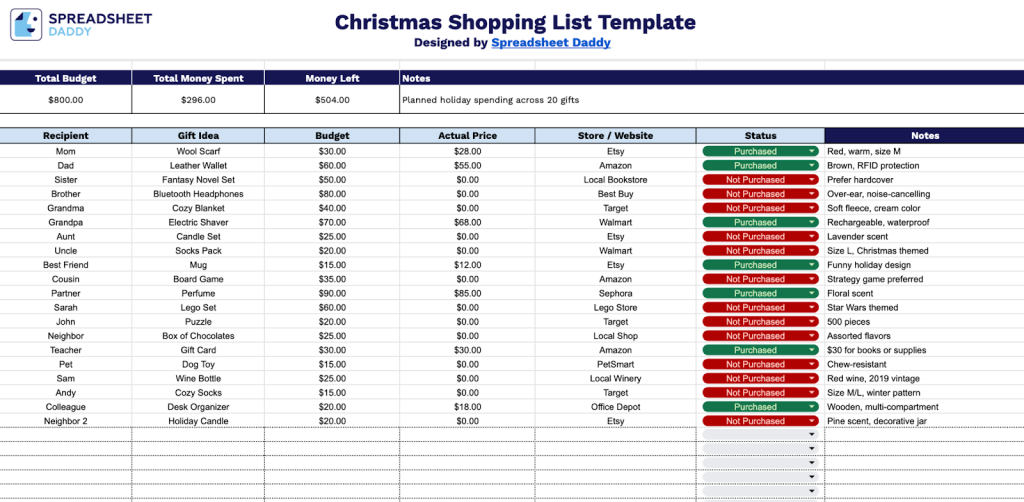
A Christmas shopping list spreadsheet is a digital organizing tool that helps you plan and track holiday gift purchases for family and friends.
This spreadsheet format allows you to calculate total spending, mark items as purchased, and ensure no one gets forgotten on your gift list.
Download Spreadsheet Daddy’s Free Christmas Shopping List Spreadsheet
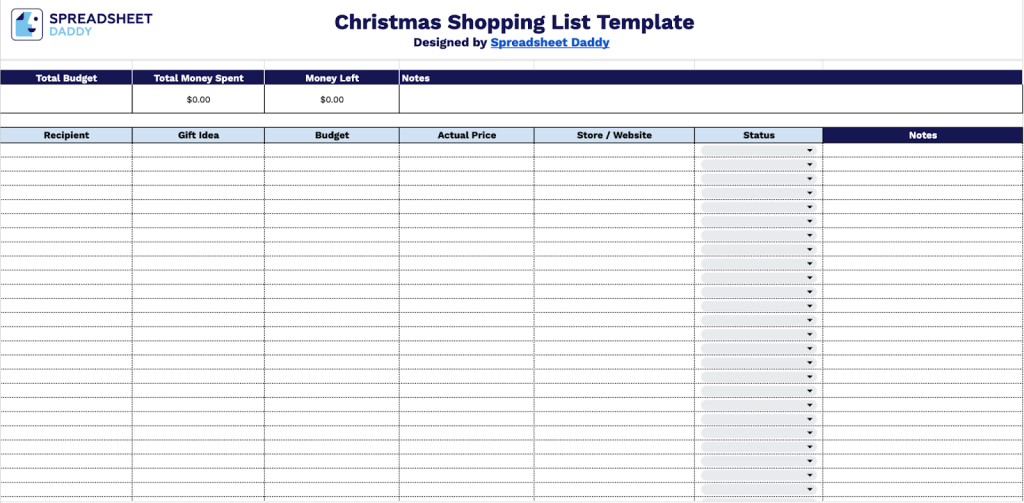
Our Christmas Shopping List Template helps you stay organized during the busy holiday season by keeping track of all your gift purchases in one convenient place.
You can easily customize the template to fit your needs by adding or removing columns, whether you want to track additional details like gift wrap status, shipping information, or priority levels, or simplify it by eliminating fields you don’t need.
What’s included
- Complete holiday budget tracking setup: This template provides a straightforward way to manage all your Christmas shopping with financial summary information at the top and a detailed gift tracking table below. The budget section automatically calculates your total money spent and money left to keep your holiday spending on track.
- Comprehensive gift management columns: Each gift entry includes seven organized fields for tracking your purchases: Recipient (who you’re buying for), Gift Idea (what to purchase), Budget (planned amount), Actual Price (actual cost), Store/Website (where to buy), Status (purchase progress), and Notes (additional details) for complete shopping organization.
- Progress status monitoring: Track each gift from initial idea to final purchase with the Status column, allowing you to see at a glance which items still need attention, which are on order, and which purchases are complete as you work through your list.
- Flexible notes system: Built-in notes sections appear both in the main header area and for each gift entry, letting you record essential details like recipient preferences, size information, gift wrap requirements, delivery dates, or special instructions to make your gift-giving easier.
How to Use Our Christmas Shopping List Spreadsheet Template
1. Begin your Christmas gift planning by choosing to download the template as Excel, PDF, or by copying the Google Sheets file.
2. Record the total budget for all the presents you are planning to buy and use the Notes section to document any additional information.
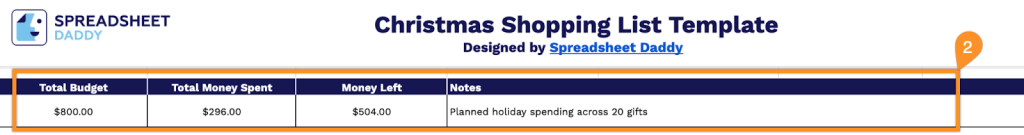
3. Complete the columns by entering all essential information for each recipient:
- Recipient: Enter the name of the person you’re shopping for to organize your gift list.
- Gift Idea: Specify the product or gift concept you’re considering for this person.
- Budget: Set your planned spending limit for this particular gift to manage overall expenses.
- Actual Price: Record the real cost of the item once you’ve found it or made the purchase.
- Store / Website: Document where the gift can be purchased or where you bought it from.
- Status: Track the progress of each gift (Not Purchased, Purchased, Wrapped, Given, Backordered, etc.).
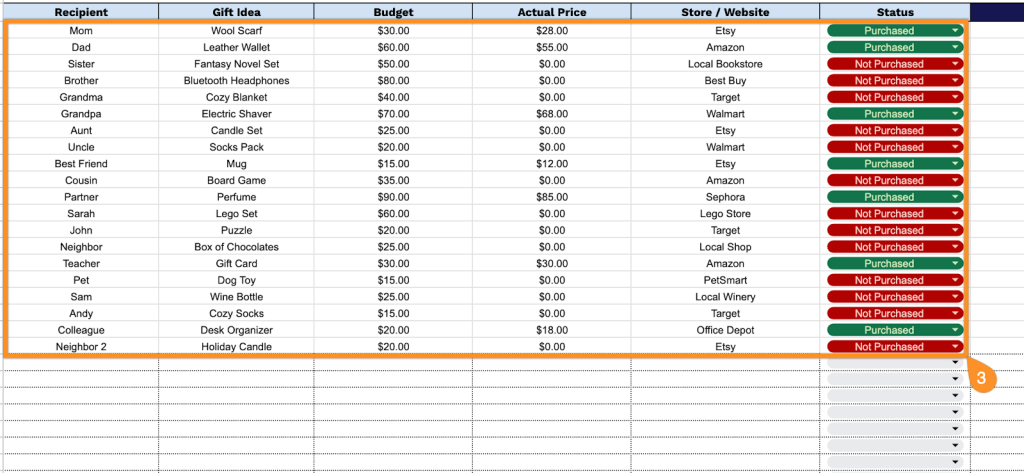
4. Enter any additional gift-related details in the Notes area.
