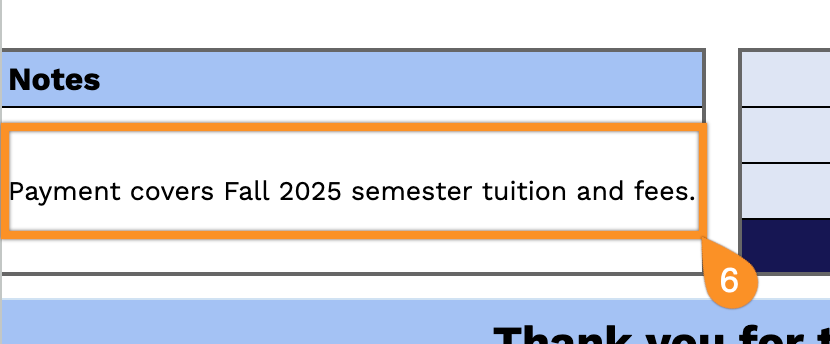Looking for a college tuition receipt template, but don’t feel like creating one from scratch?
You can download our free, professionally formatted tuition receipt template in Google Sheets, Excel, Word, Google Docs, and PDF. It’s easy to edit and is suitable for accurately recording tuition payments.
For additional options, explore our full range of free editable receipt templates that can be customized to meet different documentation needs.
Quick Jump
ToggleWhat Is a College Tuition Receipt Template?
A college tuition receipt template is a ready-made document used to record and confirm tuition payments made by a student to a college or university.
Using a template helps schools and students maintain accurate financial records in a professional and organized manner.
Download Spreadsheet Daddy’s Free College Tuition Receipt Template
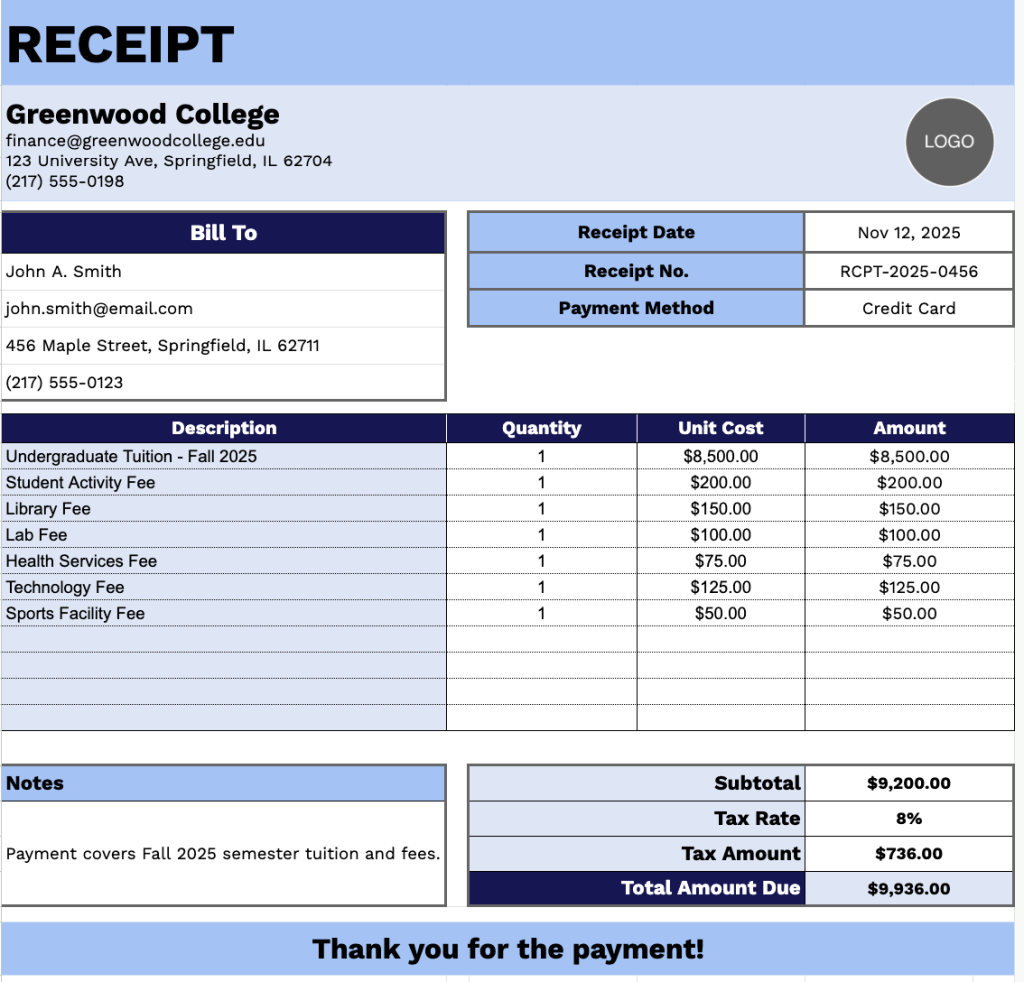
Our College Tuition Receipt Template provides a clear layout for documenting tuition payments and related fees.
You can easily customize it to match your institution’s needs by adding or removing columns as necessary, ensuring it fits any specific billing format or record-keeping requirement.
Download a free blank College Tuition Receipt Template in your chosen format using the links below:
What’s included
- Comprehensive student and transaction details: Dedicated input fields capture essential information, including student name, email, address, phone number, receipt date, receipt number, and payment method, ensuring accurate record-keeping for every tuition payment.
- Itemized tuition and fee breakdown: Structured columns for description, quantity, unit cost, and amount help list tuition, lab, library, technology, and other student fees clearly and professionally.
- Automated financial summary section: Preformatted rows calculate subtotal, tax rate, tax amount, and total due, making financial tracking accurate and straightforward.
- Customizable notes section: A flexible field for additional comments such as semester coverage, special payment terms, or administrative remarks.
- Clean and professional design: Organized layout with easy-to-read headings, alternating row colors, and editable institution name and logo that can be customized in Google Sheets, Excel, Word, or Google Docs.
How to Use Our College Tuition Receipt Template
1. Grab this tuition receipt template for students in Excel, Word, or PDF, or create a personalized version in Google Sheets or Docs.
2. Enter your college’s information at the top, including college name, email, address, phone number, and logo.
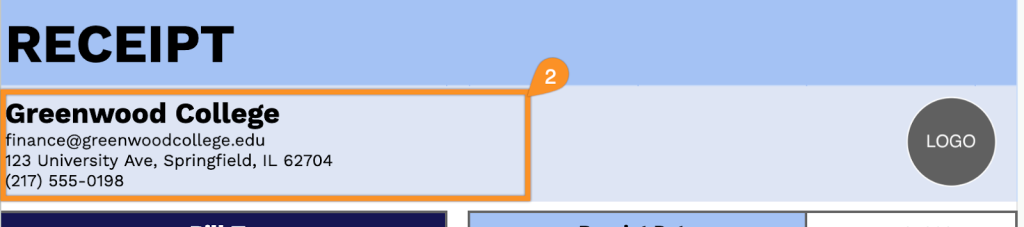
3. Fill in the student’s details, including receipt date, receipt number, and payment method.
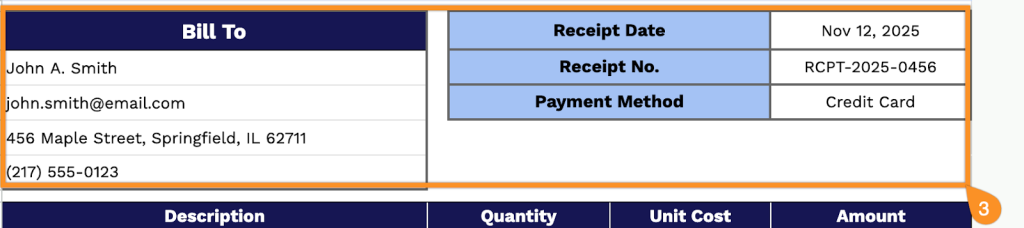
4. List the tuition and other fees. Include the quantity and price for each item. The template will automatically calculate the line totals.
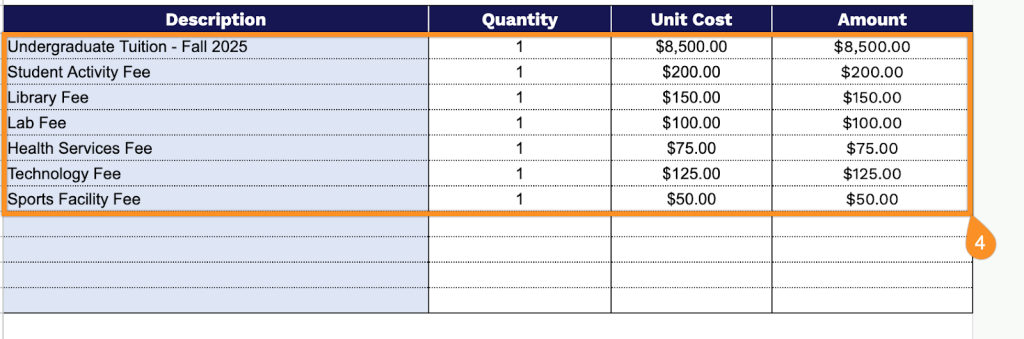
5. Add the applicable tax rate, if any. The template will calculate the subtotal, tax amount, and total due.

6. Use the Notes section to include important information, such as payment terms or scholarship details.