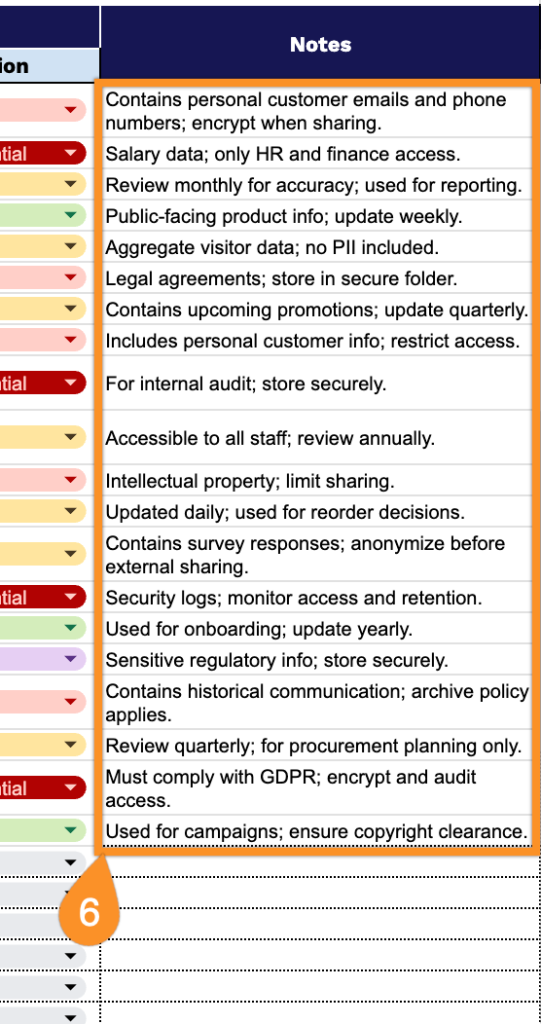Managing data effectively starts with having a clear overview of what you have and where it is stored.
Our free Data Inventory Spreadsheet Template helps you organize, track, and maintain your data assets in one place.
Available in Google Sheets, Excel, and PDF formats, it provides a straightforward way to enhance data management, ensure consistency, and facilitate better decision-making.
Quick Jump
ToggleWhat Is a Data Inventory Spreadsheet?
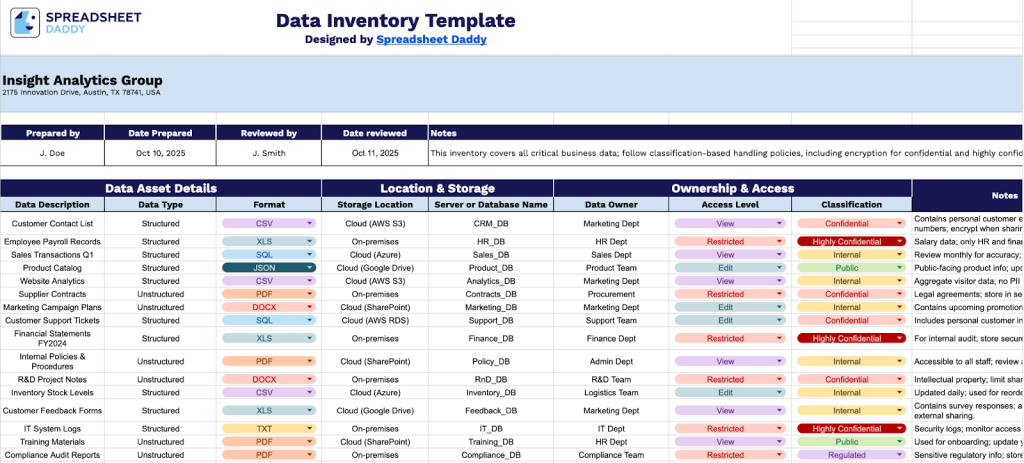
A data inventory spreadsheet is a structured document that catalogs all the data assets an organization collects, stores, and processes.
This inventory is crucial for understanding data flows, mitigating security risks, and ensuring adherence to proper data handling practices throughout the organization.
Download Spreadsheet Daddy’s Free Data Inventory Management Spreadsheet
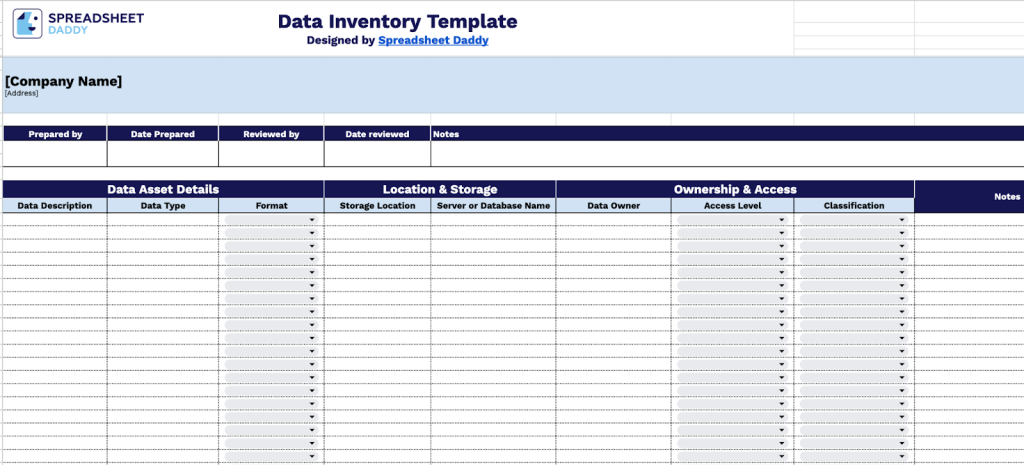
Our Data Inventory Template provides a structured format for documenting and organizing your company’s data assets.
It keeps everything documented, ensuring that nothing gets overlooked, and the columns can be customized to suit your organization’s unique requirements.
What’s included
- Comprehensive header documentation system: Capture essential metadata with dedicated fields for company name, address, preparation details (preparer name and date), review information (reviewer name and date), and a notes section for version control, audit trails, or special instructions.
- Data Asset Details section: Document the core characteristics of each data asset through three structured columns. Data Description provides detailed explanations of what the data contains, Data Type categorizes information, and Format specifies file types or database schemas.
- Location & Storage tracking columns: Identify exactly where data resides across your infrastructure with dedicated fields for Storage Location (physical or cloud-based repositories) and Server or Database Name. This enables quick data discovery and supports disaster recovery planning.
- Ownership & Access control framework: Establish clear accountability and security governance through three critical columns. The Data Owner designates the responsible party, the Access Level defines who can view or modify the data, and the Classification marks the sensitivity levels (public, internal, confidential, or restricted) for compliance purposes.
- Flexible Notes column for contextual information: Add supplementary details that don’t fit structured fields, including retention policies, compliance requirements (GDPR, HIPAA), data lineage notes, backup frequencies, or any special handling instructions needed for proper data management.
How to Use Our Data Inventory Spreadsheet Template
1. Begin cataloging your data assets by downloading the template in Excel/PDF format or duplicating it to Google Sheets.
2. Complete your business name, location, data coordinator particulars, and completion date. Include the manager’s name and inspection date. Apply Notes for any additional observations.
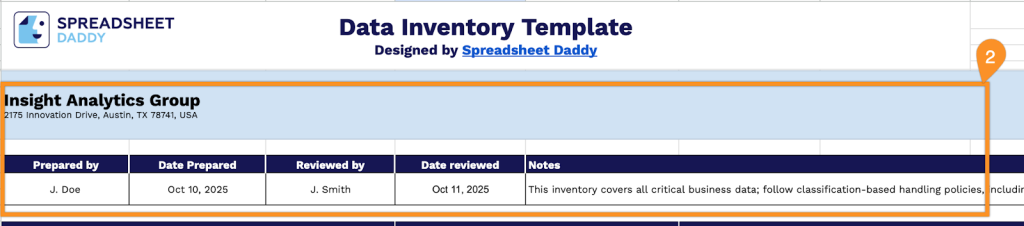
3. Complete the Data Asset Details section by entering all essential information about your data resources:
- Data Description: Provide a clear, concise explanation of what the data contains and its business purpose.
- Data Type: Specify the nature of the data (structured, unstructured, semi-structured, etc.).
- Format: Document the file or database format (CSV, JSON, XML, SQL database, PDF, etc.).
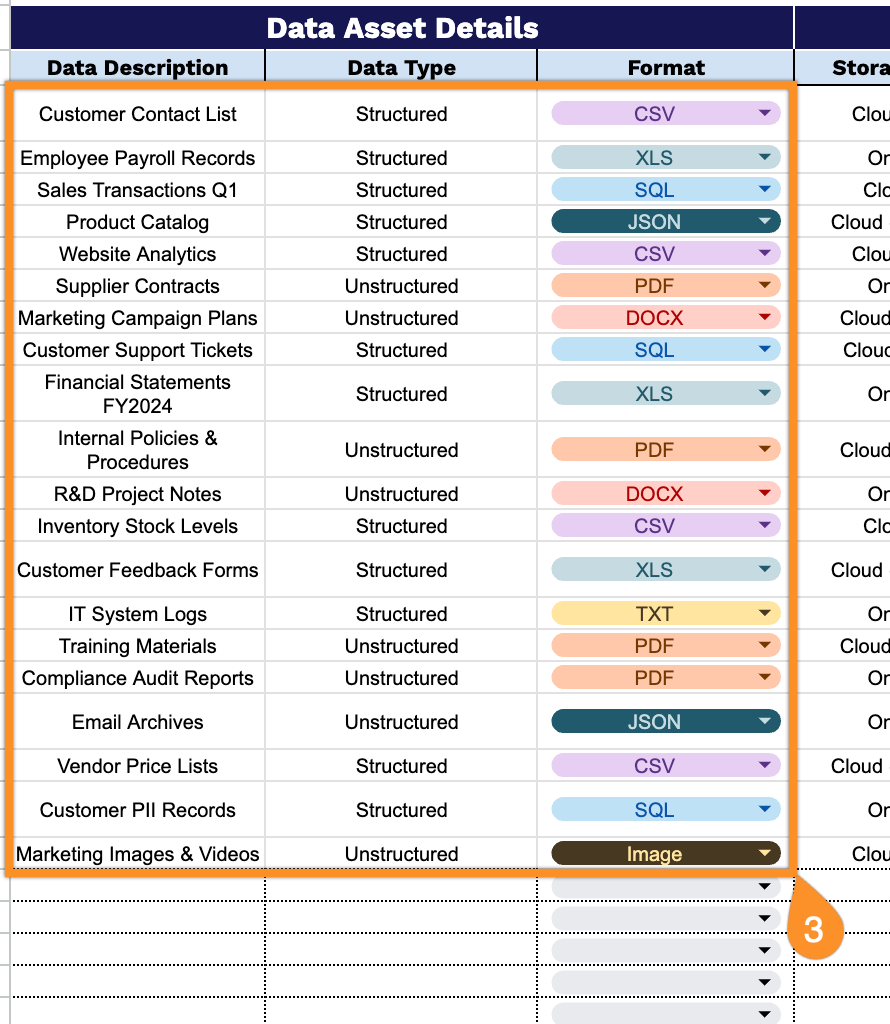
4. Document storage infrastructure in the Location & Storage section for data management:
- Storage Location: Identify where the data resides (on-premises server, cloud platform, data center, or hybrid environment).
- Server or Database Name: Record the specific server hostname, database instance name, or cloud storage bucket identifier.
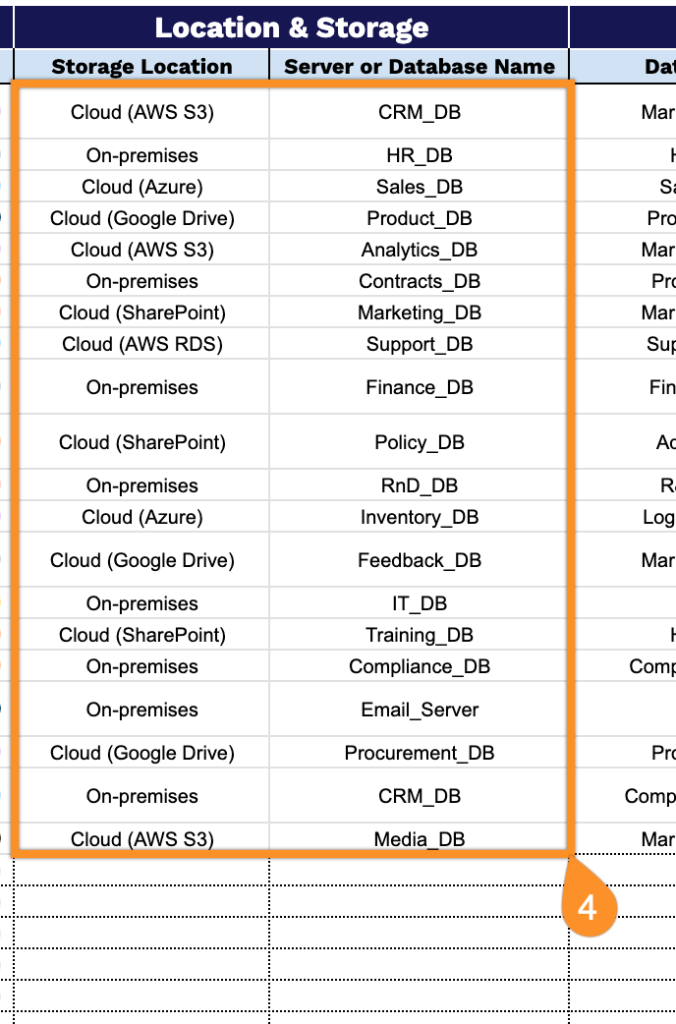
5. Define data governance and security parameters in the Ownership & Access section for compliance tracking:
- Data Owner: Designate the individual or department responsible for data quality, maintenance, and governance decisions.
- Access Level: Specify who can view, edit, or delete the data (View, Edit, Delete, Admin, Restricted, etc.).
- Classification: Assign the data sensitivity level (e.g., Public, Internal, Confidential, Highly Confidential) based on your organization’s classification scheme.
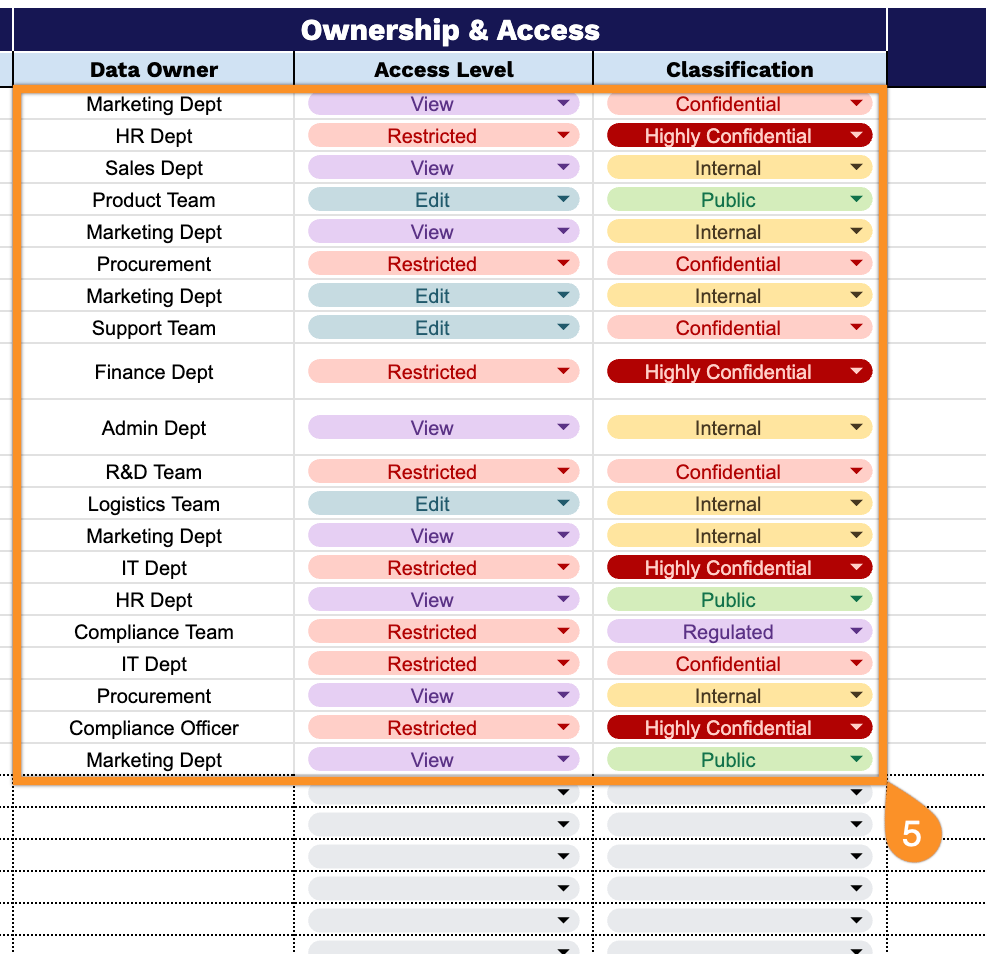
6. Include supplementary information regarding data characteristics in the Notes section as needed.