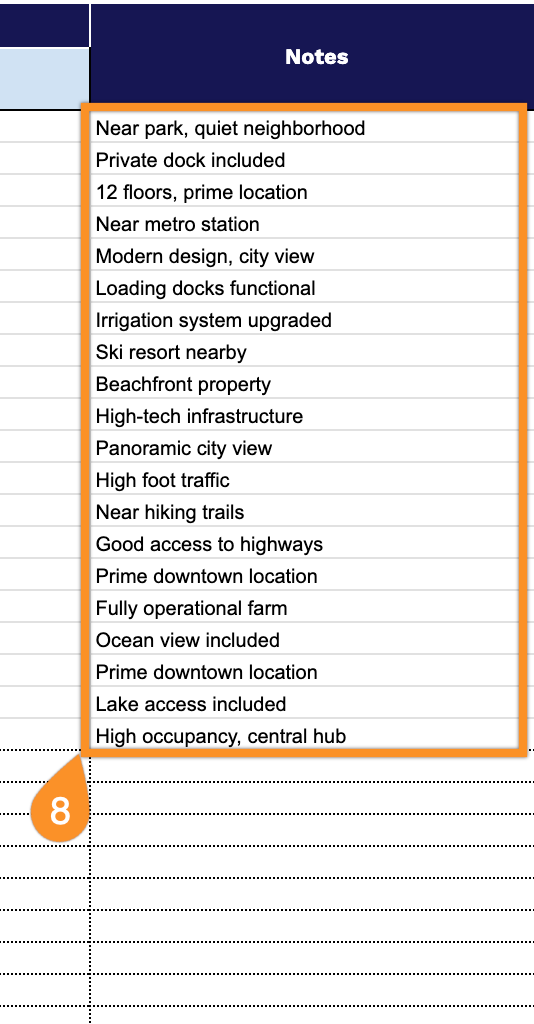Without a proper inventory, you’re left scrambling when something breaks, goes missing, or needs to be documented for insurance. Was that scratch already there when the tenant moved in? What did you actually lose in that burglary? Good luck proving it without records.
A property inventory spreadsheet solves this problem. Whether you’re managing rentals, tracking household items, or documenting assets for insurance, a solid inventory system protects you when disputes or emergencies arise.
We’ve created a free property inventory template in Google Sheets, Excel, and PDF formats. Download it, fill in your details, and you’ll have a working system in minutes, rather than starting from scratch.
Quick Jump
ToggleWhat Is a Property Inventory Spreadsheet?
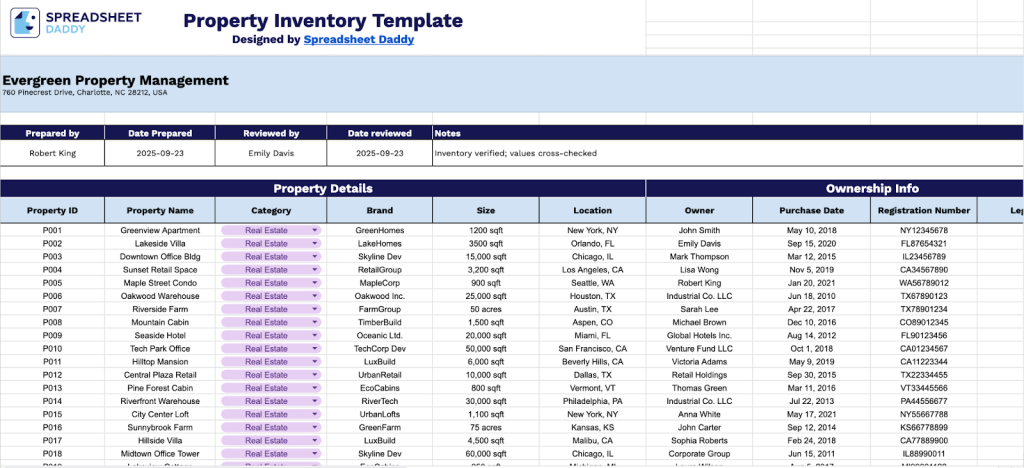
A property inventory spreadsheet is a detailed document that lists and tracks all items, fixtures, and furnishings within a rental property or real estate asset.
This tool serves as an essential record for landlords, property managers, and tenants to document the property’s condition at move-in and move-out, helping prevent disputes over damage or missing items.
Download Spreadsheet Daddy’s Free Property Inventory Management Spreadsheet
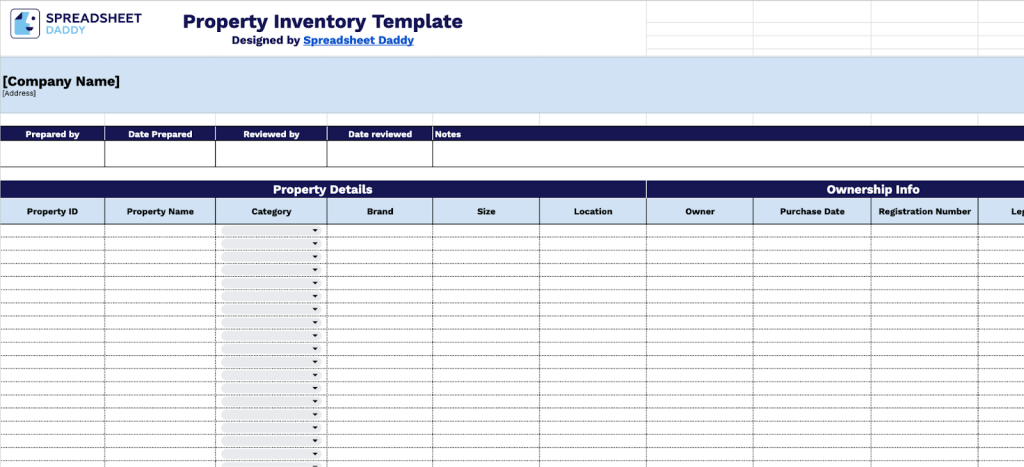
Our property inventory template provides a structured system for tracking and managing property assets across multiple dimensions.
The template is fully customizable, allowing you to add or remove columns based on your specific needs, making it ideal for businesses, property managers, or organizations needing to maintain accurate records of their physical assets, equipment, or real estate holdings.
What’s included
- Comprehensive property tracking system: A single-tab spreadsheet with pre-formatted rows designed to catalog and manage multiple properties or assets. The header section includes fields for preparer information, review dates, and general notes to maintain accountability and ensure documentation standards are met.
- Five major information categories: Organized into distinct column groups including Property Details (ID, Name, Category, Brand, Size, Location), Ownership Info (Owner, Purchase Date, Registration Number, Legal Status), Condition Details (Condition, Last Inspection Date, Notes on Wear/Damage, Maintenance History), Financial Info (Purchase Price, Current Market Value, Insurance Details), and Inventory & Tracking (Quantity, Assigned To, Total Value).
- Built-in financial tracking: Features dedicated columns for Purchase Price, Current Market Value, and Total Value with pre-formatted currency fields. This allows you to monitor asset depreciation, calculate total portfolio value, and maintain comprehensive insurance records without requiring separate financial software.
- Condition monitoring and maintenance log: Includes fields for recording current condition status, last inspection dates, detailed wear or damage notes, and complete maintenance history. These tools help you schedule preventive maintenance, track asset lifecycle, and support warranty claims or compliance requirements.
- Flexible assignment and categorization: Supports property classification by category and brand, physical attributes like size and location, quantity tracking, and personnel assignment fields. This makes it adaptable for businesses managing equipment inventories, real estate portfolios, vehicle fleets, or any multi-asset tracking needs.
How to Use Our Property Inventory Spreadsheet Template
1. Choose to either create a copy of the Google Sheets template or download it as an Excel file or a PDF document.
2. Enter the organization name, property address, and stock coordinator credentials alongside the completion timestamp. Specify the supervisor’s name and inspection date in the Notes field for additional information.
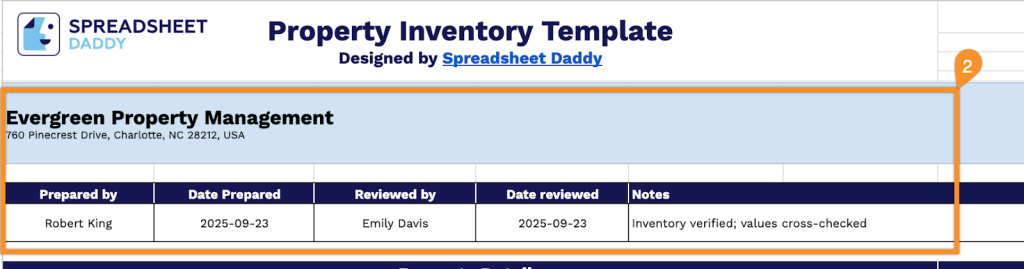
3. Complete the Property Details section by entering all essential identification and classification information:
- Property ID: Enter the unique identifier assigned to track this specific asset in your inventory system.
- Property Name: Record the descriptive name or title of the asset for easy reference.
- Category: Specify the classification type (Real Estate, Furniture & Fixtures, Appliances, Vehicles & Transportation, Equipment & Tools, etc.).
- Brand: Include the manufacturer or brand name of the property item.
- Size: Document the physical dimensions, capacity, or scale of the asset as applicable.
- Location: Add the current physical location or department where the property is situated.
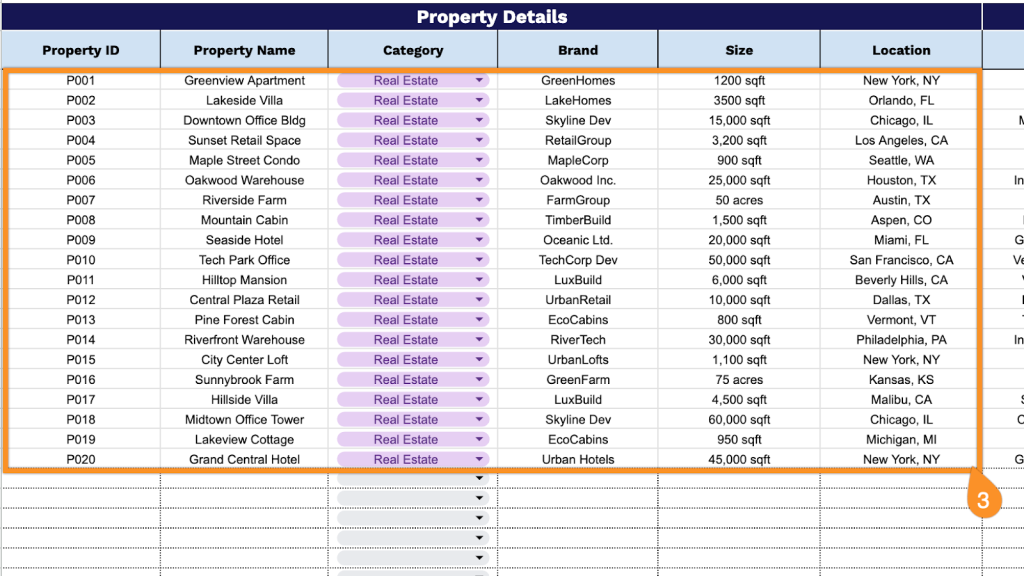
4. Fill in the Ownership Info section by documenting all acquisition and legal documentation details:
- Owner: Enter the name of the individual, department, or entity that legally owns the property.
- Purchase Date: Record when your organization originally acquired the asset.
- Registration Number: Provide any official registration, serial number, or identification code associated with the property.
- Legal Status: Specify the ownership classification (owned, leased, financed, rented, etc.).
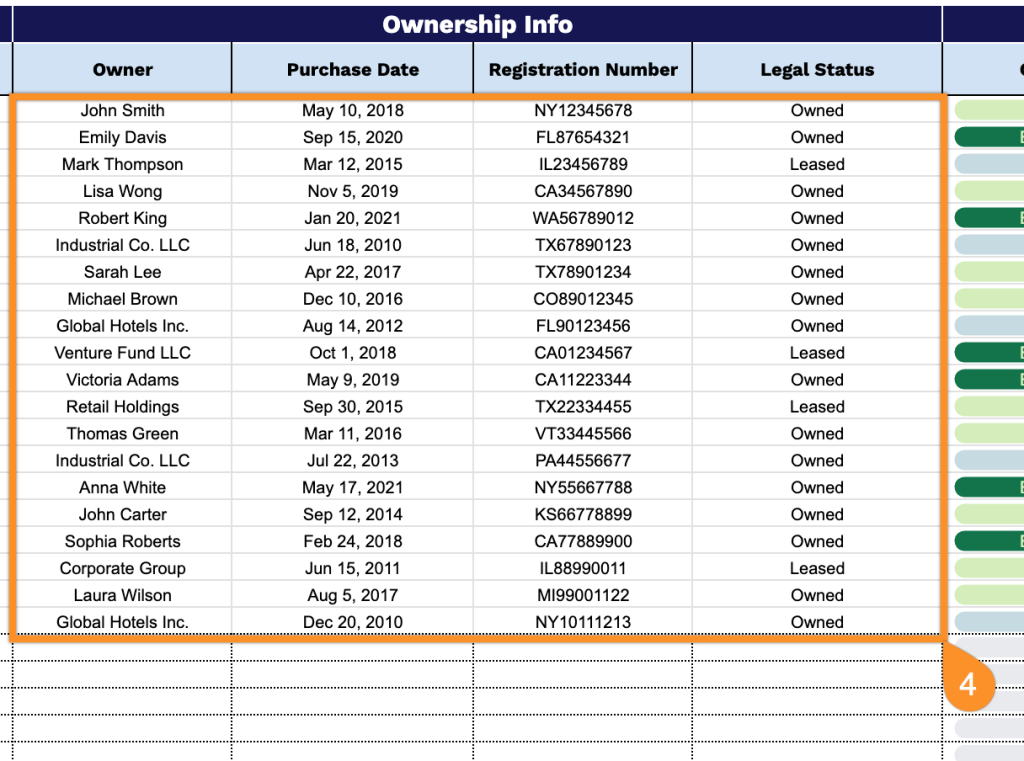
5. Document the asset’s physical state in the Condition Details section to maintain accurate maintenance records:
- Condition: Specify the current physical state of the property (excellent, good, fair, poor, damaged, etc.).
- Last Inspection Date: Record when the most recent condition assessment was performed.
- Notes on Wear or Damage: Provide detailed observations about any deterioration, defects, or damage present.
- Maintenance History: Outline previous repairs, servicing, or upkeep activities performed on this asset.
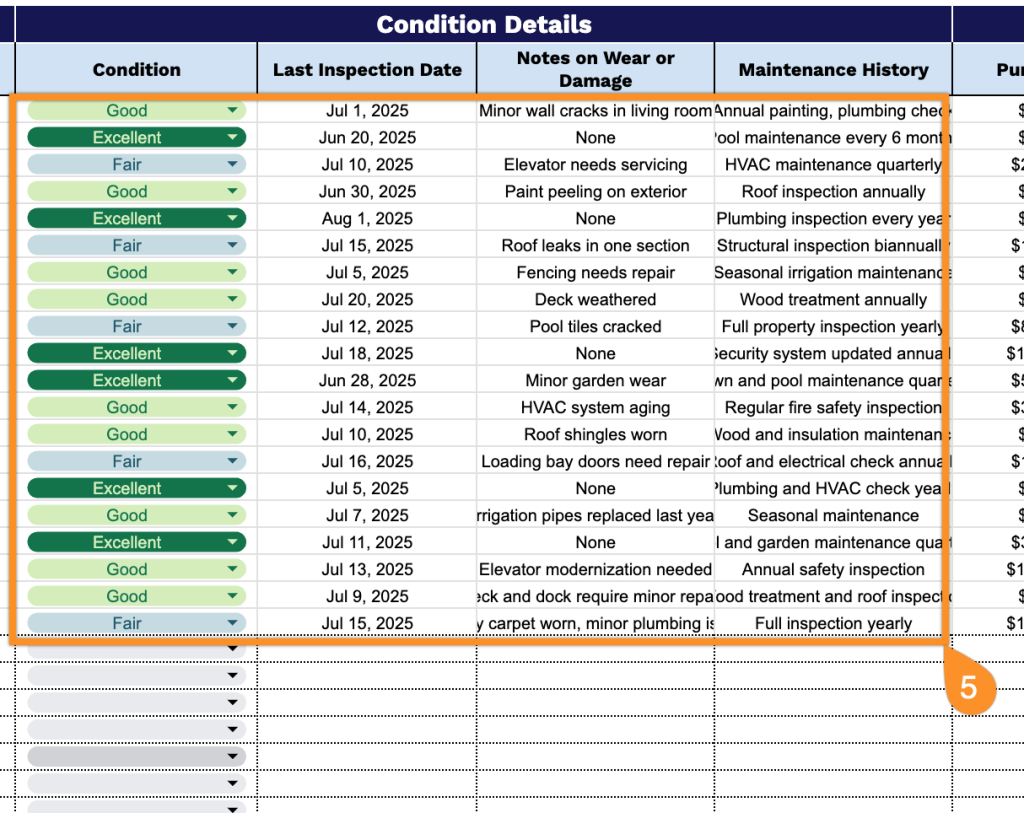
6. Track financial valuation in the Financial Info section for accurate asset accounting:
- Purchase Price: Enter the original acquisition cost paid for the property.
- Current Market Value: Record the estimated present-day worth of the asset.
- Insurance Details: Include policy numbers, coverage amounts, and carrier information protecting this property.
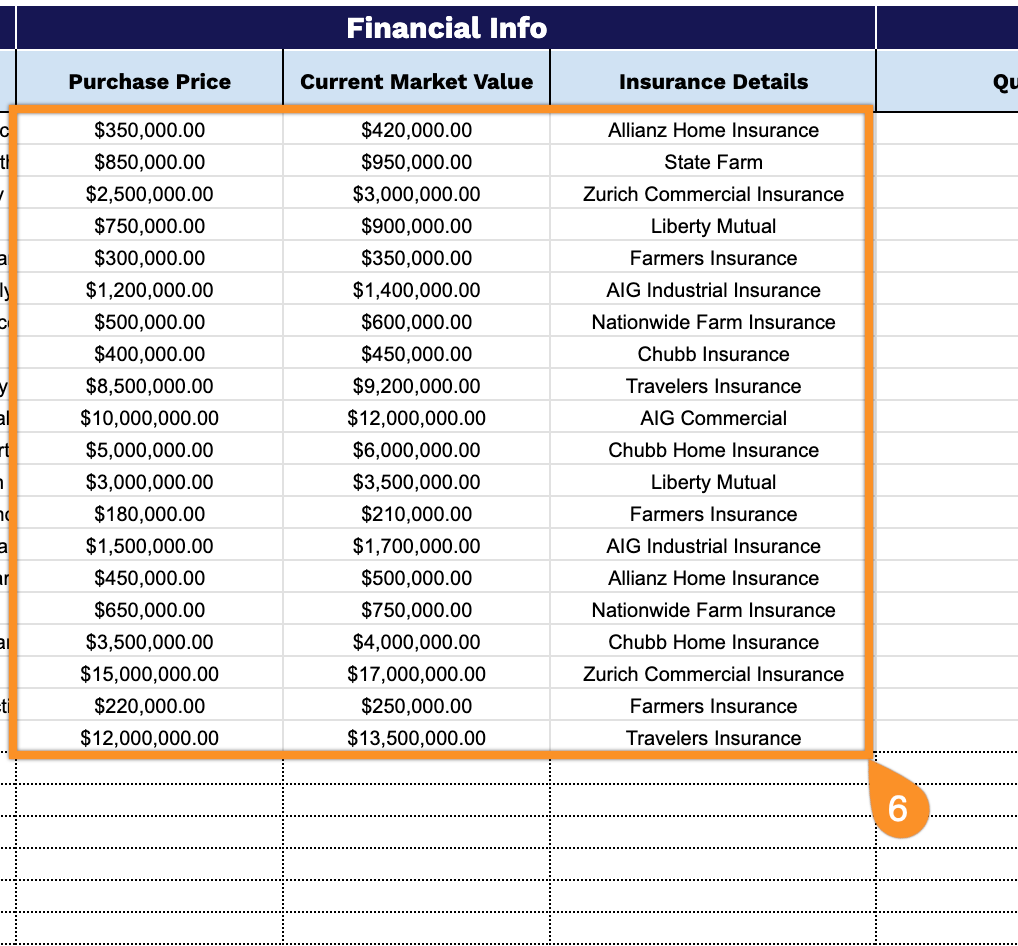
7. Monitor allocation and worth in the Inventory & Tracking section for comprehensive asset management:
- Quantity: Document the number of identical or similar items in this property entry.
- Assigned To: Specify the person, department, or location responsible for this asset.
- Total Value: The template automatically calculates the combined worth based on quantity and current valuation.
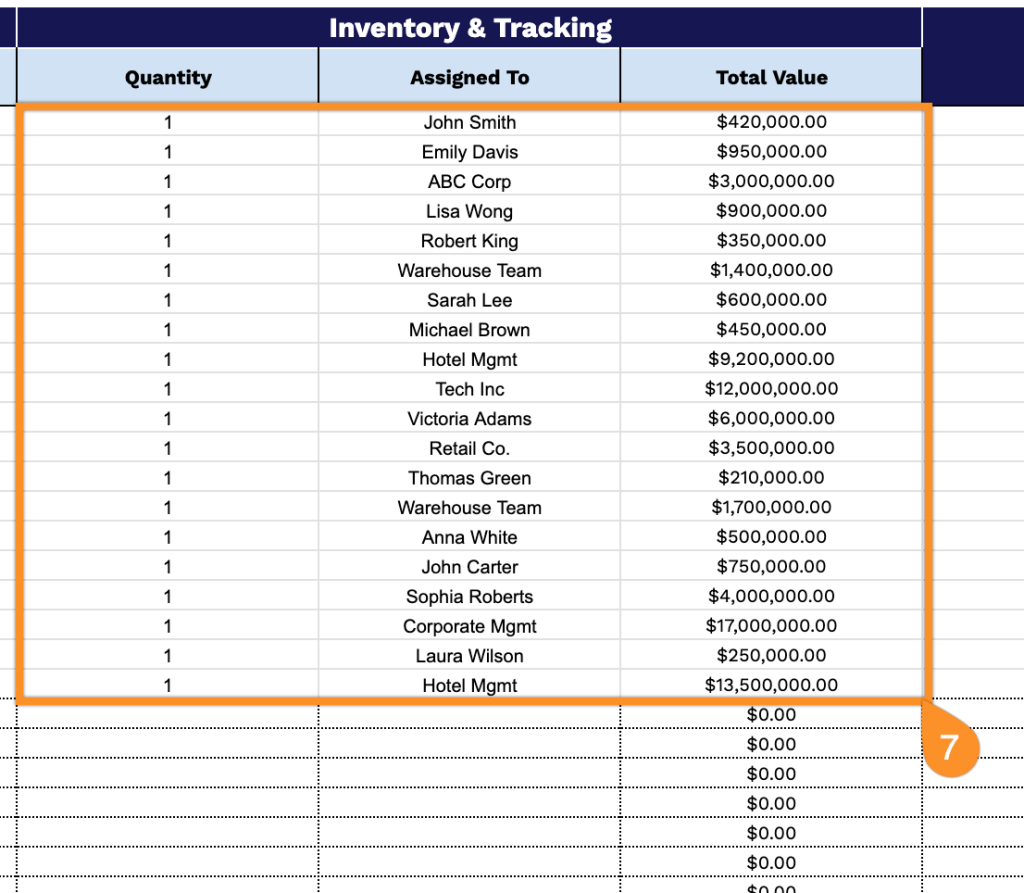
8. Capture any additional noteworthy information in the Notes area.