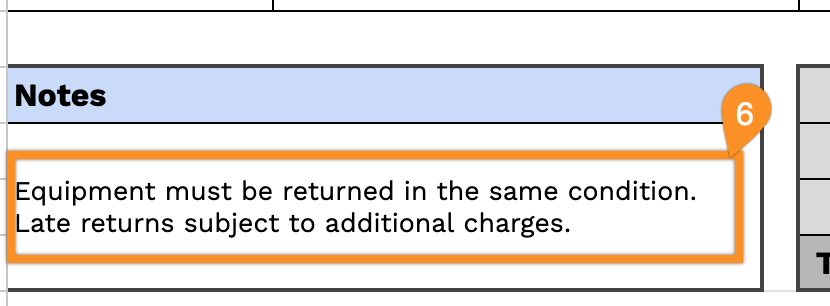Searching for a reliable and straightforward equipment rental receipt template?
Grab our free version in Google Sheets, Excel, Word, Google Docs, or PDF. It’s professionally structured, easy to modify, and perfect for recording rental fees, equipment details, and customer information.
Explore our complete library of free editable receipt templates for additional formats and uses.
Quick Jump
ToggleWhat Is an Equipment Rental Receipt Template?
An equipment rental receipt template is a simple document that helps record the details of a rental transaction between a provider and a customer.
It outlines key information such as contact details, rented items, rates, and payment amounts to keep the process clear and organized.
Download Spreadsheet Daddy’s Free Equipment Rental Receipt Template
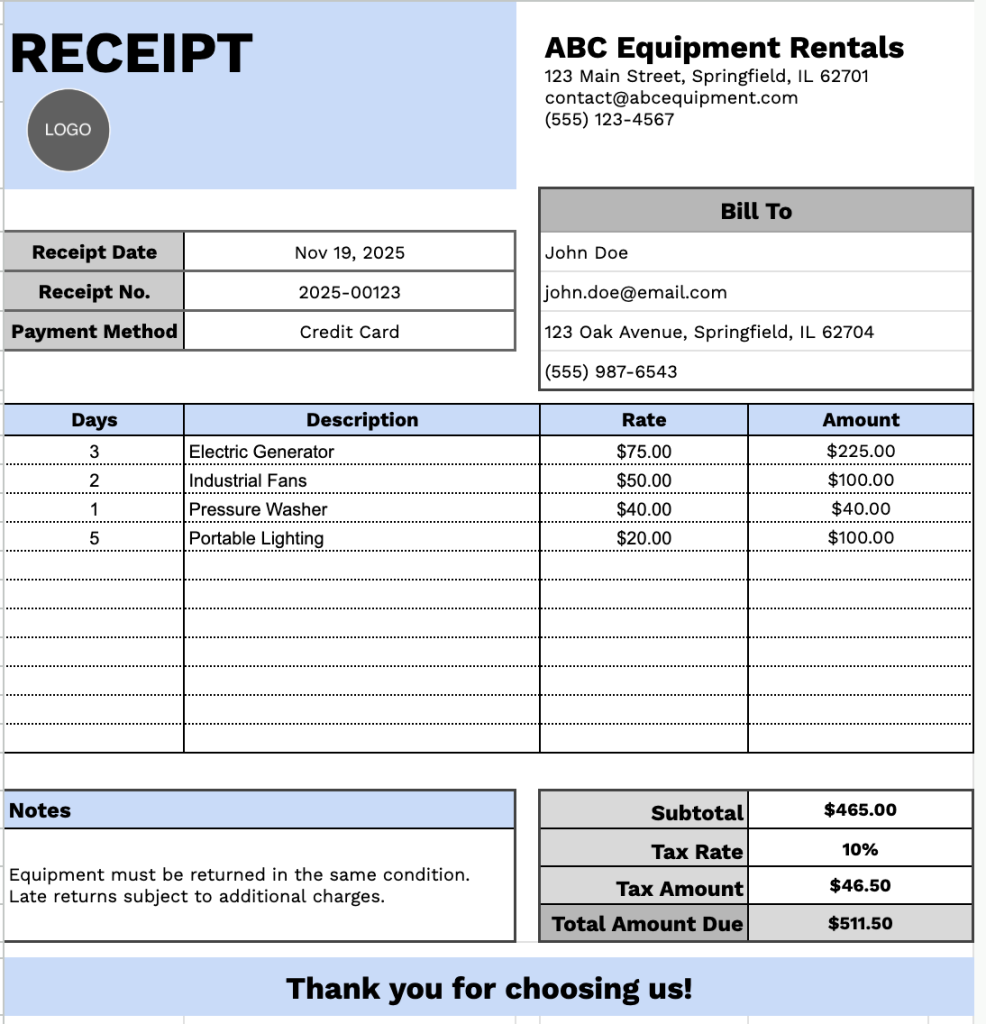
Our Equipment Rental Receipt Template offers a straightforward layout that helps you record essential rental details in an organized way.
What’s included
- Organized company and customer information section: Clearly structured fields allow you to enter the company name, address, email, and phone number, along with dedicated spaces for the customer’s name, contact details, receipt date, receipt number, and payment method.
- Itemized rental table layout: A multi-column table with rows for days, description, rate, and amount provides space to record each rented item with clarity and precision.
- Automatic totals structure: Built-in fields display the subtotal, tax rate, tax amount, and total amount due, making it easy to calculate final charges in an organized, easy-to-review format.
- Notes section for custom details: A dedicated notes area provides space for additional terms, special instructions, or important information related to the rental.
- Clean and readable visual layout: The template uses clear columns, evenly spaced rows, and consistent alignment to keep all rental details easy to follow and suitable for both print and digital use.
It is designed to be flexible, so you can add or remove columns as needed to match your specific workflow.
Select a link below to access a free blank equipment rental receipt template in the format of your choice:
How to Use Our Equipment Rental Receipt Template
1. Grab this vehicle receipt template in Excel, Word, or PDF format, or create an editable copy in Google Docs or Sheets.
2. Enter your company details at the top, including your name, email, address, phone number, and company logo.
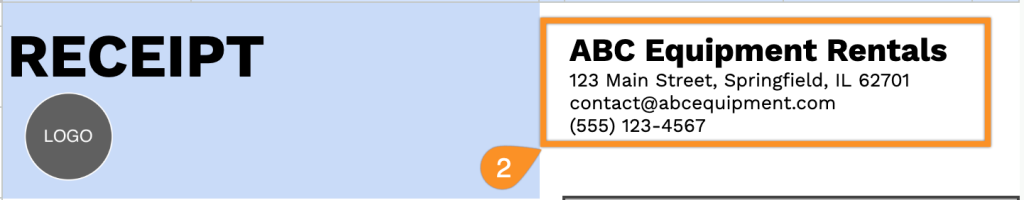
3. Fill in the customer information under “Bill To,” along with the receipt date, receipt number, and payment method.
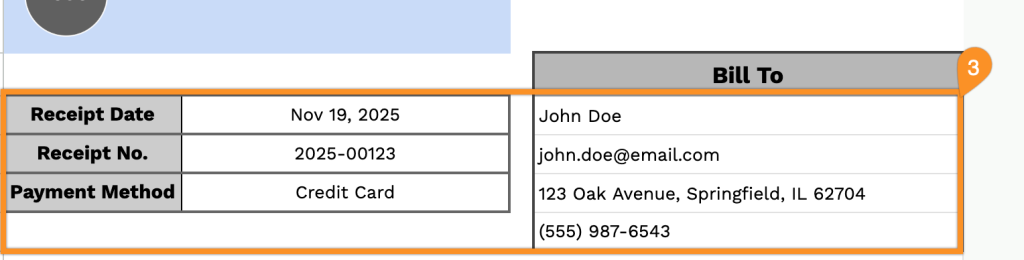
4. List all equipment rented, specifying the quantity and rental price for each item. The template will automatically calculate each line total.
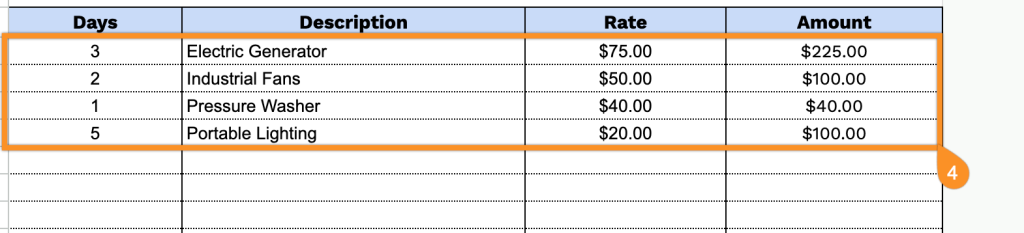
5. Apply the appropriate tax rate. The template will calculate the subtotal, tax amount, and total amount due for you.
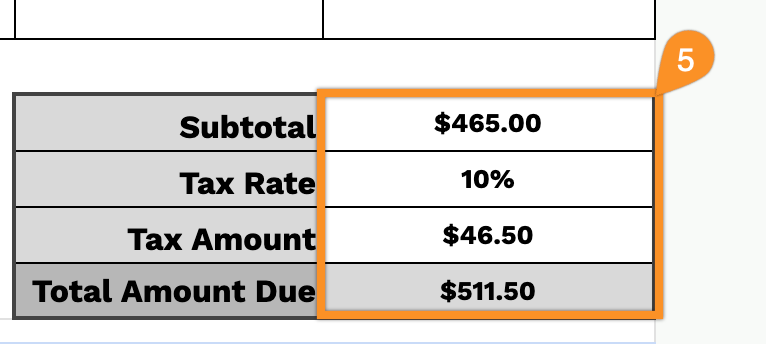
6. Use the Notes section to include any special instructions, terms, or additional details related to the rental.