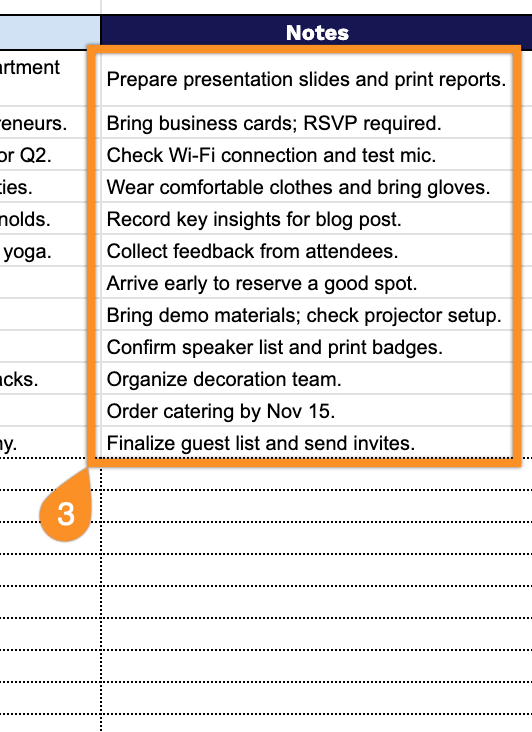Never miss an important date again. Whether you’re planning a corporate conference, organizing community events, or simply tracking your team’s activities, a well-organized event calendar is essential for staying on top of your schedule.
But creating one from scratch can be time-consuming and tedious.
That’s why we’ve created a free, ready-to-use event calendar template that you can download instantly in Google Sheets, Excel, or PDF format.
This template is designed to help you stay organized and focused on what matters most: ensuring the success of your events.
Quick Jump
ToggleWhat Is an Event Calendar Spreadsheet?
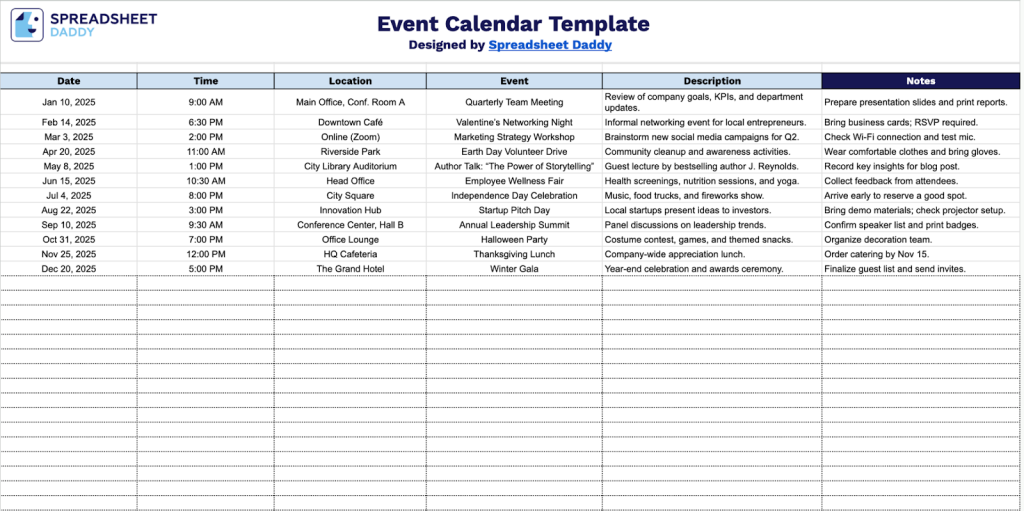
An event calendar spreadsheet is a structured digital document that organizes and tracks upcoming events, appointments, or activities in a tabular format.
This tool helps individuals, teams, or organizations plan schedules, coordinate activities, and ensure essential dates aren’t overlooked.
Download Spreadsheet Daddy’s Free Event Calendar Spreadsheet
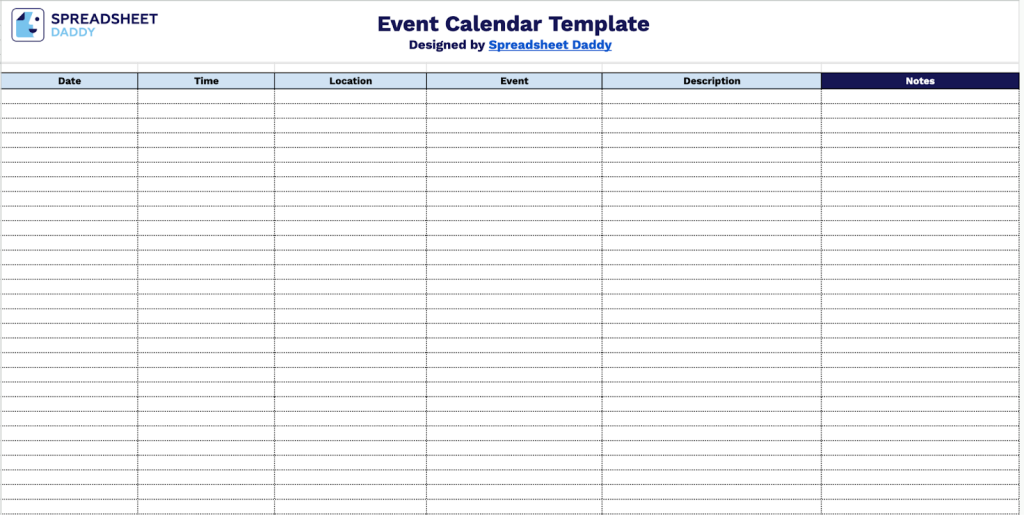
Our Event Calendar Template provides a simple and organized way to track all your upcoming events in one convenient place.
You can easily customize the template by adding or removing columns to fit your specific needs, whether that’s adding fields for attendees, budget, status, or removing sections you don’t require.
What’s included
- Comprehensive date and time tracking: Dedicated columns for Date and Time enable you to organize all events chronologically and quickly identify scheduling conflicts. This helps you stay on top of important deadlines and avoid double-booking commitments across your calendar.
- Location management system: A dedicated Location column enables you to track the location of each event, making it easier to identify venue patterns, plan logistics, and coordinate travel arrangements without juggling multiple tools.
- Detailed event descriptions: The Event and Description columns provide space to capture the purpose, type, and key details of each event. This helps maintain clarity on what each entry represents and ensures everyone understands the event’s nature at a glance.
- Flexible notes field for additional context: A dedicated Notes column allows you to record supplementary information such as attendee lists, preparation requirements, special instructions, or follow-up tasks. This keeps all event-related details in one place, eliminating the need for separate documentation.
- Clean spreadsheet structure for easy customization: The template features a straightforward row-and-column layout with clearly labeled headers, allowing for simple sorting, filtering, adding entries, and adapting the template to your specific needs without requiring advanced spreadsheet skills.
How to Use Our Event Calendar Spreadsheet Template
1. Get your event calendar by either downloading it as an Excel or PDF, or by creating your own copy in Google Sheets.
2. Complete the columns by entering all essential information for each scheduled activity:
- Date: Record the specific day when the event is planned to occur.
- Time: Specify the scheduled start time for the event.
- Location: Enter the venue, address, or place where the event will be held.
- Event: Provide the name or title of the scheduled activity.
- Description: Include relevant details about the event, such as purpose, participants, or special notes.

3. Add any additional event details such as dress code, parking information, or special instructions in the Notes section.