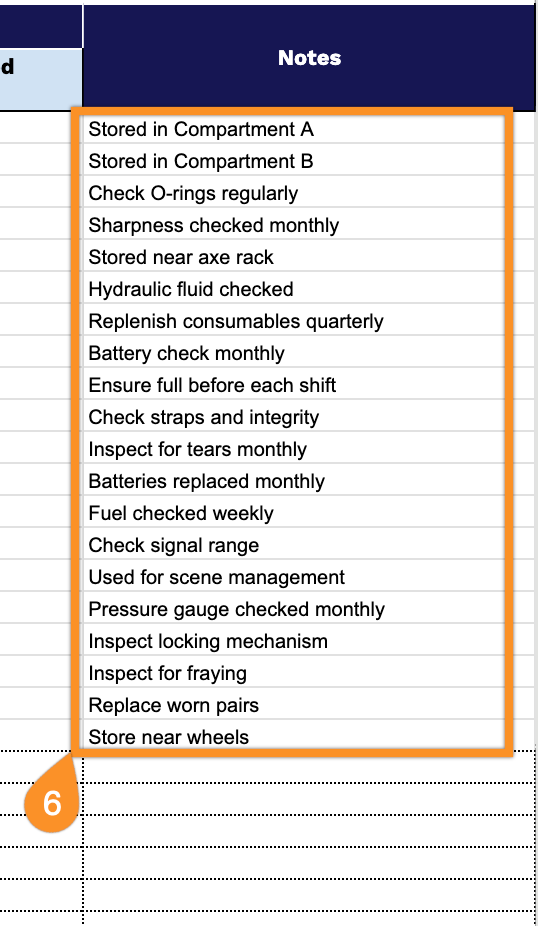Keeping track of fire truck inventory shouldn’t feel like fighting another fire. Between equipment checks, maintenance schedules, and making sure every hose, tool, and piece of gear is accounted for, fire departments have enough on their plates.
We’ve created a simple, free spreadsheet template to help you stay organized without the headache. Whether you’re managing a small volunteer station or overseeing an entire fleet, this template makes it easy to track what you have, where it is, and when it needs attention.
Download it in whatever format works best for you. Use Google Sheets for online collaboration, Excel for powerful desktop tracking, or PDF for quick, printable checklists.
Quick Jump
ToggleWhat Is a Fire Truck Inventory Spreadsheet?
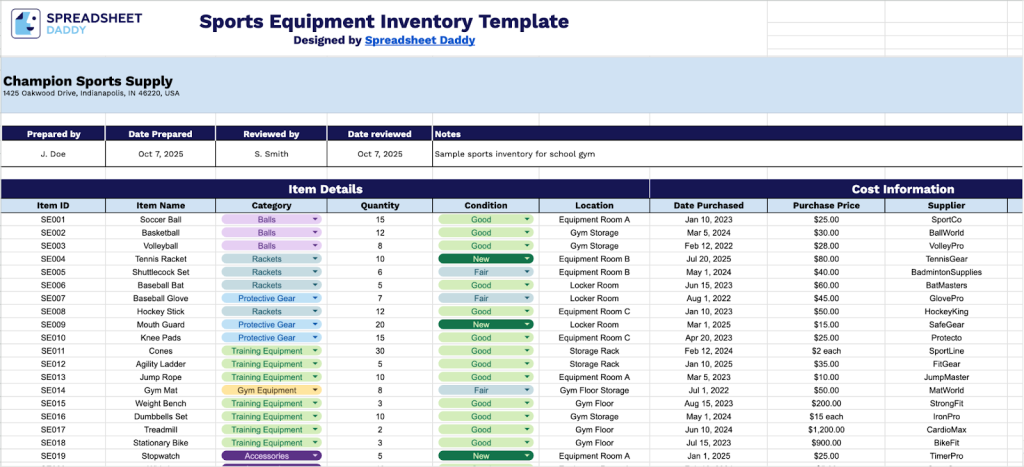
A fire truck inventory spreadsheet is a digital document used to track and manage all equipment, tools, and supplies stored on a fire truck or apparatus.
This spreadsheet helps fire departments maintain readiness by ensuring all necessary equipment is present, functional, and properly maintained during regular inspections.
Download Spreadsheet Daddy’s Free Fire Truck Inventory Management Spreadsheet
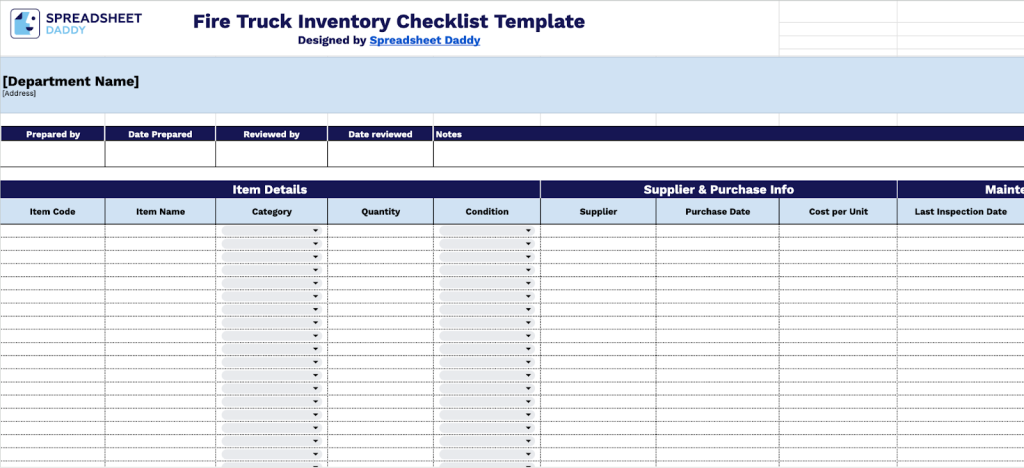
This Fire Truck Inventory Checklist Template helps fire departments track and manage all equipment and supplies on their vehicles.
The template adapts to your workflow, so you can adjust the columns to match exactly what your department needs to track.
What’s included
- Header section with department information: The template starts with customizable fields for your department name, address, and tracking information. You can record the name of the person who prepared the document, the preparation date, the reviewer’s name, the review date, and include any additional notes or special instructions.
- Comprehensive item tracking columns: Each inventory item is organized with essential identification fields, including an Item Code for systematic cataloging, an Item Name for precise identification, a Category for grouping similar equipment types, a Quantity to track stock levels, and a Condition status to monitor the operational readiness of each piece of equipment.
- Supplier and purchase documentation: Built-in columns capture important procurement data, including Supplier name for vendor management, Purchase Date to track equipment age, and Cost per Unit for budgeting and replacement planning purposes.
- Maintenance scheduling system: Dedicated columns for Last Inspection Date and Next Scheduled Maintenance help ensure compliance with safety regulations and prevent equipment failures by tracking when items were last serviced and when upcoming maintenance is due.
- Flexible notes column: A maintenance notes section allows teams to record specific observations, repair history, replacement recommendations, or any special handling requirements for individual items. This creates a complete equipment history that’s easy to reference.
How to Use Our Fire Truck Inventory Spreadsheet Template
1. The template is ready to use once you download it in Excel or PDF format or copy it within Google Sheets.
2. Complete the department name, location, and stock coordinator sections along with the finalization date. Identify the managing supervisor and inspection date, with Notes serving as a space for additional remarks.
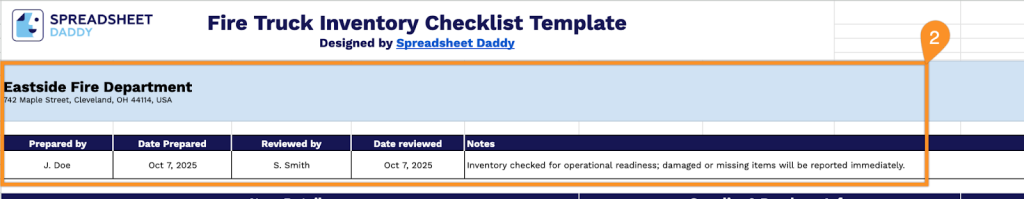
3. Complete the Equipment Details section by entering all essential identification and categorization information:
- Item Code: Enter the unique identifier assigned to track this specific item in your inventory system.
- Item Name: Record the full name or description of the item (e.g., “Fire Hose – 1.75 inch,” “Self-Contained Breathing Apparatus,” “Halligan Bar”).
- Category: Specify the classification type for organizational purposes (Firefighting Equipment, Rescue Tools, First Aid, Safety Gear, Communication Equipment, etc.).
- Quantity: Document how many units of this item are currently stored on the vehicle.
- Condition: Assess and record the current operational status (New, Good, Fair, Needs Repair, etc.).
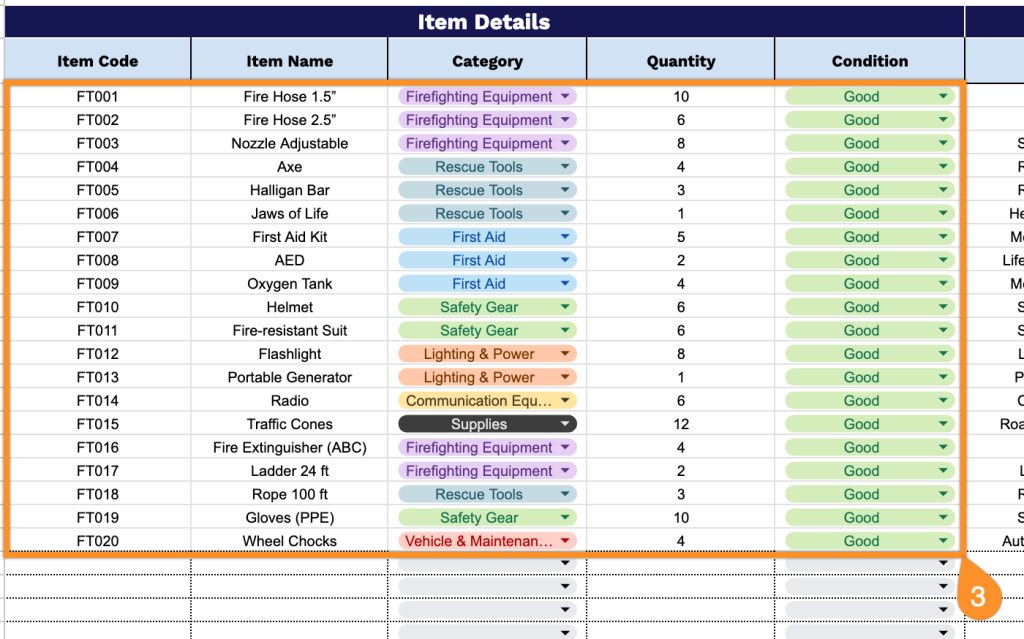
4. Fill in the Supplier & Purchase Information section by documenting all procurement and cost details:
- Supplier Name: Enter the vendor or manufacturer from whom this equipment was purchased.
- Purchase Date: Record the date when the department initially acquired this item.
- Cost per Unit: Include the individual price paid for each unit to track total equipment value and budget allocation.
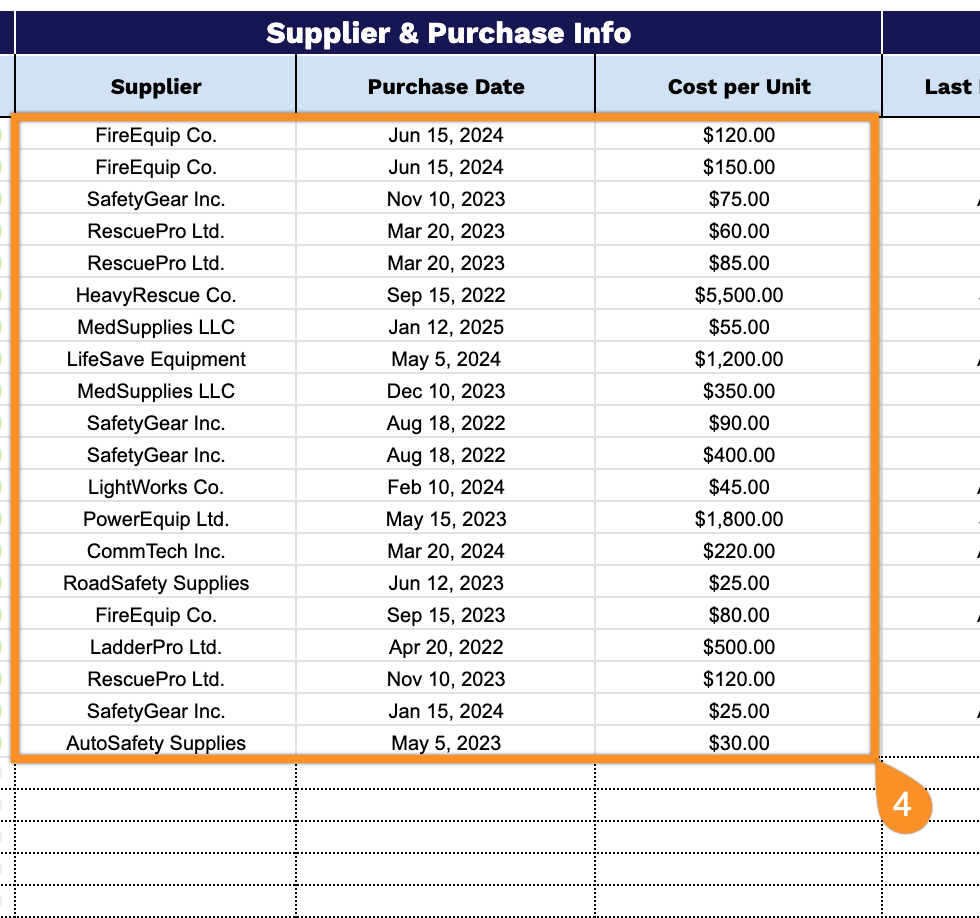
5. Manage equipment readiness in the Maintenance & Inspection section by tracking service schedules:
- Last Inspection Date: Document when this equipment was most recently examined for safety and functionality.
- Next Scheduled Maintenance: Record the upcoming date when this item requires its next inspection, testing, or service to ensure compliance with safety standards and operational readiness.
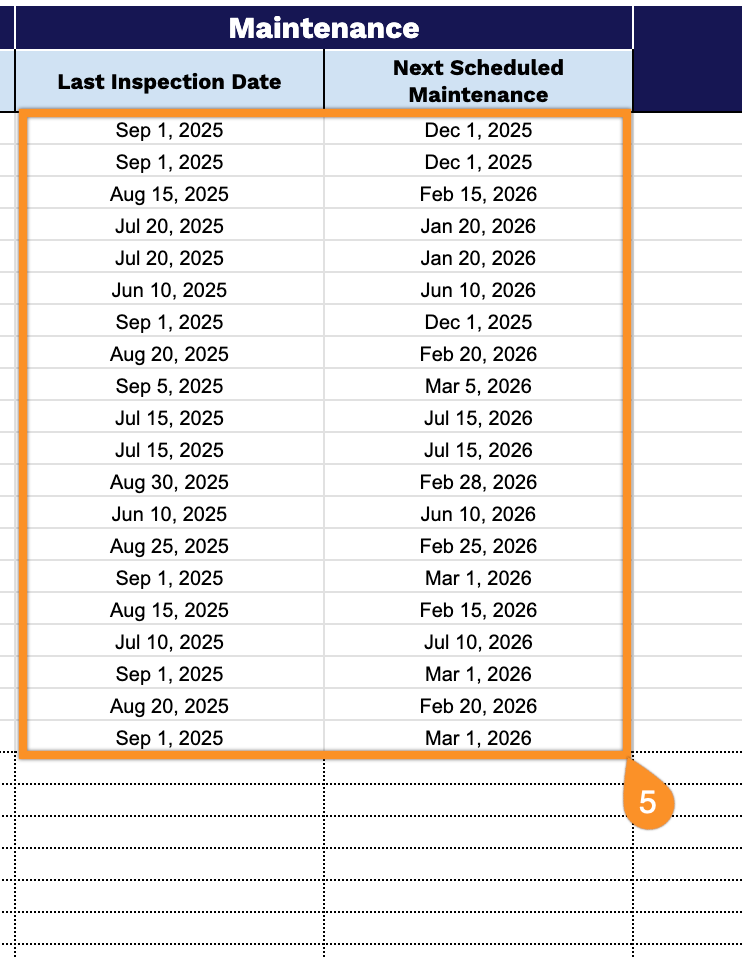
6. Use the Notes section to document any additional important information.