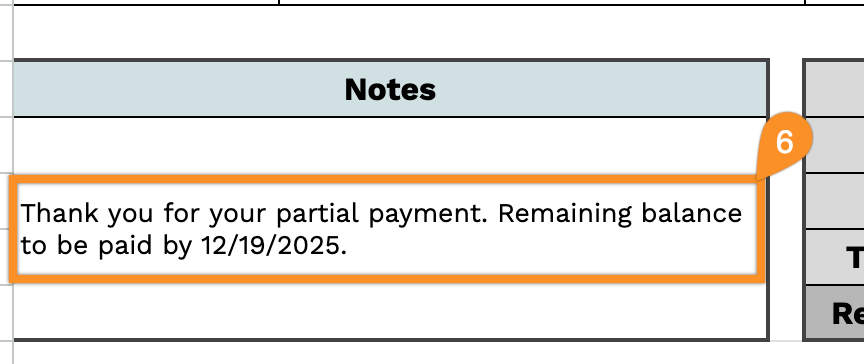Ensure accurate documentation of partial payments with our free, professionally formatted Partial Payment Receipt Template.
Compatible with Google Sheets, Excel, Word, Google Docs, and PDF, it’s easy to customize for any transaction.
Browse our collection of free editable receipt templates for more solutions.
Quick Jump
ToggleWhat Is a Partial Payment Receipt Template?
A partial payment receipt template is a pre-formatted document used to acknowledge that a customer has made an incomplete payment toward a total amount owed.
This template is commonly used in businesses that accept payment plans, deposits, or installment payments for goods and services.
Download Spreadsheet Daddy’s Free Partial Payment Receipt Template
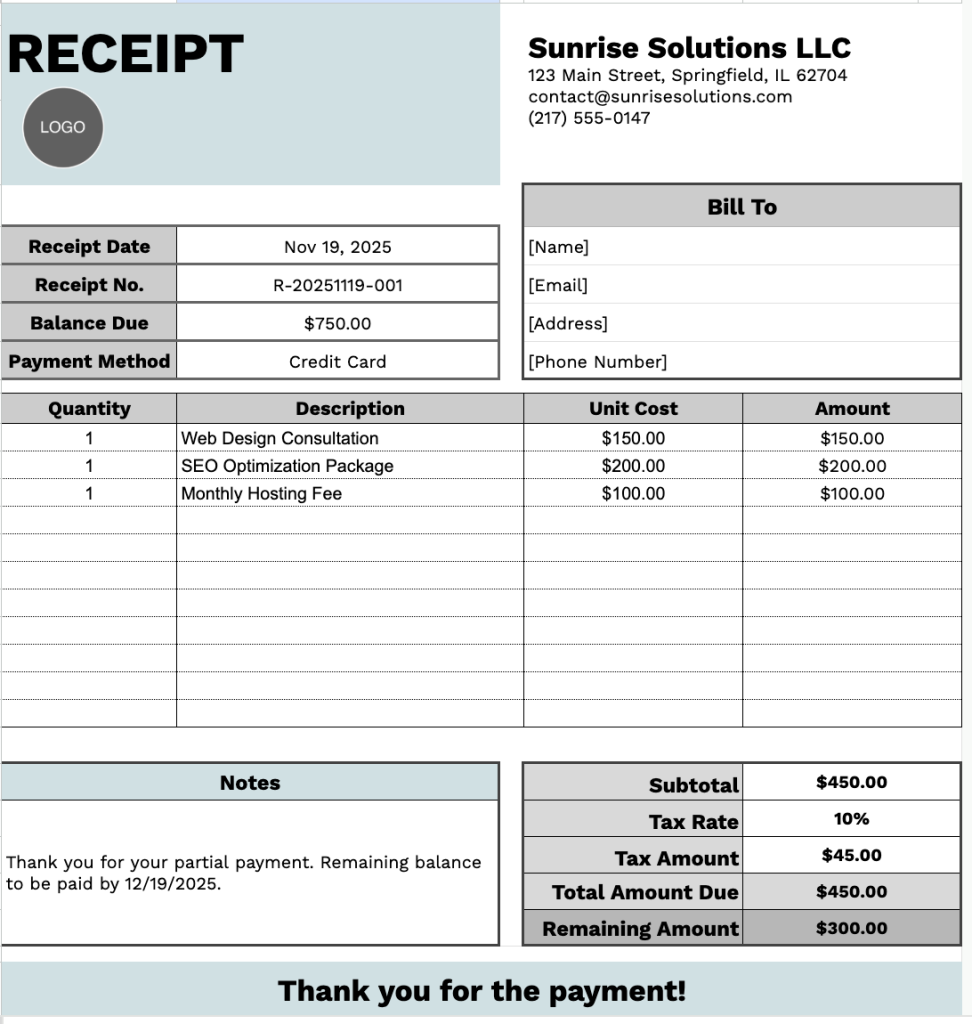
Our Partial Payment Receipt Template provides a professional format for documenting payments received when customers pay their invoices in installments.
What’s included
- Comprehensive company and customer information sections: Dedicated input fields at the top capture essential business details, including company name, address, email, and phone number, while the “Bill To” section records complete customer information such as name, email, address, and phone number, ensuring thorough documentation for every transaction.
- Detailed transaction-tracking fields: Receipt-specific information, including receipt date, receipt number, balance due, and payment method, provides complete traceability and reference for partial payment transactions, making it easy to track payment history and outstanding balances.
- Itemized product or service table: A structured table with Quantity, Description, Unit Cost, and Amount columns provides a detailed line-item breakdown of goods or services, accommodating multiple items per receipt and pre-formatted currency fields for accurate pricing documentation.
- Automated financial calculation section: Built-in calculation fields, including Subtotal, Tax Rate (percentage-based), Tax Amount, Total Amount Due, and Remaining Amount, provide clear visibility into payment breakdowns, applied taxes, and outstanding balances after partial payments are received.
You can easily adjust it by adding or removing columns to match your specific business requirements.
Click one of the links below to access a free blank partial payment receipt template in the format you need:
How to Use Our Partial Payment Receipt Template
1. Get this partial payment receipt template in Excel, Word, or PDF, or make a personal copy in Google Sheets or Docs.
2. Enter your company details at the top, including your name, email, address, phone number, and logo.
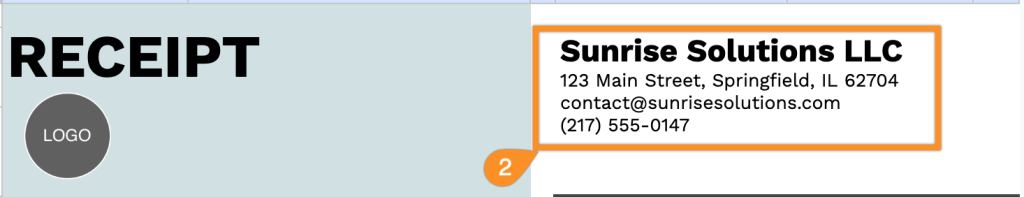
3. Fill in the customer’s information along with the receipt date, receipt number, balance due, and payment method.
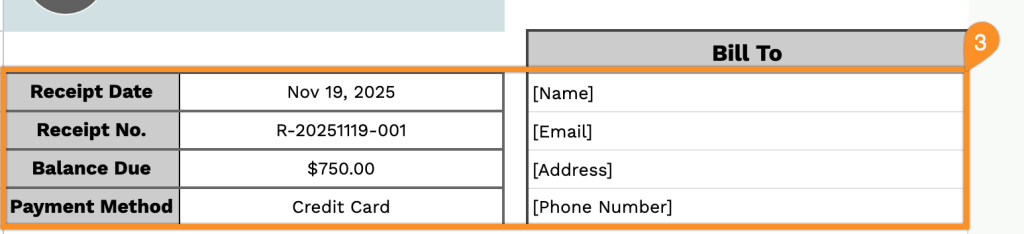
4. List the items provided, including quantity and price for each. The template will automatically calculate the line totals.
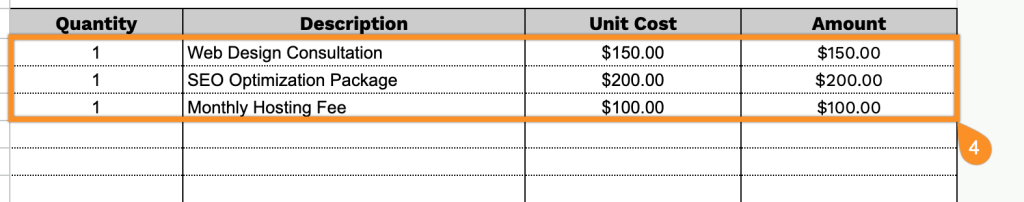
5. Enter the applicable tax rate, and the template will calculate the subtotal, tax amount, total due, and remaining balance.
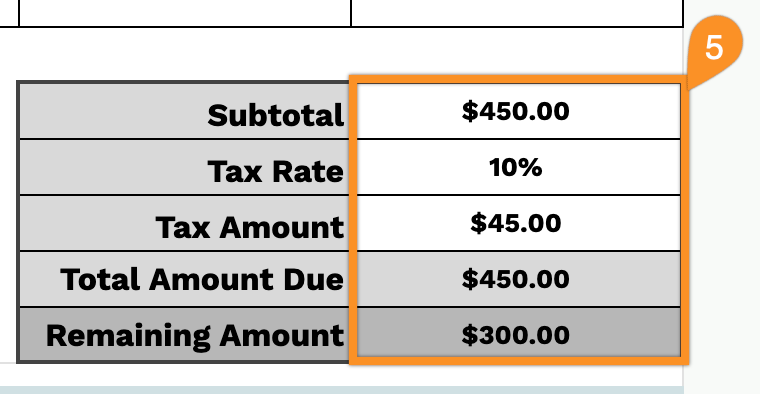
6. Use the Notes section to include any additional details or special instructions.