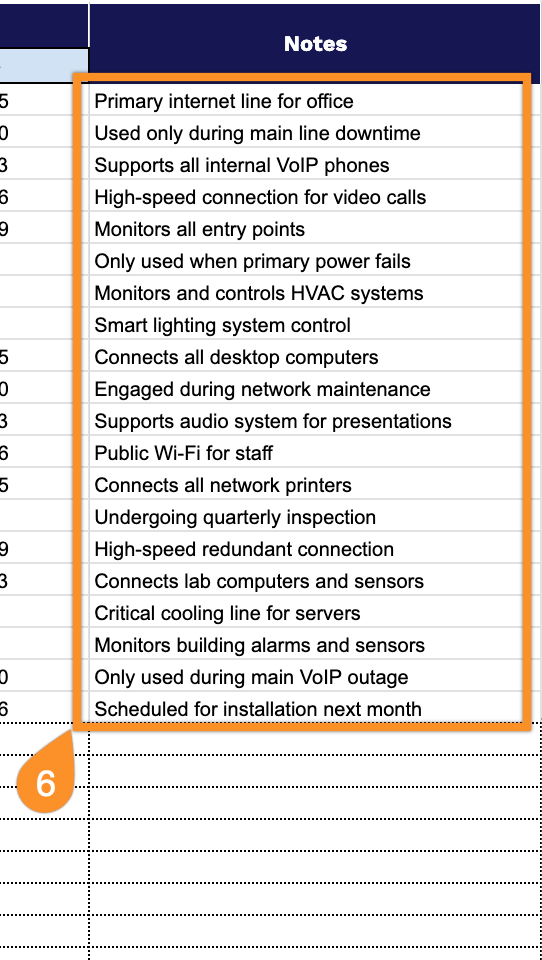Flip open an electrical panel, and you’ll often find a mess of unlabeled breakers, faded handwritten notes, or worse, no documentation at all.
For electricians, facility managers, and property owners, this chaos isn’t just frustrating. It’s a safety risk and a time drain when you need answers fast.
Our free circuit inventory spreadsheet template brings order to the confusion. This practical tool, available in Google Sheets, Excel, and PDF formats, gives you a clear system for tracking every circuit in your electrical setup.
Download your free template and create a reliable electrical circuit database that saves you time, reduces errors, and ensures your systems run safely.
Quick Jump
ToggleWhat Is a Circuit Inventory Spreadsheet?
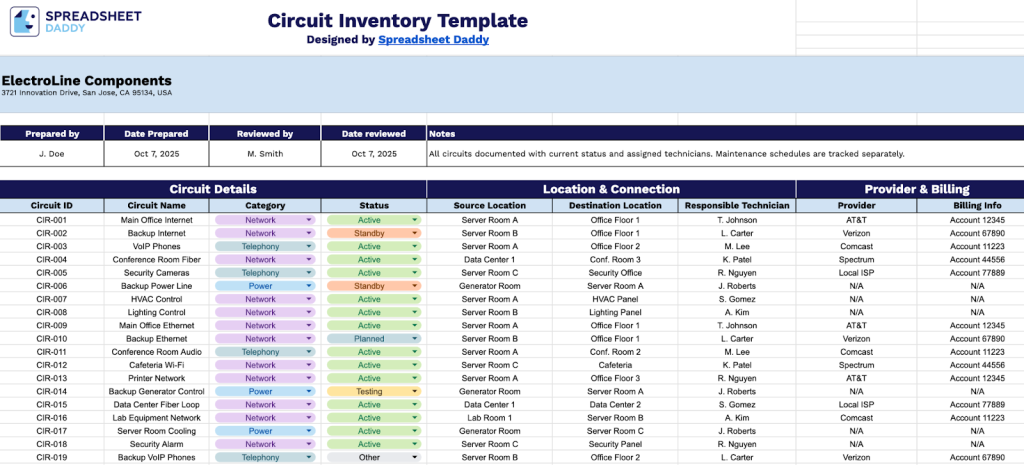
A circuit inventory spreadsheet is a document used to track and organize information about all electrical circuits in a building or facility.
This tool helps electricians, facility managers, and maintenance teams quickly identify circuits during troubleshooting, plan electrical work, and ensure the electrical system is properly documented and maintained.
Download Spreadsheet Daddy’s Free Circuit Inventory Management Spreadsheet
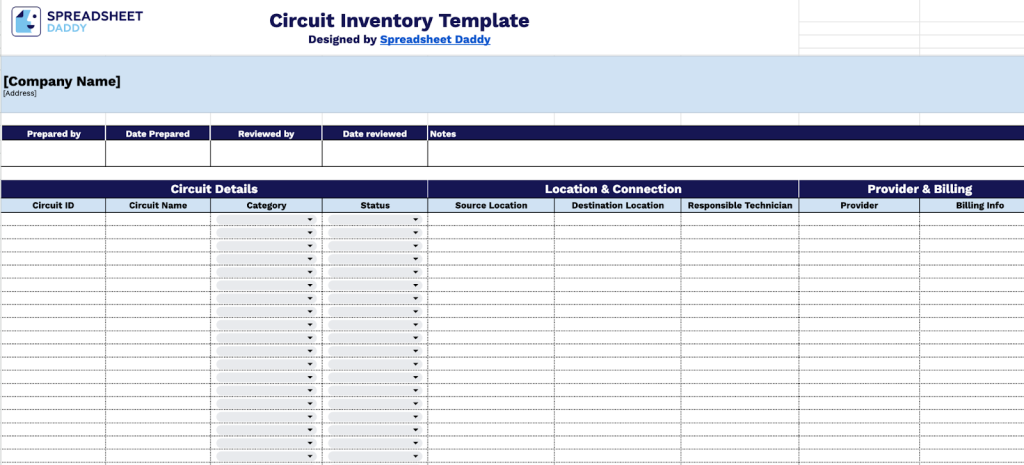
Our Circuit Inventory Template helps you track and manage your network circuits in one organized place.
The template is fully customizable, so you can easily add or remove columns to fit your organization’s specific needs.
What’s included
- Header section with essential metadata: Includes fields for Company Name, Address, Prepared By, Date Prepared, Reviewed By, Date Reviewed, and Notes to establish accountability and version control for your circuit documentation.
- Comprehensive circuit tracking columns: Nine core data fields capture Circuit ID, Circuit Name, Category, and Status for classification, Source Location and Destination Location for network mapping, Responsible Technician for assignment tracking, and Provider with Billing Info for vendor management.
- Organized three-section layout: Information is logically grouped into Circuit Details (identification and classification), Location & Connection (physical and logical routing), and Provider & Billing (vendor and cost tracking). This streamlines data entry and analysis without overwhelming users with too many categories.
- Flexible notes column: A dedicated notes field allows you to capture additional context, special configurations, maintenance schedules, or any other relevant information that doesn’t fit into the standard fields.
How to Use Our Circuit Inventory Spreadsheet Template
1. Save this template to Excel or PDF format, or make a personal version by copying it into Google Sheets.
2. Record your organization’s name, address, and inventory overseer information, plus finalization date. Specify the managing person and date of inspection. Notes allow for capturing supplementary observations.
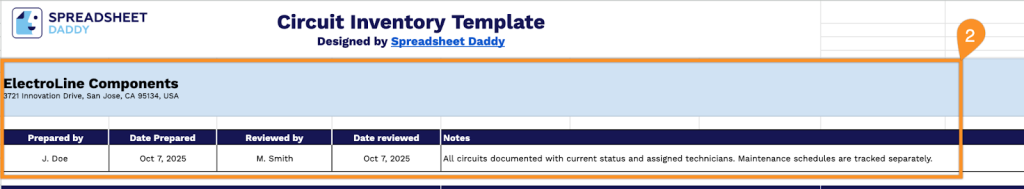
3. Complete the Circuit Details section by entering all essential network connection information:
- Circuit ID: Enter the unique identifier assigned to each circuit for tracking and reference purposes.
- Circuit Name: Specify a descriptive name that clearly identifies the circuit’s purpose or endpoint connections.
- Category: Select the appropriate circuit classification (Network, Telephony, Power, Automation, etc.).
- Status: Document the current operational state (Active, Inactive, Testing, Decommissioned, etc.).
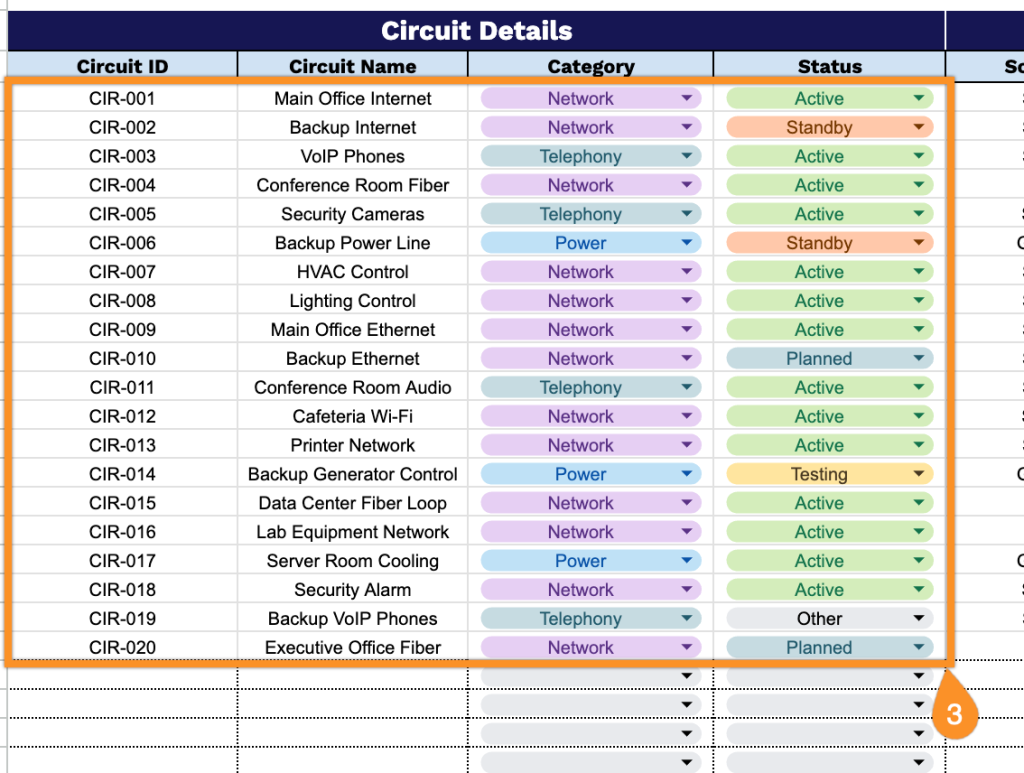
4. Define network endpoints in the Location & Connection section for connectivity management:
- Source Location: Enter the originating site or facility where the circuit begins.
- Destination Location: Specify the terminating site or facility where the circuit ends.
- Responsible Technician: Assign the team member or contractor accountable for circuit maintenance and support.
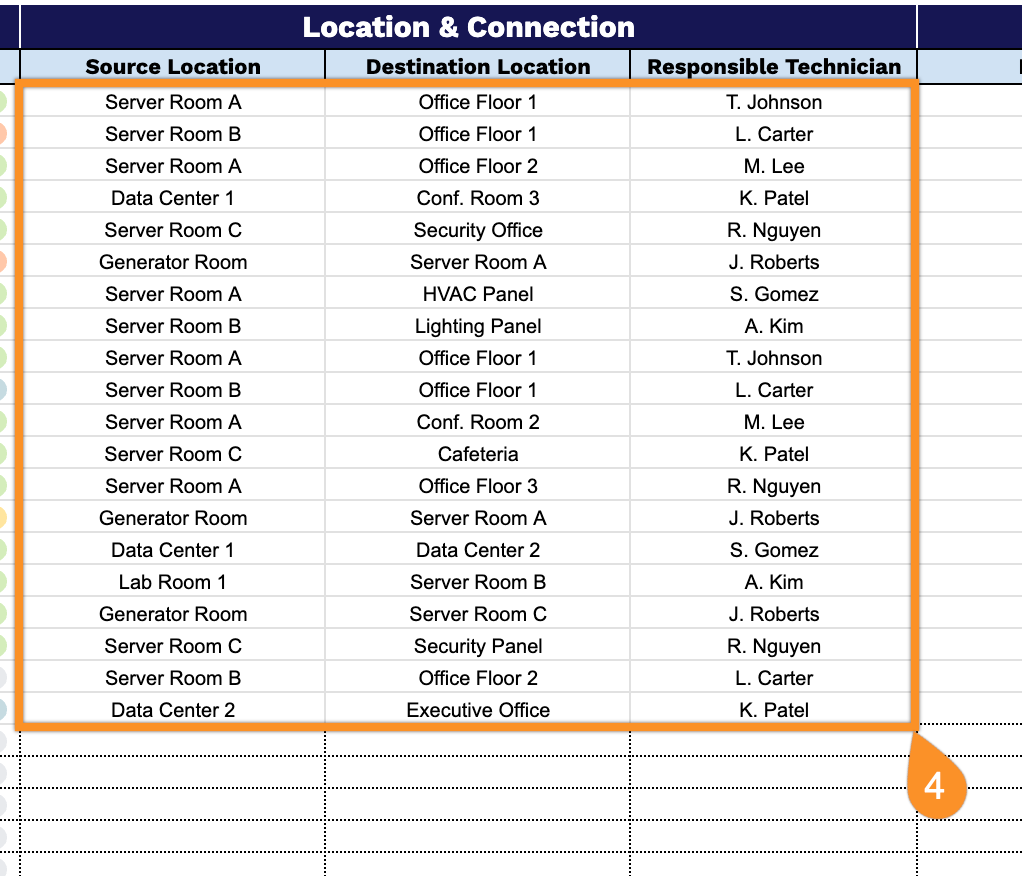
5. Track service provider and financial data in the Provider & Billing section for cost management:
- Provider: Document the telecommunications carrier or service provider supplying the circuit.
- Billing Info: Record contract details, monthly recurring charges, billing account numbers, and payment terms for budget tracking purposes.
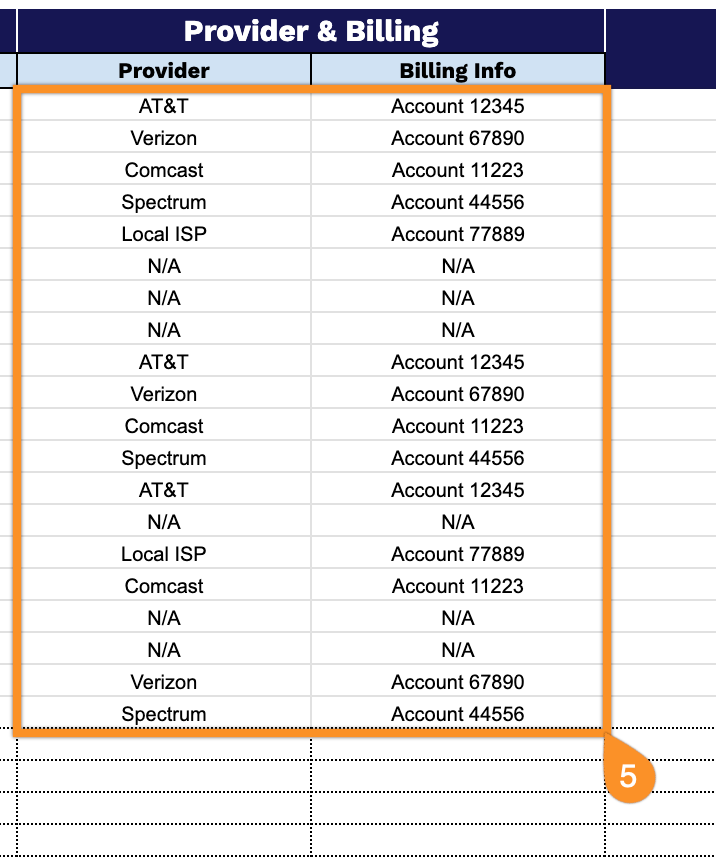
6. Add whatever other circuit details seem important in Notes.