Make managing food transactions effortless with our free Food Receipt Template.
Professionally designed and fully editable in Google Sheets, Excel, Word, Google Docs, and PDF, it’s ideal for restaurants, cafes, food trucks, and home chefs.
Looking for more options? Browse our full collection of free, editable receipt templates to suit every type of food or dining transaction.
Quick Jump
ToggleWhat Is a Food Receipt Template?
A food receipt template is a pre-formatted document that restaurants, cafes, food trucks, and other food service businesses use to provide customers with proof of purchase.
These templates streamline the checkout process and ensure consistent, professional documentation of sales transactions.
Download Spreadsheet Daddy’s Free Food Receipt Template
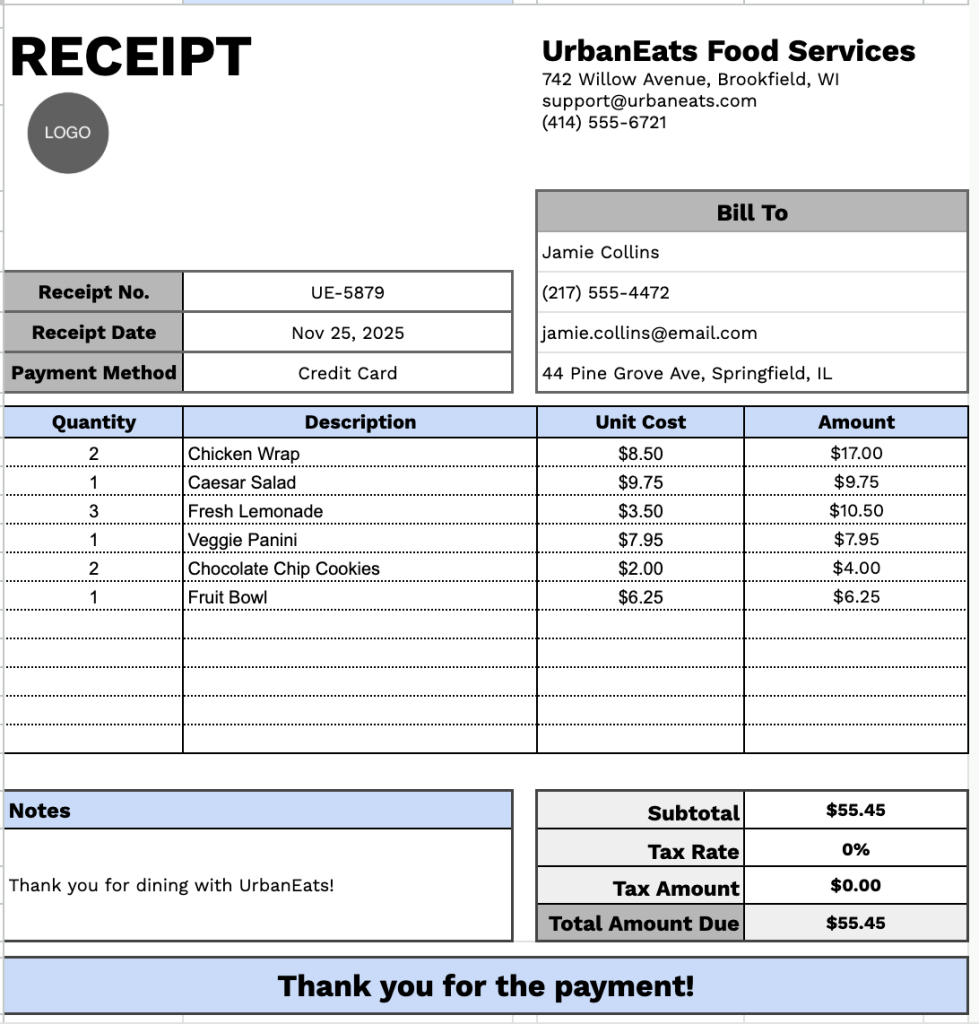
Our Food Receipt Template provides a clean, professional format for documenting meal purchases and transactions.
What’s included
- Comprehensive business and customer information fields: Dedicated sections for company details (name, address, email, phone number) and customer billing information (name, phone number, email, address), along with receipt number, receipt date, and payment method, ensuring complete documentation for every food service transaction.
- Detailed itemized transaction table: An organized table with clearly defined columns for Quantity, Description, Unit Cost, and Amount, allowing you to record individual food items, portions, prices, and calculations for accurate order tracking and billing.
- Automated financial calculation section: Built-in fields for Subtotal, Tax Rate (percentage-based), Tax Amount, and Total Amount Due, streamlining the payment calculation process and ensuring mathematical accuracy for every transaction.
- Flexible notes and special instructions area: A dedicated notes field provides space to record dietary restrictions, special requests, delivery instructions, or any additional transaction-specific information relevant to the food order.
The template is fully customizable, allowing you to add or remove columns based on your specific business requirements.
Download a free blank food receipt template in your preferred format using the links below:
How to Use Our Food Receipt Template
1. Download our food receipt template in Excel, Word, or PDF format, or customize it in Google Sheets or Docs.
2. Enter your company details at the top, including your company name, email, address, phone number, and logo.
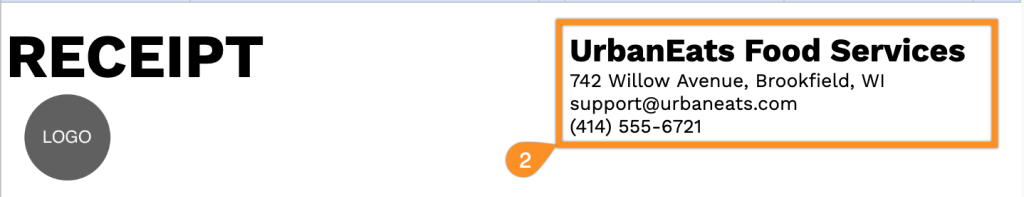
3. Fill in the customer information under “Bill To,” along with the receipt date, receipt number, and payment method.

4. List all food items supplied, including the quantity and price for each. The template will automatically calculate the line totals.
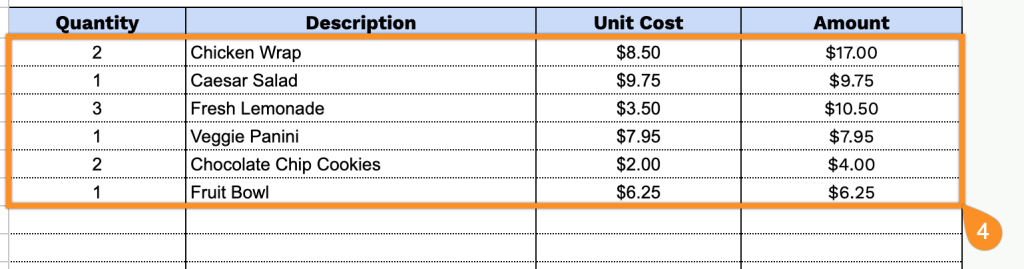
5. Add the applicable tax rate, and the template will calculate the subtotal, tax, and total amount due.

6. Use the Notes section to include any special instructions, delivery details, or important information.
