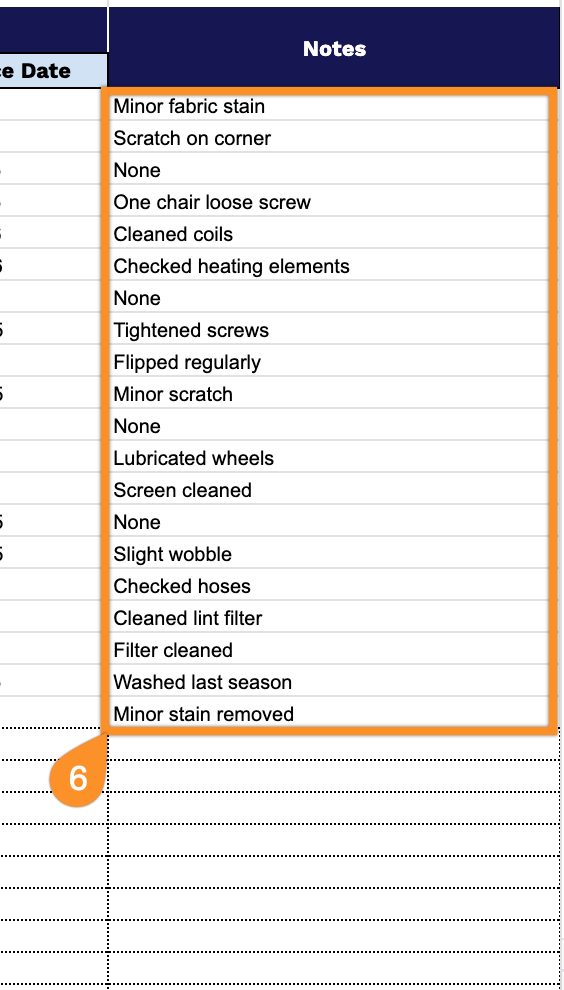Managing rental properties means keeping track of numerous details, and having a solid inventory is one of the most crucial things you can do to protect yourself.
Whether you’re overseeing multiple properties or renting out your first place, documenting the condition of everything at move-in saves you from headaches down the road.
A good inventory creates a clear record that protects both you and your tenants, making move-out inspections smoother and helping everyone avoid disputes.
Our free landlord inventory spreadsheet template takes the hassle out of this essential task. You can download it in Google Sheets, Excel, or PDF format and begin using it immediately.
The template walks you through documenting every room, fixture, and item in your rental property. No need to build a spreadsheet from scratch or juggle paper checklists. Just download the template and you’re ready to go.
Quick Jump
ToggleWhat Is a Landlord Inventory Spreadsheet?
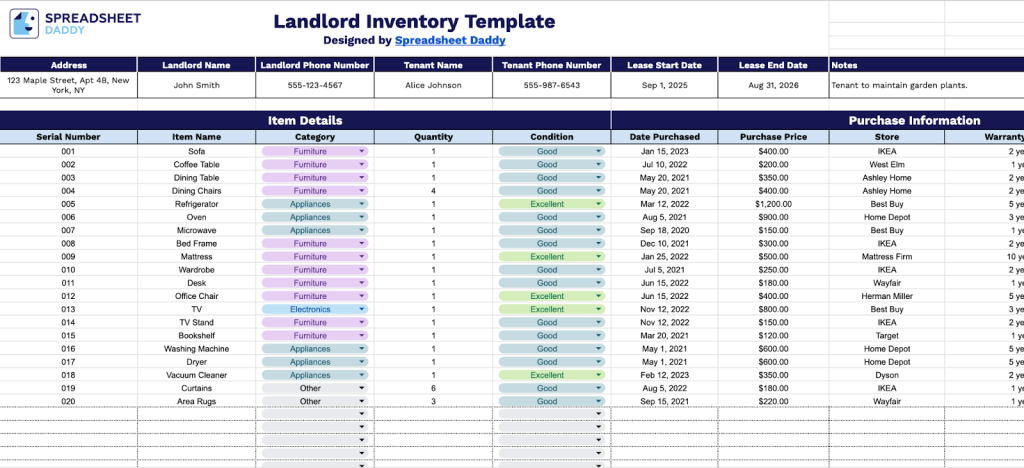
A landlord inventory spreadsheet is a detailed document that records the condition and contents of a rental property at the start of a tenancy.
This spreadsheet serves as a reference point for comparing the property’s state at move-in versus move-out, helping to resolve disputes over security deposits and determine responsibility for any damages or missing items.
Download Spreadsheet Daddy’s Free Landlord Inventory Management Spreadsheet
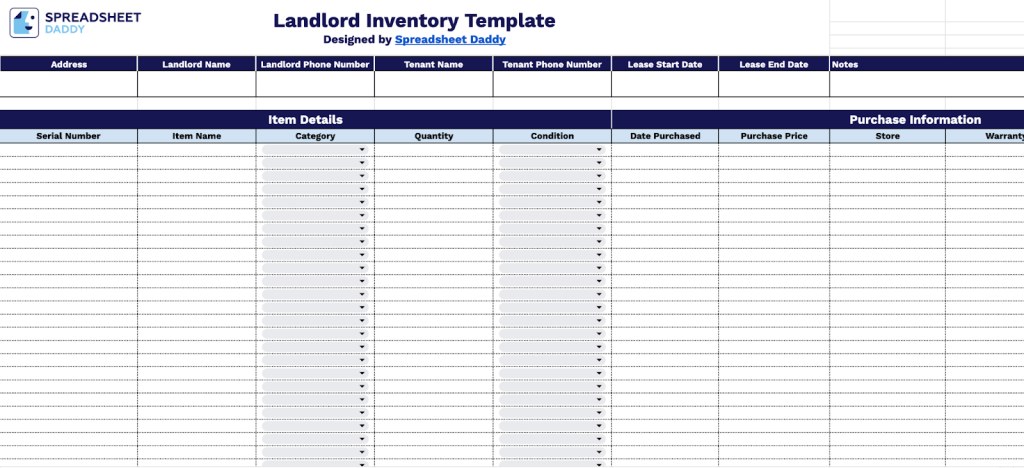
Our Landlord Inventory Template helps landlords organize property assets, tenant details, and lease information in a single location.
The template is fully customizable, allowing you to add or remove columns to match your specific property management needs.
What’s included
- Comprehensive property overview: Keep all key details in one place, including the property address, landlord and tenant contact information, and lease start and end dates for quick and easy reference.
- Detailed item tracking: Record each item in the property with columns for serial number, category, quantity, and condition to maintain an accurate and organized inventory.
- Purchase and value management: Track when and where items were purchased, their cost, and warranty details to stay on top of expenses and total asset value.
- Maintenance scheduling: Plan and record property upkeep with fields for the last and following scheduled maintenance dates, as well as space for notes on repairs or service history.
- Built-in automation and formatting: Utilize preset currency fields, automatic total calculations, and color-coded sections that make the sheet easy to read and update.
How to Use Our Landlord Inventory Spreadsheet Template
1. Use this ready-to-edit landlord inventory template by saving it in Google Sheets or downloading it as an Excel/PDF file.
2. Record essential property details, including the apartment address, landlord, and tenant contact information, and the start and end dates of the lease. Use the Notes field to capture any extra remarks.
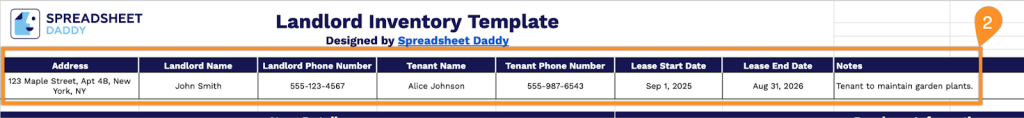
3. Complete the Item Details section by entering all relevant property and item information:
- Serial Number: Record the unique identifier or serial number for the item if available.
- Item Name: Enter the name or description of the inventory item.
- Category: Specify the type of item (e.g., Electronics, Appliances, Furniture).
- Quantity: Document how many units of this item are present in the property.
- Condition: Note the current state of the item (e.g., New, Excellent, Good, Fair).
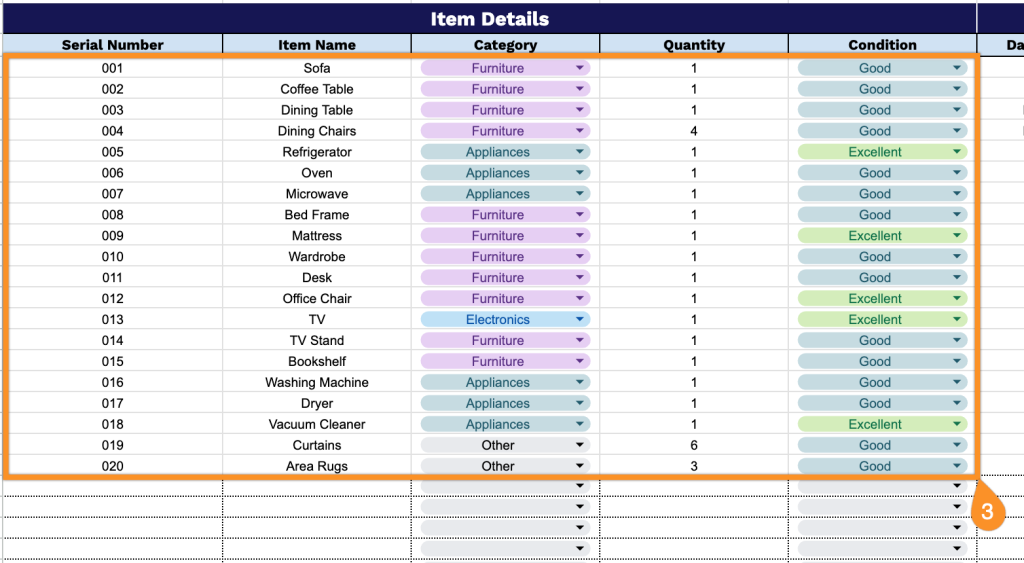
4. Fill in the Purchase Information section to maintain accurate acquisition records:
- Date Purchased: Record the date the item was bought or acquired.
- Purchase Price: Enter the cost of the item at the time of purchase.
- Store: Include the name of the vendor or store where the item was purchased.
- Warranty Details: Document any warranty coverage, including expiration dates.
- Total Value: The template automatically calculates the total value of the item or multiple units.
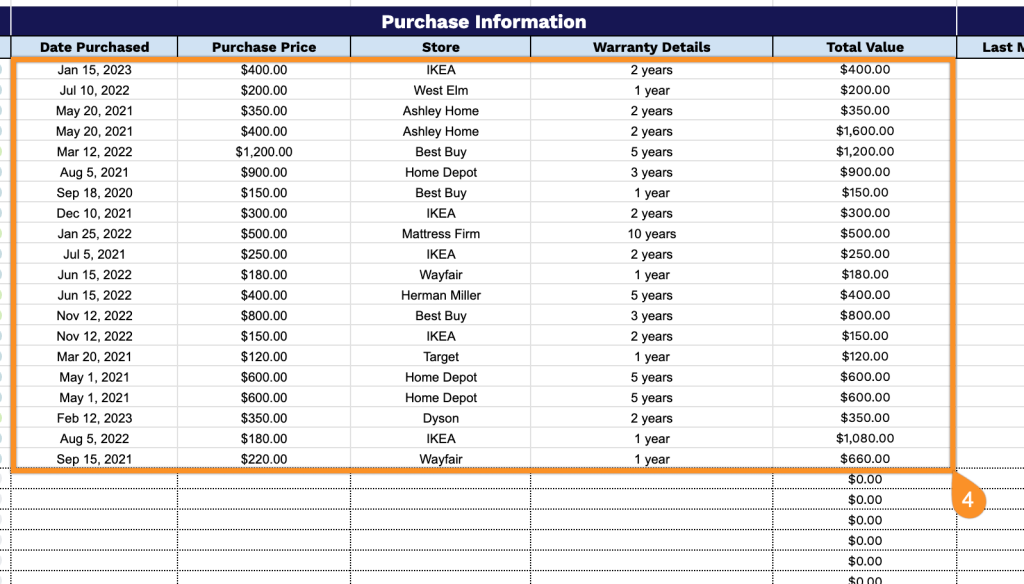
5. Document ongoing upkeep in the Maintenance section to track care and repairs:
- Last Maintenance Date: Record the most recent date the item was serviced or inspected.
- Next Maintenance Date: Specify the planned date for the next maintenance check or servicing.
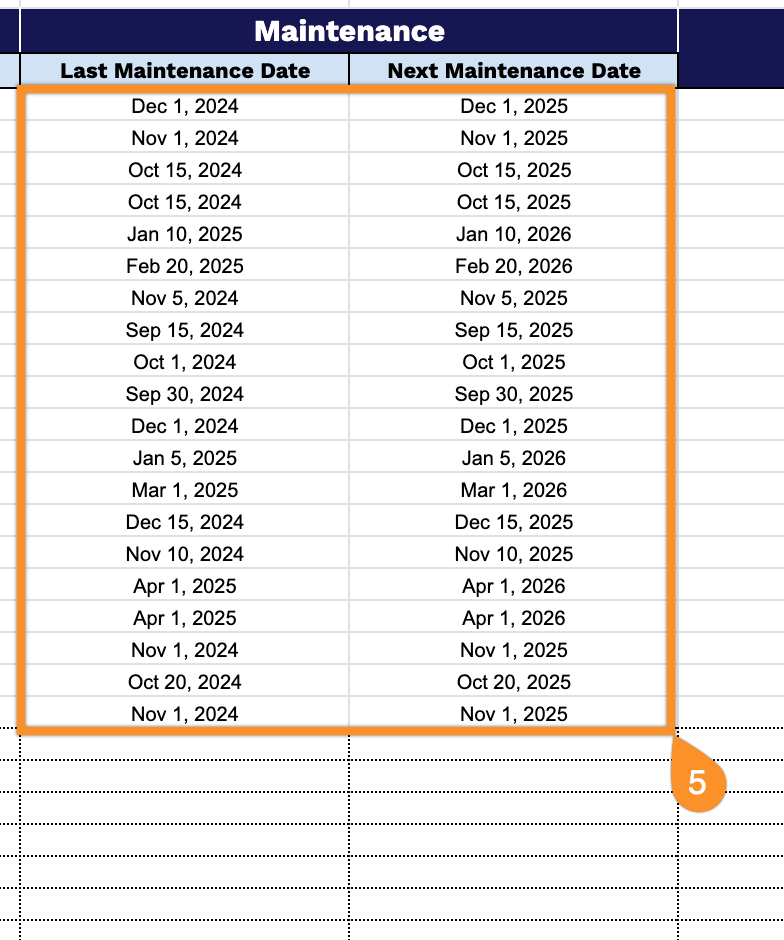
6. Enter any missing details or follow-up actions related to specific items in the Notes section.