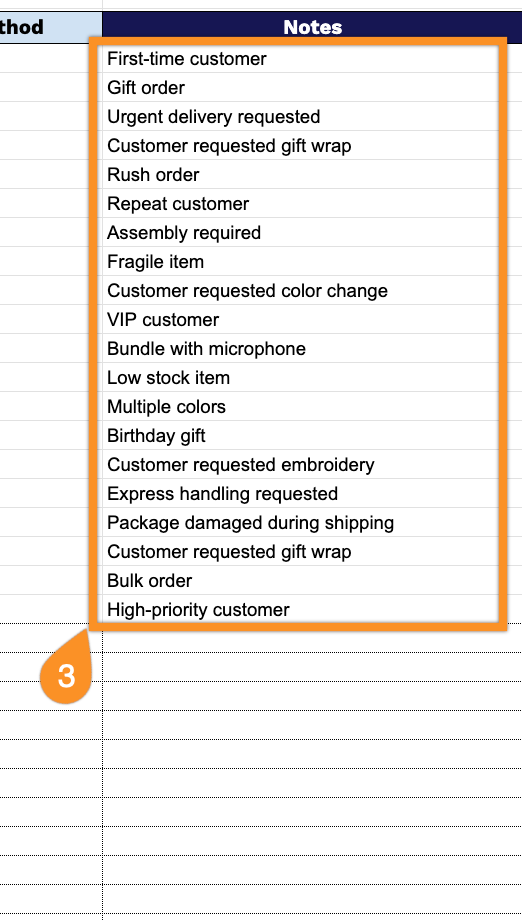Tracking orders can quickly become overwhelming, especially when you’re managing multiple shipments at once.
Without a clear system in place, it’s easy to lose track of what’s been sent, what’s arrived, and what still needs attention.
Our free order tracking spreadsheet template helps you stay organized and in control. Available in Google Sheets, Excel, and PDF formats, it lets you monitor all your orders in one place.
Download it, add your information, and start managing your shipments more efficiently.
Quick Jump
ToggleWhat Is an Order Tracking Spreadsheet?
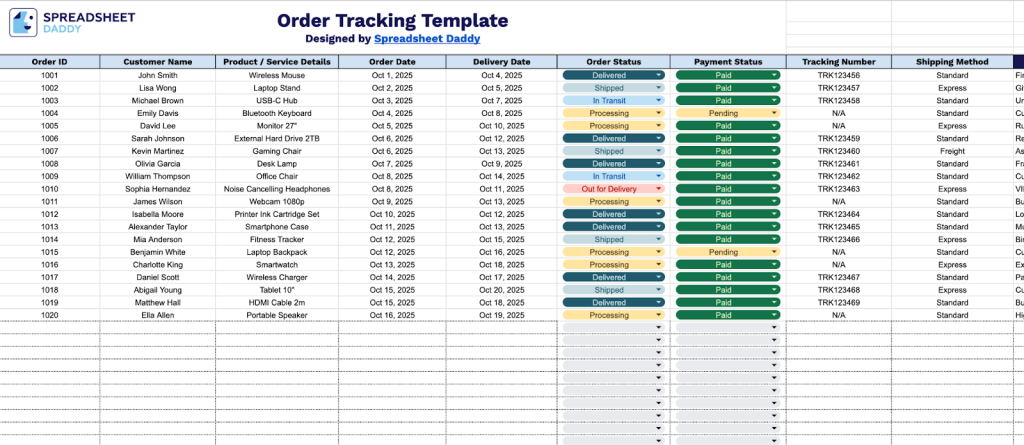
An order tracking spreadsheet is a digital document used to monitor and manage customer orders from placement through delivery.
This tool helps businesses maintain organized records, improve fulfillment accuracy, and provide customers with up-to-date information about their purchases.
Download Spreadsheet Daddy’s Free Order Tracking Spreadsheet
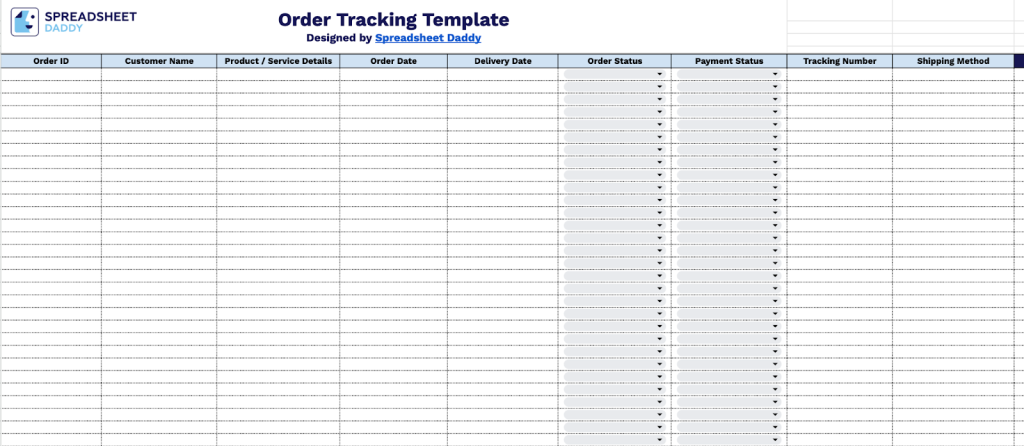
Our Order Tracking Template helps you manage and monitor orders from purchase to delivery in one organized place.
You can easily customize the template by adding or removing columns to fit your specific business needs, such as additional fields for priority levels, customer contact information, or any other relevant data points.
What’s included
- Comprehensive order tracking fields: Capture complete order information with dedicated columns for Order ID, Customer Name, Product/Service Details, Order Date, and Delivery Date. This structure ensures every order is properly documented and easily searchable within your system.
- Dual status monitoring system: Track both Order Status and Payment Status simultaneously to maintain complete visibility over fulfillment progress and financial completion. This dual tracking approach helps identify bottlenecks and ensures timely follow-up on pending payments.
- Integrated shipping logistics: Monitor deliveries with dedicated Tracking Number and Shipping Method columns that accommodate multiple carriers and shipping options. This centralized approach eliminates the need to check various carrier websites for order updates.
- Professional spreadsheet design by Spreadsheet Daddy: Clean, organized layout with clearly labeled headers that facilitate quick data entry and effortless scanning. The intuitive structure requires minimal training and allows teams to start tracking orders immediately.
- Flexible notes documentation: The Additional Notes column provides space for custom information, special instructions, customer requests, or order-specific details that don’t fit standard fields. This ensures essential contextual information stays attached to each order record.
How to Use Our Order Tracking Spreadsheet Template
1. Begin monitoring your shipments by downloading the tracker in Excel or PDF format, or duplicating it in Google Sheets.
2. Complete the columns by entering all essential shipping and transaction information:
- Order ID: Enter the unique identifier assigned to track this specific customer order.
- Customer Name: Record the customer’s full name who placed the order.
- Product / Service Details: Specify the items or services included in this order.
- Order Date: Include the date when the customer originally placed the order.
- Delivery Date: Set the expected or actual date when the order was delivered to the customer.
- Order Status: Indicate the current stage of order fulfillment (Processing, Shipped, In Transit, Out for Delivery, etc.).
- Payment Status: Record the transaction status (Paid, Pending, Partially Paid, Failed, Refunded, etc.).
- Tracking Number: Enter the carrier-provided code used to monitor the shipment’s location and progress.
- Shipping Method: Specify the delivery service selected (e.g., standard shipping, express, overnight, or local pickup).
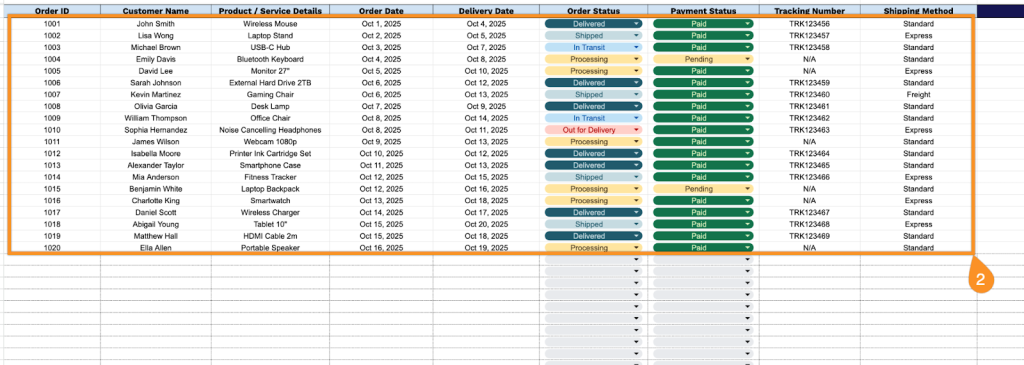
3. Use this Notes space to capture additional order-related details.