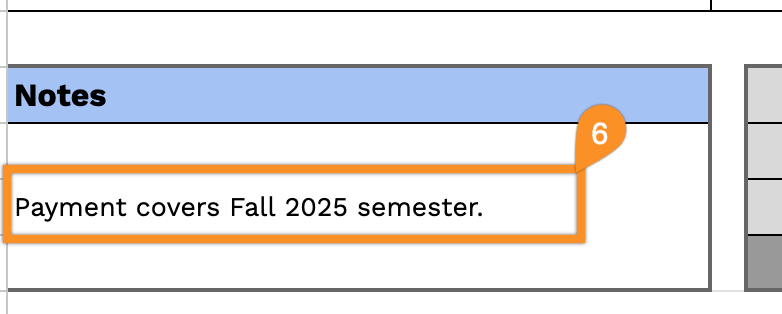Need a simple, ready-to-use school receipt template without the hassle of designing one yourself?
Download our free, fully formatted school receipt template, available in Google Sheets, Excel, Word, Google Docs, and PDF. It’s quick and easy to customize, making it ideal for accurately tracking tuition, fees, or other school payments.
Looking for more flexibility? Check out our collection of free, editable receipt forms, designed to suit every type of educational payment record.
Quick Jump
ToggleWhat Is a School Receipt Template?
A school receipt template is a pre-formatted document that educational institutions use to provide proof of payment for various school-related transactions, such as tuition fees, book purchases, field trips, or donations.
Using a standardized template ensures consistency and professionalism, helping both schools and families maintain accurate financial records throughout the academic year.
Download Spreadsheet Daddy’s Free School Receipt Template
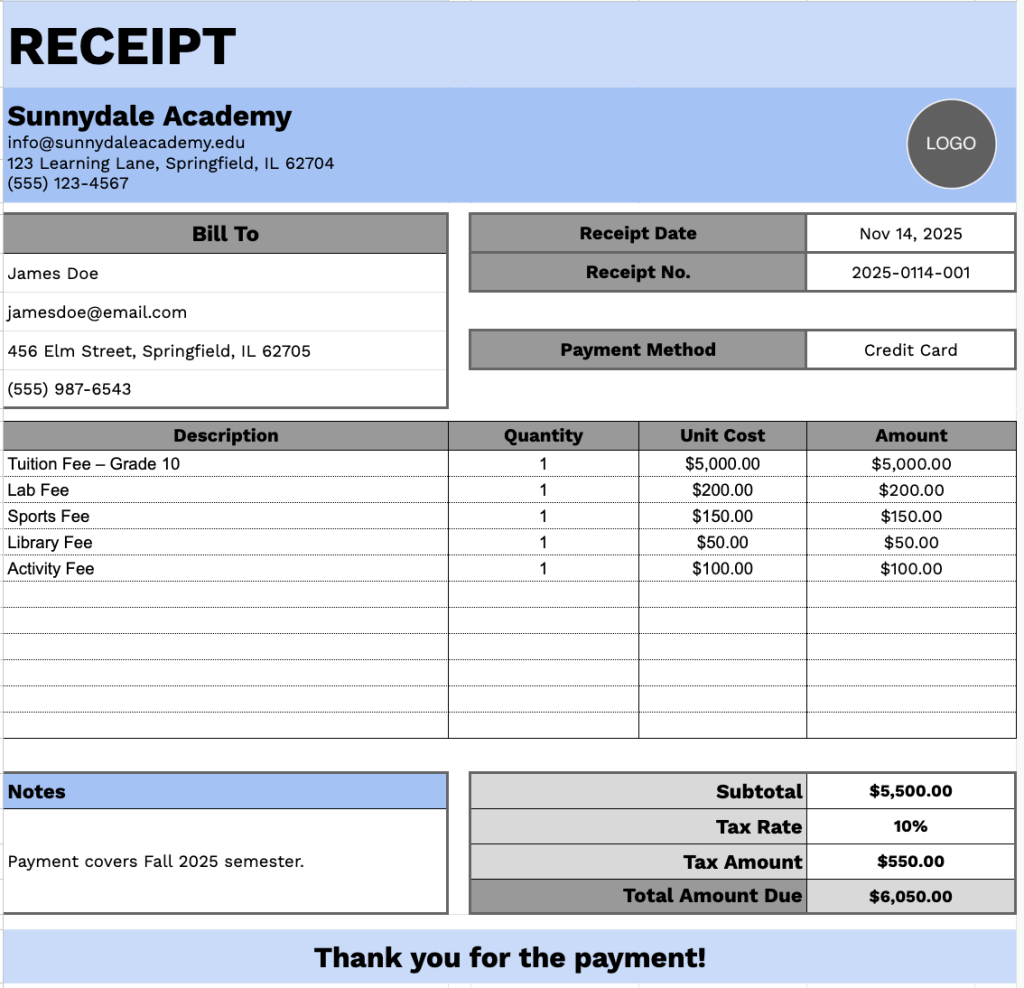
Our School Receipt Template offers a clean and professional format for documenting tuition and fee payments.
The template is fully customizable, allowing you to add or remove columns based on your specific requirements. It serves as an organized record for both educational institutions and families to track financial transactions.
Use the links below to access and download a free blank school receipt template in the format that suits you:
What’s included
- Multi-row itemization table: A table with four structured columns (Description, Quantity, Unit Cost, Amount) enables you to list tuition fees, activity charges, meal plans, textbooks, uniforms, or additional school services with a precise pricing breakdown for transparency and clarity.
- Comprehensive school header section: Fully customizable fields for your institution’s branding, including school name, email address, physical address, and phone number to establish professional identification and maintain consistent communication with parents and students.
- Dual-section billing and transaction details: The “Bill To” area captures recipient information (name, email, address, and phone number), while the adjacent section records essential transaction data, including receipt date, unique receipt number, and payment method, for complete documentation.
- Automated financial calculation section: A dedicated summary area that computes the subtotal from all line items, applies a customizable tax rate percentage, calculates the tax amount, and displays the total amount due in a clear, prominent format for accurate billing.
- Professional finishing elements: Includes a flexible notes field for adding payment terms, special instructions, or account details, plus a courteous “Thank you for the payment!” footer message to maintain positive relationships with your school community.
How to Use Our School Receipt Template
1. Get your school receipt template in multiple formats: Excel, Word, PDF, or create your editable version in Google Sheets or Docs.
2. Enter your school’s details at the top, including the school name, email, address, phone number, and logo.
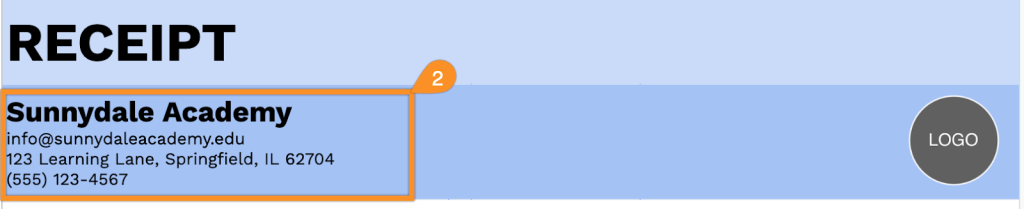
3. Fill in the “Bill To” information, along with the receipt date, receipt number, and payment method.
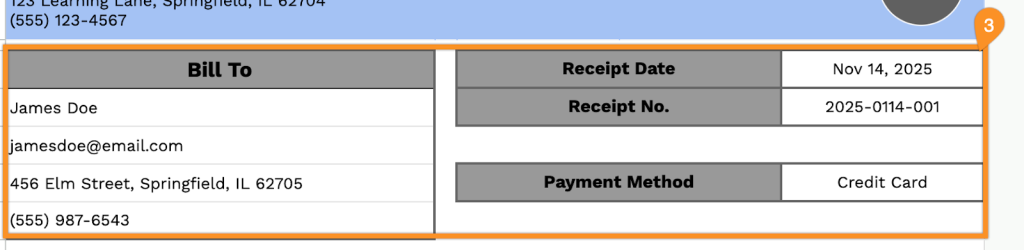
4. List the items or services provided, including the quantity and price for each. The template will automatically calculate the line totals.
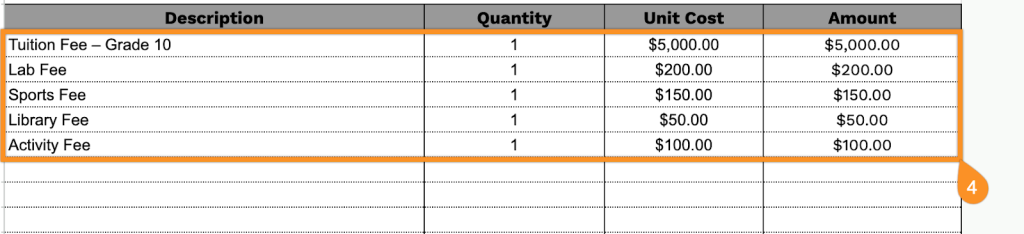
5. Apply the appropriate tax rate. The template will automatically calculate the subtotal, tax amount, and total amount due.
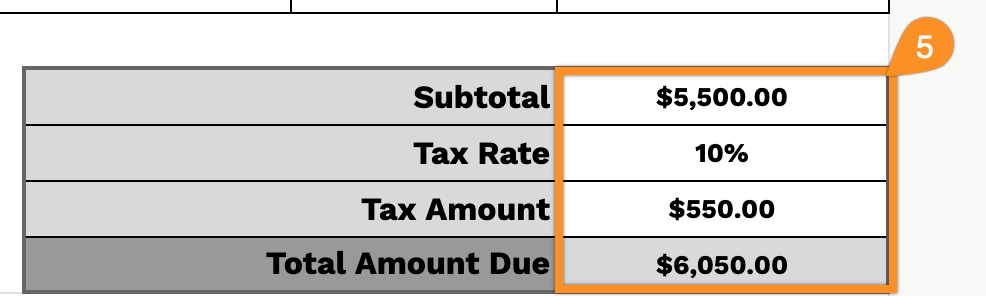
6. Use the “Notes” section to include any additional details or important information related to the payment.