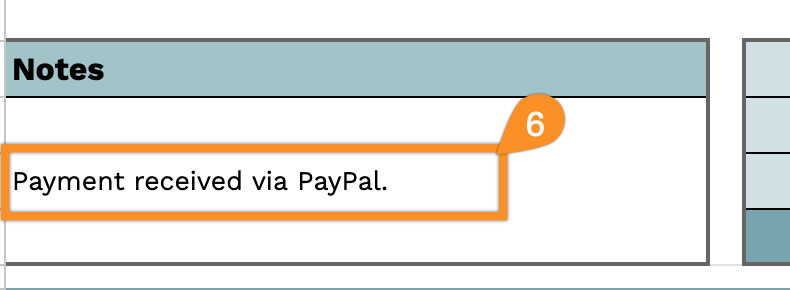Need a receipt template for your self employed work but don’t want to start from scratch?
Our free, ready-to-use self employed receipt template is available in multiple formats, including Google Sheets, Excel, Word, Google Docs, and PDF. It’s fully editable, allowing you to quickly record payments for services, freelance work, or consulting.
Want more flexibility? Explore our comprehensive collection of free professional receipt templates, specifically designed to meet the diverse needs of self-employment and small business documentation.
Quick Jump
ToggleWhat Is a Self Employed Receipt Template?
A self employed receipt template is a pre-formatted document that independent contractors and freelancers use to provide proof of payment for goods or services they’ve sold.
These templates help self employed individuals maintain professional records, track income for tax purposes, and provide customers with official documentation of their transactions.
Download Spreadsheet Daddy’s Free Self Employed Receipt Template
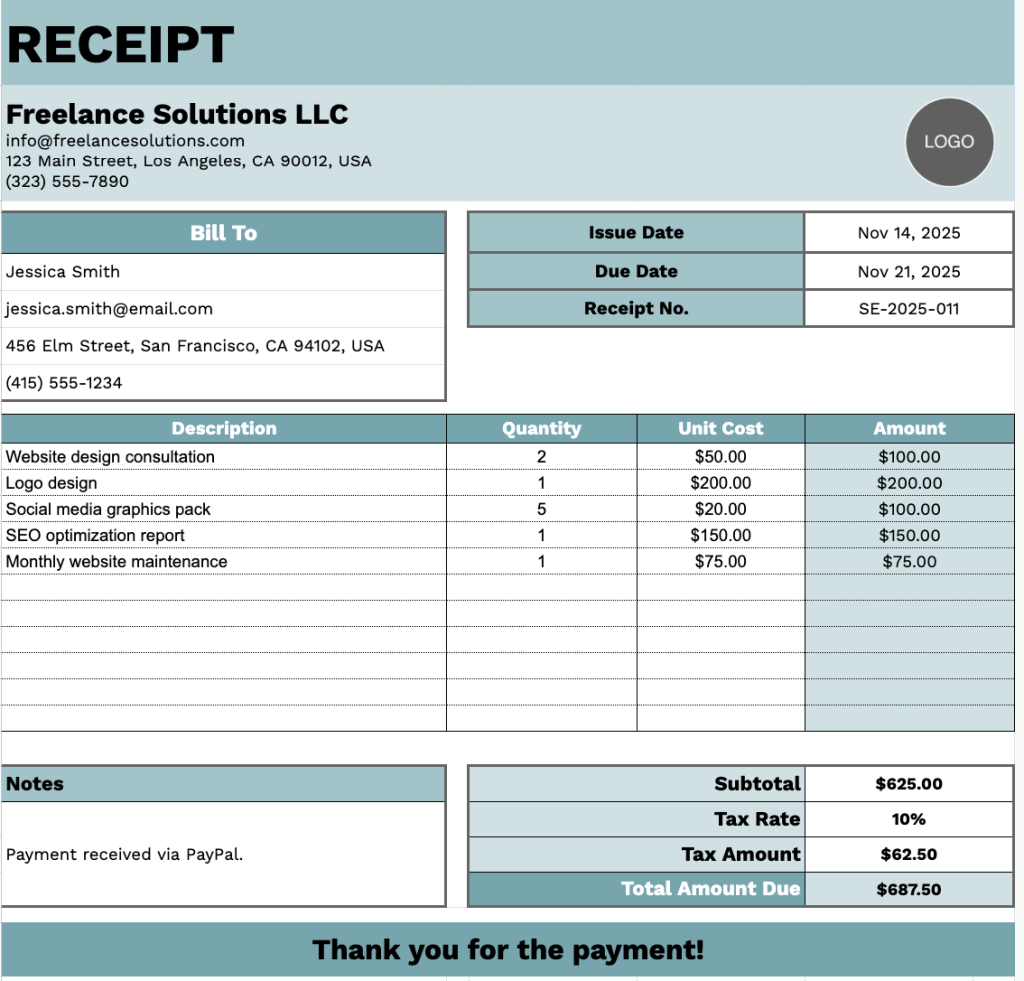
Our Self Employed Receipt template provides a professional format for documenting payments received for freelance services or goods.
The template is fully customizable, allowing you to adjust columns and fields to suit your particular business requirements.
Grab your free blank self employed receipt template in the format that works best for you via the links below:
What’s included
- Professional header section: Customizable placeholders for your business branding, including company name, email address, physical address, and phone number, establishing credibility and providing essential contact information for client communication and record-keeping.
- Client billing information block: Dedicated input fields for recipient details (name, email, address, phone number) alongside critical transaction identifiers, including issue date, due date, and receipt number for systematic documentation and easy reference tracking.
- Multi-row itemization table: A table with four structured columns (Description, Quantity, Unit Cost, Amount) enables you to list services, products, labor charges, or additional fees with precise pricing breakdowns.
- Automated calculation footer: A financial summary section displaying Subtotal, Tax Rate, Tax Amount, and Total Amount Due that streamlines the payment process and ensures accurate computation of all charges.
How to Use Our Self Employed Receipt Template
1. Get your self employment receipt template ready in Excel, Word, PDF, or create a personalized copy in Google Docs/Sheets.
2. Enter your business details at the top, including your name or company name, email, address, phone number, and logo if you have one.
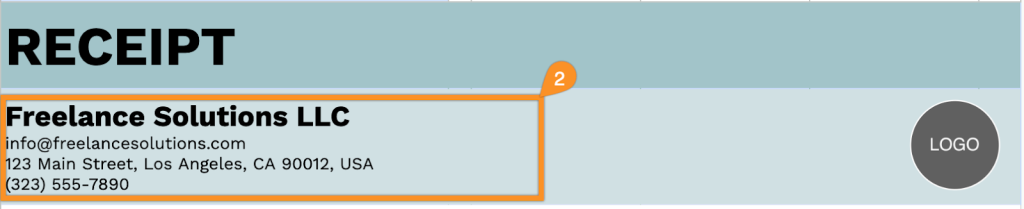
3. Complete the “Bill To” section with your client’s information, along with the receipt date, due date, and a unique receipt number.
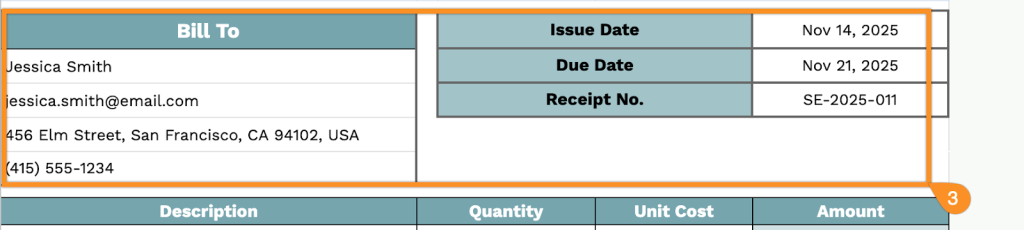
4. List the services you provided. Include the quantity and price for each item, and the template will automatically calculate the line totals for you.
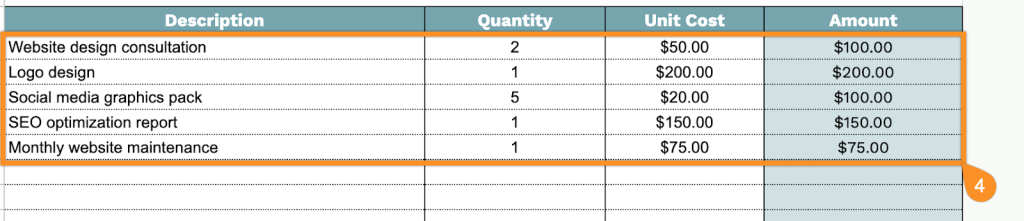
5. Apply any relevant tax rate. The template will automatically calculate the subtotal, tax amount, and total amount due.
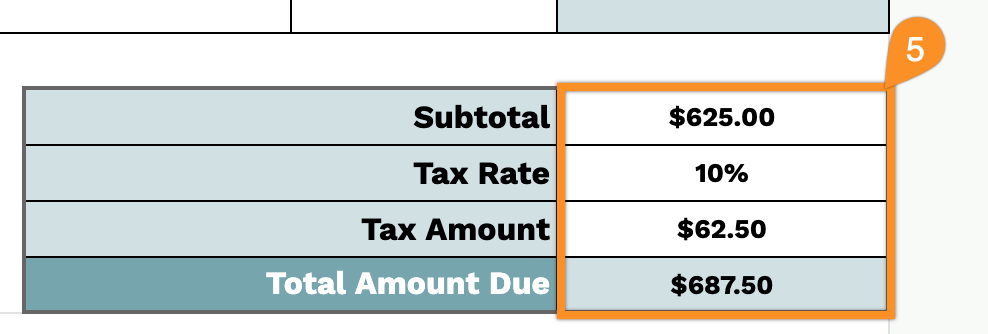
6. Use the Notes section for any additional details or special instructions related to the payment.