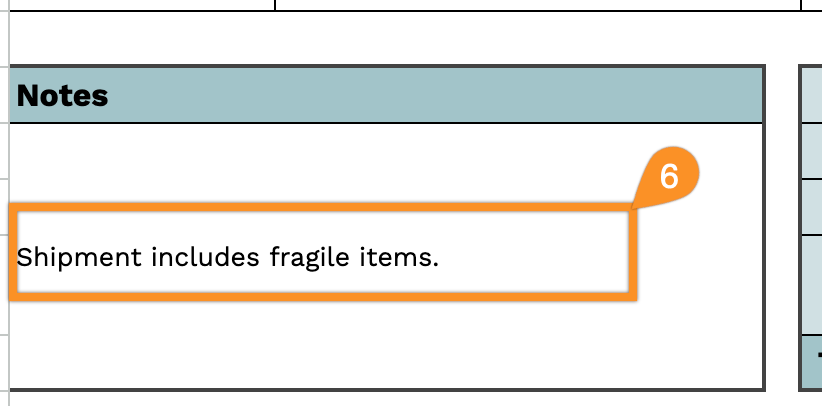No need to design a shipping receipt from scratch.
Download our free Shipping Receipt Template, compatible with Google Sheets, Excel, Word, Google Docs, and PDF. Quickly fill in shipment details, payment info, and delivery date.
Explore our extensive library of free business receipt templates for any business requirement.
Quick Jump
ToggleWhat Is a Shipping Receipt Template?
A shipping receipt template is a standardized document used to record and confirm the details of goods being shipped from one party to another.
This template serves as proof of delivery and helps businesses maintain accurate records of their shipping transactions for inventory management, accounting, and customer service purposes.
Download Spreadsheet Daddy’s Free Shipping Receipt Template
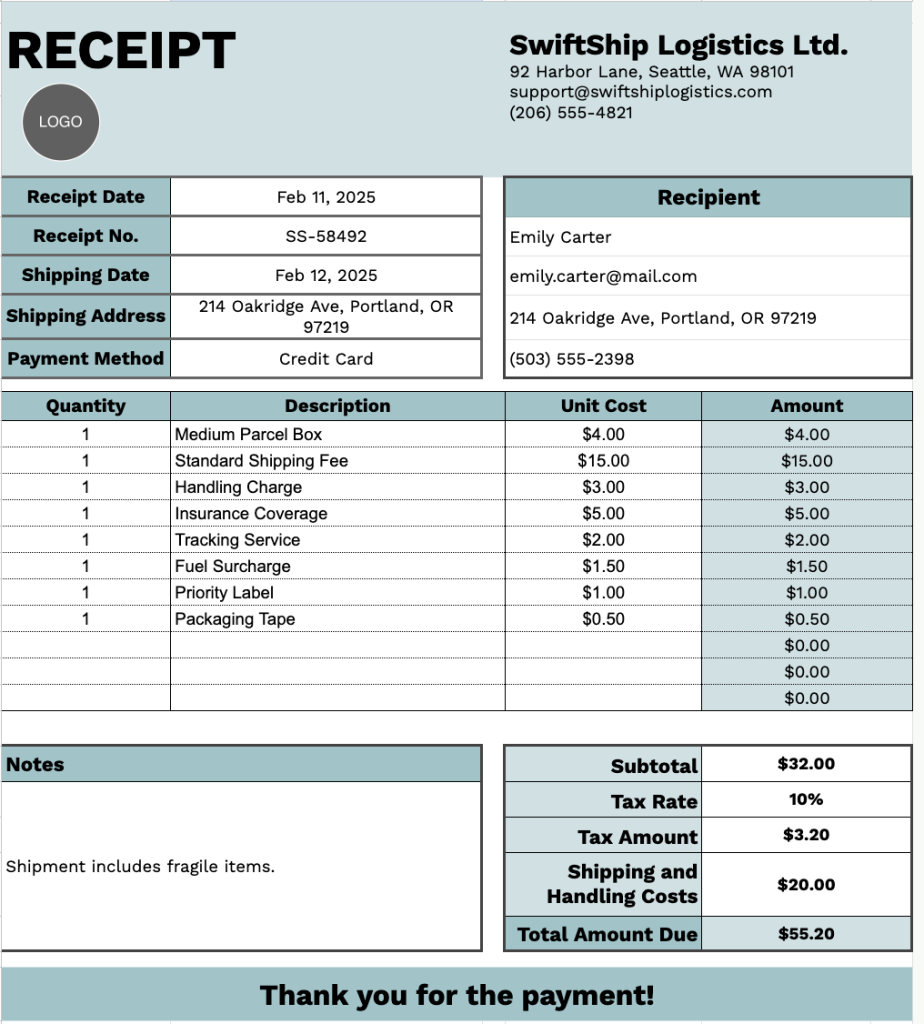
Our Shipping Receipt Template provides a clean, professional format for documenting shipment transactions and associated costs.
The template is fully customizable, allowing you to add or remove columns based on your specific business requirements.
Download a free blank shipping receipt template in your preferred format using the links below:
What’s included
- Company and receipt header section: Customizable fields for your business branding, including company name, address, email, and phone number, along with essential receipt details such as receipt date, receipt number, shipping date, and payment method for complete transaction documentation.
- Recipient information module: Dedicated fields capturing customer details, including name, email address, complete shipping address, and phone number, ensuring accurate delivery records and easy customer communication.
- Itemized product table: Pre-structured grid with 11 rows and columns for Quantity, Description, Unit Cost, and Amount, allowing you to list multiple shipped items with individual pricing that automatically populates the amount column for each line item.
- Automated financial calculation section: The footer includes formula-ready fields for subtotal, customizable tax rate percentage, tax amount, shipping and handling costs, and total amount due, streamlining your billing process and ensuring accurate final payment calculations without manual math.
- Notes and acknowledgment area: A flexible notes field for adding shipping instructions, tracking numbers, special terms, or delivery details, followed by a professional “Thank you for the payment!” message to maintain positive customer relations.
How to Use Our Shipping Receipt Template
1. Get this shipping receipt template in Word, Excel, or PDF, and customize it directly in Google Sheets or Docs.
2. Enter your company details at the top, including your company name, email, address, phone number, and logo.
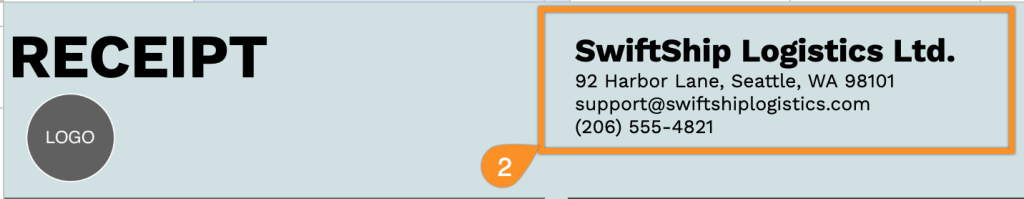
3. Fill in the recipient’s information along with the payment date, receipt number, shipping date, shipping address, and payment method.
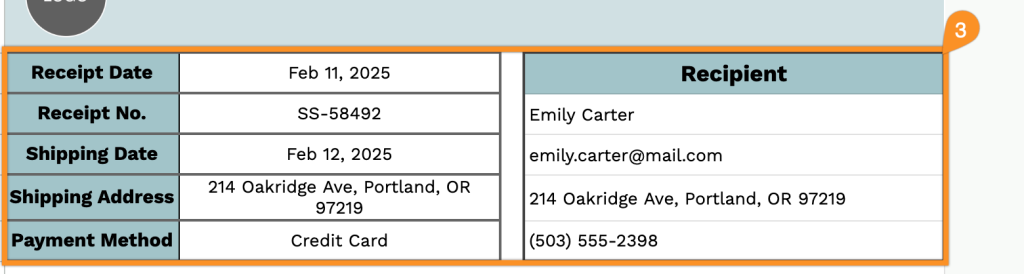
4. List the items being shipped, including quantity and price for each. The template will automatically calculate the line totals for you.
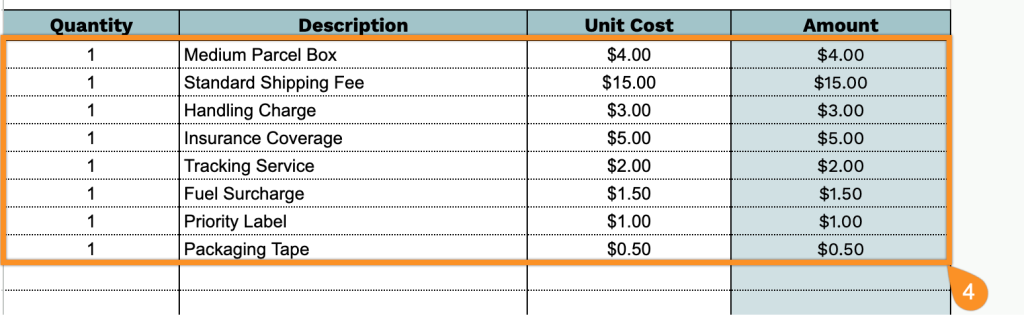
5. Add any applicable tax rates, shipping fees, and handling costs. The template will automatically calculate the subtotal, tax, and total amount due.
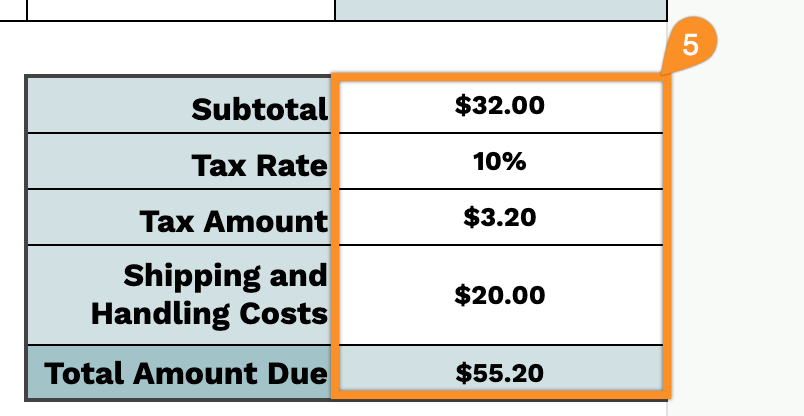
6. Use the Notes section to include any essential instructions or additional details about the shipment.