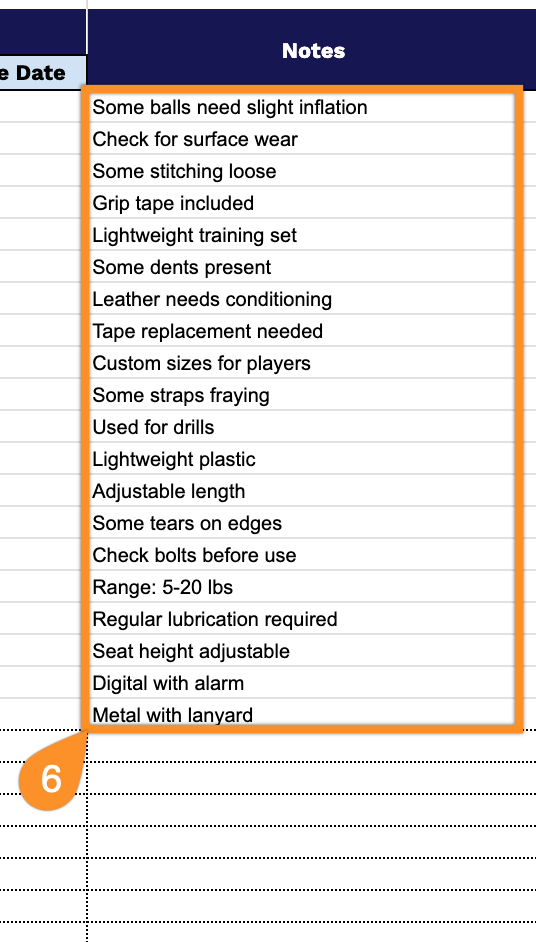Sports equipment has a way of disappearing right when you need it most. Balls deflate, uniforms go missing, and safety gear gets scattered across storage rooms.
For coaches, athletic directors, and facility managers, keeping track of everything without a proper system becomes a constant guessing game.
That’s where a simple inventory spreadsheet makes all the difference. Instead of digging through closets or ordering duplicates of gear you already own, you get a clear picture of your entire inventory at a glance.
Our free template adapts to your needs, whether you prefer Google Sheets, Excel, or a printable PDF, giving you a straightforward way to monitor quantities, track conditions, and plan for replacements.
Quick Jump
ToggleWhat Is a Sports Equipment Inventory Spreadsheet?
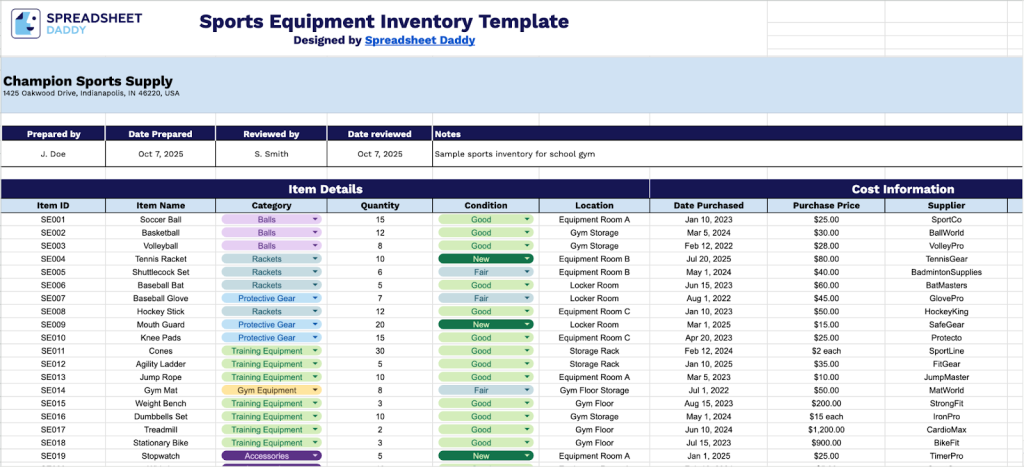
A sports equipment inventory spreadsheet is a digital tool used to track and manage all sports gear, supplies, and equipment owned by a team, school, athletic department, or facility.
This organizational system helps prevent equipment loss, plan for replacements, manage budgets, and ensure athletes have access to the necessary gear when needed.
Download Spreadsheet Daddy’s Free Sports Equipment Inventory Management Spreadsheet
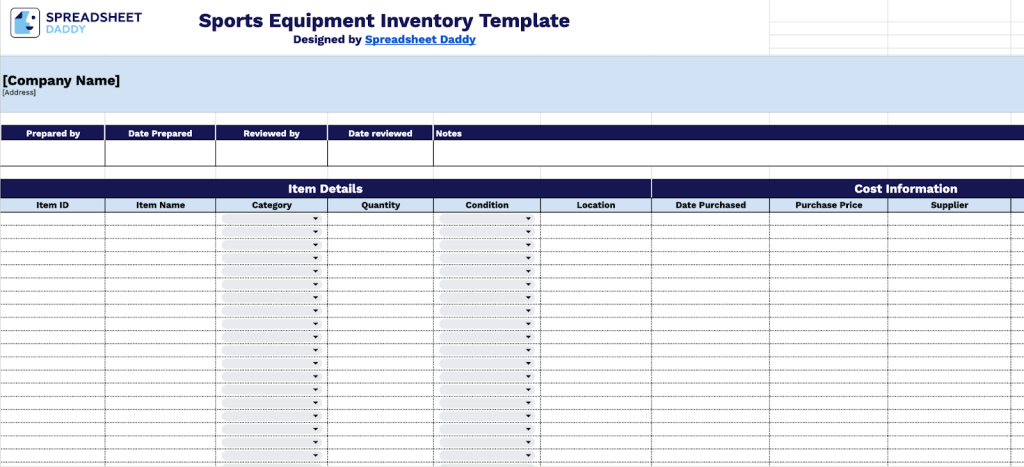
Our Sports Equipment Inventory Template helps you track and manage your sports equipment in one organized place.
You can easily customize the template by adding or removing columns to fit your specific needs, whether you’re managing equipment for a small team or a large organization.
What’s included
- Comprehensive item tracking system: Dedicated columns for Item ID, Item Name, Category, Quantity, Condition, and Location enable systematic organization and quick retrieval of equipment information across your entire sports inventory.
- Purchase and supplier management: Date Purchased, Purchase Price, and Supplier fields provide complete visibility into acquisition costs and vendor relationships, supporting informed purchasing decisions and budget oversight.
- Proactive maintenance scheduling: The Last Maintenance Date and Next Maintenance Date columns work in conjunction with the Maintenance Notes section to ensure equipment remains in optimal condition through planned servicing and timely repairs.
- Warranty oversight and compliance: The dedicated Warranty Details field tracks coverage periods and terms for each piece of equipment, helping to maximize protection and ensure claims are filed within valid timeframes.
- Administrative controls and accountability: The header section, which includes Prepared by, Date Prepared, Reviewed by, and Date Reviewed fields, establishes clear documentation practices and approval workflows for inventory management processes.
How to Use Our Sports Equipment Inventory Spreadsheet Template
1. Start cataloging your athletic equipment by exporting this template to Excel or PDF, or by copying it to your Google Sheets workspace.
2. Add your company name, street address, and the coordinator keeping track of the sports equipment, along with the date finished. State the manager’s name and the date the incident occurred. Put any extra details in the Notes field.
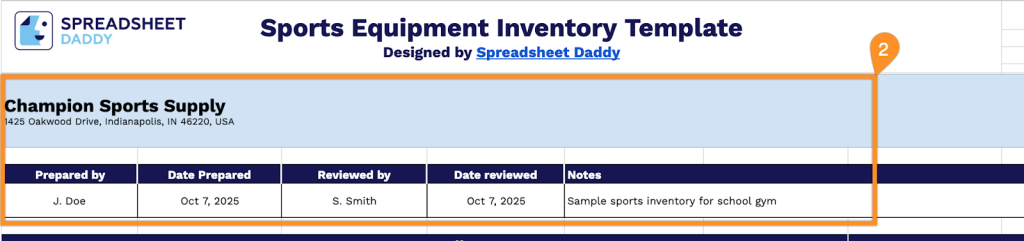
3. Complete the Item Details section by entering all essential equipment information:
- Item ID: Enter the unique identifier or code assigned to each piece of sports equipment for inventory tracking.
- Item Name: Specify the complete product name and model description of the equipment.
- Category: Select the appropriate equipment classification (Balls, Rackets, Protective Gear, Training Equipment, etc.).
- Quantity: Record the total number of units currently in your inventory.
- Condition: Document the current state of the equipment (New, Good, Fair, Worn, Needs Repair, etc.).
- Location: Specify the area where the equipment is stored or assigned (e.g., storage room, field, gymnasium, locker room).
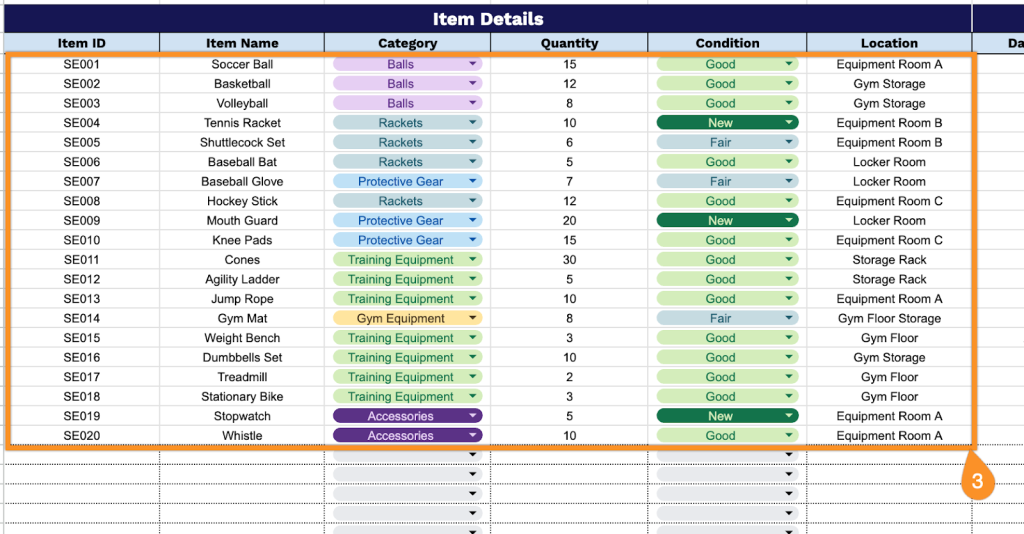
4. Document purchasing information in the Cost Information section for financial tracking:
- Date Purchased: Enter the acquisition date to track equipment age and replacement cycles.
- Purchase Price: Record the amount paid for the equipment to monitor expenditures and budget allocation.
- Supplier: Include the name of the vendor or retailer who provided the sports equipment.
- Warranty Details: Document warranty coverage, expiration dates, and terms for equipment protection.
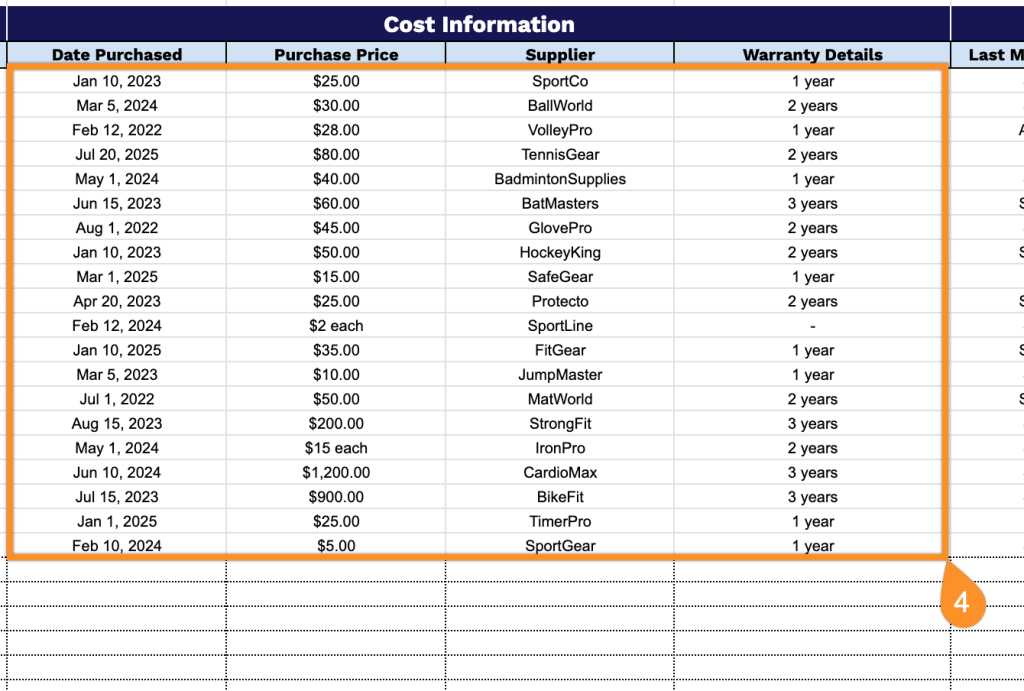
5. Track equipment upkeep in the Maintenance section to ensure safety and longevity:
- Last Maintenance Date: Record when the equipment was last inspected, serviced, or refurbished.
- Next Maintenance Date: Schedule upcoming maintenance activities to prevent equipment failure and maintain safety standards.
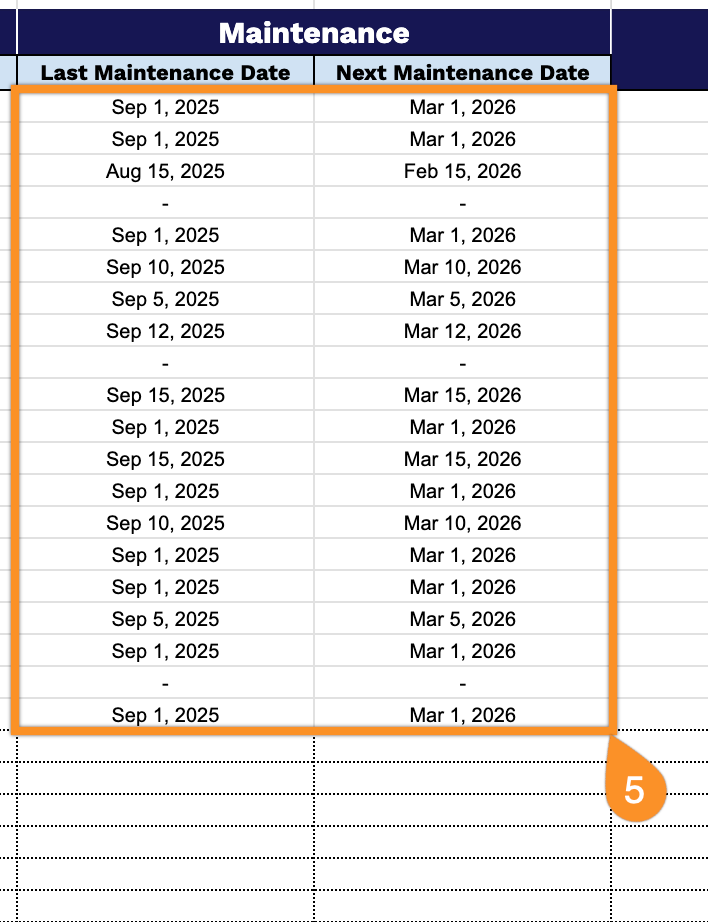
6. Record any additional equipment-specific details in the Notes column.