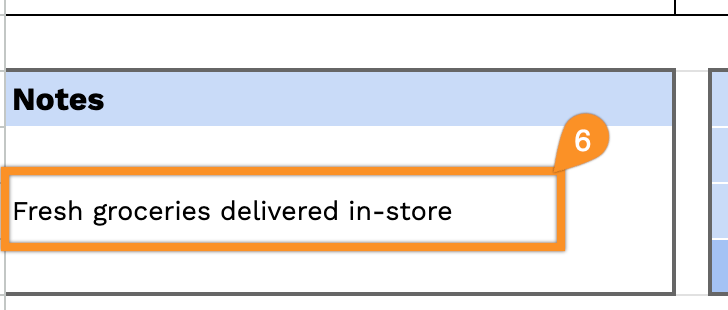Don’t waste time creating receipts from scratch! Our Free Supermarket Receipt Template comes ready-made and can be edited in Google Sheets, Excel, Word, Google Docs, or PDF.
Perfect for small grocery stores or busy supermarkets, this template simplifies transaction tracking.
Browse our collection of free editable receipt forms to cover all your retail documentation needs.
Quick Jump
ToggleWhat Is a Supermarket Receipt Template?
A supermarket receipt template is a pre-formatted document that provides a standardized layout for recording customer purchases at a grocery store.
These templates help supermarkets maintain consistent branding, ensure accurate record-keeping, and provide customers with clear proof of purchase for returns, warranties, or expense tracking.
Download Spreadsheet Daddy’s Free Supermarket Receipt Template
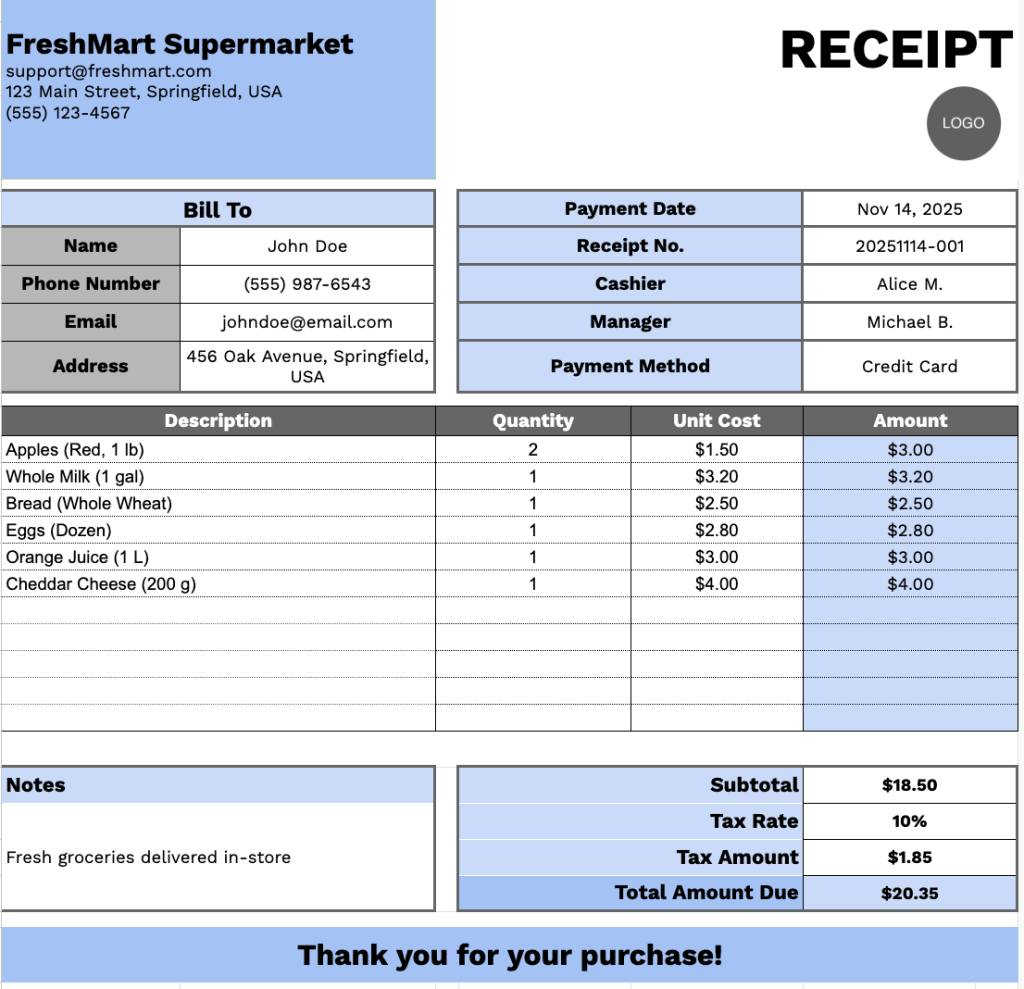
Our Supermarket Receipt Template offers a clean and professional format for documenting customer purchases at retail grocery stores.
Columns can be added or removed to suit your specific business needs and workflow preferences.
Use the links below to get a free blank supermarket receipt template in any format you like:
What’s included
- Complete header section: Customizable fields for supermarket branding, including store name, email, physical address, and phone number, allow for complete business identification at the top of each receipt.
- Customer and transaction information panel: Dedicated fields for bill-to details (customer name, phone, email, address), payment date, receipt number, cashier name, manager name, and payment method provide comprehensive transaction tracking and record-keeping.
- Multi-row itemization table: A table with four structured columns (Description, Quantity, Unit Cost, Amount) and pre-formatted rows enables you to list groceries, household items, beverages, produce, or additional products with a precise pricing breakdown for transparency and clarity.
- Financial summary section: Automated calculation fields display the subtotal, configurable tax rate percentage, calculated tax amount, and total amount due, ensuring a transparent pricing breakdown and accurate billing for every transaction.
- Additional features: A notes field for special instructions, promotional messages, or return policy information.
How to Use Our Supermarket Receipt Template
1. Use this supermarket receipt template in Excel, Word, or PDF, or make your editable copy in Google Sheets or Docs.
2. Enter your supermarket details at the top, including the name, email, address, phone number, and logo.
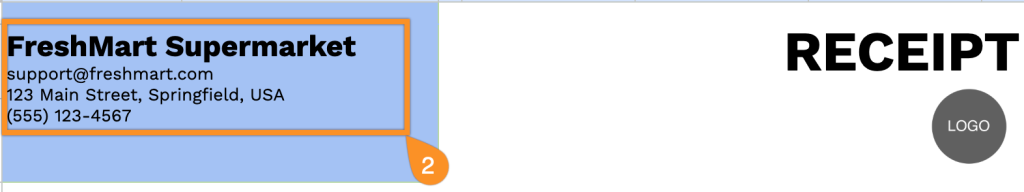
3. Complete the Bill To section with customer information, along with the payment date, receipt number, cashier, manager, and payment method.
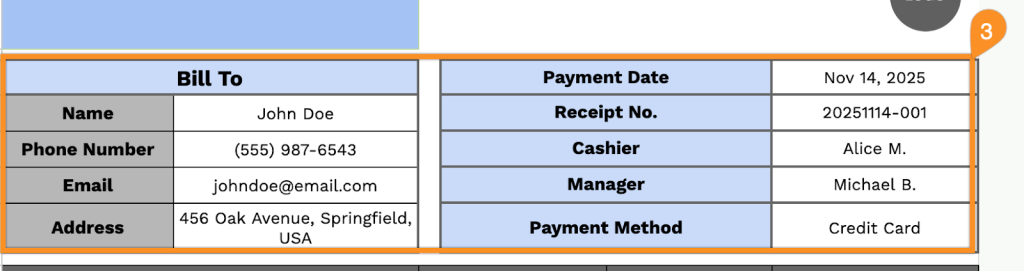
4. List all purchased items, specifying the quantity and price for each. The template will automatically calculate the line totals.
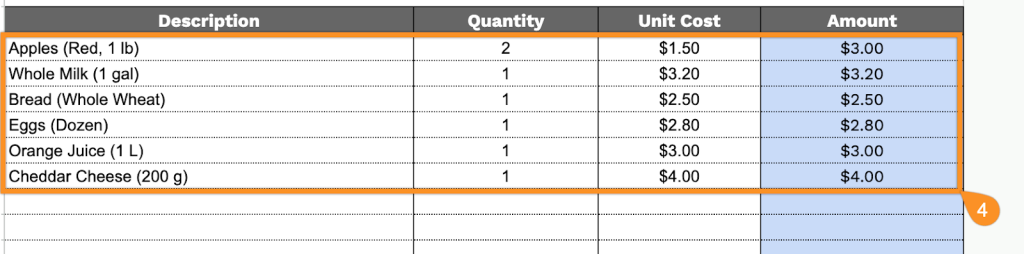
5. Apply the relevant tax rate. The subtotal, tax amount, and total amount due are calculated automatically.
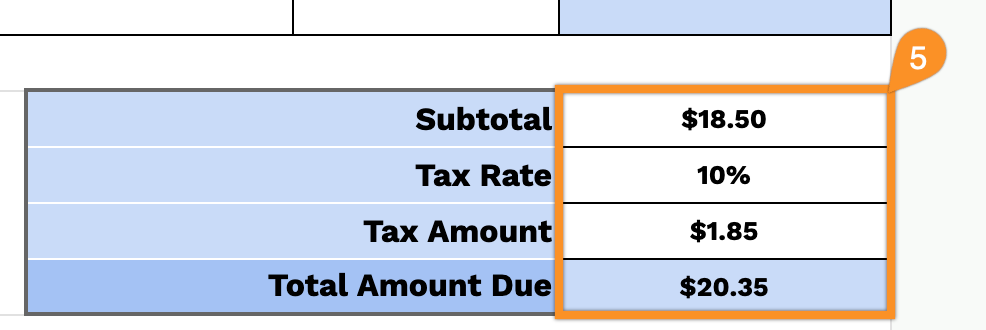
6. Use the Notes section to include any essential information, special instructions, or reminders.