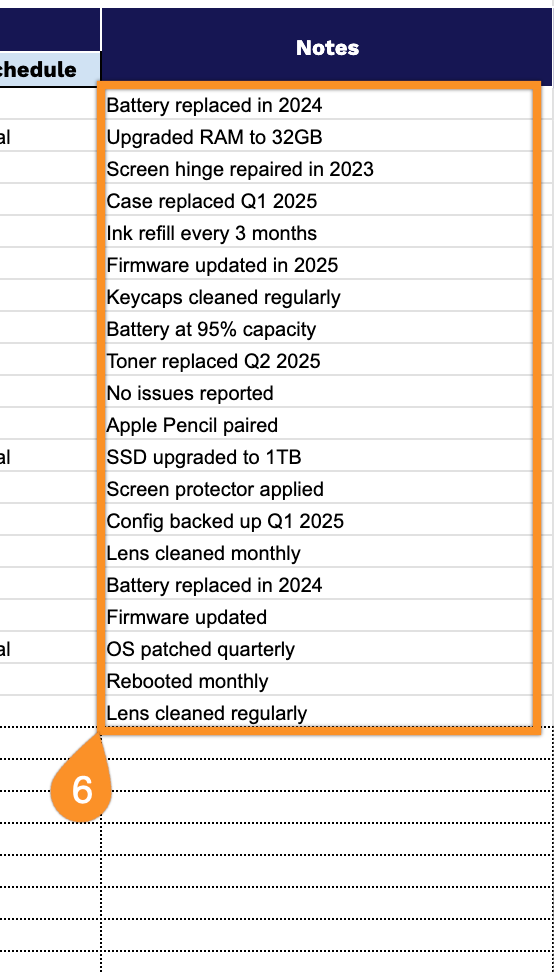Keeping track of your organization’s technology assets shouldn’t require expensive software or complex systems.
Whether you’re managing IT equipment across a small startup, a mid-sized company, or a large enterprise, the reality is simple: you need a way to see what you have, where it is, and when it needs attention.
A well-organized inventory system becomes the backbone of effective asset management, informed budgeting decisions, and compliance with regulations.
We’ve created a straightforward technology inventory template that you can use right away in Google Sheets, Excel, or PDF format.
Select the tool that suits your workflow, download it, and start organizing your tech assets without the headache or the price tag.
Quick Jump
ToggleWhat Is a Technology Inventory Spreadsheet?
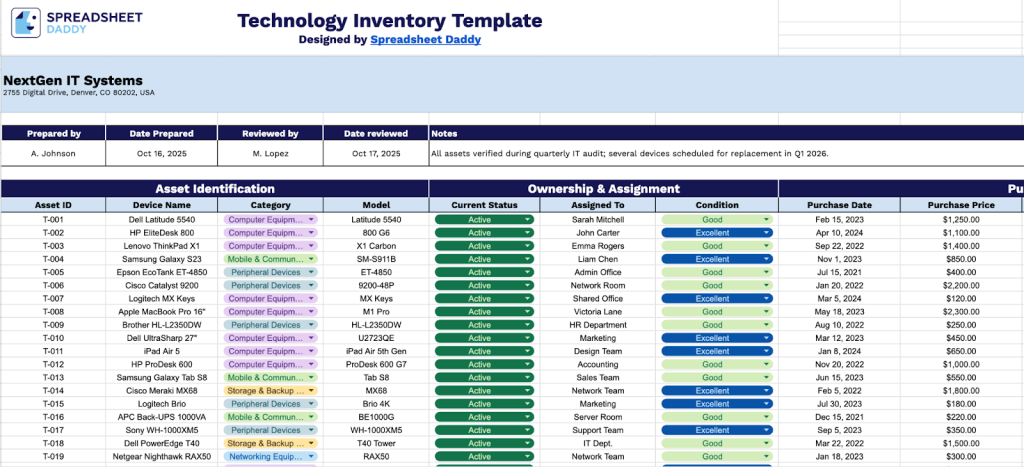
A technology inventory spreadsheet is a centralized document that tracks and catalogs all hardware, software, and digital assets within an organization.
This tool helps organizations manage their IT assets efficiently, monitor depreciation, plan replacements, ensure compliance, and make informed decisions about technology investments.
Download Spreadsheet Daddy’s Free Technology Inventory Management Spreadsheet
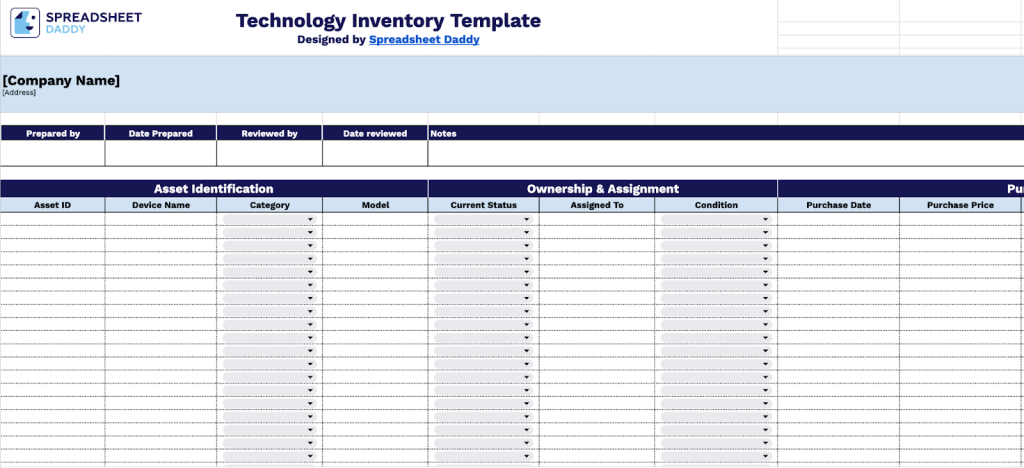
Our Technology Inventory Template helps organizations keep track of all their IT assets in one place.
You can adapt the columns to match your specific inventory management needs, whether that means tracking additional details about your hardware or focusing on the metrics that matter most to your organization.
What’s included
- Built-in asset identification: Track all essential device information, including Asset ID, Device Name, Category, Model number, Current Status, and Condition in one centralized location. This makes it easier to find basic equipment details without having to search through multiple systems or spreadsheets.
- Ownership and accountability tracking: Document which department, team member, or location is assigned to each piece of equipment. This approach establishes clear accountability for device management and enables you to locate equipment when needed.
- Integrated purchase and maintenance records: Capture financial data like Purchase Date and Purchase Price alongside maintenance scheduling information. You can monitor equipment lifecycles, budget for replacements, and ensure timely servicing without having to manage separate documents.
- Built-in supplier management: Track vendor contact details and lead times directly in the template. This helps you streamline ordering processes and maintain consistent supplier relationships without needing additional documentation systems.
- Comprehensive audit documentation: Include preparation and review fields with dates and notes at the top of the template. This approach creates a clear audit trail and ensures accountability for inventory tracking and updates over time.
How to Use Our Technology Inventory Spreadsheet Template
1. To begin cataloging your organization’s technology assets, download our inventory template as an Excel file, export it as a PDF, or create a personal copy in Google Sheets.
2. Record your company name, location, and IT inventory coordinator details with the date finalized. Include manager and inspection dates, and use Notes to document observations about the technology assets.
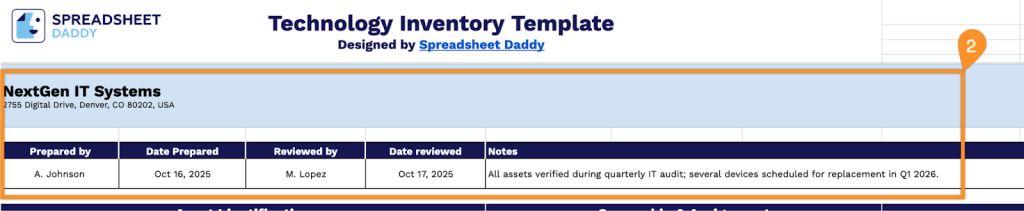
3. Complete the Asset Identification section by entering all essential device information:
- Asset ID: Enter the unique identifier or serial number assigned to each technology asset for inventory tracking and auditing purposes.
- Device Name: Specify the complete product name and model designation of the technology asset.
- Category: Select the appropriate technology classification (Computer Equipment, Peripheral Devices, Networking Equipment, Mobile & Communication Devices, Storage & Backup Devices, etc.).
- Model: Document the specific model number and version information for the device or equipment.
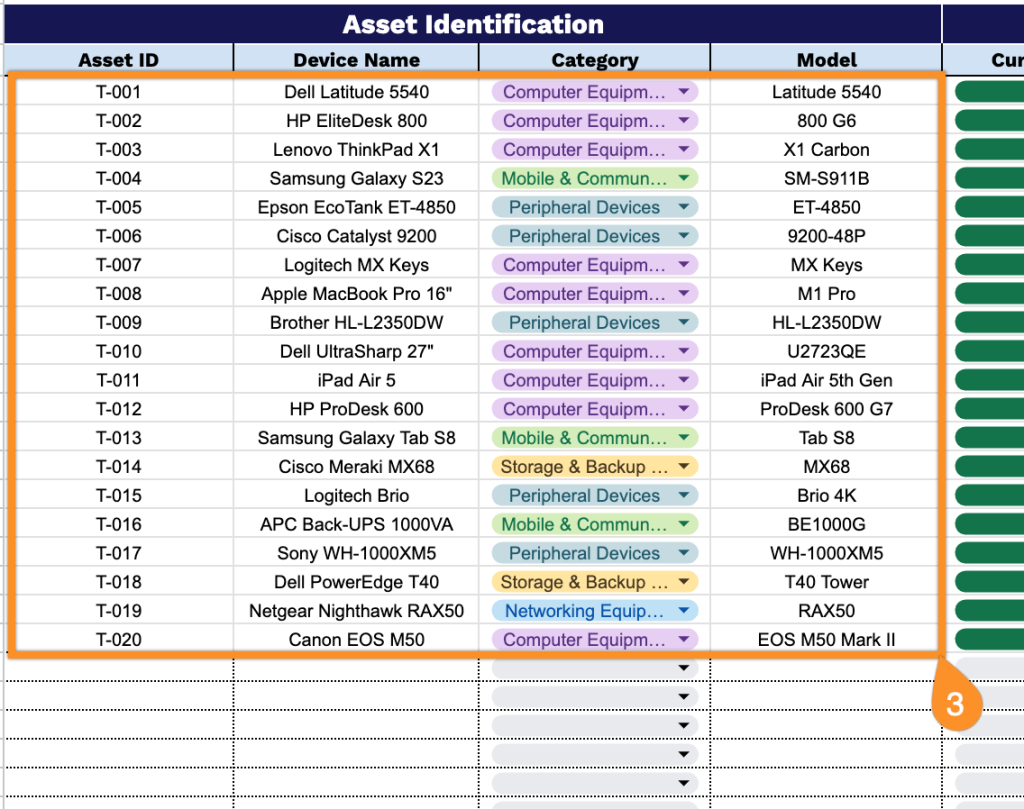
4. Document ownership and operational status in the Ownership & Assignment section for resource management:
- Current Status: Record the operational state of the asset (Active, Under Maintenance, Reserved, Lost, etc.).
- Assigned To: Specify the department, team, or individual responsible for the asset and its daily use.
- Condition: Assess the current physical and functional state of the technology (New, Excellent, Good, Fair, Needs Repair, etc.).
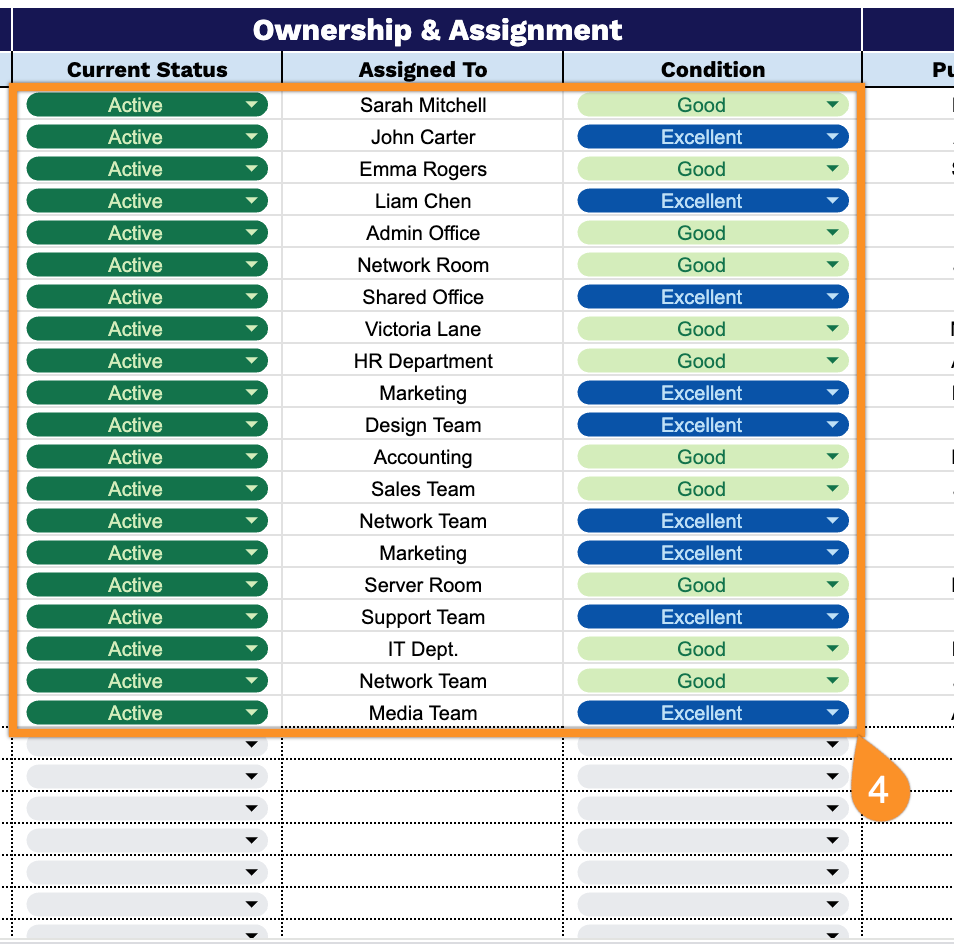
5. Track financial and maintenance data in the Purchase & Maintenance section for lifecycle management:
- Purchase Date: Document the date of acquisition or deployment of the technology asset.
- Purchase Price: Enter the acquisition cost paid to obtain the asset for depreciation and ROI calculations.
- Supplier: Enter the name of the vendor or manufacturer who provided the technology asset.
- Contact Info: Include phone number or email address of a supplier for technical support and warranty claims.
- Maintenance Schedule: Record the planned maintenance intervals, service dates, and any warranty or support agreements associated with the asset.
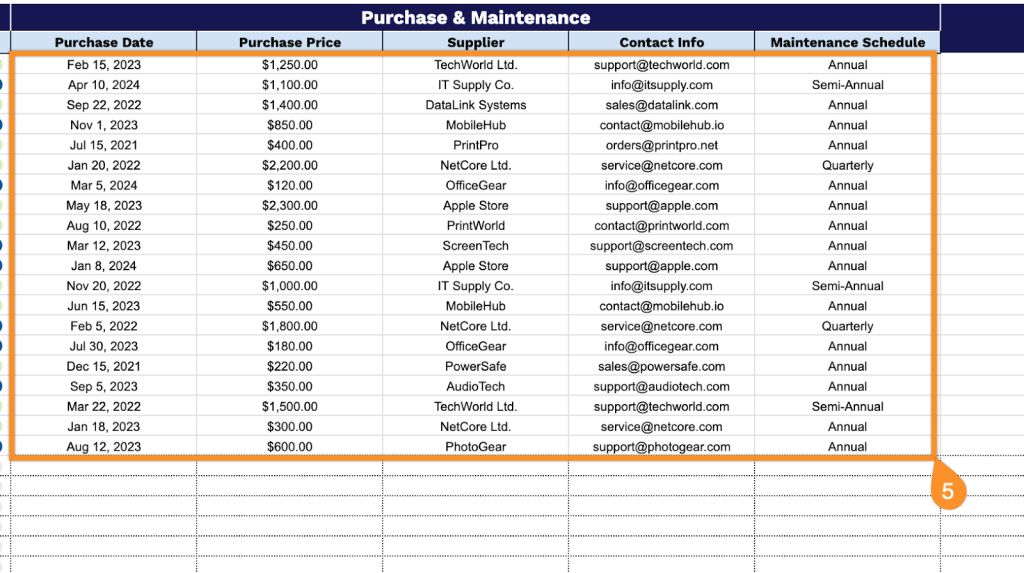
6. Record any remaining particulars or supplementary comments in the Notes area.