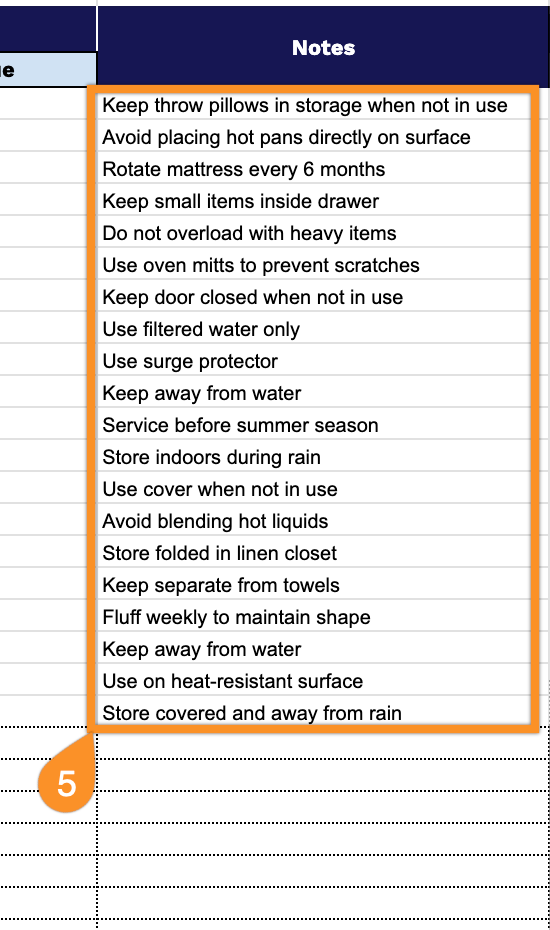Managing multiple vacation rental properties can quickly become overwhelming without the right organizational tools.
Whether you’re managing a single Airbnb or overseeing a portfolio of short-term rentals, a well-organized spreadsheet helps you track property amenities, monitor supplies, and keep accurate records all in one place.
We’re offering a free, ready-to-use vacation rental inventory spreadsheet template compatible with Google Sheets, Excel, and PDF formats.
The template will help you streamline your property management workflow and save time on administrative tasks. It’s completely customizable to fit your specific needs and can grow in tandem with your rental business.
Quick Jump
ToggleWhat Is a Vacation Rental Inventory Spreadsheet?
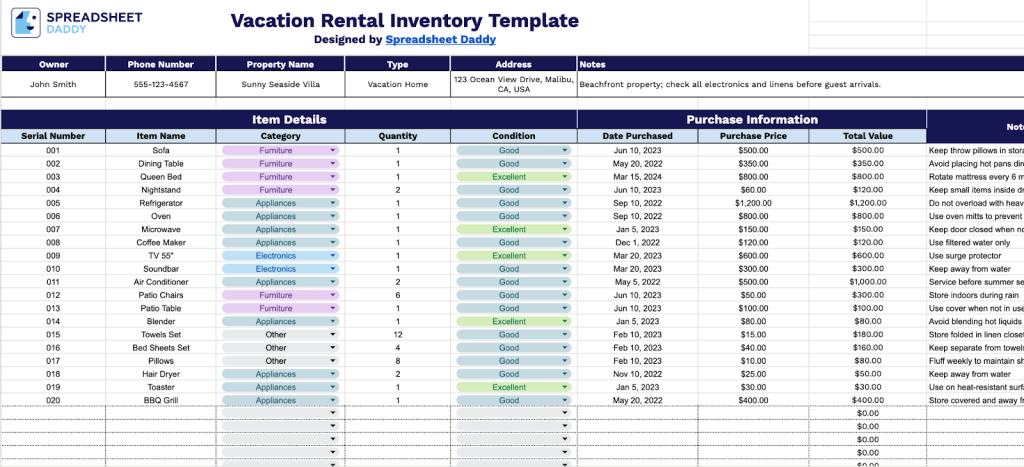
A vacation rental inventory spreadsheet is a detailed document that tracks all the furnishings, equipment, appliances, and supplies within a rental property.
This organizational tool helps prevent loss, manage budgets, ensure properties remain fully stocked for guests, and document assets for insurance purposes.
Download Spreadsheet Daddy’s Free Vacation Rental Inventory Management Spreadsheet
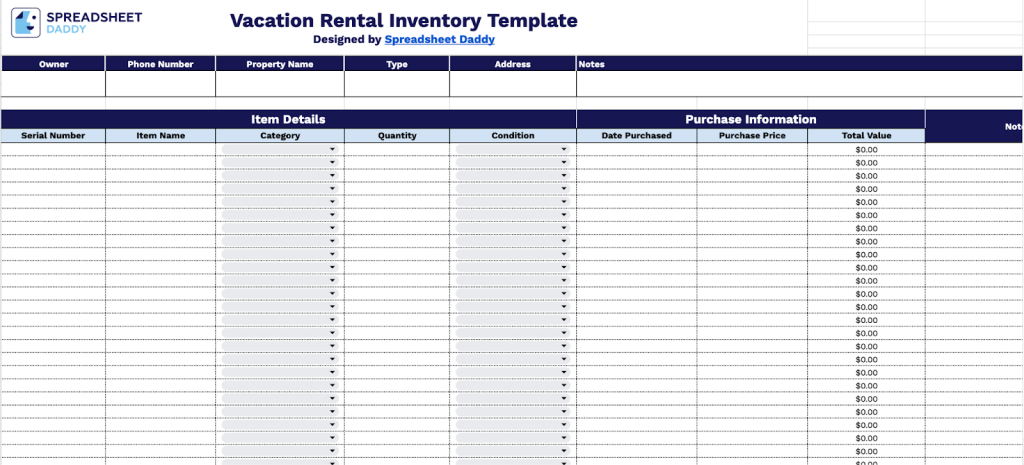
Our Personal Asset Inventory Template helps you keep track of all your assets in one organized place.
Whether you’re documenting items for insurance claims, planning your estate, or simply staying organized, this template makes it easy to record what matters most to you.
You can customize it by adding or removing columns to make it work exactly how you need it to.
What’s included
- Comprehensive asset documentation system: Track all personal belongings with dedicated fields for Serial Number, Item Name, Category, Condition, and Quantity. The template accommodates 60+ line items to catalog everything from electronics and jewelry to furniture and collectibles.
- Complete purchase history tracking: Capture essential financial details, including Date Purchased and Purchase Price for each asset. The automated Total Value calculation multiplies the quantity by the purchase price to provide an instant valuation for insurance claims, estate planning, or personal net worth assessment.
- Owner identification header: Record critical contact information at the top of the template, including Owner name, Phone Number, Address, and general Notes. This ensures proper attribution and makes the inventory easily identifiable for insurance documentation or estate records.
- Flexible notes and remarks field: An additional notes column for each entry allows you to document essential details, such as warranty expiration dates, storage locations, appraisal information, insurance policy numbers, or item provenance for valuable collectibles.
How to Use Our Vacation Rental Inventory Spreadsheet Template
1. Set up your inventory system by grabbing the Excel or PDF download, or by duplicating the Google Sheets template.
2. Enter the owner’s full name and telephone contact, property name, type classification, and address information. Use the Notes field to capture any additional vital details.
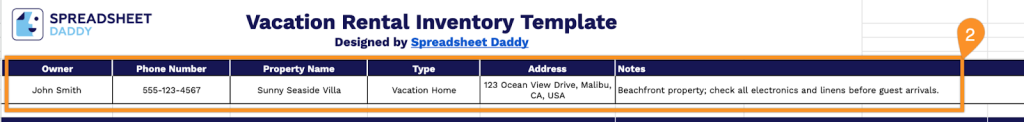
3. Complete the Item Details section by documenting all essential property information:
- Serial Number: Enter the unique identifier or asset tag assigned to track this specific inventory item.
- Item Name: Record the descriptive name of the property asset (e.g., “Living Room Sofa,” “Kitchen Refrigerator”).
- Category: Specify the classification type for organizational purposes (Electronics, Appliances, Furniture, Jewelry & Watches, Clothing & Accessories, etc.).
- Quantity: Indicate the total number of identical units for this particular item.
- Condition: Assess and document the current state of the item (New, Excellent, Good, Fair, etc.).
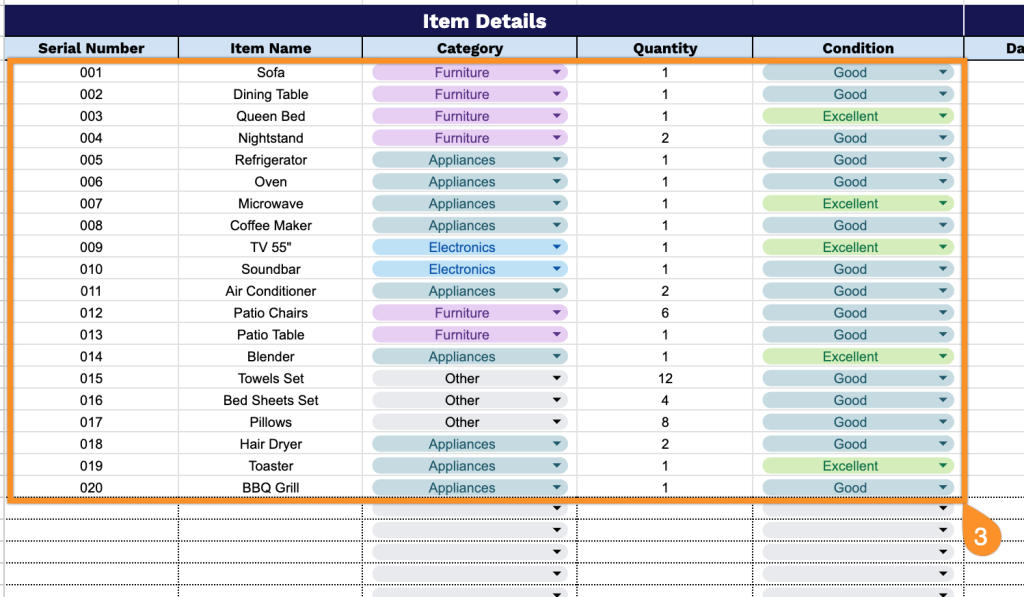
4. Fill in the Purchase Information section by recording all acquisition and valuation details:
- Date Purchased: Enter when the item was initially acquired for the vacation rental property.
- Purchase Price: Include the original cost paid for the individual item at the time of purchase.
- Total Value: The template automatically calculates the combined worth by multiplying the purchase price by the quantity owned.
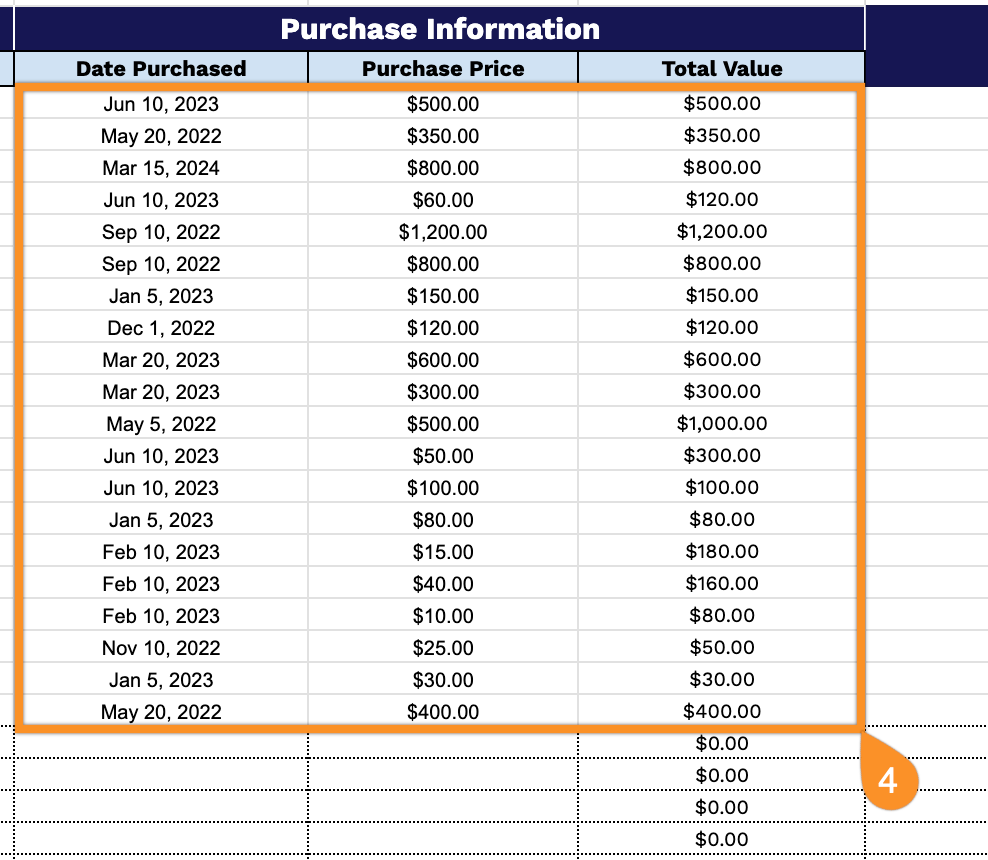
5. Add any extra context or details to the Notes field.