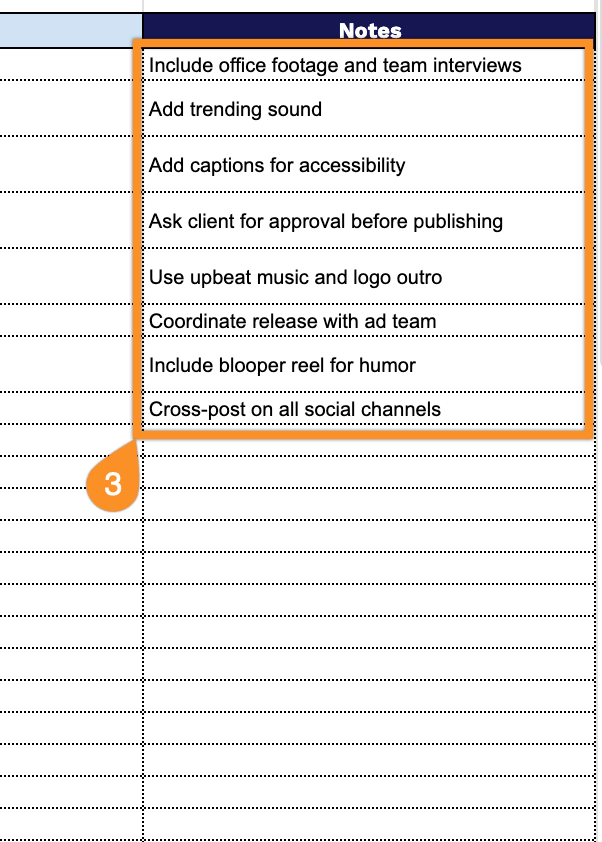Creating and managing video content requires careful planning and organization. A content calendar helps creators and teams maintain consistency, track their publishing schedule, and streamline their workflow across multiple platforms.
We’ve created a free video content calendar template available in Google Sheets, Excel, and PDF formats. The template is fully customizable and can be adapted to fit various content creation schedules and workflows.
Download your free template below to get started with organized video content planning.
Quick Jump
ToggleWhat Is a Video Content Calendar Spreadsheet?
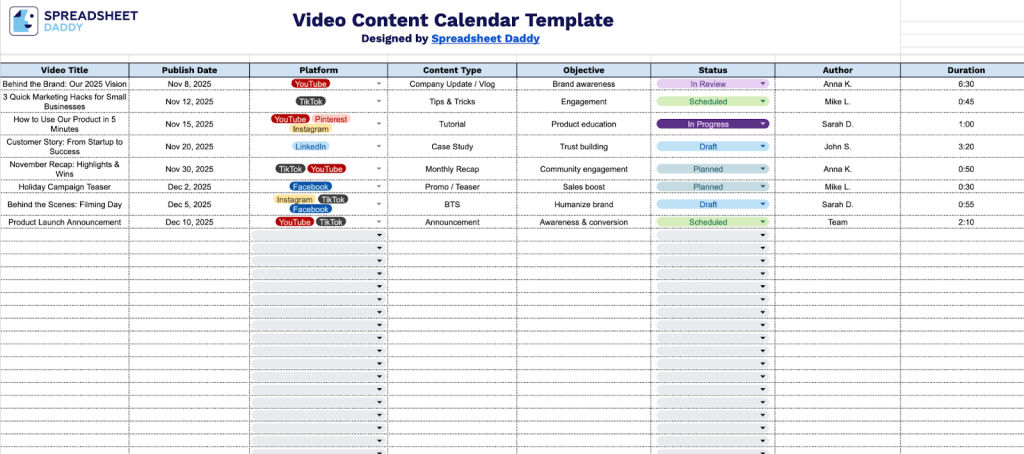
A video content calendar spreadsheet is a planning tool that helps creators organize and schedule their video production workflow.
This centralized document allows teams or individuals to visualize their content pipeline, maintain consistent posting schedules, and ensure strategic alignment across all video projects.
Download Spreadsheet Daddy’s Free Video Content Calendar Spreadsheet
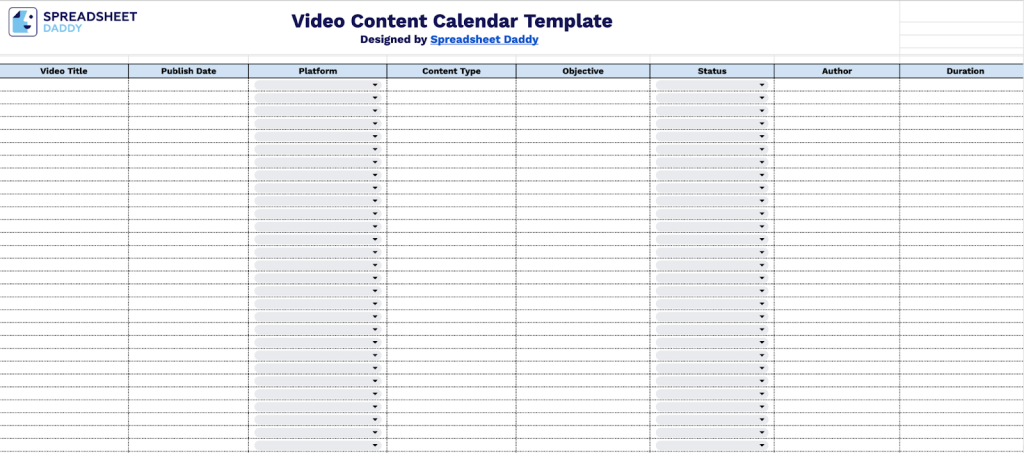
Our Video Content Calendar Template offers a streamlined approach to organizing and tracking your video content across multiple platforms.
You can adjust the template by adding or removing columns based on your specific needs, whether that’s including thumbnail details, target audience, or budget information.
What’s included
- Centralized video planning: Manage all your video ideas, publish dates, and platforms in one place. This makes it easy to plan, schedule, and visualize your entire content pipeline without having to juggle multiple files.
- Built-in progress tracking: Monitor each stage of your production with the Status column. This helps ensure every video moves smoothly from concept to publishing.
- Multi-platform organization: Record where each video will be shared, such as YouTube, Instagram, or TikTok, to maintain a balanced posting strategy.
- Team collaboration support: Assign content creators and editors directly in the Author column. This keeps responsibilities clear and projects on track.
- Quick reference tools: Use the Notes and Link sections to store key details, references, or final video URLs. This keeps all essential information connected to each entry.
How to Use Our Video Content Calendar Spreadsheet Template
1. Begin organizing your video schedule by creating your own Google Sheets copy or downloading the template in Excel or PDF format.
2. Complete the columns by entering all essential scheduling and content information:
- Video Title: Enter the name of the video.
- Publish Date: Specify the exact date the video is scheduled to go live.
- Platform: Indicate where the video will be published (e.g., YouTube, Instagram, TikTok).
- Content Type: Define the format or category of the video, such as tutorial, vlog, announcement, or short.
- Objective: State the primary purpose of the video, such as increasing engagement, promoting a product, or building brand awareness.
- Status: Update the current stage of production (Planned, Draft, Scheduled, Published, etc.).
- Author: Record the name of the person responsible for creating or uploading the video.
- Duration: Note the total runtime of the video to ensure it fits platform guidelines and scheduling needs.
- Link: Add the direct URL to the published video or draft for quick access.

3. Use the Notes section to record any extra details or reminders related to your video projects.