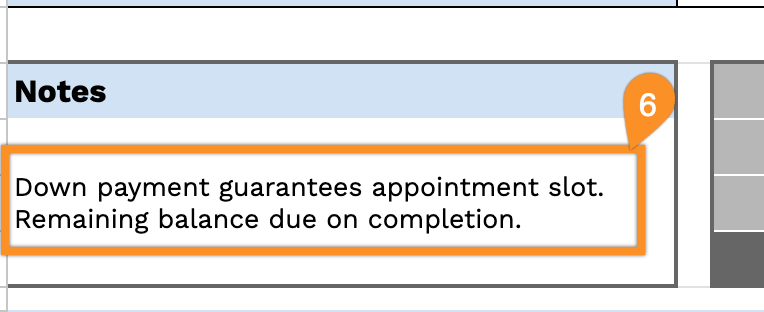Need a simple way to record down payments?
Our free down payment receipt template makes it quick and professional. Available in Excel, Word, Google Sheets, Google Docs, and PDF, it’s easy to edit and perfect for accurate payment tracking.
Browse our other free editable receipt forms for more versatile documentation options.
Quick Jump
ToggleWhat Is a Down Payment Receipt Template?
A down payment receipt template is a pre-formatted document used to acknowledge that a buyer has made an initial partial payment toward a larger purchase or service.
This template helps businesses and individuals maintain clear financial records and provides legal documentation of the down payment received.
Download Spreadsheet Daddy’s Free Down Payment Receipt Template
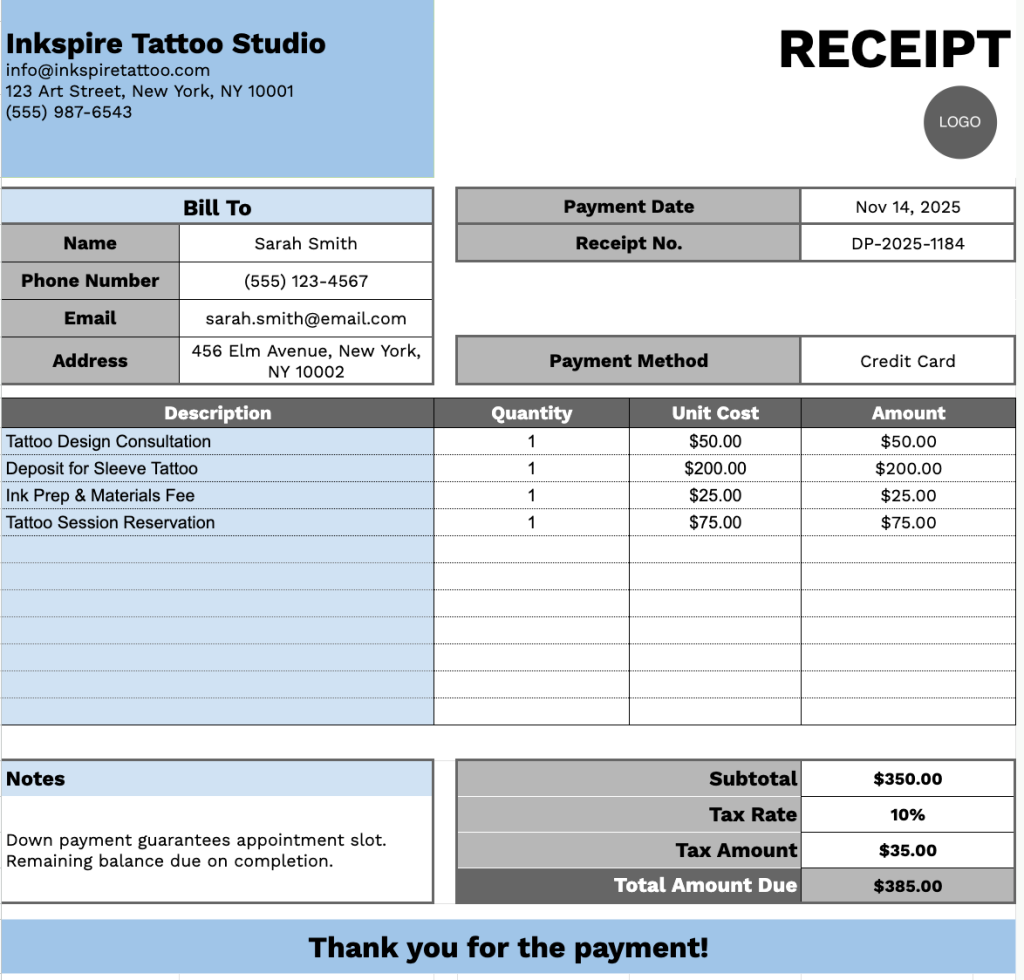
Our Down Payment Receipt Template provides a professional format for documenting partial payments received from customers.
Customize it by adding or removing columns to suit your specific business requirements perfectly.
Select one of the links below to download a free blank down payment receipt template in the format of your choice:
What’s included
- Comprehensive customer and transaction details: Dedicated input fields capture essential information, including customer name, email, address, phone number, payment date, receipt number, and payment method, ensuring complete record-keeping for every down payment transaction.
- Itemized product and service breakdown: A structured table with columns for Description, Quantity, Unit Cost, and Amount allows you to list multiple items or services in detail, with each line item clearly documented for transparent billing and accurate financial tracking.
- Automated financial calculations: Built-in calculation fields automatically compute the subtotal from all line items, apply a customizable tax rate percentage, calculate the tax amount, and display the total amount due, eliminating manual math errors and streamlining your payment processing.
- Professional company branding section: Customizable header fields for your company name, email address, physical address, and phone number establish professional credibility and ensure customers have all necessary contact information on file.
- Additional notes and acknowledgment area: A flexible notes section accommodates payment terms, special instructions, warranty information, or transaction-specific details, while a courteous thank you message reinforces positive customer relations and completes the professional receipt presentation.
How to Use Our Down Payment Receipt Template
1. Get this down payment receipt template in Excel, Word, or PDF, or make your own version in Google Sheets or Docs.
2. Enter your company details at the top, including your company name, email, address, phone number, and logo.
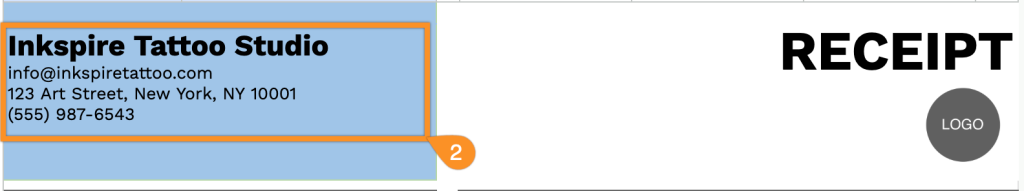
3. Complete the “Bill To” section with the customer’s information, the payment date, receipt number, and payment method.
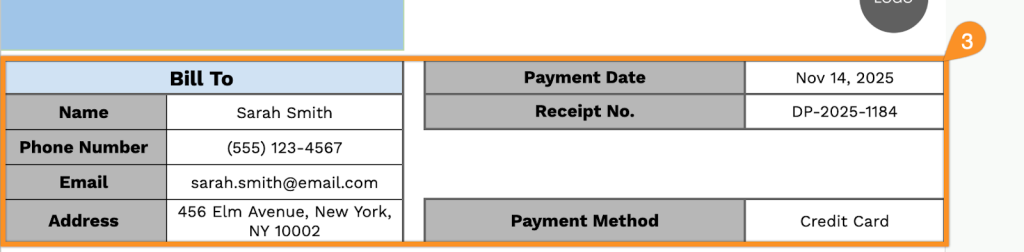
4. List the items or services included in the down payment. Specify the quantity and price for each item, and the template will automatically calculate the line totals.
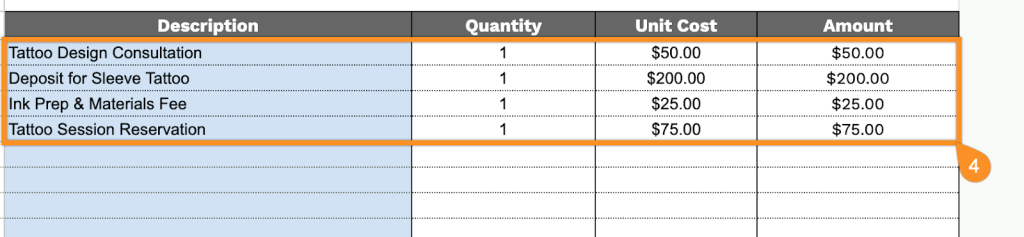
5. If applicable, add the tax rate. The template will then calculate the subtotal, tax amount, and total amount due.
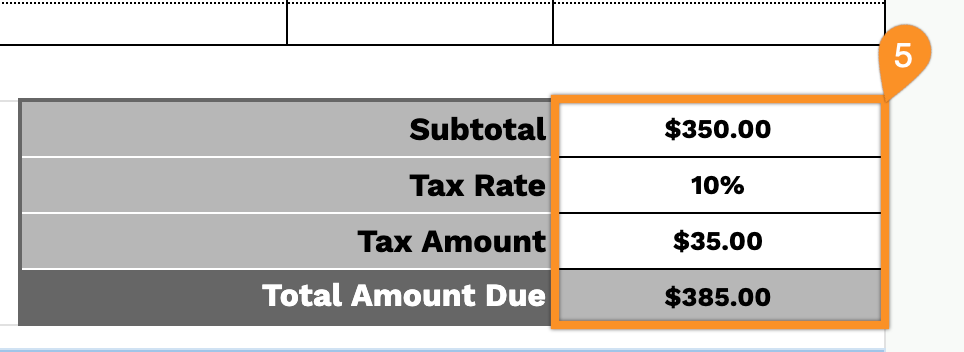
6. Use the Notes section to include any essential details about the down payment, such as terms, conditions, or special instructions.