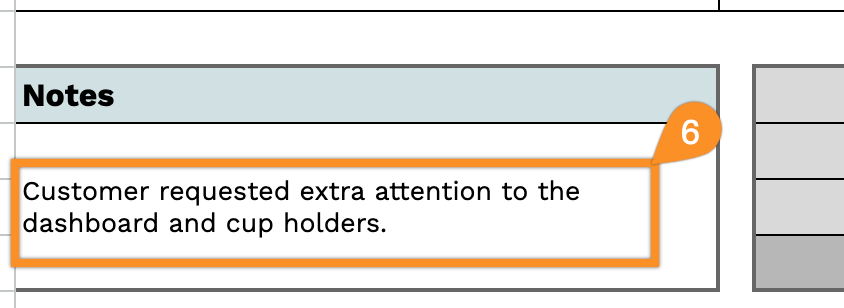Streamline your car detailing business with our free Car Detailing Receipt Template.
Available in Google Sheets, Excel, Word, Google Docs, and PDF, it’s easy to customize for tracking services, parts, and payments while providing your clients with a polished, professional receipt.
Looking for more options? Browse our full collection of free editable receipt templates, designed for various services and business needs, all easy to personalize.
Quick Jump
ToggleWhat Is a Car Detailing Receipt Template?
A car detailing receipt template is a pre-formatted document that service providers use to create professional records of detailing transactions.
This template helps businesses maintain organized records while providing customers with clear documentation of the services they’ve purchased and the amounts paid.
Download Spreadsheet Daddy’s Free Car Detailing Receipt Template
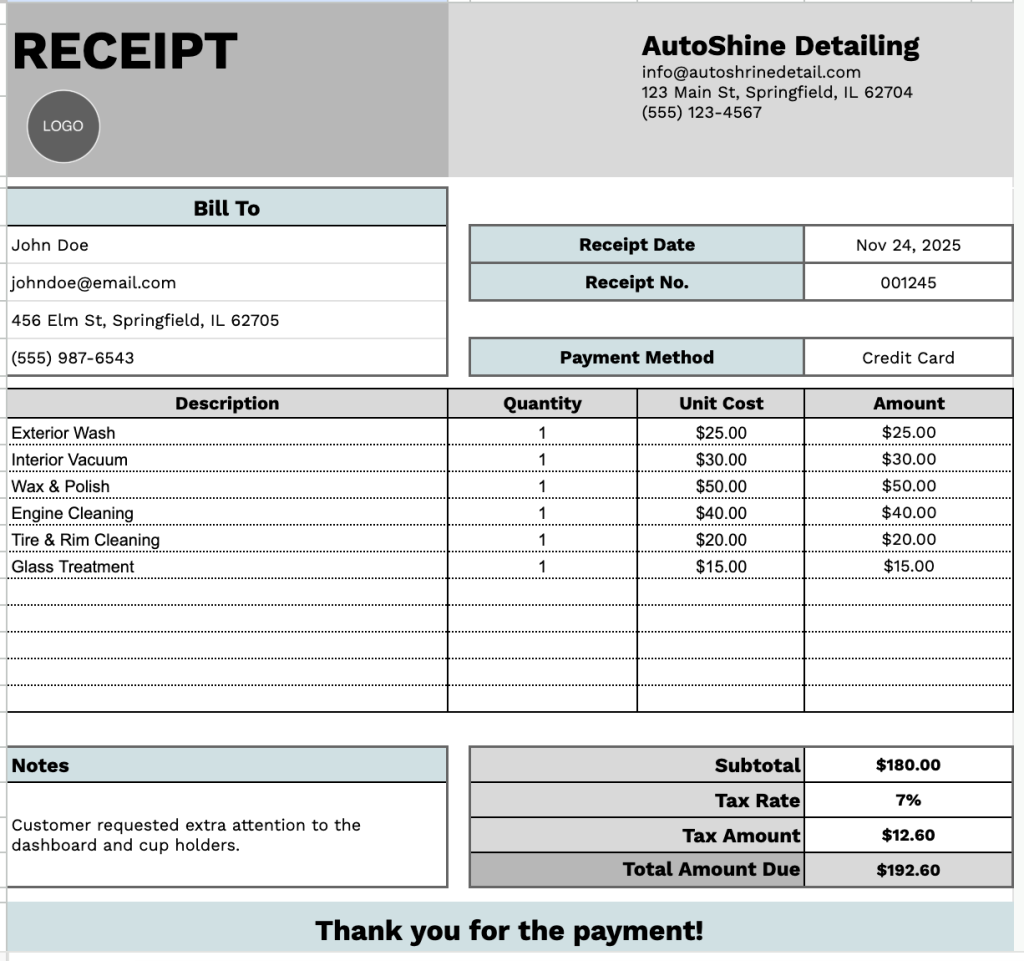
Our Car Detailing Receipt Template provides a clean, professional format for documenting services rendered and processing customer payments.
What’s included
- Customizable business information fields: The header section includes editable placeholders for company name, email address, physical address, and phone number, allowing you to quickly brand the receipt with your detailing business details for professional documentation.
- Complete customer billing section: Dedicated “Bill To” area with fields for customer name, email, address, and phone number, plus receipt date, receipt number, and payment method fields to ensure comprehensive record-keeping and easy customer reference.
- Itemized service description table: A structured table with four columns (Description, Quantity, Unit Cost, Amount) and eleven rows, enabling you to list multiple detailing services such as exterior wash, interior vacuuming, paint correction, ceramic coating, or other specialized treatments with precise pricing breakdowns.
- Automated financial calculation fields: The bottom section features pre-formatted fields for subtotal, a customizable tax rate percentage, calculated tax amount, and total amount due, all displayed in USD to streamline your billing process and ensure accurate charge totals.
- Notes section and professional closing: A dedicated notes area for adding service warranties, care instructions, appointment reminders, or special terms, complemented by a “Thank you for the payment!” message to maintain positive customer relationships and encourage repeat business.
The template is fully customizable, allowing you to add or remove columns based on your business requirements.
Click the links below to access a free blank car detailing receipt template in your chosen format:
How to Use Our Car Detailing Receipt Template
1. Get this car detailing receipt template in Excel, Word, or PDF, or make your own copy in Google Sheets or Docs.
2. Enter your company information at the top, including your company name, email, address, phone number, and logo.
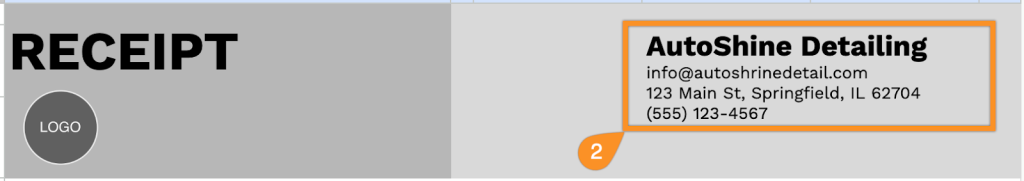
3. Complete the “Bill To” section with the customer’s details, along with the receipt date, receipt number, and payment method.
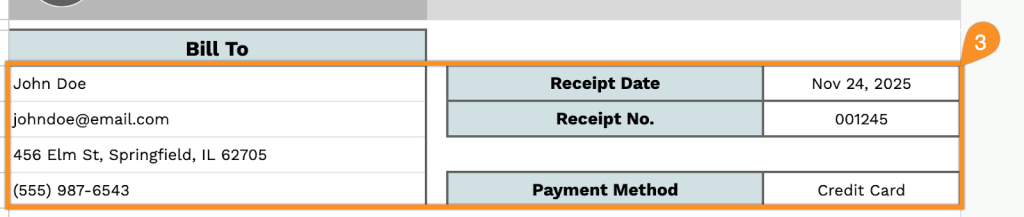
4. List all services or products provided. Enter the quantity and price for each item, and the template will automatically calculate the line totals.
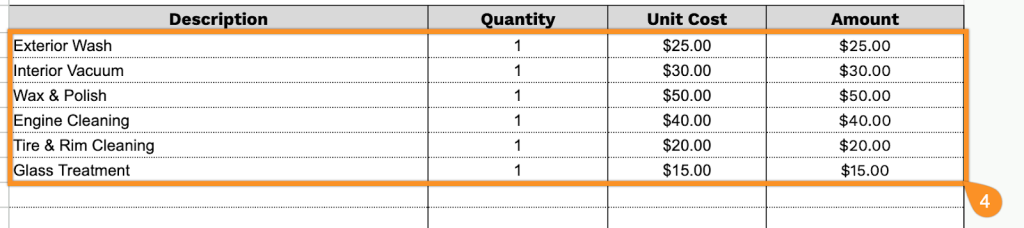
5. Add the applicable tax rate. The template will automatically calculate the subtotal, tax amount, and total amount due.
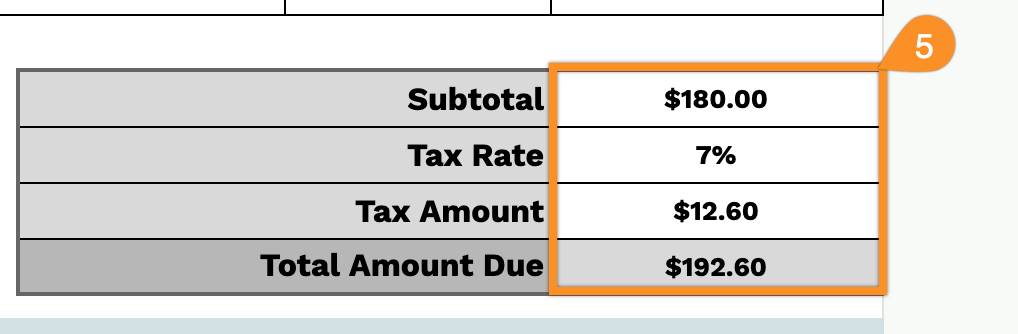
6. Use the Notes section to include any critical details, special instructions, or reminders for the customer.