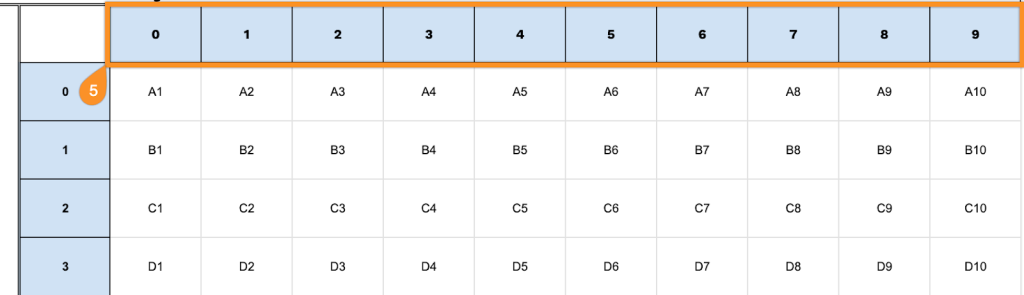Looking for an easy way to run a Super Bowl squares pool at your party? Whether you’re hosting a crowd of die-hard football fans or just looking to add some extra excitement to game day, our free Super Bowl Squares spreadsheet template takes the hassle out of organizing this classic betting game.
Available in Google Sheets, Excel, and PDF formats, this ready-to-use template helps you set up your grid quickly and start your game.
It works well for office pools, family gatherings, or neighborhood watch parties. This template provides a straightforward way to organize a Super Bowl squares game for your group.
Quick Jump
ToggleWhat Is a Super Bowl Squares Spreadsheet?
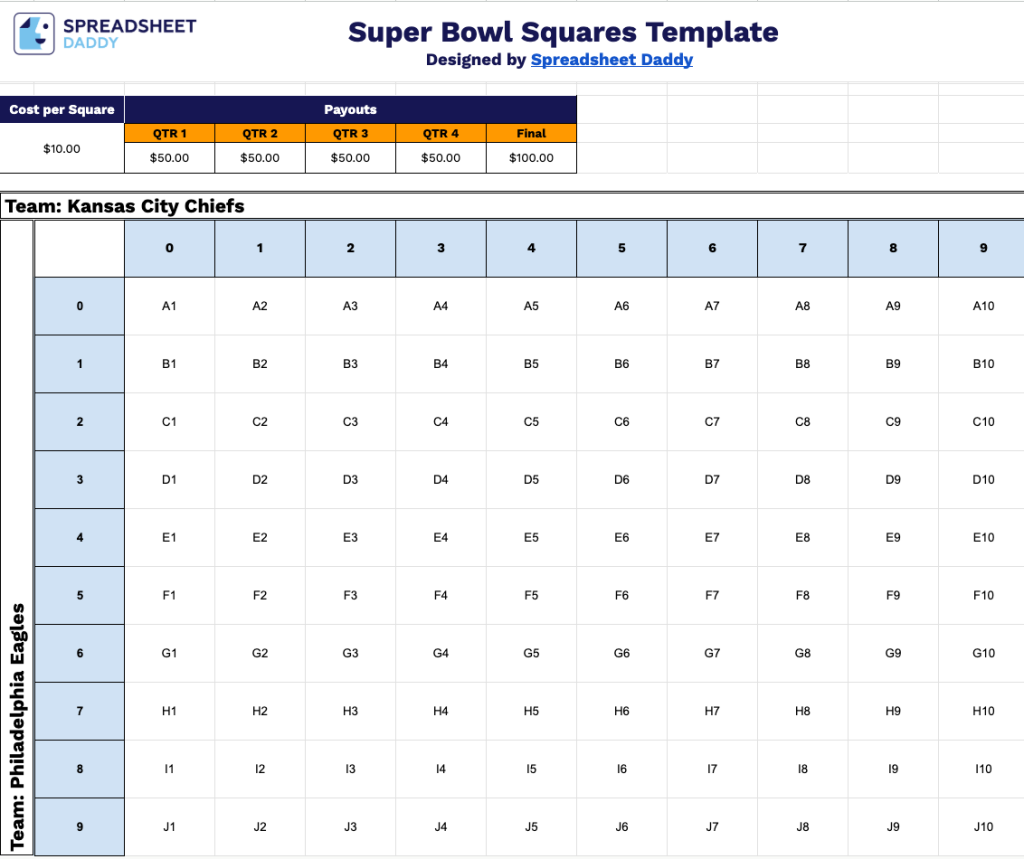
A Super Bowl Squares Spreadsheet is a grid-based betting pool tool, typically 10×10, where participants claim squares corresponding to potential score combinations for each quarter of the Super Bowl.
It’s a popular, luck-based game that makes watching the Super Bowl more engaging for casual fans and party gatherings.
Download Spreadsheet Daddy’s Free Super Bowl Squares Spreadsheet
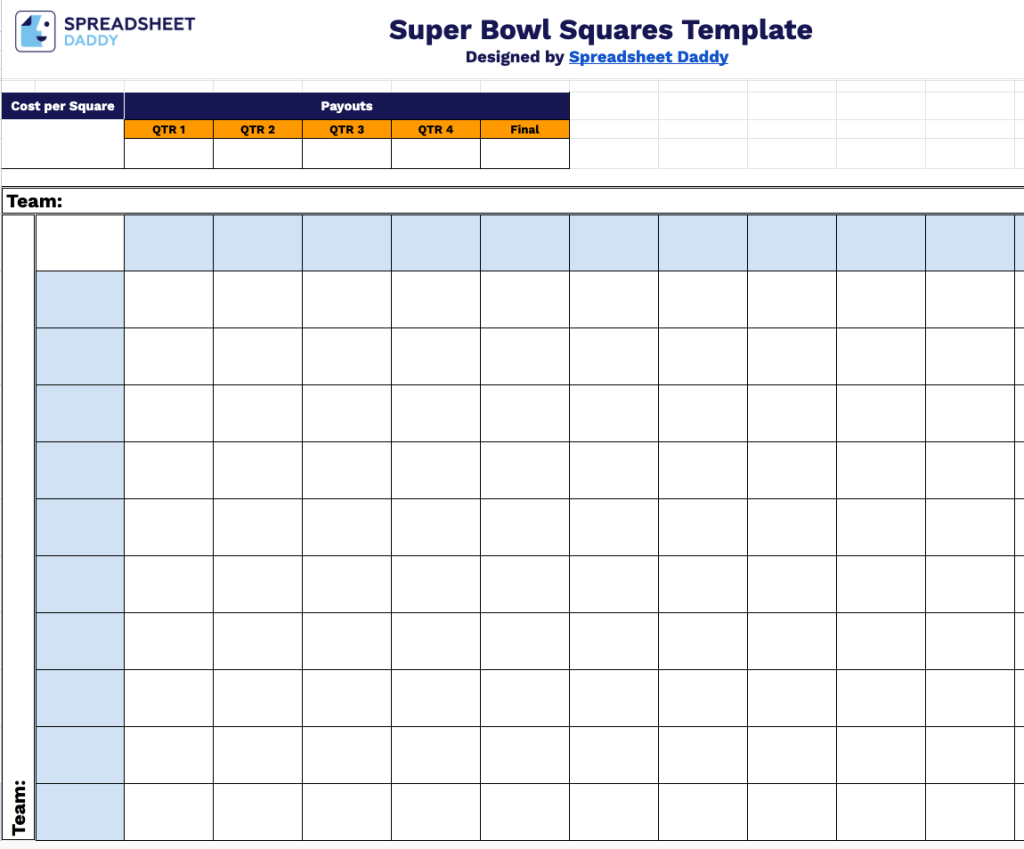
Our Super Bowl Squares Template is designed to help you run a fun and organized Super Bowl pool with friends, family, or coworkers.
You can easily customize this template by adding or removing columns to fit your specific pool rules, such as including halftime payouts or adjusting the number of quarterly prizes.
What’s included
- 10×10 grid system: A complete 100-square board where participants can claim squares. Rows represent one team and columns represent the other, creating all possible score combinations for the game.
- Payout tracker: Dedicated fields to record the cost per square and payout amounts for each quarter, plus the final score. This makes it easy to manage prize distribution throughout the game.
- Team name fields: Clearly labeled spaces at the top and side to enter both competing teams’ names. This ensures participants know which axis corresponds to which team’s score.
- Print-ready design: Professional layout optimized for printing and easy visibility. Participants can quickly identify their squares and track potential winnings as the game progresses.
How to Use Our Super Bowl Squares Spreadsheet Template
1. Set up your Super Bowl Squares pool by downloading this template as Excel or PDF, or creating a personal copy in Google Sheets.
2. Fill in the two competing team names in the “Team:” fields.
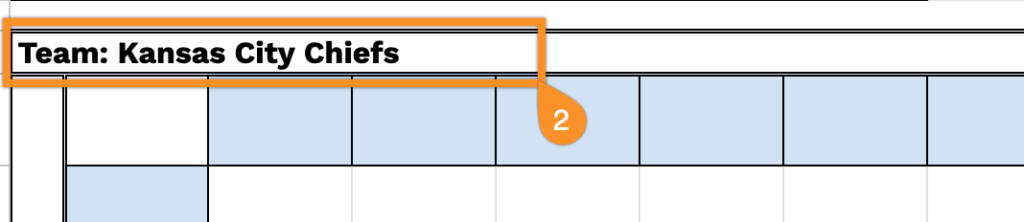
3. Specify the cost per square foot and determine the payout values for each quarter.
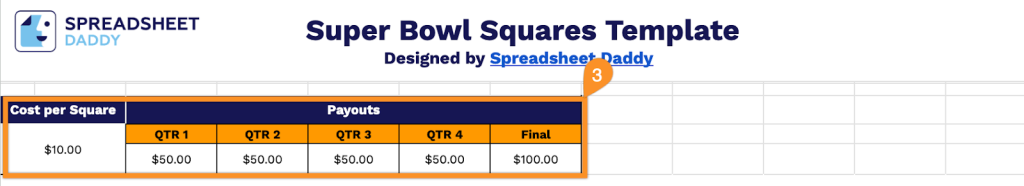
4. Have each participant choose one or more squares of the 10×10 grid until all 100 squares are filled. Depending on your game rules, participants can purchase multiple squares.
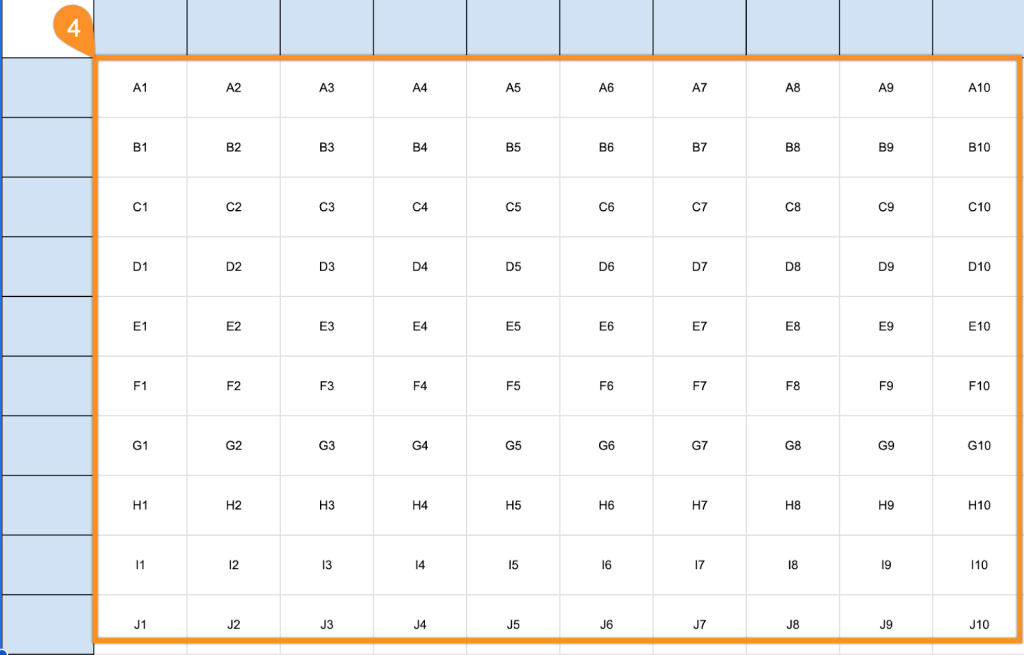
5. Once the grid is filled with names, randomly assign numbers 0-9 along the top row for one team and down the left column for the other team. These numbers correspond to the last digit of each team’s score, and the winning squares for each quarter are determined.