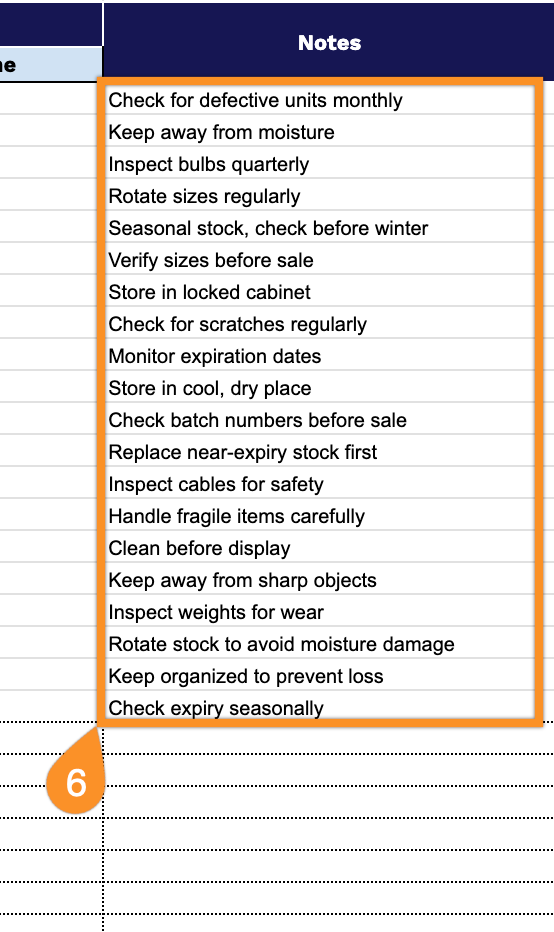Consignment inventory has a way of getting messy fast. One day you’re tracking a handful of items, and the next you’re drowning in spreadsheets trying to remember which supplier sent what, what’s still available, and what actually sold last month.
If you’ve ever felt that chaos creeping in, you’re not alone. Our free consignment inventory template streamlines the process, providing a straightforward way to keep everything organized in one place.
Available in Google Sheets, Excel, and PDF formats, it’s ready to use immediately and flexible enough to grow with your business as it evolves.
Quick Jump
ToggleWhat Is a Consignment Inventory Spreadsheet?
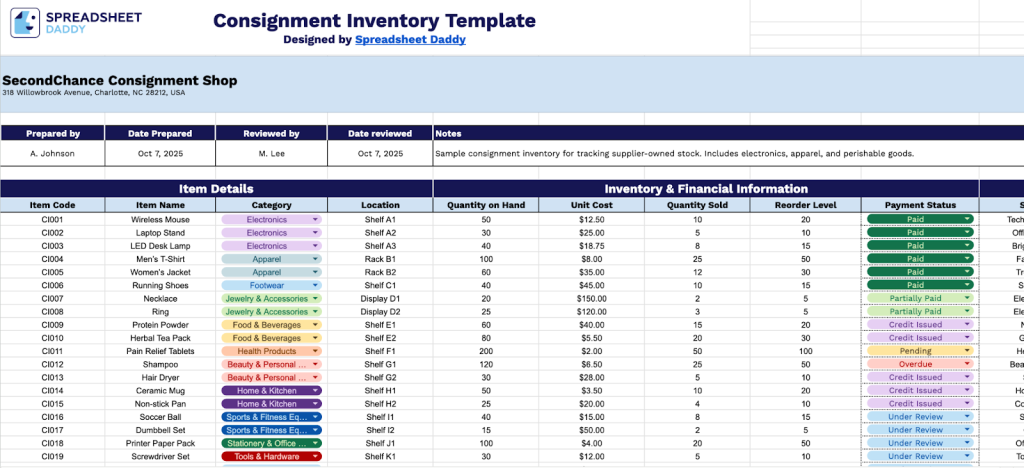
A consignment inventory spreadsheet is a tracking tool used to monitor products that are placed with retailers or other sellers on consignment, where the supplier retains ownership until the items are sold.
This spreadsheet helps both consignors and consignees maintain accurate records of inventory movement, manage stock levels, and reconcile payments for sold merchandise.
Download Spreadsheet Daddy’s Free Consignment Inventory Management Spreadsheet
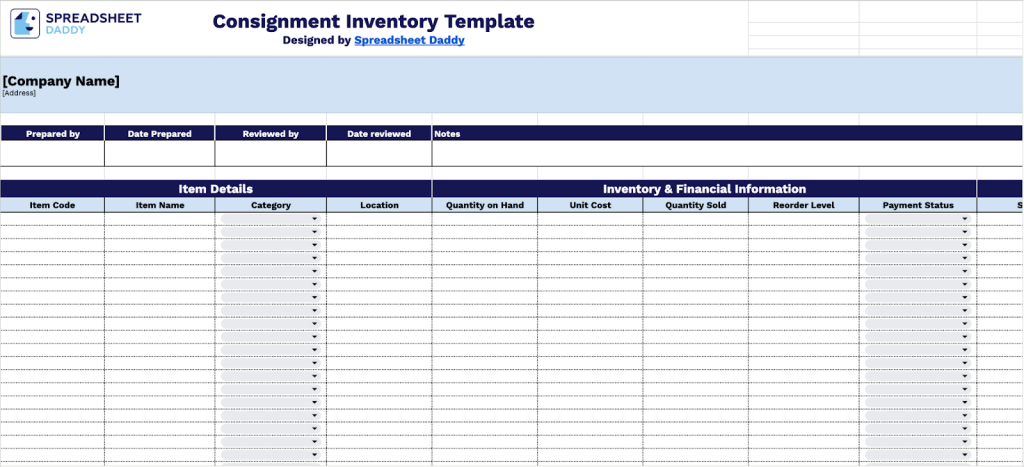
Our consignment inventory template helps you track and manage goods held on consignment, keeping all essential information organized in one place.
You can adapt it to your workflow by adjusting the columns to match exactly what your business needs.
What’s included
- Comprehensive header and documentation fields: Track template ownership and accountability with dedicated fields for company name, address, prepared by, date prepared, reviewed by, date reviewed, and general notes to maintain clear records of inventory management responsibilities.
- Organized item identification system: Systematically catalog every consignment item using Item Code, Item Name, Category, and Location columns to ensure quick identification and efficient organization across your entire inventory.
- Intelligent inventory monitoring: Monitor current stock levels, including quantity on hand and reorder level columns, to maintain optimal inventory levels. Unit cost tracking provides visibility into purchasing expenses and budget management.
- Sales and financial tracking: Track quantity sold and payment status columns to monitor sales performance and manage financial obligations with consignors, ensuring timely payments and accurate reconciliation.
- Supplier relationship management: Maintain vendor partnerships with supplier contact info and lead time fields to streamline restocking processes and plan inventory replenishment based on supplier delivery schedules. The flexible notes column allows for custom observations and special instructions for individual items.
How to Use Our Consignment Inventory Spreadsheet Template
1. Save this template as an Excel file, a PDF document, or make your own editable copy in Google Sheets.
2. Provide your business name, location, and consignment coordinator information along with the finalization date. Add the manager’s name and inspection date, using Notes to track consignment details.
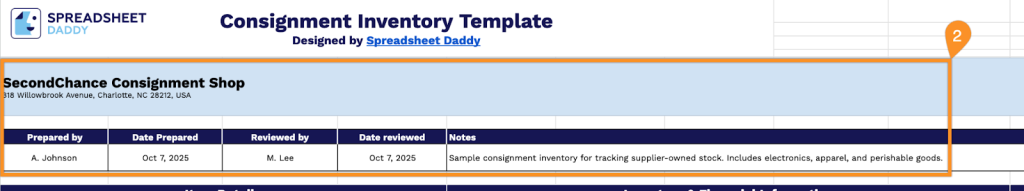
3. Complete the Item Details section by entering all essential product information:
- Item Code: Enter the unique identifier or SKU assigned to each consignment item for tracking purposes.
- Item Name: Specify the complete product name and description of the consigned item.
- Category: Select the appropriate product classification for organizational purposes (Electronics, Apparel, Footwear, Jewelry & Accessories, etc.).
- Location: Document the physical storage location or section where the item is displayed.
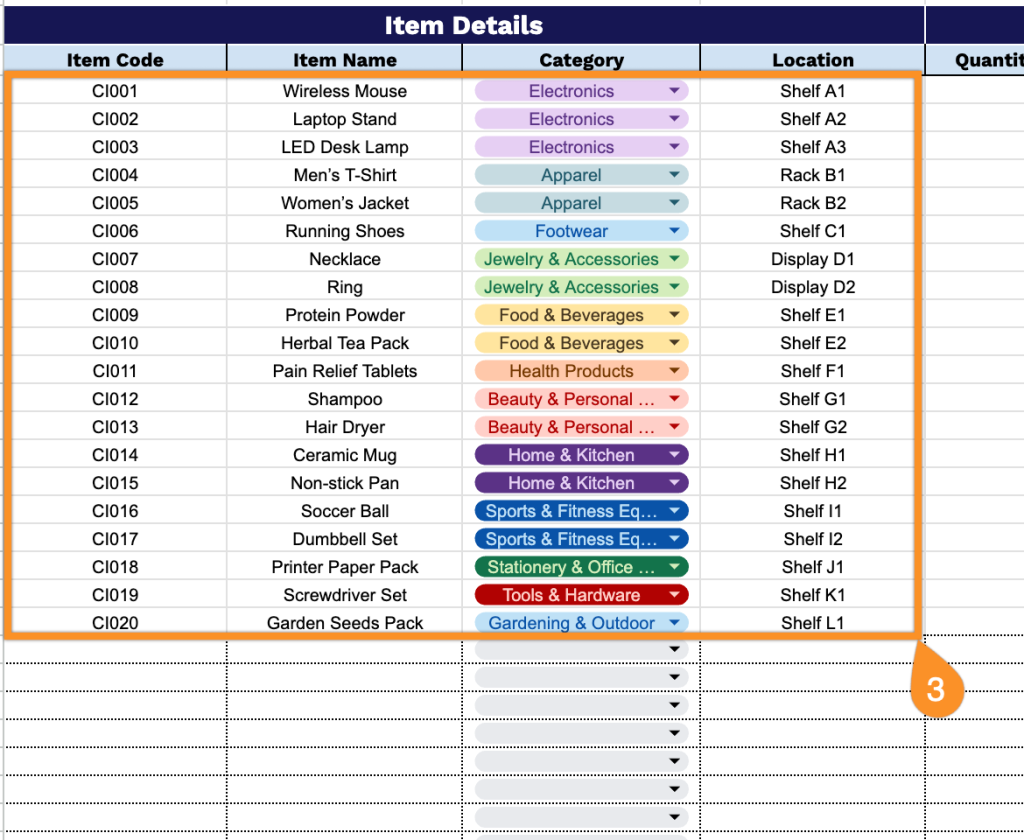
4. Track inventory levels and financial data in the Inventory & Financial Information section:
- Quantity on Hand: Record the current number of consignment units available in your facility.
- Unit Cost: Enter the agreed-upon value or consignor’s cost basis for each item.
- Quantity Sold: Document the number of units that have been sold to customers.
- Reorder Level: Set the minimum stock threshold that triggers communication with the consignor.
- Payment Status: Track whether payment has been remitted to the consignor for sold items (Paid, Partially Paid, Pending, Invoiced, Overdue, etc.).
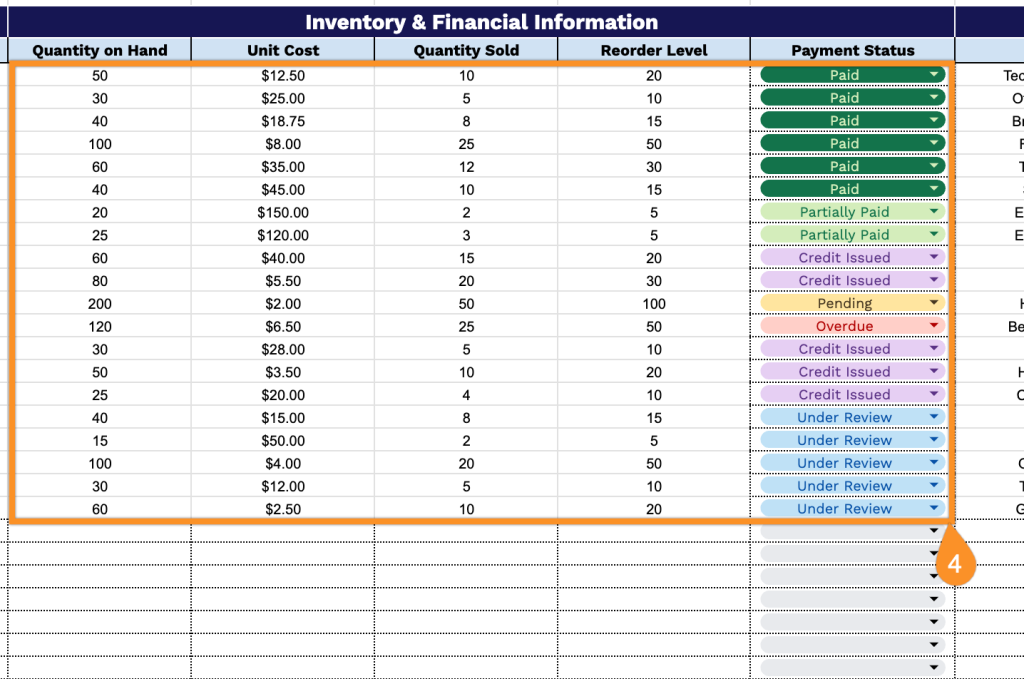
5. Document consignor relationships in the Supplier Information section for vendor management:
- Supplier: Enter the name of the consignor providing the items on consignment terms.
- Contact Info: Include phone numbers, email addresses, and key contact persons for the consignor.
- Lead Time: Record the expected timeframe for receiving additional inventory from the consignor.
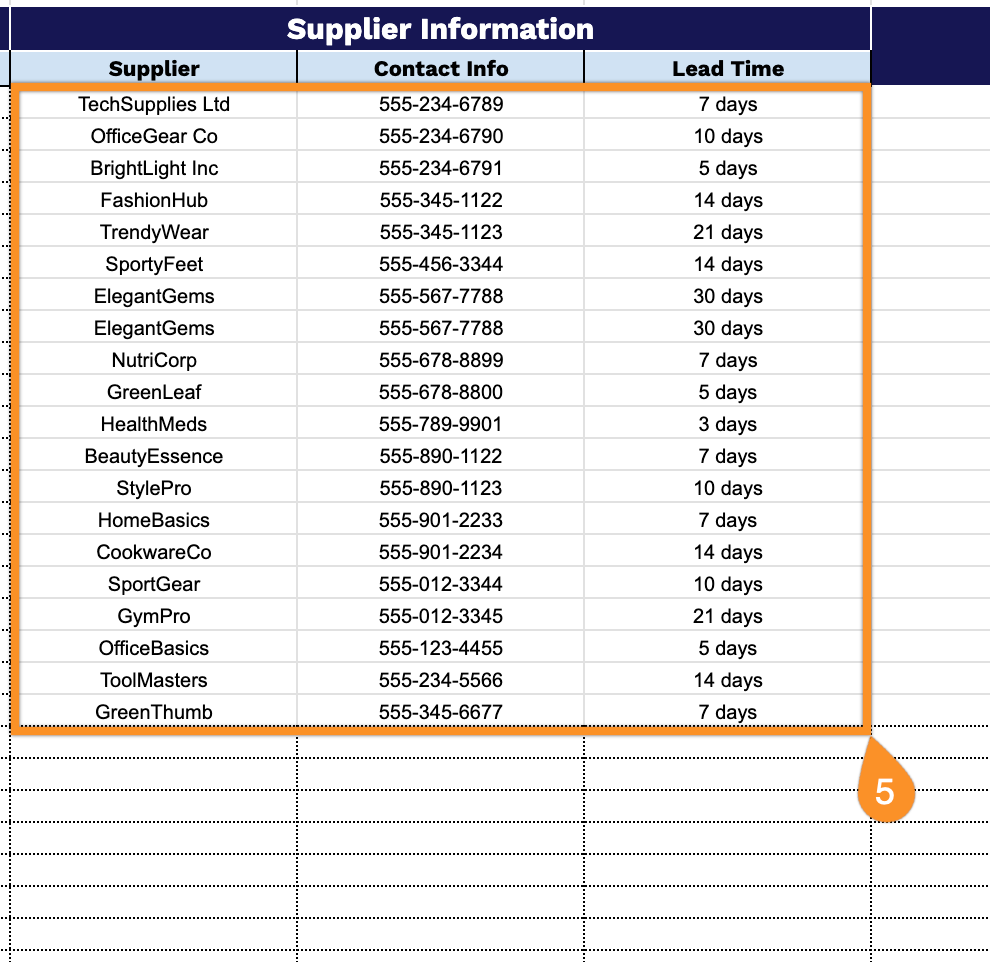
6. Add supporting details or comments in the Notes area.