Having trouble tracking your business expenses? You’re not alone. Keeping tabs on every single penny that goes in and out of your business can be a daunting task.
The complexity of managing receipts, invoices, and bills can quickly become a nightmare, leading to financial disarray. This is where Google Sheets comes in handy. But how do you leverage this tool to manage your business expenses effectively?
The answer lies in using a Google Sheets business expense template. In this blog post, we will introduce you to 9 free Google Sheets business expense templates that will help you organize your finances, save time, and make expense tracking a breeze. So, say goodbye to the financial chaos and embrace the efficiency and convenience of these templates.
Quick Jump
Toggle1. Free Downloadable Business Expense Template
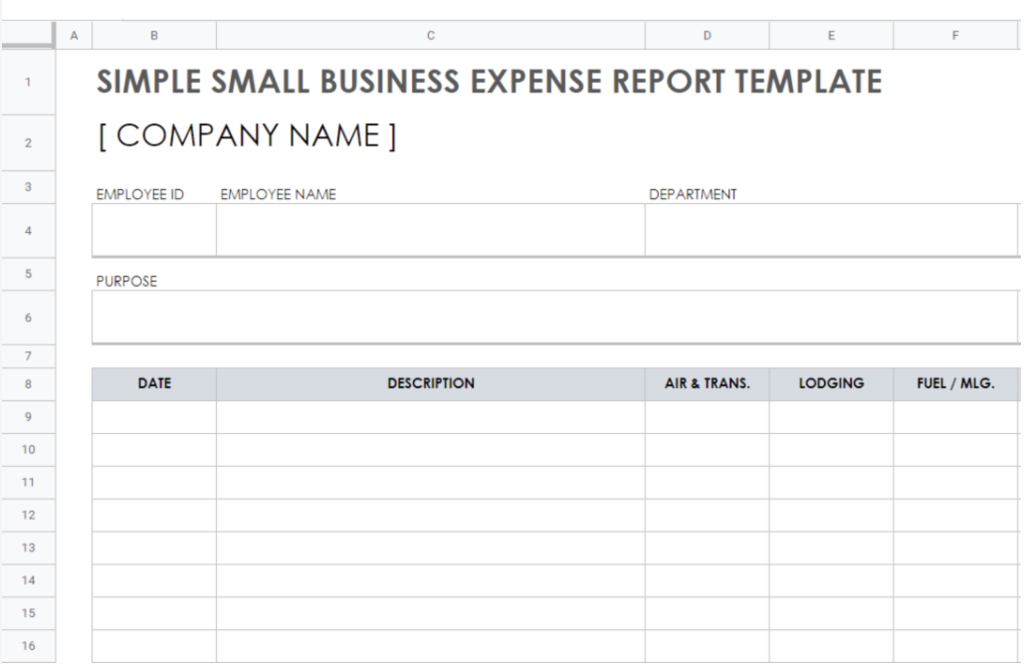
Designed by Smartsheet
Enhance your financial tracking with our Free Downloadable Business Expense Template on Google Sheets. Ideal for small business owners, this easy-to-use template allows you to record and track your business expenses in a systematic way.
With provision for details such as Employee ID, Department, Manager, Pay Period, Purpose and Statement number, it ensures that every business expense is accounted for and properly categorized into sections like Air & Transit, Lodging, Fuel, Phone, Meals & Tips, Entertainment, and others.
For added convenience, there is a designated area for attaching digital receipts, thereby reducing paperwork and making expense auditing seamless and efficient. Whether you need to reimburse employee expenses or monitor your department’s budget, this comprehensive and interactive template simplifies the entire process.
It even offers a disclaimer area and provides a Clean “For Office Use Only” segment for any specific notes or instructions. Embrace financial clarity for your small business with our smart expense report template.
2. Monthly Business Expense Template
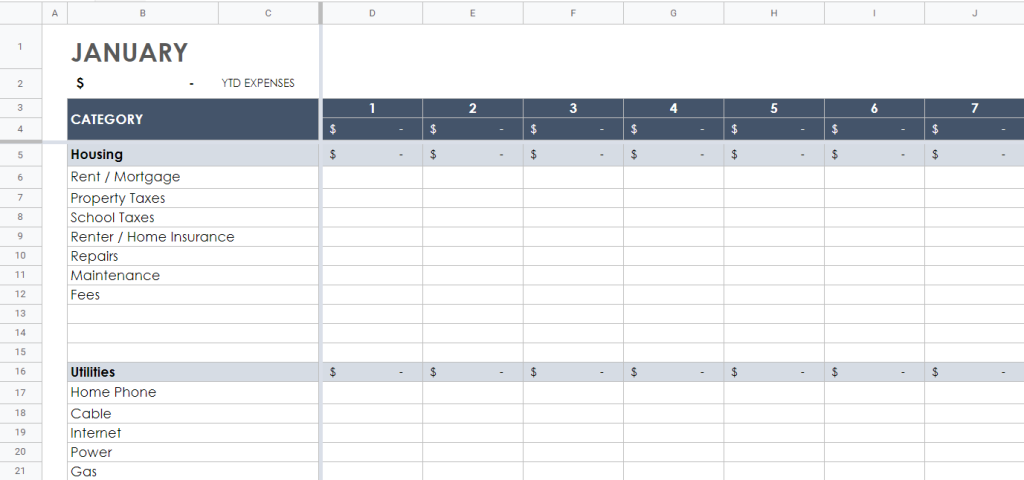
Designed by Smartsheet
Looking for a way to efficiently track and manage your business expenses? The Monthly Business Expense Template by Smartsheet is just the tool you need!
This comprehensive Google Sheets template allows for detailed tracking of a wide variety of expenses, from housing and utilities to personal expenses and transportation. It features an easy-to-understand layout with sections for each month of the year. Each month has subsections for various expense categories like housing, food, transportation, and others. To use the template, simply enter your expenses under the appropriate categories and month tabs. The spreadsheet calculates the year-to-date total automatically so you can easily track your spending throughout the year.
With this template, you’ll be able to see all your expenses at a glance, make necessary adjustments, plan your budget, and make financial decisions with confidence. Ideal for small business owners, this tool is a great way to keep your finances organized and your business on track. Give it a try!
3. Detailed Budget Expense Template Business
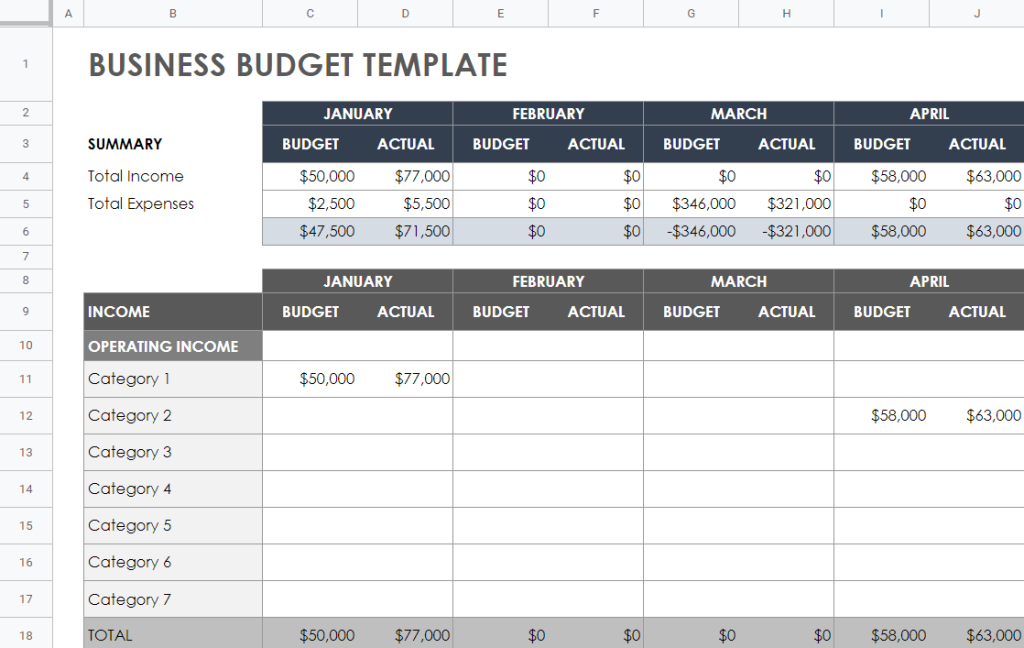
Designed by Smartsheet
The “Detailed Budget Expense Template Business” is a Google Sheets template designed by Smartsheet. It is a comprehensive tool for businesses to track and manage their budget and expenses. The template provides a clear and organized structure with sections for each month of the year, as well as a year-end summary.
The template includes separate sections for income and expenses, allowing users to input their budgeted amounts and actual amounts for each category. It also calculates the difference between the budgeted and actual amounts, providing an overview of whether the business is over or under budget.
The income section includes categories such as operating income, with subcategories for different sources of income. The expenses section includes categories such as operating expenses, payroll, and office expenses, with subcategories for specific expense items.
Overall, the Detailed Budget Expense Template Business is a useful tool for businesses to track and analyze their financial performance, helping them make informed decisions and stay on top of their budget.
4. Small Business Expense Report Template
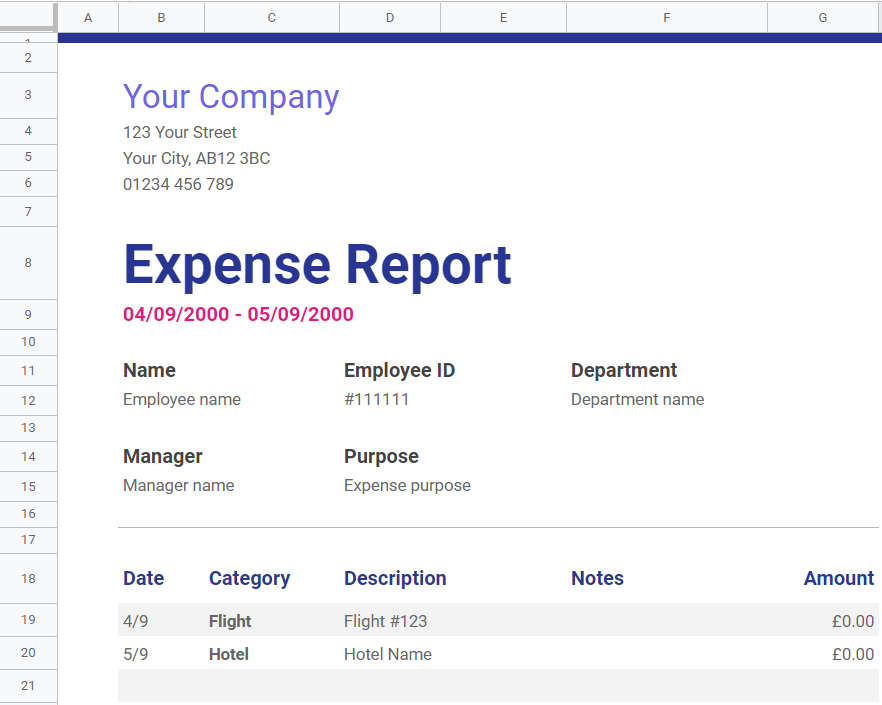
Designed by HubSpot
The Small Business Expense Report Template, designed by HubSpot, is a Google Sheets template that helps small businesses track and manage their expenses. The template includes the company’s name, address, and contact information at the top for easy identification.
The main section of the template is dedicated to recording expense details. It starts with the expense report period, indicated by the start and end dates.
Below that, there is a table with columns for the employee’s name, employee ID, and department. This information helps to identify who incurred the expense and their respective department. The next columns are for the manager’s name and the purpose of the expense. This allows the manager to approve and verify the reason for the expense.
The subsequent columns include the date of the expense, the expense category (e.g., flight, hotel), a description of the expense (e.g., flight number, hotel name), any additional notes, and the amount spent.
At the bottom of the template, there is space for the employee’s signature and the date, indicating their acknowledgment of the reported expenses
Overall, the Small Business Expense Report Template provides a structured and organized format for small businesses to track their expenses, ensuring transparency and accurate record-keeping.
5. Business Expense Policy Template
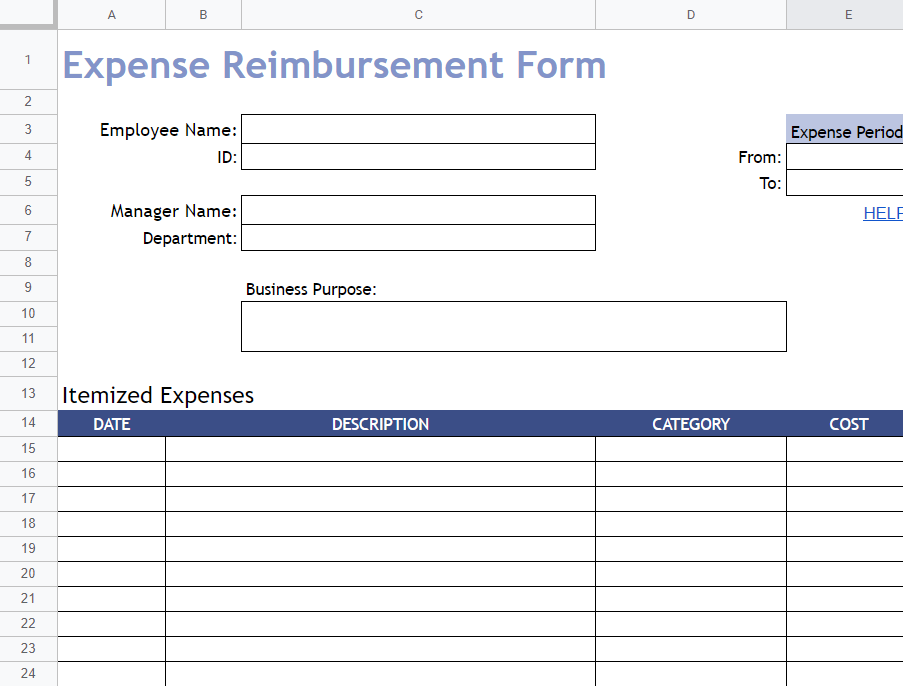
Designed by Vertex42.com
The Business Expense Policy Template, designed by Vertex42.com, is a Google Sheets template that helps businesses track and manage employee expenses.
It includes sections for employee information, expense period, manager details, business purpose, itemized expenses, subtotal, cash advance, total reimbursement, employee and approval signatures, and a reminder to attach receipts. The template also provides a list of expense categories for easy categorization of expenses.
6. Annual Business Expense Report Template
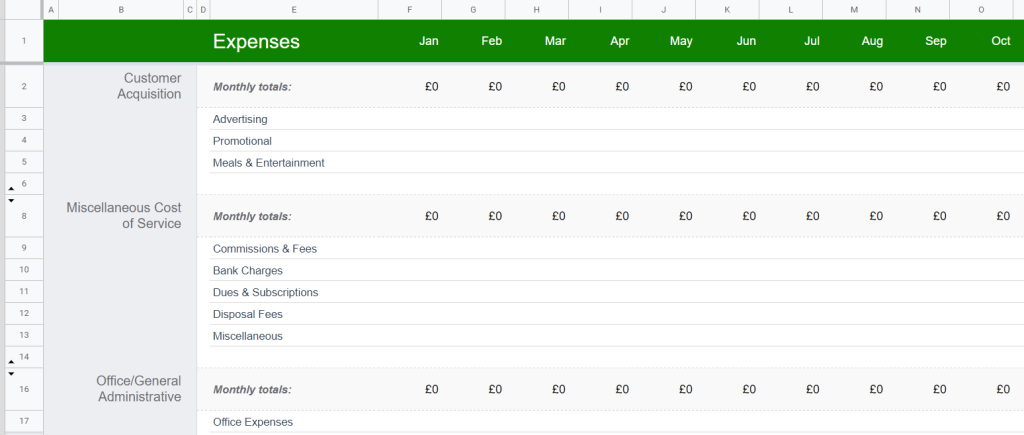
Designed by HubSpot
This Annual Business Expense Report Template, provided by HubSpot, is a comprehensive tool for planning and tracking business income and expenses throughout the year. This Google Sheets template lets you visualize your financial transactions in one place, enabling strategic financial planning and management.
The template’s layout includes an “Expenses” and “Income” tab that allows you to break down your income and expenses by categories such as customer acquisition, office/general administrative costs, travel, legal, insurance, taxes, and more.
Moreover, the averages and totals for each category are automatically calculated and reflected in the “Summary” tab, providing a quick overview of your financial standing. With this tool, you can effectively monitor your business’s financial health, enabling more informed budget-related decisions.
7. Contractor Business Expense Template
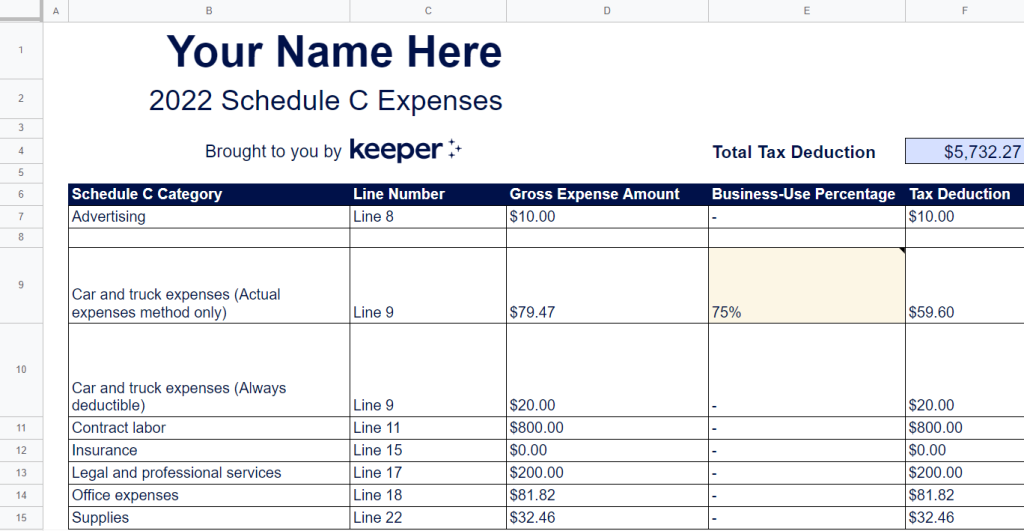
Designed by Keeper
The Contractor Business Expense Template, brought to you by Keeper, is an excellent resource specially designed for freelancers and self-employed individuals.
This Google Sheets template allows you to accurately and efficiently track and categorize all your business expenses for the entire year, making tax filing a breeze. With dedicated sections for various Schedule C expense categories like advertising, car expenses, contract labor, office expenses, and more, you’ll never miss out on a tax-deductible business expense.
Additionally, it offers a separate tab for grouping “Other Expenses”. Not just that, it also provides a note section to remind you of specific rules associated with certain deductions. The Contractor Business Expense Template is a powerful tool to keep your finances organized and maximize your tax deductions.
8. Business Expense Ledger Template
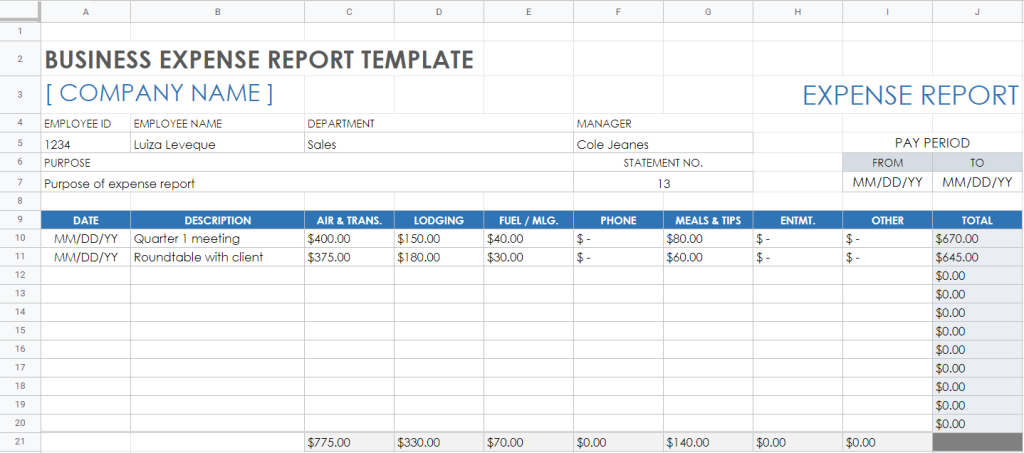
Adapted from an Excel Template by Smartsheet
Designed for business owners and freelancers, the “Business Expense Ledger Template” by Smartsheet is a comprehensive Google Sheets template designed to track and manage your business expenses with tension-free ease.
This accessible, user-friendly template enables you to monitor your company’s spending on a more intimate level. It features categories such as air and transportation, lodging, fuel mileage, meals, entertainment, and more. Each section allows for a date and description, making it easy to recall specific details of each expense.
You can input the purpose of each expense report and also specify the pay period, making this template ideal for both weekly, monthly, and even yearly use. Each category automatically totals up, making it simple to keep track of your expenditures.
Moreover, it allows for the important section to attach receipts and itemized expenses, facilitating supporting documentation and making taxing processes simpler.
So why wait? Streamline your business expense tracking with the SMART “Business Expense Ledger Template”. By being atop your outflows, it’s easier to make strategic decisions for your business’s growth and financial health.
9. New Business Expense Template
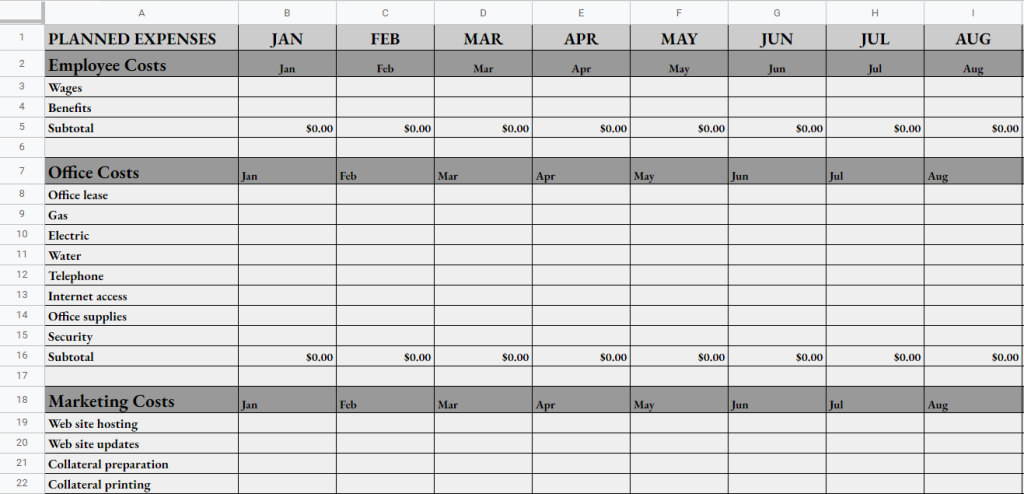
Designed by Spreadsheet Daddy
A new business owner can face daunting financial complexities. Catering to such needs, this Google Sheets Template provides an efficient layout to record, plan and manage a company”s year-round expenses.
The template revolves around a systematic classification of costs into various categories, such as Employee Costs, Office Costs, Marketing Costs, and Training/Travel. Each expense category is further divided into multiple subcategories to ensure detailed budget tracking.
The user-friendly design enables the tracking of monthly and yearly finances, providing an invaluable snapshot of a company’s financial situation. Whether you need to keep an eye on wages, training costs, or office lease payments, this template makes tracking and planning easier and more organized.
This template, designed by Spreadsheet Daddy, is ideal for new business owners who want to ensure their organization’s financial health and growth. Get your hands on this “New Business Expense Template” and embark on your entrepreneurial journey with confidence.
How to Make a Google Sheets Business Expense Template
Tracking business expenses in Google Sheets can help you stay organized and keep a record of your financial transactions. Here are some steps you can follow to create your template:
Step 1. First, fill in the template with the information you need.
Step 2. Next, select your text, then use the toolbar to change the font size, style, color, etc.
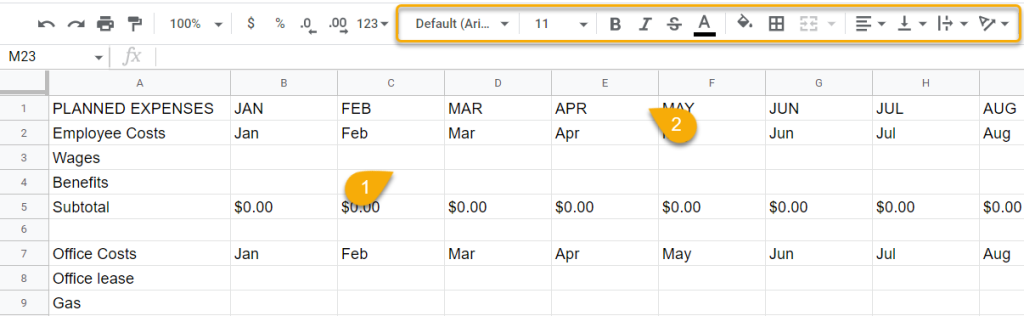
Step 3. Select the cells you need to color, click on the Fill color icon, and choose a color from the palette you like.
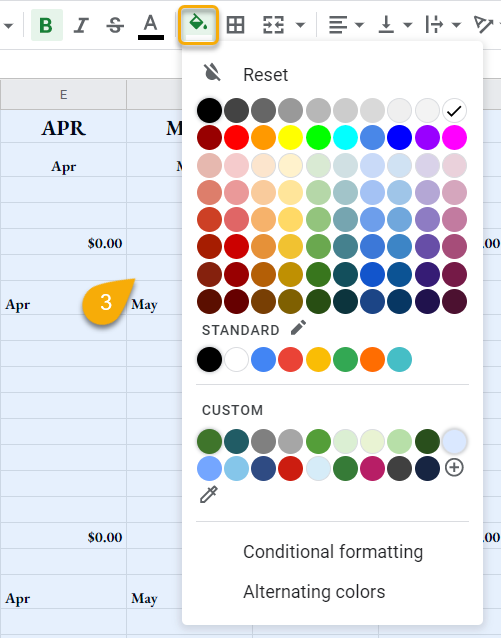
Step 4. Click on the Borders icon, after selecting the cells, and adjust the border”s color, style, and type.
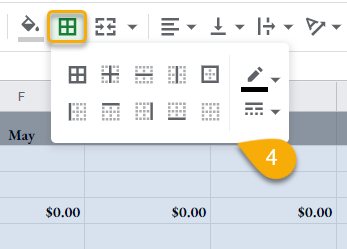
Step 5. Finally, click on a blank cell, type the formula you need, and press Enter. (You can use formulas to calculate the total amount of your expenses, such as SUM or AVERAGE.)
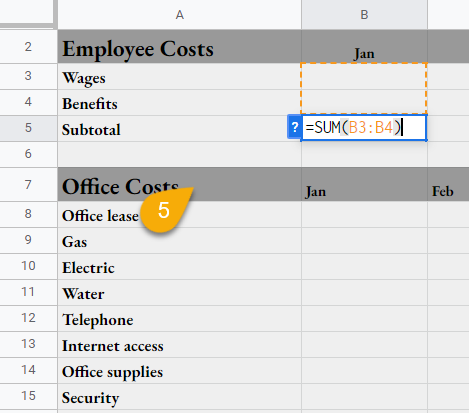
Voila! Here is what happened!
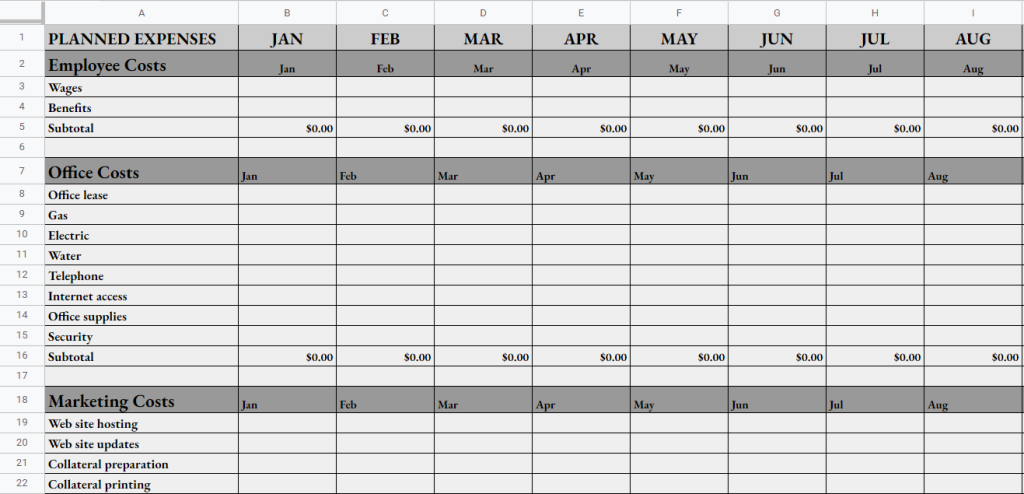
How do I track business expenses in Google Sheets?
Tracking business expenses in Google Sheets is straightforward. First, create a new sheet and label the columns with categories such as “Date,” “Description,” “Category,” and “Amount.” Then, as you incur expenses, record the details in the appropriate columns. You can also use Google Sheets’ built-in formulas like SUM to calculate the total expenses and AVERAGE to find the average expense. For enhanced visualization, you can create graphs or charts based on the entered data.
How do I create an expense sheet for my business?
Creating an expense sheet for your business involves setting up a structured template in a spreadsheet program like Google Sheets. Start by opening a new sheet and adding column headers for information like “Date,” “Description,” “Category,” and “Amount.” Customize the sheet”s appearance by adjusting the font, cell colors, and borders. To facilitate calculations, add formulas in cells to automatically calculate the total or average of your recorded expenses. Once the template is set up, you can easily update it with new expenses as they occur.