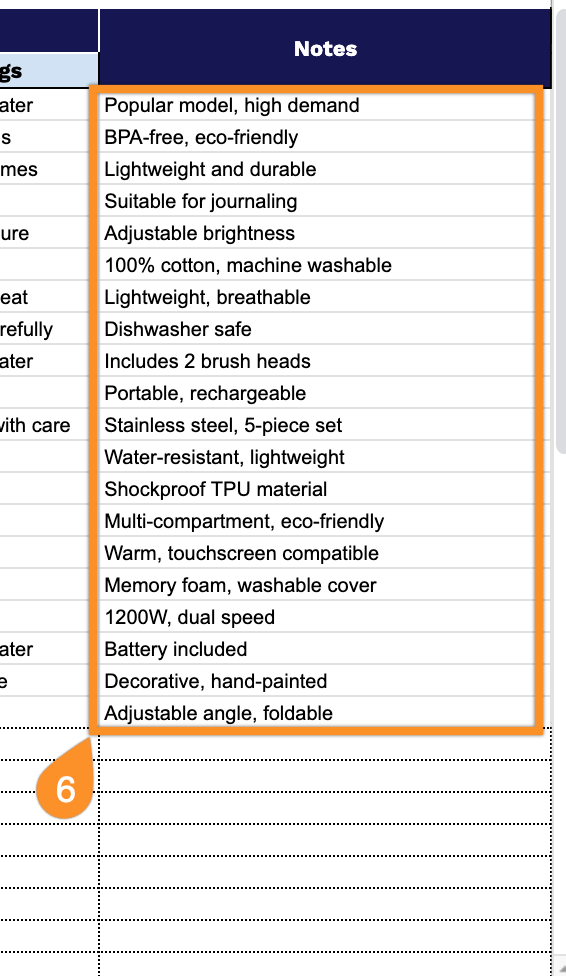Keeping track of Amazon inventory is a fundamental part of running a successful seller account.
This free spreadsheet template provides a straightforward way to organize your inventory data in one convenient location. Available as a Google Sheets, Excel, or PDF download, the template provides a starting point that you can adapt to your business as it grows.
Whether you’re just getting started with FBA or have been selling for years, having a consistent method for tracking your products can support better decision-making and smoother operations.
Quick Jump
ToggleWhat Is an Amazon Inventory Spreadsheet?
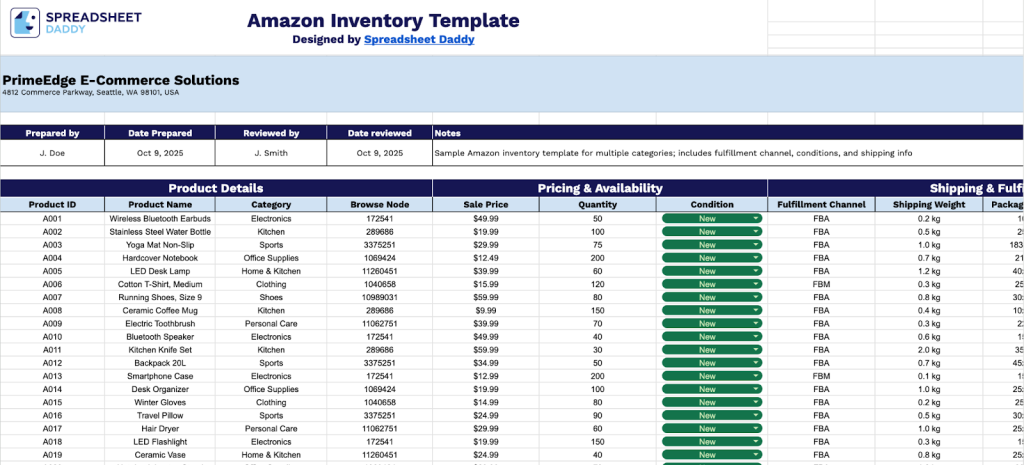
An Amazon inventory spreadsheet is a tool used by sellers to track and manage their product stock across Amazon’s fulfillment centers and their own warehouses.
This spreadsheet helps prevent stockouts, avoid overstocking, and make informed purchasing decisions to maximize profitability on the Amazon marketplace.
Download Spreadsheet Daddy’s Free Amazon Inventory Management Spreadsheet
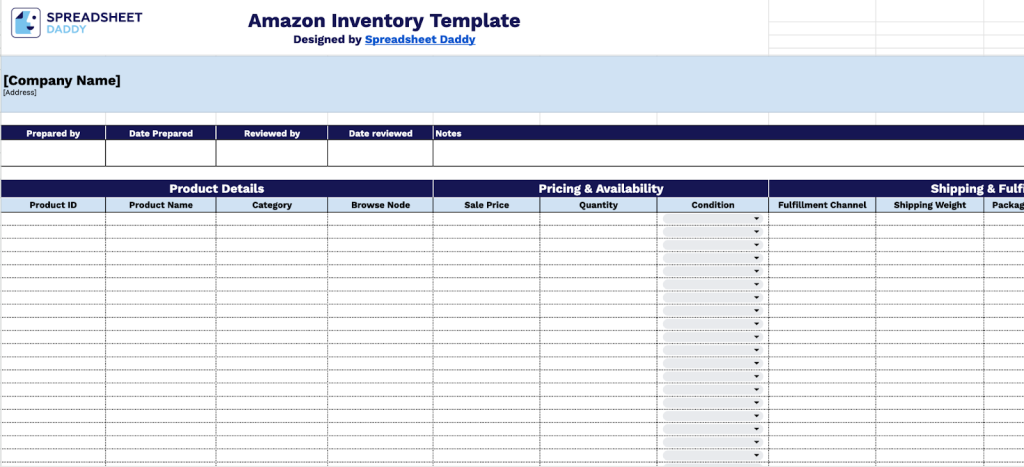
Our Amazon Inventory Template helps you organize and track your product catalog in a structured format.
It’s designed to streamline your inventory management process and keep all your product information in one place.
Tailor the template to your workflow by adding or removing columns as needed to suit your business requirements.
What’s included
- Comprehensive header section: Includes fields for company name, address, preparation details with prepared by and date prepared fields, reviewed by and date reviewed tracking, and a notes field for version updates or special instructions.
- Product details management: Track essential product information, including product ID, product name, category, and browse node columns, to ensure proper organization and seamless alignment with Amazon’s catalog.
- Pricing and availability tracking: Monitor your pricing strategy with the sale price column, track inventory levels with the quantity field, and maintain product status with the condition column for real-time stock visibility.
- Shipping and fulfillment logistics: Manage order fulfillment with fulfillment channel designation for FBA/FBM selection, shipping weight calculations, package dimensions specifications, and safety warnings field for compliance requirements.
- Flexible notes column: Document product-specific annotations, supplier information, restock alerts, or custom tracking needs to keep your inventory management personalized and organized for your business requirements.
How to Use Our Amazon Inventory Spreadsheet Template
1. Use this template to manage your Amazon stock by downloading it as Excel/PDF or copying the Google Sheets version.
2. Complete the template with company information, stock coordinator particulars, and the completion date. Include the manager’s name and inspection date, with Notes for extra details.
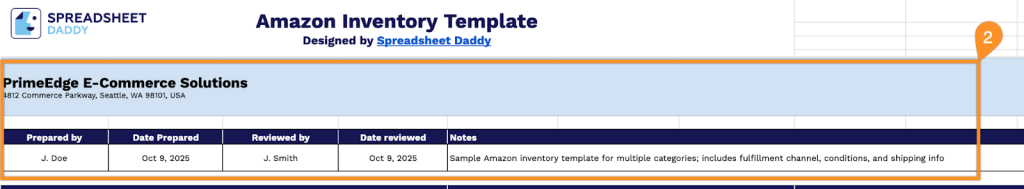
3. Complete the Product Details section by entering all essential product identification and categorization information:
- Product ID: Enter the unique identifier (SKU or UPC) that distinguishes this item in your inventory system.
- Product Name: Provide the complete and accurate title that will display to customers on Amazon.
- Category: Select the appropriate product classification that best describes what you’re selling.
- Browse Node: Specify the Amazon category tree location where your product will be listed for customer discovery.
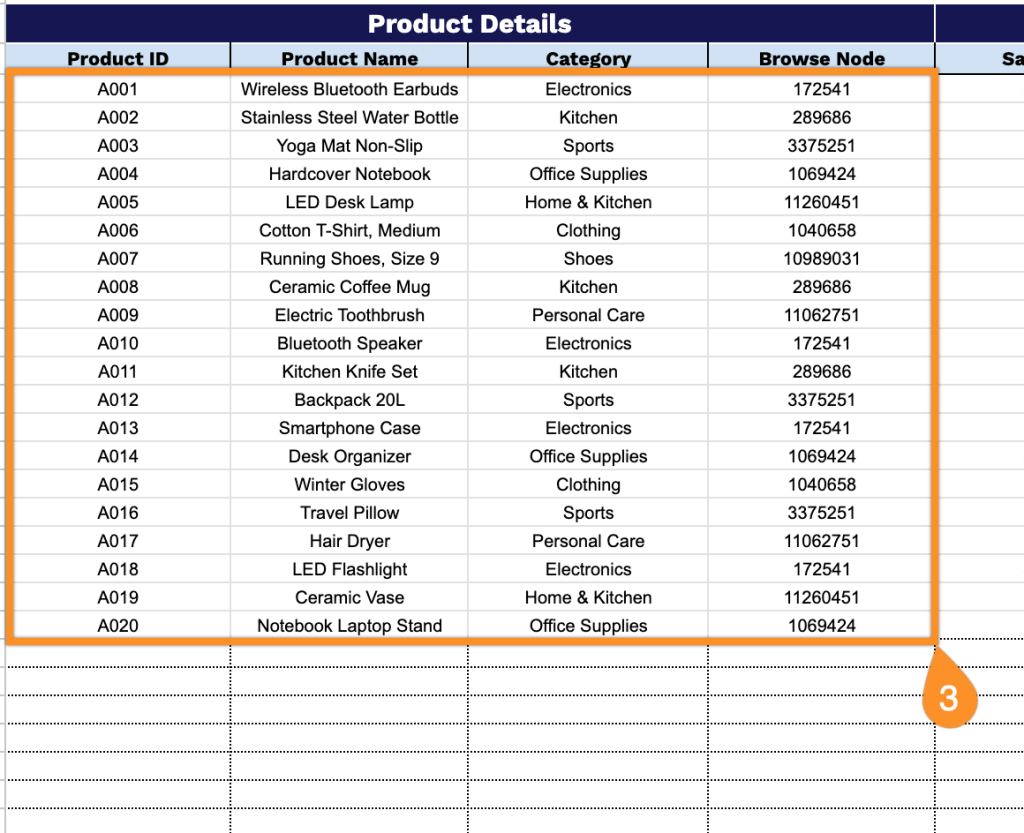
4. Fill in the Pricing & Availability section by documenting all financial and stock information:
- Sale Price: Enter the amount customers will pay to purchase this product.
- Quantity: Record the number of units currently available for sale in your inventory.
- Condition: Specify the product’s state (New, Used, Refurbished, Collectible, etc.) to establish accurate customer expectations.
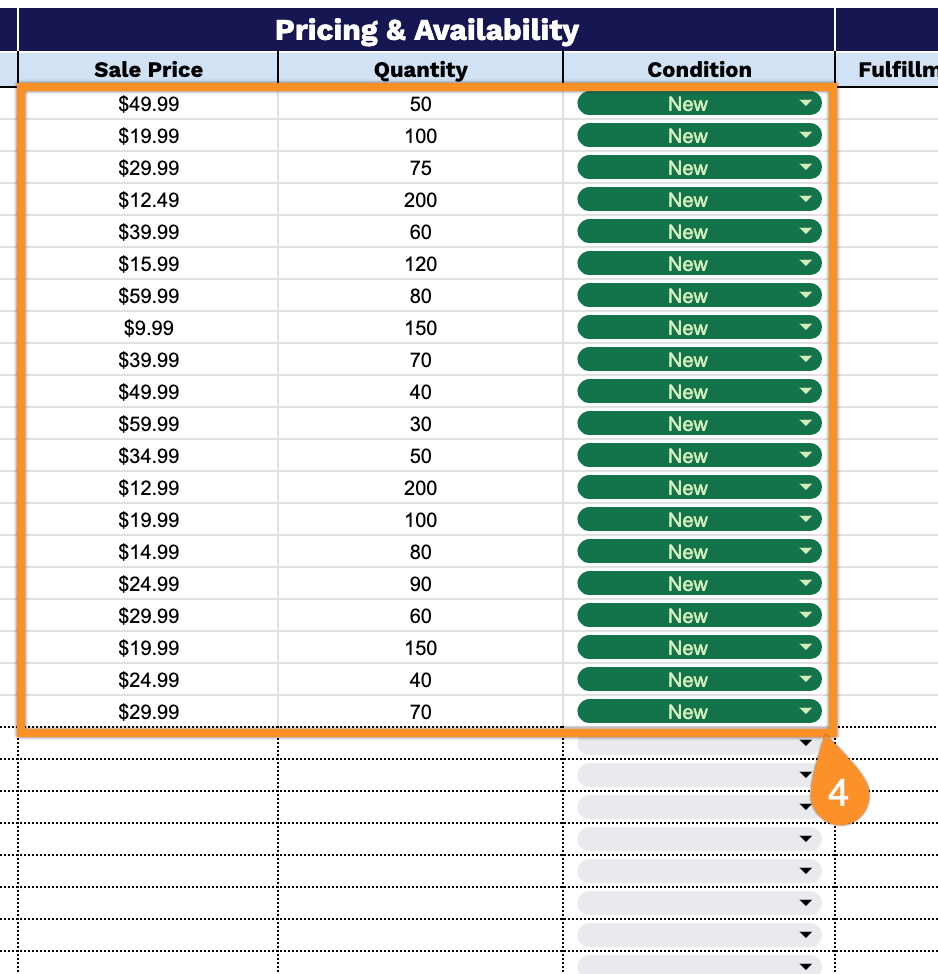
5. Document the logistics requirements in the Shipping & Fulfillment section to ensure proper delivery handling:
- Fulfillment Channel: Specify whether Amazon will handle shipping (FBA) or you’ll ship directly to customers (FBM).
- Shipping Weight: Provide the total weight of the product, including all packaging materials.
- Package Dimensions: Enter the length, width, and height measurements of the packaged product.
- Safety Warnings: Include any required hazard notices or handling precautions mandated for this product type.
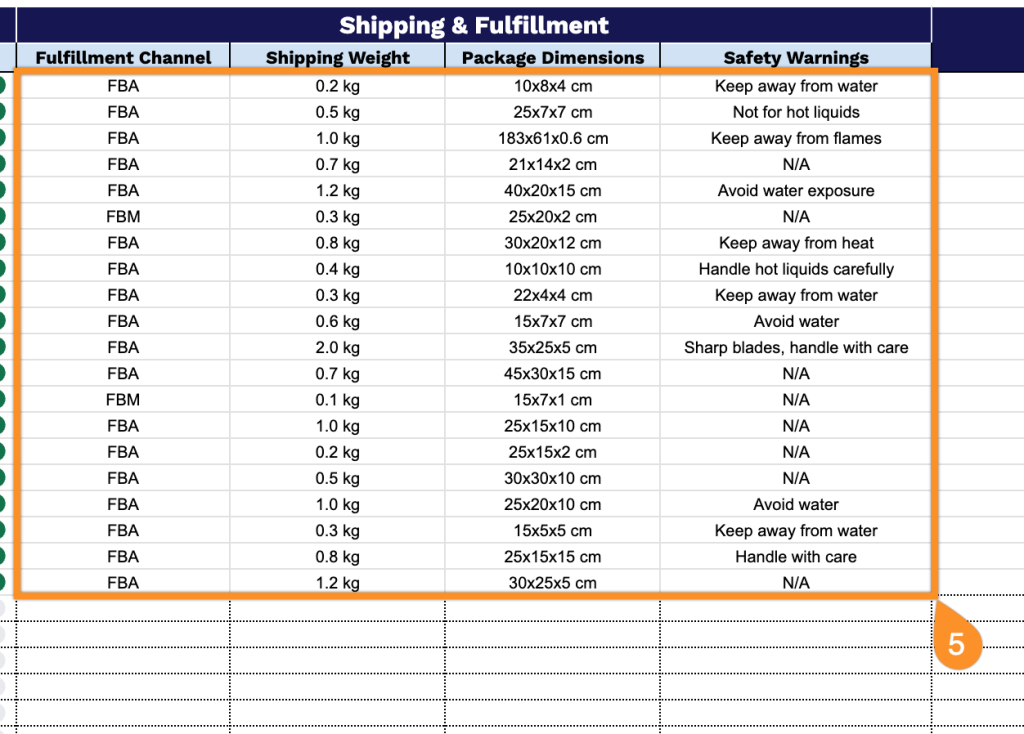
6. Record extra details or context for this inventory in the Notes column.