Tired of juggling messy receipts?
Our Carpet Cleaning Receipt Template makes tracking your services simple. Download it for free in Google Sheets, Excel, Word, Google Docs, or PDF, and easily update it with all your job and payment info.
Looking for more options? Check out our full collection of free business receipt templates, perfect for any home or business service documentation needs.
Quick Jump
ToggleWhat Is a Carpet Cleaning Receipt Template?
A carpet cleaning receipt template is a pre-formatted document that carpet cleaning businesses use to provide customers with proof of payment for services rendered.
This standardized template saves service providers time while ensuring customers receive a professional, organized record of their transaction for warranty purposes, insurance claims, or personal records.
Download Spreadsheet Daddy’s Free Carpet Cleaning Receipt Template
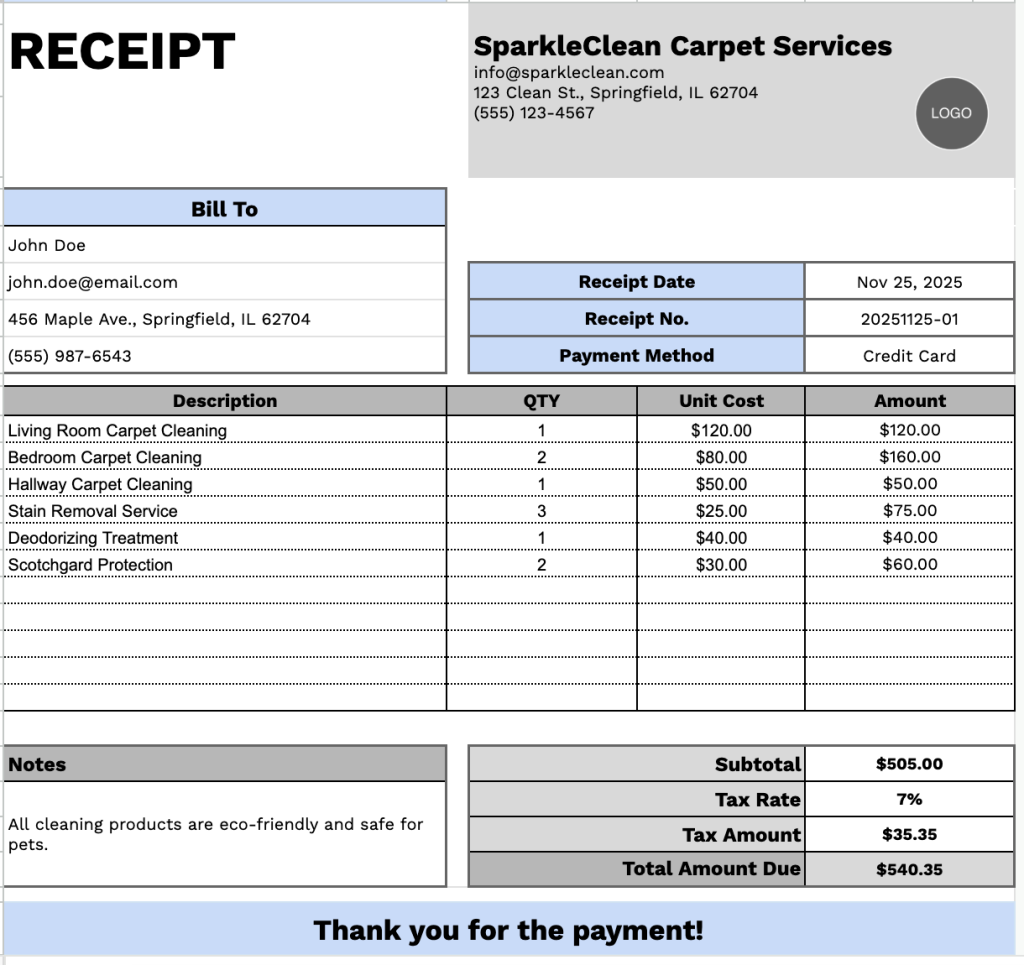
Our Carpet Cleaning Receipt Template provides a professional format for documenting service transactions with your clients.
What’s included
- Customizable business information fields: The header section includes editable placeholders for company name, email address, physical address, and phone number, enabling you to quickly brand the receipt with your carpet-cleaning business details for professional documentation.
- Comprehensive client billing section: Dedicated fields capture customer information, including name, email, address, and phone number, along with essential transaction tracking details such as receipt date, unique receipt number, and payment method for complete record-keeping and customer management.
- Flexible line item table with multi-column layout: An itemized services table features four columns (Description, QTY, Unit Cost, Amount) with eleven pre-formatted rows, enabling you to detail multiple carpet cleaning services such as room-by-room cleaning, stain removal treatments, deodorizing, protective coatings, or equipment fees with precise quantity and pricing breakdowns.
- Automatic calculation footer with tax handling: The bottom section displays a clear financial summary including subtotal, customizable tax rate percentage field, calculated tax amount, and total amount due, ensuring accurate billing and transparent pricing for your customers.
- Professional closing elements: A dedicated notes section provides space for special instructions, service warranties, or payment terms, complemented by a courteous “Thank you for the payment!” message to maintain positive customer relations and professional presentation.
The template is fully customizable, allowing you to add or remove columns based on your specific business requirements.
Select a link below to download a free blank carpet cleaning receipt template in your chosen format:
How to Use Our Carpet Cleaning Receipt Template
1. Grab this carpet cleaning receipt template in Excel, Word, or PDF, or edit your own copy online with Google Sheets or Docs.
2. Add your company name, email, address, phone number, and logo at the top of the receipt.
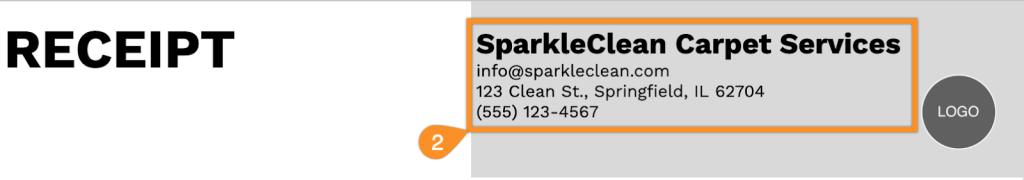
3. Complete the “Bill To” section with the client’s name, address, email, phone number, along with the receipt date, receipt number, and payment method.
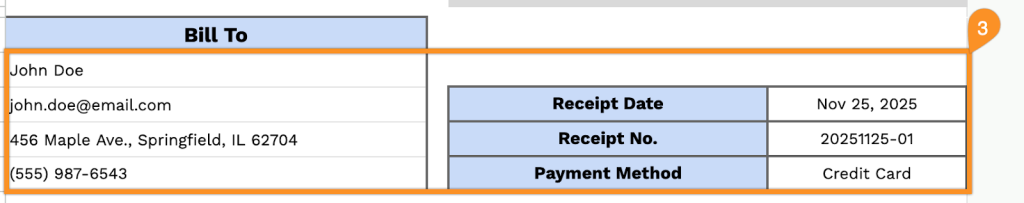
4. Itemize each carpet cleaning service or product supplied, including the quantity and unit price. The template will automatically calculate the line totals.
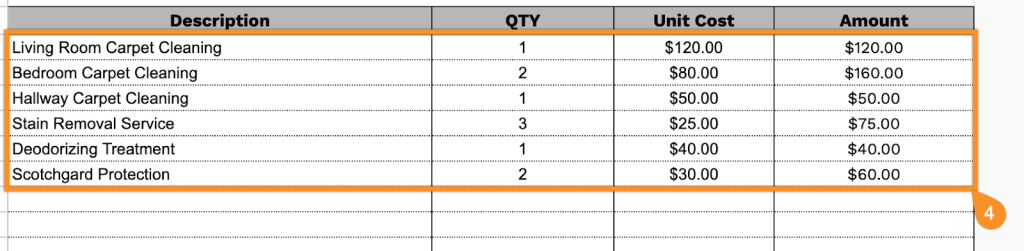
5. Enter any applicable tax rate, and the template will automatically calculate the subtotal, tax amount, and total amount due.

6. Use the Notes section to include important details, special instructions, or additional information about the service.
