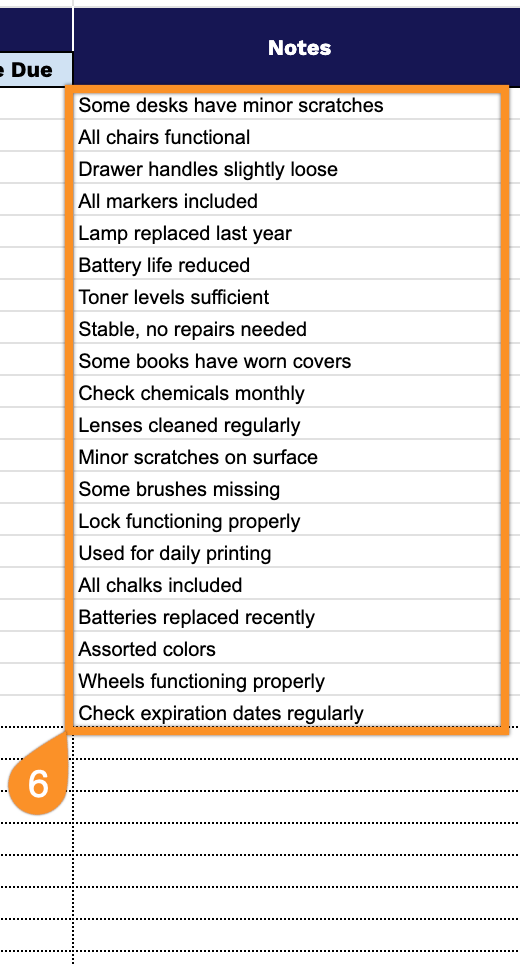That moment when you reach for glue sticks in February and find an empty box? It doesn’t have to happen. Classroom inventory management sounds tedious, but it’s actually one of those small systems that make teaching life significantly easier.
When you know precisely what you have, where it is, and how much is left, you spend less time hunting through closets and more time doing what matters.
Our free classroom inventory spreadsheet template provides a straightforward way to track everything, from consumables like markers and tissues to larger items like laptops and reading rugs.
Whether you’re managing a traditional classroom, a homeschool setup, or a shared resource room, this template adapts to your specific needs. Available in Google Sheets, Excel, and PDF formats, it helps you document what you own, track items that need replacement, and build smarter supply requests for the upcoming year.
Download it now and stop playing the guessing game with your classroom resources.
Quick Jump
ToggleWhat Is a Classroom Inventory Spreadsheet?
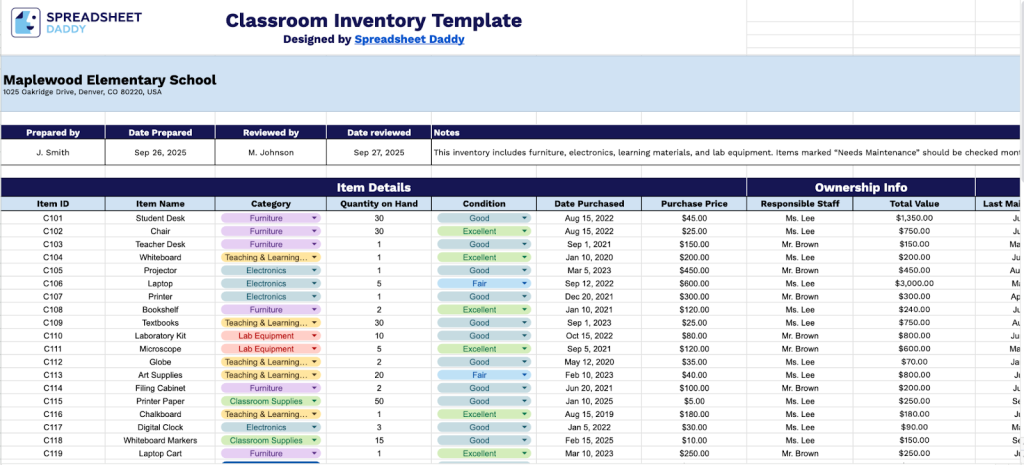
A classroom inventory spreadsheet is a digital or physical document that helps teachers organize, track, and manage all the materials, supplies, and equipment in their classroom.
This tool streamlines classroom organization, facilitates budget planning, and enables teachers to quickly locate resources needed for lessons and activities.
Download Spreadsheet Daddy’s Free Classroom Inventory Management Spreadsheet
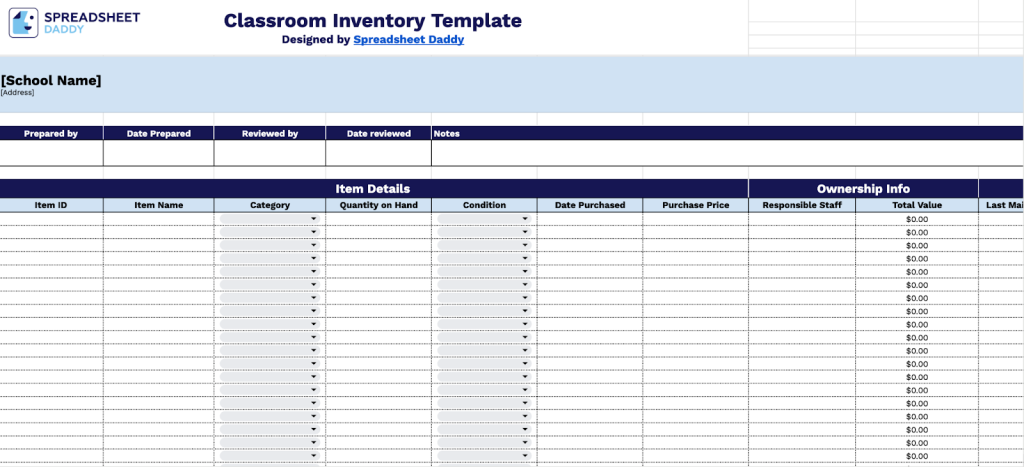
Our classroom inventory template helps you track educational equipment and supplies with sections for item details, ownership information, and maintenance schedules.
You can easily customize the template by adding or removing columns to fit your specific needs, making it a flexible tool for keeping organized records of your assets and staying on top of maintenance requirements.
What’s included
- Comprehensive item tracking system: Organize all classroom assets with dedicated columns for Item ID, Item Name, Category, Quantity on Hand, and Condition. This structure enables quick identification of items and real-time status monitoring across your entire classroom inventory.
- Financial management and reporting: Track the monetary value of classroom assets through Date Purchased, Purchase Price, and automatically calculated Total Value columns. This financial overview supports budget planning, asset valuation, and accurate reporting for administrative purposes.
- Staff accountability framework: Assign ownership and responsibility for each item using the Responsible Staff column. This clear delegation system ensures that every classroom resource has a designated manager, making it easier to coordinate maintenance and track who is responsible for specific items.
- Proactive maintenance scheduling: Monitor equipment care with Last Maintenance Date and Next Maintenance Due columns, plus a dedicated Maintenance Notes section. This preventive approach helps extend the life of your assets and reduces the risk of unexpected equipment failures.
- Professional documentation header: Capture essential administrative details, including school name, address, preparation information (Prepared by, Date Prepared), review tracking (Reviewed by, Date Reviewed), and general Notes. This header section ensures proper record-keeping and facilitates the maintenance of audit-ready documentation.
How to Use Our Classroom Inventory Spreadsheet Template
1. You can work with this template by copying the Google Sheets document or by downloading it as either an Excel spreadsheet or a PDF file.
2. Specify your school’s official title, address information, and stock supervisor credentials with the date completed. Designate the manager’s name and review date, using the Notes area for supplementary commentary.
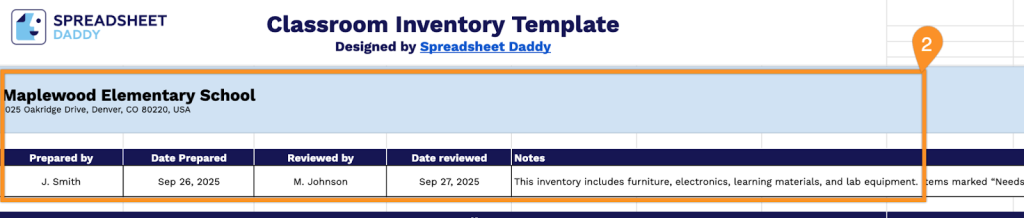
3. Complete the Item Details section by entering all essential inventory and identification information:
- Item ID: Enter the unique identifier assigned to track this specific classroom item in your inventory system.
- Item Name: Record the full descriptive name of the equipment or resource being cataloged.
- Category: Specify the classification type (Furniture, Electronics, Classroom Supplies, Teaching & Learning Materials, etc.).
- Quantity on Hand: Include the current number of units available for this item.
- Condition: Document the physical state of the item (New, Excellent, Good, Fair, etc.).
- Date Purchased: Record when the institution originally acquired the item.
- Purchase Price: Enter the original cost paid for each unit of this item.
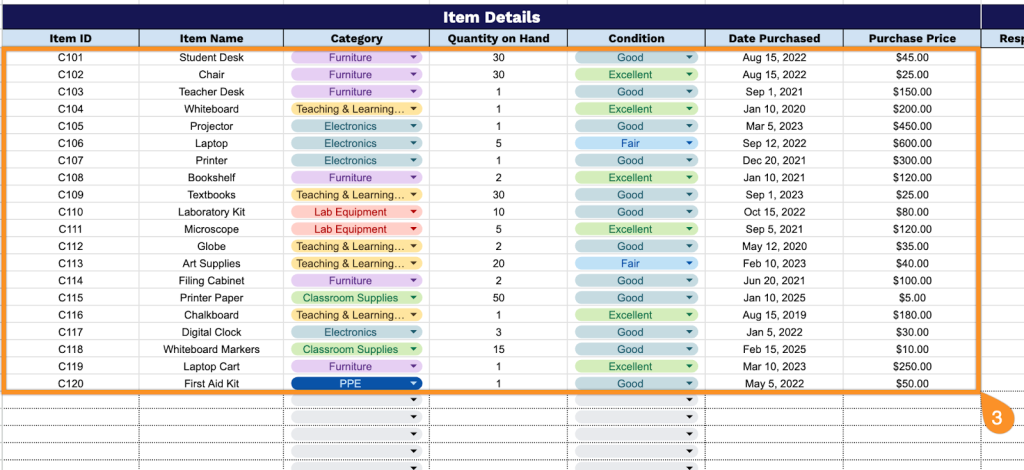
4. Fill in the Ownership Info section by documenting accountability and valuation details:
- Responsible Staff: Enter the name of the teacher, department head, or staff member accountable for this classroom item.
- Total Value: The template automatically calculates the combined worth of all units (quantity multiplied by purchase price).
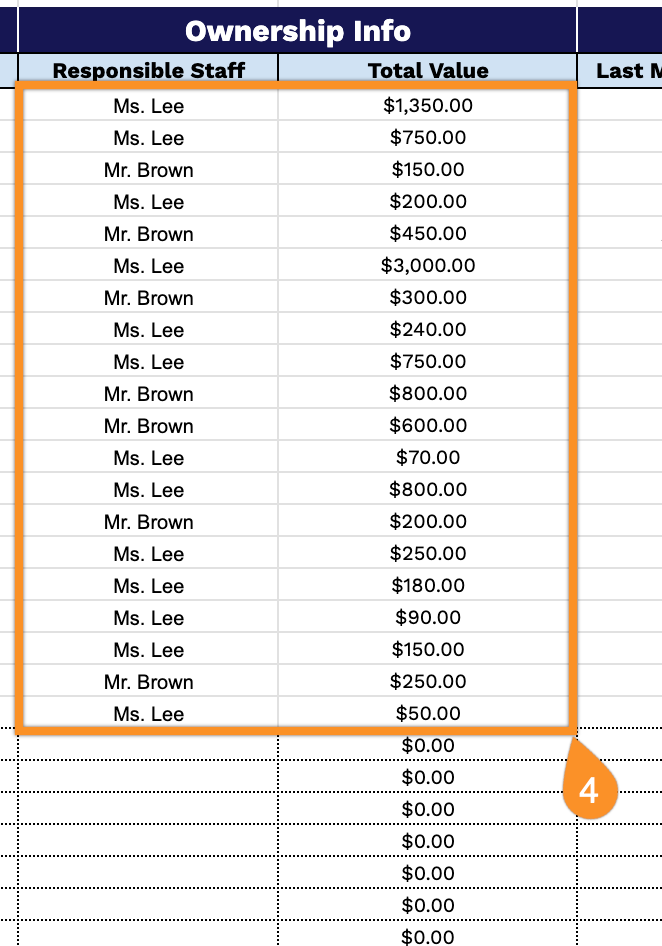
5. Manage upkeep scheduling in the Maintenance section to ensure equipment longevity:
- Last Maintenance Date: Record when the most recent servicing, inspection, or repair was performed on this item.
- Next Maintenance Due: Specify the upcoming scheduled date for the next required maintenance check or service.
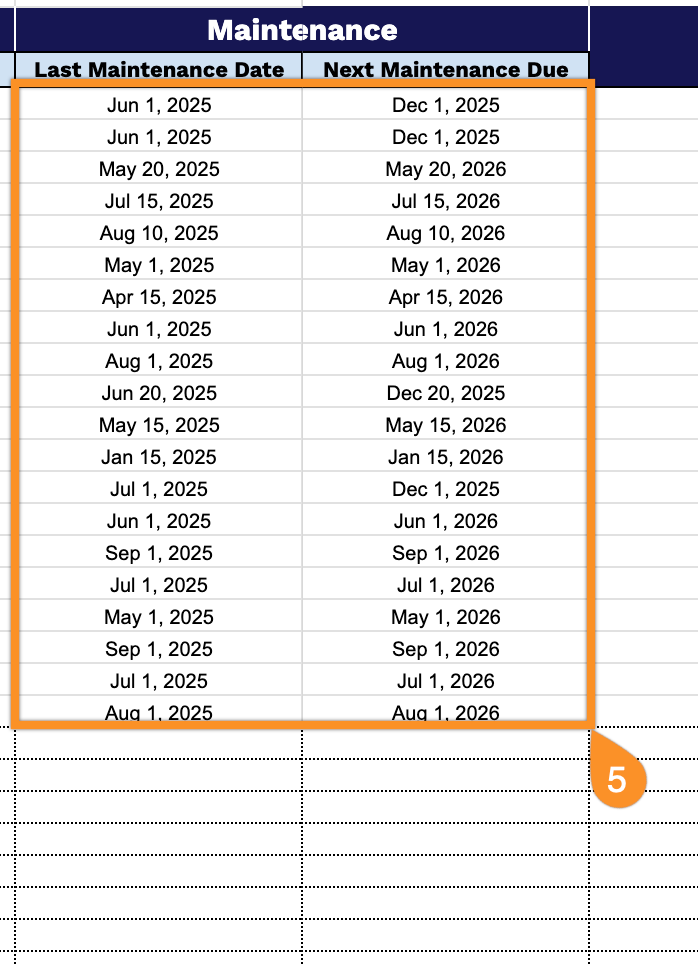
6. Enter any remaining relevant details in the Notes space provided.