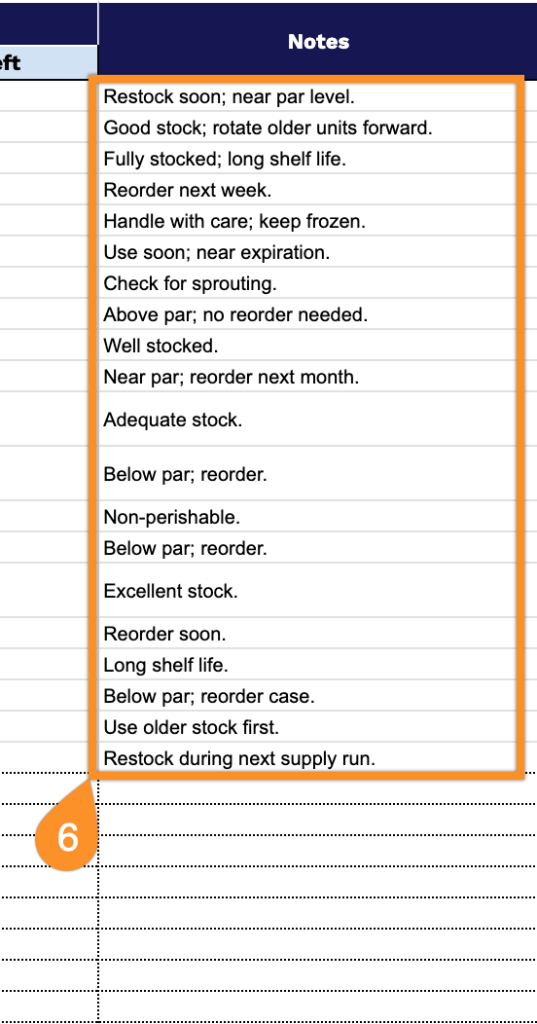Tired of discovering expired cans in the back of your pantry or buying duplicates of items you already have? A food storage inventory system is the solution. Whether you’re meal planning, preparing for emergencies, or simply trying to reduce food waste, tracking what you have on hand saves time, money, and stress.
Our free food storage inventory spreadsheet template makes it easy to monitor your pantry staples, freezer contents, and refrigerator items all in one place.
With versions available for Google Sheets, Excel, and PDF, you can select the format that best suits your needs. You can use digital tracking with automatic calculations or print out a checklist to post on your fridge.
Download your free template today and take control of your kitchen inventory.
Quick Jump
ToggleWhat Is a Food Storage Inventory Spreadsheet?
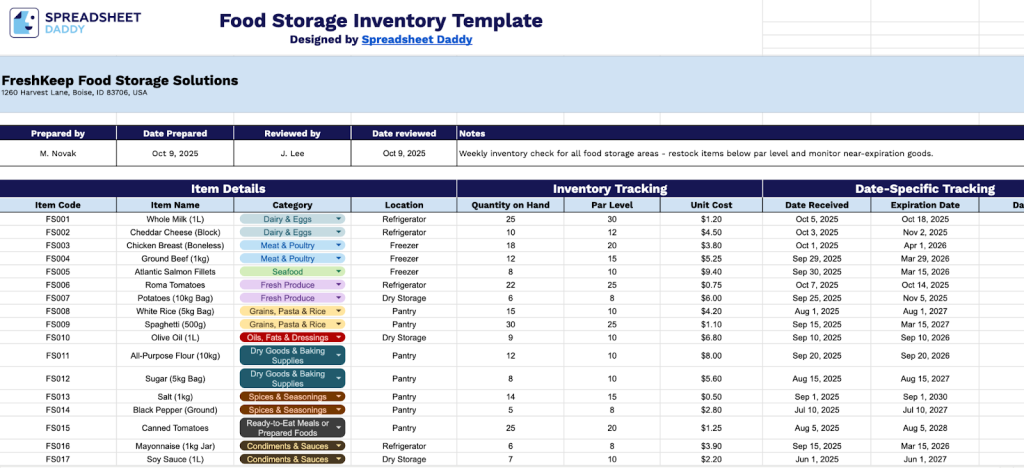
A food storage inventory spreadsheet is a digital tool used to track and organize the food items you have stored in your pantry, freezer, and refrigerator.
This system helps reduce food waste, plan meals efficiently, and ensure you use items before they expire.
Download Spreadsheet Daddy’s Free Food Storage Inventory Management Spreadsheet
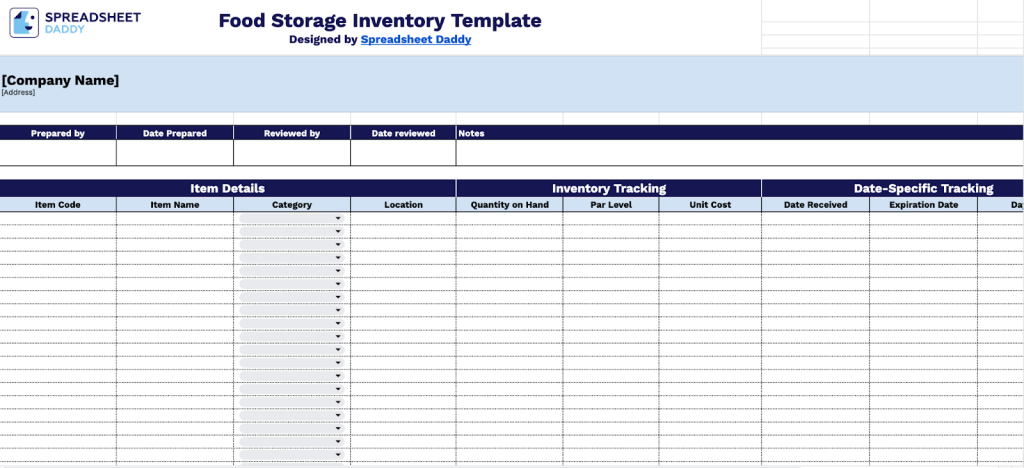
This Food Storage Inventory Template helps you keep track of what’s in your pantry, fridge, or storage area so nothing goes to waste.
You can customize it by adding or removing columns to make it work exactly the way you need it to.
What’s included
- Comprehensive item tracking system: Organize your inventory with dedicated columns for Item Code, Item Name, Category, and Location. This structure enables you to quickly classify and locate every food item, making it easy to search and manage your entire storage system.
- Inventory level management: Monitor stock quantities using the Quantity on Hand and Par Level columns, along with Unit Cost tracking. These fields help you identify when items need to be reordered, maintain optimal stock levels, and calculate the total value of your food inventory.
- Expiration date tracking system: Manage food safety with dedicated columns for received dates, expiration dates, and calculated days remaining. This system supports proper stock rotation and helps reduce waste from expired products.
- Documentation and accountability section: The header area includes fields for Prepared by, Date Prepared, Reviewed by, Date Reviewed, and Notes. This ensures clear responsibility for inventory counts, tracks when audits were completed, and provides space to record essential observations or inventory changes.
How to Use Our Food Storage Inventory Spreadsheet Template
1. The template can be accessed in Excel format, PDF format, or by copying the Google Sheets file to your account.
2. Fill in your business name, address, and the person tracking food stock, plus when you completed this. List the supervisor’s name and inspection date. Put any extra details in the Notes section.
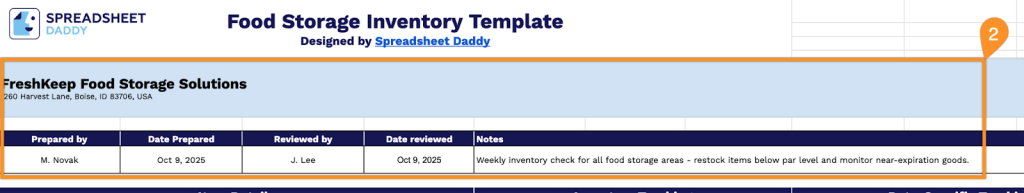
3. Complete the Item Details section by entering all essential identification and categorization information:
- Item Code: Enter the unique identifier assigned to this specific food item or supply in your inventory system.
- Item Name: Record the complete name or description of the food product or supply item.
- Category: Specify the classification type (Fresh Produce, Dairy & Eggs, Meat & Poultry, Seafood, Bread & Bakery, etc.).
- Location: Add the specific storage area where this item is kept (Station pantry, apparatus bay storage, kitchen freezer, etc.).
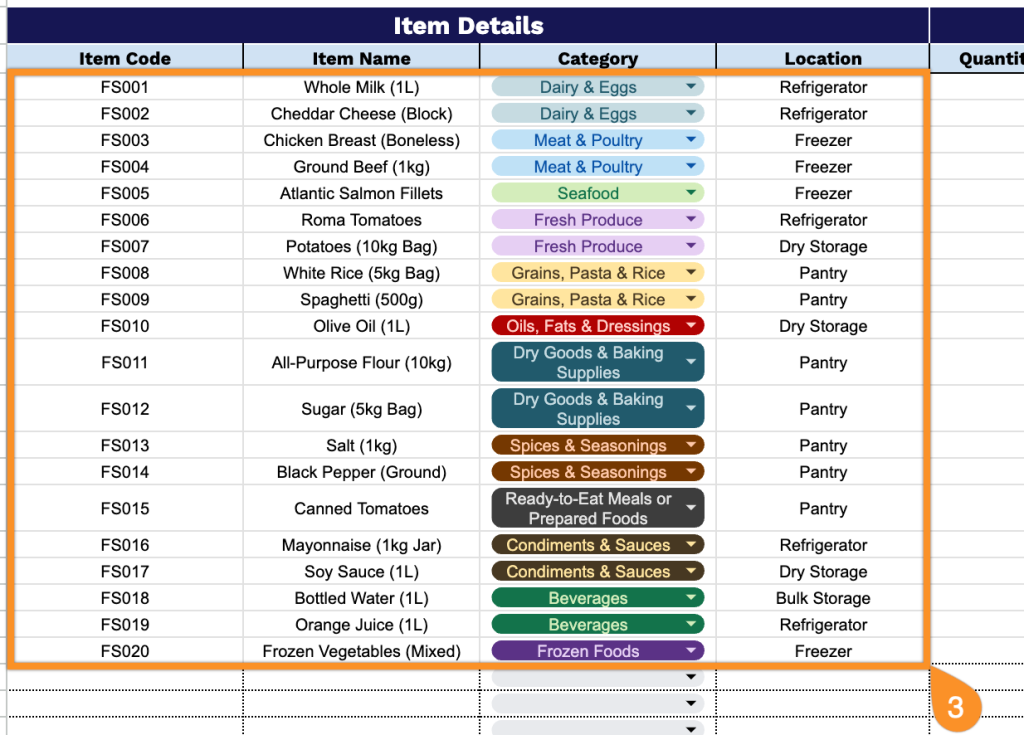
4. Document quantity and cost information in the Inventory Tracking section to maintain optimal stock levels:
- Quantity on Hand: Enter the current number of units available in storage at this moment.
- Par Level: Set the minimum quantity threshold that should always be maintained to avoid shortages.
- Unit Cost: Record the price per individual item or package for budget tracking and reordering purposes.
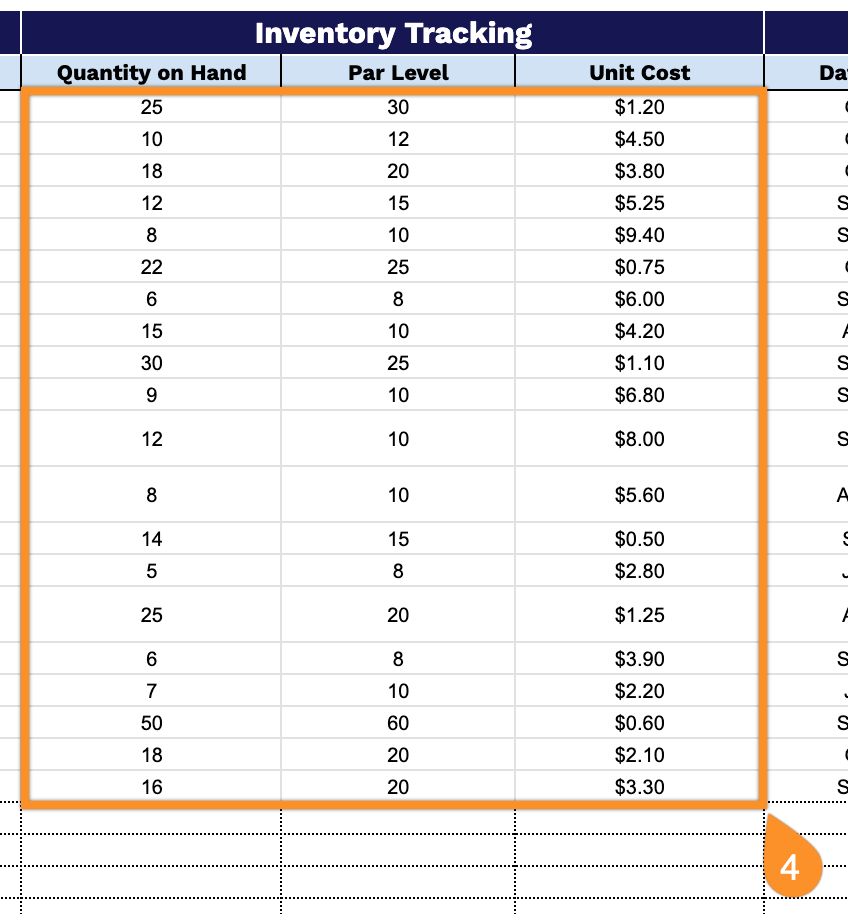
5. Monitor freshness and shelf life in the Date-Specific Tracking section to ensure food safety compliance:
- Date Received: Document when the item was delivered or added to the fire station’s inventory.
- Expiration Date: Include the manufacturer’s expiration or “best by” date printed on the product.
- Days Left: Calculate the remaining days until expiration to prioritize usage and prevent waste.
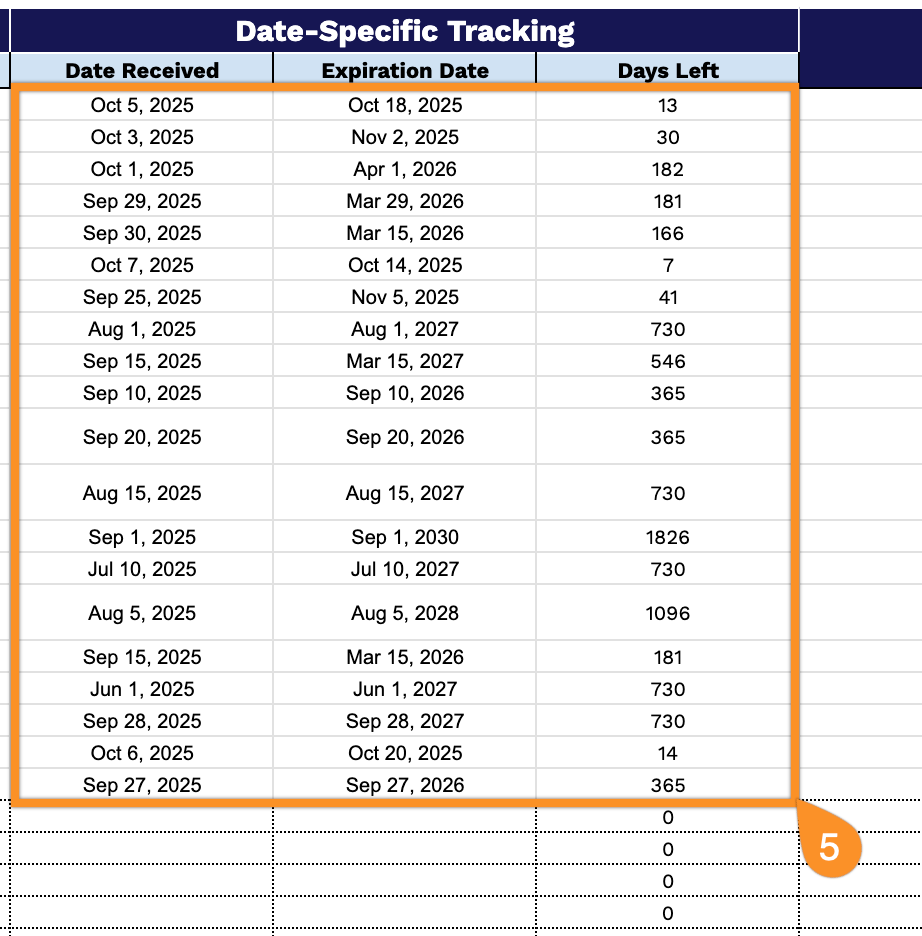
6. The Notes area is for capturing details like leftover quantities, container sizes, or transfer dates between storage areas.