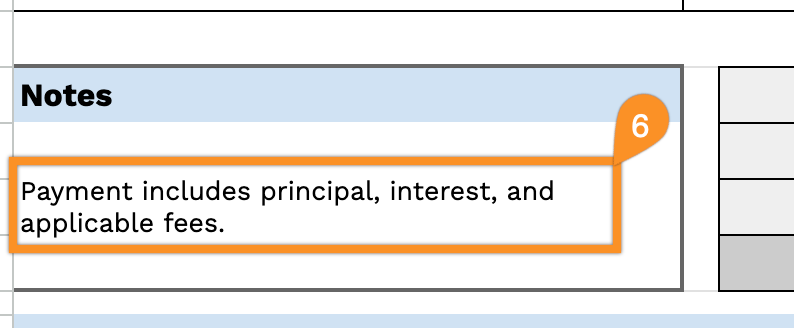Looking for a simple way to document loan payments?
Our professionally formatted loan receipt template is ready for download in Google Sheets, Excel, Word, Google Docs, and PDF. Quickly customize it to record loan disbursements, repayments, and lender-borrower details with confidence.
Check out our collection of free, editable receipt templates for other financial record-keeping needs.
Quick Jump
ToggleWhat Is a Loan Receipt Template?
A loan receipt template is a standardized document that records the transfer of money from a lender to a borrower and serves as proof of the transaction.
This template helps maintain clear financial records and can serve as legal documentation to verify receipt of funds and outline the agreed-upon repayment conditions.
Download Spreadsheet Daddy’s Free Loan Receipt Template

Our Loan Receipt Template provides a clear and organized format for documenting loan payments and associated fees.
What’s included
- Customizable business information fields: The header section includes editable placeholders for company name, email address, physical address, and phone number, allowing you to quickly brand the receipt with your business details for professional documentation.
- Comprehensive recipient and transaction details: The billing section includes dedicated fields for customer name, phone number, email, and address, along with receipt date, receipt number, and payment method selection, ensuring complete record-keeping for every transaction.
- Itemized transaction table with automatic calculations: A table organized into Description, Quantity, Unit Cost, and Amount columns enables you to list multiple line items or payment breakdowns, with each row calculating individual amounts based on quantity and unit cost entries.
- Built-in financial summary section: The bottom calculation area includes automatic subtotal aggregation, an adjustable tax rate percentage field, computed tax amount display, and a prominently displayed total amount due field that provides a clear financial overview of the entire transaction.
- Notes area and professional closing message: A dedicated notes section lets you add payment terms, special conditions, or instructions, while the pre-formatted “Thank you for the payment!” message maintains a courteous, professional tone with your customers.
The template is fully customizable, allowing you to add or remove columns based on your specific requirements.
Grab your free blank loan receipt template in the format you like from the links below:
How to Use Our Loan Receipt Template
1. Download the loan receipt template in your preferred format: Excel, Word, PDF, or create a personal copy in Google Docs or Sheets.
2. At the top of the template, enter your company information, including your company name, email, address, phone number, and logo.

3. Complete the “Bill To” section with the borrower’s details, along with the receipt date, receipt number, and payment method.
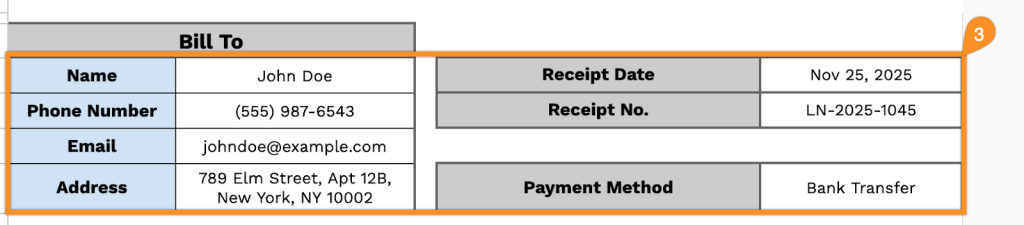
4. List the loan details or items being issued. Enter the amount and any applicable terms for each entry, and the template will automatically calculate the totals.
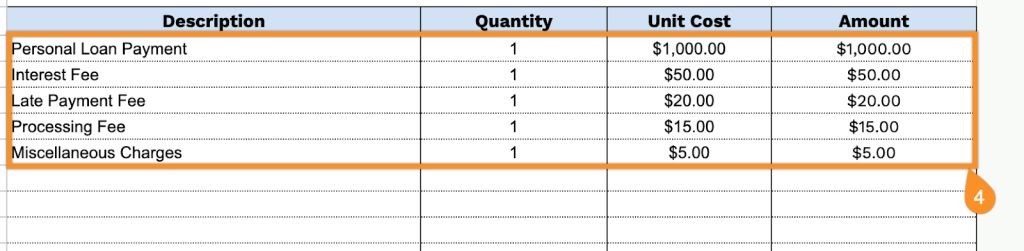
5. If applicable, add the tax rate. The template will calculate the subtotal, tax, and total amount due.

6. Use the “Notes” section to include any vital information, such as repayment terms or special instructions.