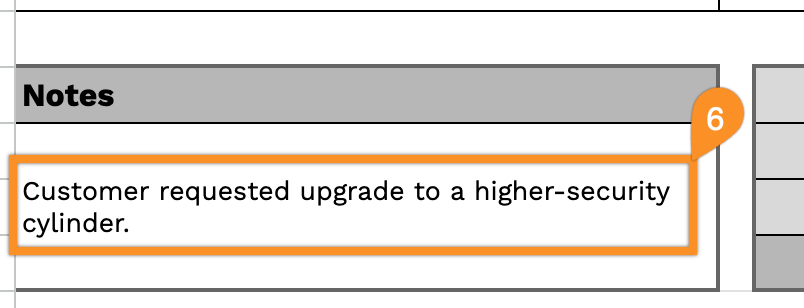Save time and stay organized with our free locksmith receipt template.
Fully customizable in multiple formats, it helps you accurately log payments, service details, and customer information without starting from scratch.
For more options, check out our full collection of free receipt templates to suit all your business or personal documentation needs.
Quick Jump
ToggleWhat Is a Locksmith Receipt Template?
A locksmith receipt template is a pre-formatted document that locksmiths use to provide customers with proof of payment for services rendered.
This standardized template helps locksmiths maintain professional records, ensures transparency in billing, and provides customers with documentation for insurance claims or expense tracking.
Download Spreadsheet Daddy’s Free Locksmith Receipt Template
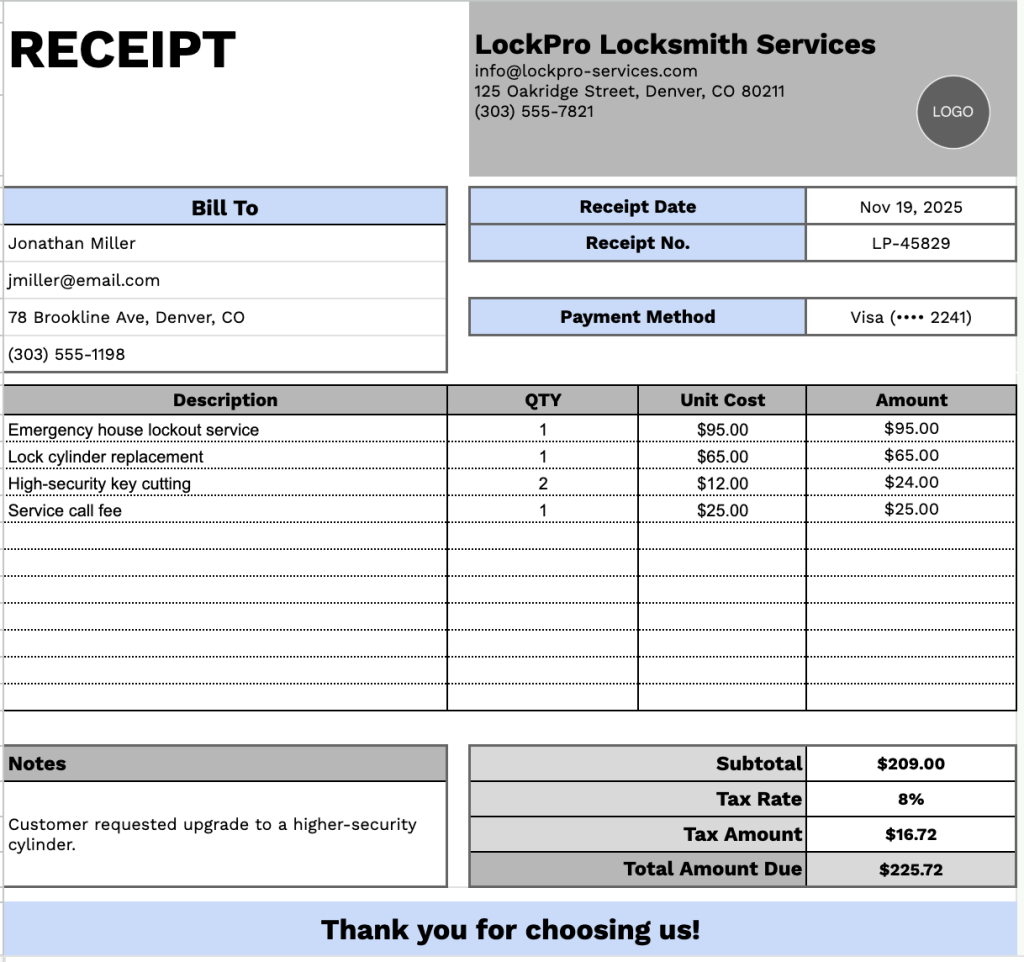
Our Locksmith Receipt Template provides a professional format for documenting service transactions with clients.
What’s included
- Professional header section: Customizable fields for your company name, email, physical address, and phone number create a branded top section that establishes your locksmith business identity and provides essential contact information for client reference.
- Dual-column client and transaction information area: Features “Bill To” details (client name, email, address, phone) on the left side and key transaction data (Receipt Date, Receipt No., Payment Method) on the right, providing organized record-keeping and easy retrieval of customer and payment information.
- Multi-row itemization table: A table with four structured columns (Description, Quantity, Unit Cost, Amount) and pre-formatted rows enables you to list locksmith services such as lock installations, rekeying, key duplication, emergency lockouts, hardware replacements, or security system installations with a precise pricing breakdown for transparency and clarity.
- Automatic calculation section: Located at the bottom-right, with fields for Subtotal, Tax Rate, Tax Amount, and Total Amount Due, this section streamlines billing calculations and ensures accurate final charges for all locksmith services rendered.
Adjust the columns to suit your business by adding new fields or removing ones you don’t need.
Use the links below to get your free blank locksmith receipt template in the format you like:
How to Use Our Locksmith Receipt Template
1. Grab this locksmith receipt template in Excel, Word, or PDF, or make your own version in Google Sheets or Docs.
2. Enter your locksmith business information at the top, including your company name, email, address, phone number, and logo.
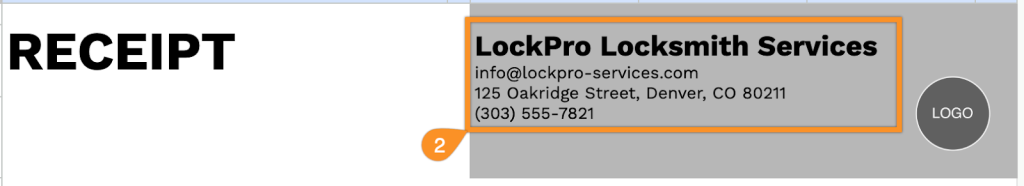
3. Fill out the customer details, along with the receipt date, receipt number, and payment method.
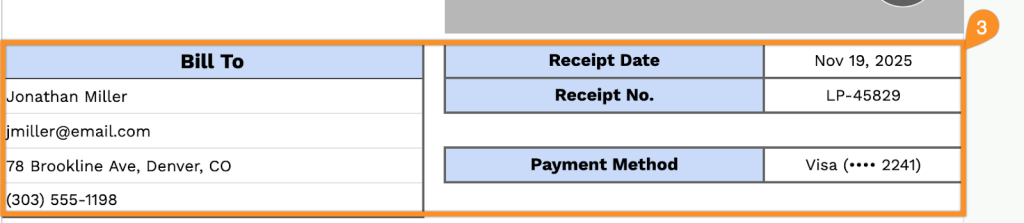
4. List the services or products provided, including the quantity and price for each. The template will automatically calculate the line totals.
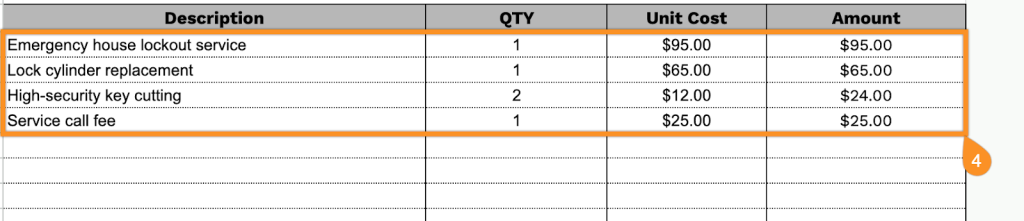
5. Add the applicable tax rate. The template will calculate the subtotal, tax amount, and total due.
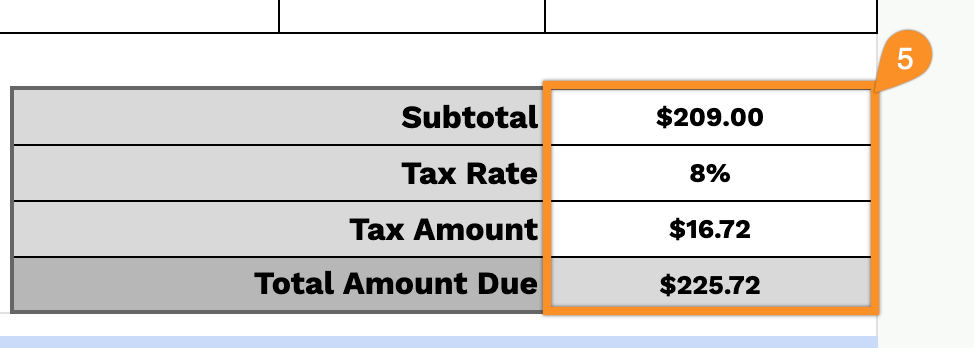
6. Use the Notes section to include any vital information, such as service details, warranty info, or special instructions.