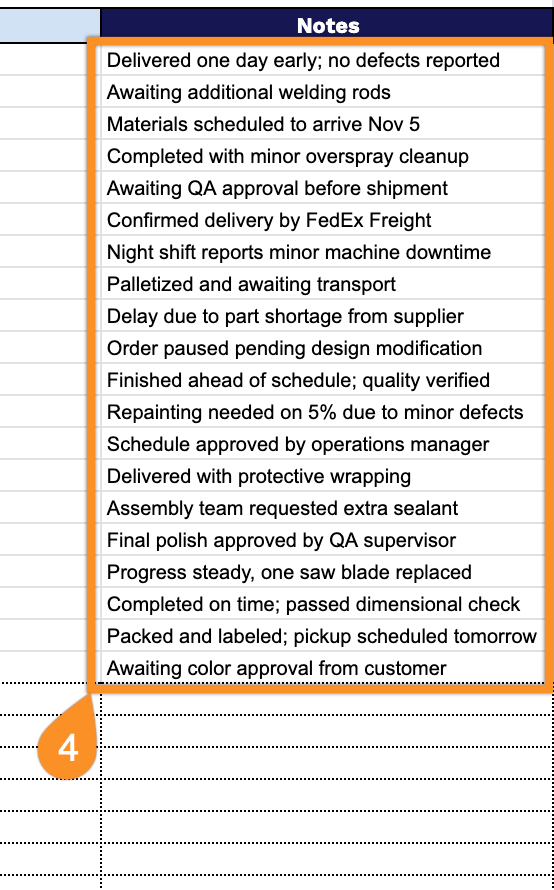Stay on top of your production schedule with our free, easy-to-use production calendar template.
Whether you’re managing a manufacturing line, coordinating a content creation team, or planning project deliverables, keeping track of production timelines is essential for meeting deadlines and maintaining quality.
A well-organized production calendar helps you visualize your workflow, allocate resources efficiently, and ensure nothing falls through the cracks.
We’ve created a free production calendar template available in Google Sheets, Excel, and PDF formats so you can choose the option that works best for your team.
Download your preferred format and start organizing your production schedule today.
Quick Jump
ToggleWhat Is a Production Calendar Spreadsheet?
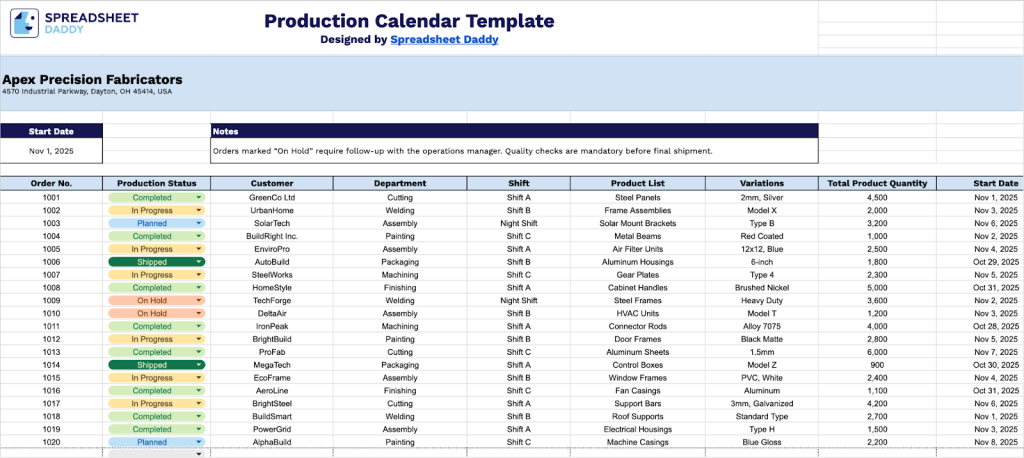
A production calendar spreadsheet is a scheduling tool that helps businesses plan and track manufacturing, content creation, or project timelines in an organized format.
This type of spreadsheet helps ensure that production stays on schedule by providing a centralized view of all upcoming deliverables and their dependencies.
Download Spreadsheet Daddy’s Free Production Calendar Spreadsheet
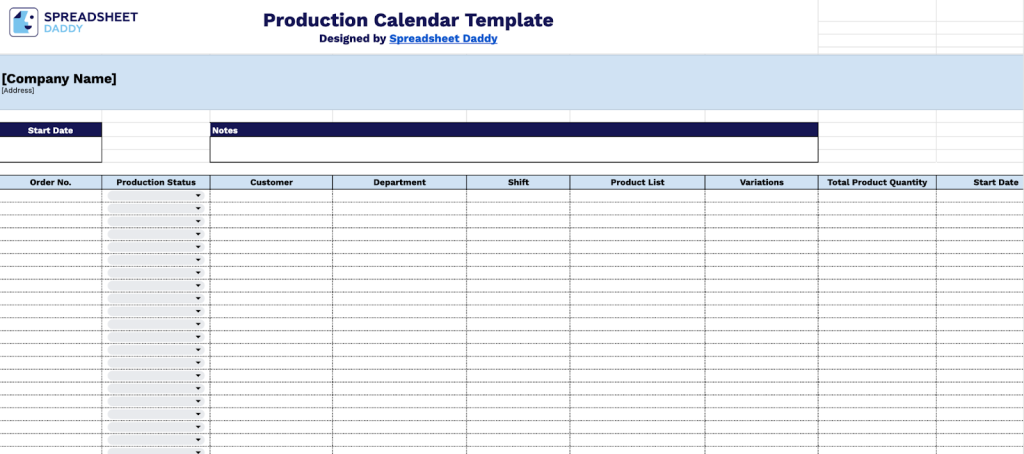
Our Production Calendar Template is designed to help you organize and track your manufacturing workflow in a clear, structured format.
You can easily customize the template by adding or removing columns to match your specific business needs and production processes.
What’s included
- Comprehensive order tracking system: Monitor every production order with dedicated columns including Order Number, Production Status, Customer, Department, Shift, Product List, Variations, Total Product Quantity, Start Date, End Date, Duration, Ship Date, and Notes for complete visibility across your manufacturing workflow.
- Pre-structured 66-row capacity: The template features over 60 pre-formatted rows, ready for immediate data entry, enabling you to manage substantial production volumes efficiently without spending time on setup or formatting.
- Customizable company branding section: The professional header area includes editable fields for your company name, address, and project start date, allowing you to personalize the template and establish clear project timelines.
How to Use Our Production Calendar Spreadsheet Template
1. Begin scheduling your production activities by exporting this calendar to Excel or PDF, or copying it to your Google Sheets.
2. Add your company name and address at the top, then enter when your project kicks off. Use the notes section for any additional information your team needs to know.

3. Complete the columns with accurate scheduling information:
- Order No.: Enter the unique order identification number for tracking and reference purposes.
- Production Status: Select the current stage of production (Planned, In Progress, Completed, Shipped, etc.).
- Customer: Specify the client or company name for whom the production run is being executed.
- Department: Indicate the manufacturing department or production line responsible for the order.
- Shift: Record the designated work shift assigned to handle the production.
- Product List: Enter the complete list of items included in this production order.
- Variations: Document any product modifications, customizations, or special requirements for the production run.
- Total Product Quantity: Calculate and record the aggregate number of units to be manufactured.
- Start Date: Set the scheduled date when production activities will commence.
- End Date: Establish the target completion date for the production order.
- Duration: The spreadsheet automatically calculates the total timeframe allocated for completing the entire production cycle.
- Ship Date: Record the planned shipment or delivery date for the finished products.
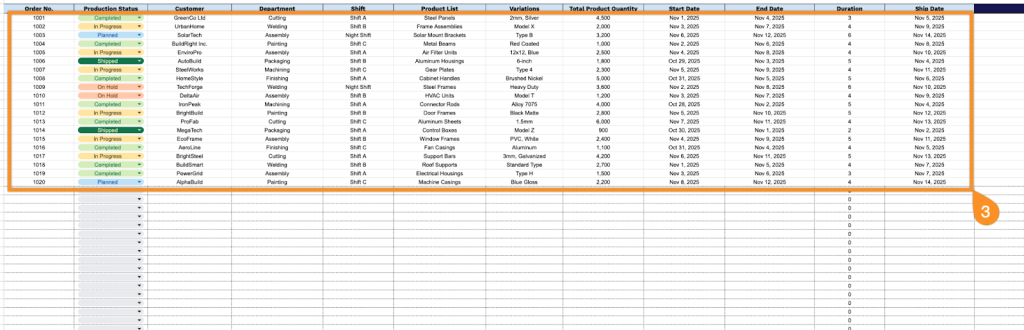
4. Record additional context or observations in the Notes area.