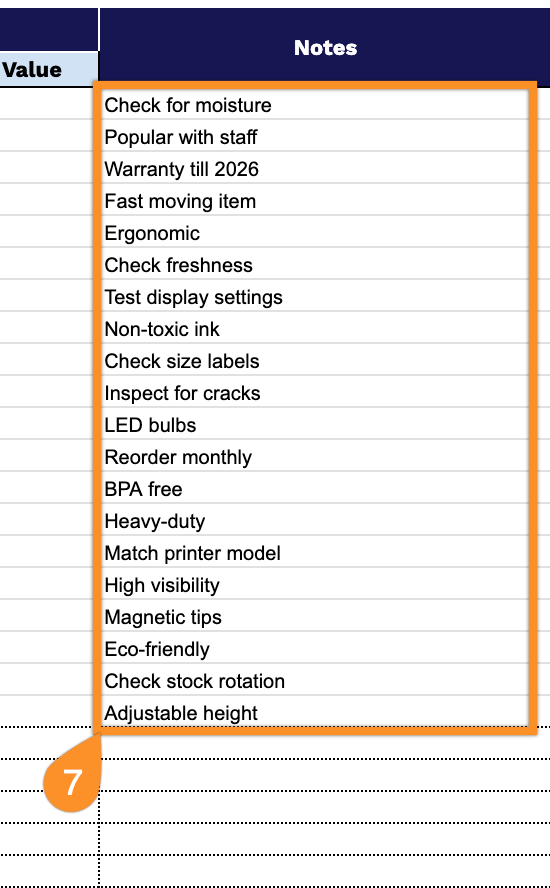Lost track of how many units you have left? Scrambling to figure out what needs to be reordered? You’re not alone. Inventory chaos is one of those silent business killers that sneaks up on even the most organized entrepreneurs.
The good news is that you don’t need a fancy software subscription to get your stock under control. A simple, well-organized spreadsheet can be surprisingly powerful.
Our free stock inventory template helps you see exactly what you have, where it is, and when you need to restock. No learning curve, no monthly fees, just straightforward tracking that actually works.
We’ve created this template in three formats (Google Sheets, Excel, and PDF) so you can easily integrate it with your existing tools. Customize it to match your actual workflow, whether that’s a boutique with 50 products or a growing operation with thousands of SKUs.
Download your free template below and finally get that nagging inventory anxiety off your plate.
Quick Jump
ToggleWhat Is a Stock Inventory Spreadsheet?
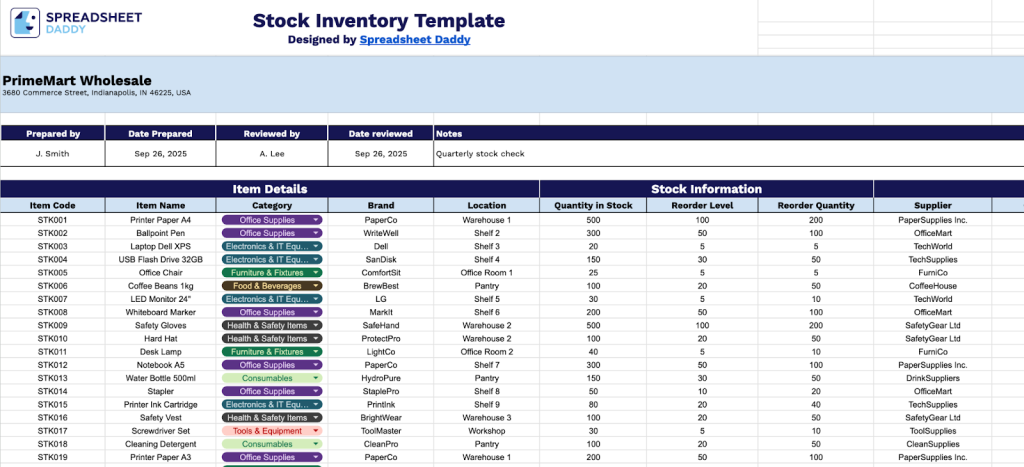
A stock inventory spreadsheet is a digital tool used to track and manage a business’s physical goods, products, or materials in a structured format.
This spreadsheet serves as a central database, enabling businesses to prevent stockouts, reduce excess inventory, and maintain accurate records for both accounting and operational purposes.
Download Spreadsheet Daddy’s Free Stock Inventory Management Spreadsheet
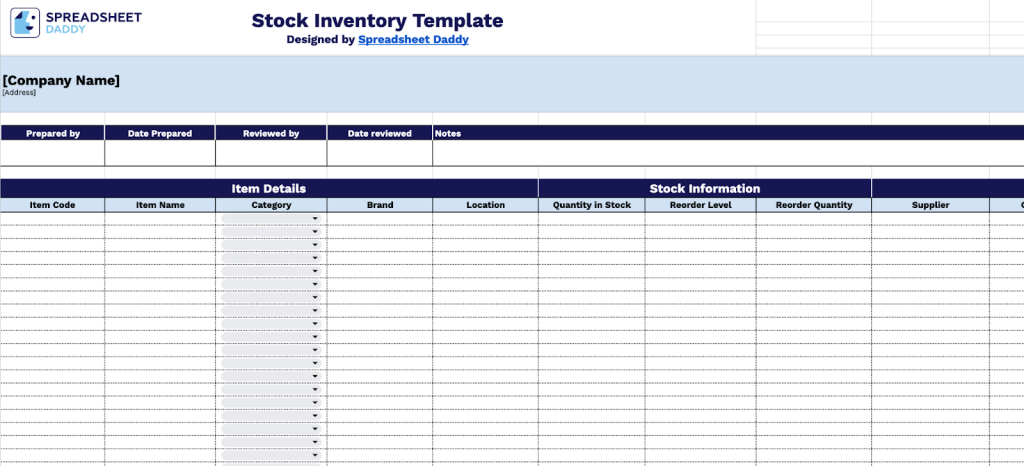
Our inventory management template provides businesses with a comprehensive solution for tracking their stock, financial data, and sales performance.
The template allows you to track your stock value and income as they occur, helping you maintain optimal inventory levels and make more informed buying decisions. Additionally, you can tailor it by adjusting columns to match your business requirements.
What’s included
- Comprehensive item organization: Track essential product details, including Item Code, Item Name, Category, Brand, and Location in dedicated columns. This structured approach ensures every product is appropriately categorized and easily searchable across your entire inventory system.
- Innovative reordering system: Monitor Quantity in Stock alongside Reorder Level and Reorder Quantity fields to automate restocking decisions. This prevents stockouts and overstock situations by clearly showing when and how much to reorder for each item.
- Built-in supplier management: Track Supplier Contact Info and Lead Time directly in the template. This helps streamline ordering processes and maintain consistent supplier relationships without requiring additional documentation systems.
- Financial tracking and valuation: Record Purchase Price and Date Purchased for each item, with automatically calculated Total Value columns that provide real-time visibility into your inventory investment and support accounting and budgeting decisions.
- Sales performance monitoring: Capture Units Sold, Date of Sale, Sales Price, and Total Revenue Value to analyze product performance. This integrated sales tracking helps you identify top sellers, calculate profit margins, and make informed inventory decisions all in one place.
How to Use Our Stock Inventory Spreadsheet Template
1. Choose between making a Google Sheets duplicate or downloading the template in Excel or PDF format.
2. Complete fields for your company name, physical address, and inventory supervisor information, including the date finalized. Specify who managed the review and when, using Notes for any additional comments.
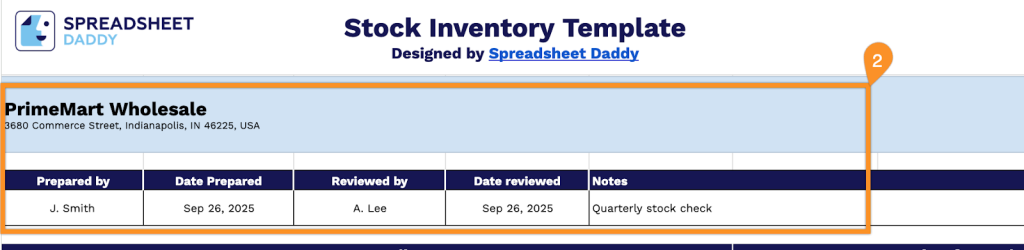
3. Complete the Item Details section by entering all essential product identification and classification information:
- Item Code: Enter the unique identifier or SKU assigned to track this specific inventory item.
- Item Name: Record the complete product name or description for easy recognition.
- Category: Specify the classification group this item belongs to (Raw Materials, Work-in-Progress, Finished Goods, etc.).
- Brand: Include the manufacturer or brand name associated with the product.
- Location: Document the physical storage location or warehouse zone where the item is kept.
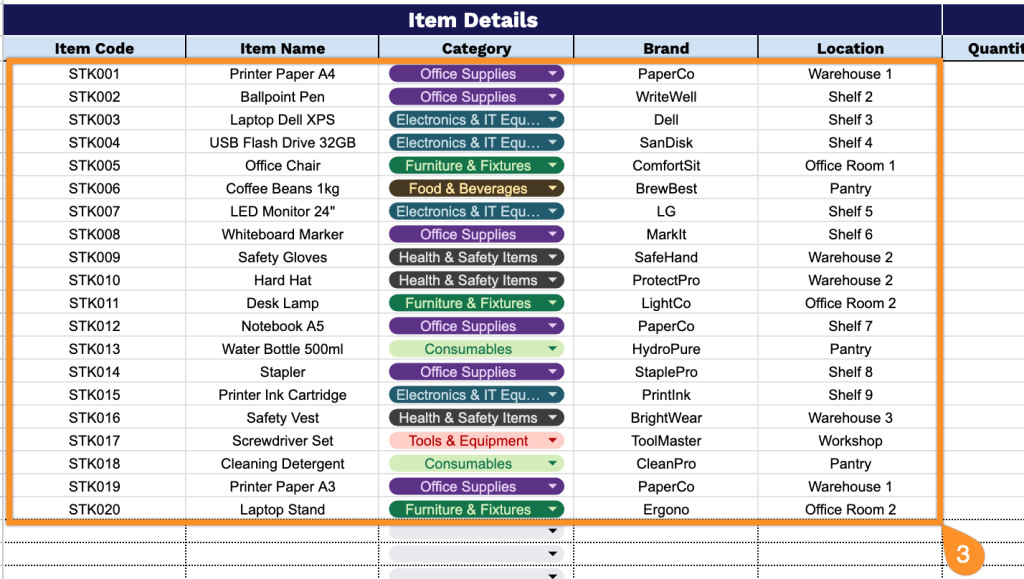
4. Fill in the Stock Information section by documenting all inventory levels and replenishment data:
- Quantity in Stock: Enter the current number of units available in inventory.
- Reorder Level: Set the minimum stock threshold that triggers a replenishment alert.
- Reorder Quantity: Specify the number of units to be ordered when the stock reaches the reorder level.
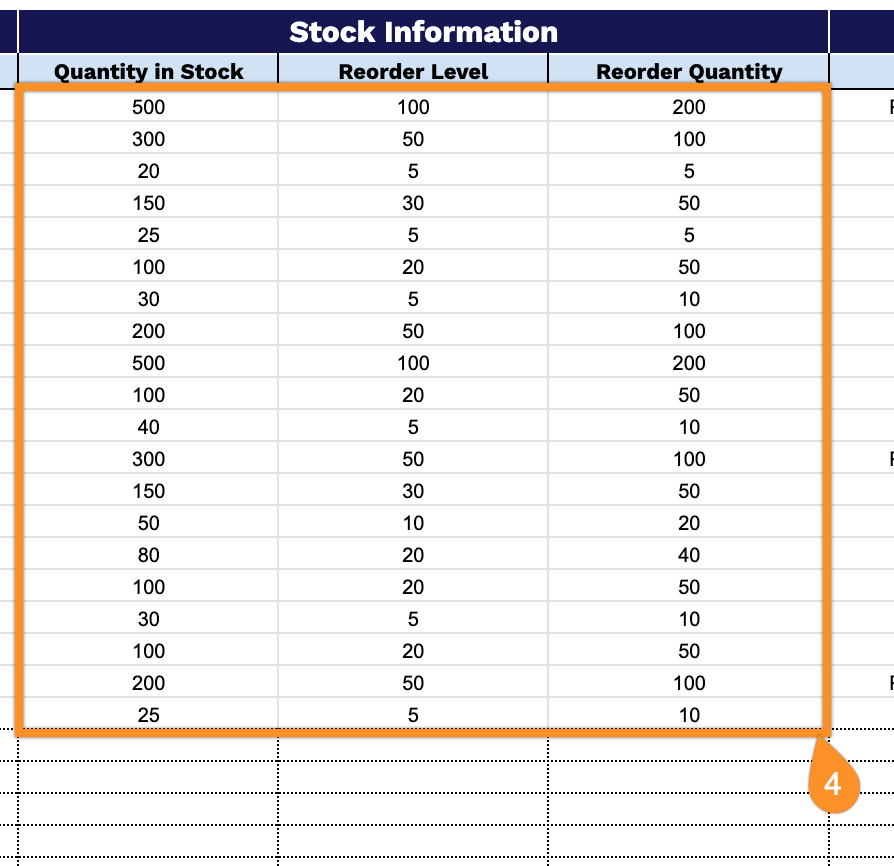
5. Document supplier details in the Financial Information section to maintain accurate procurement records:
- Supplier: Record the name of the vendor or supplier providing this inventory item.
- Contact Info: Include phone number, email, or other communication details for the supplier.
- Lead Time: Specify the expected delivery timeframe from order placement to receipt.
- Purchase Price: Enter the cost per unit paid to acquire the item.
- Date Purchased: Document when the inventory was most recently ordered or received.
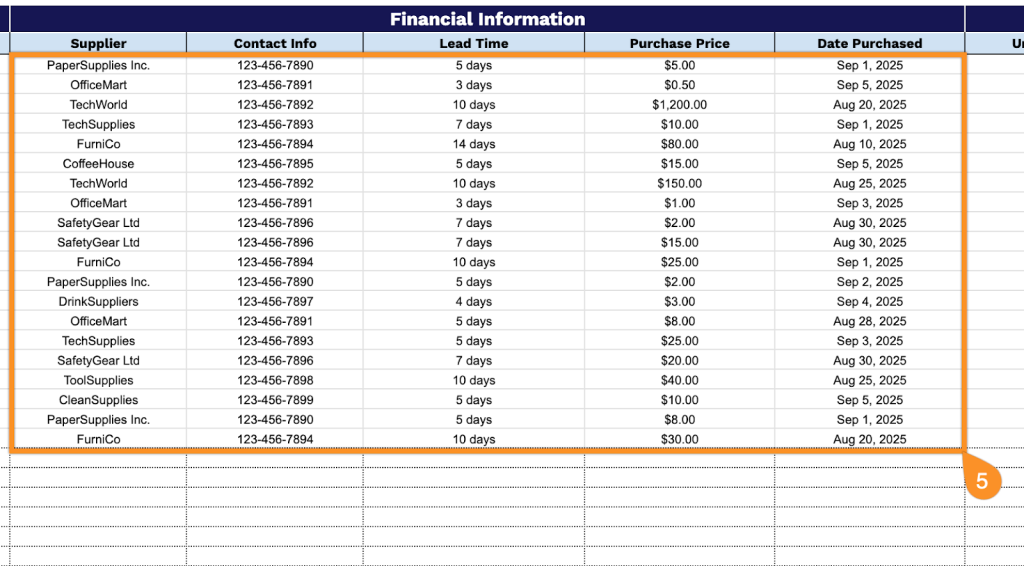
6. Monitor sales performance in the Sales Tracking section for revenue analysis and inventory turnover:
- Units Sold: Record the quantity of items sold during the tracking period.
- Date of Sale: Document when the transaction occurred.
- Sales Price: Enter the price per unit charged to customers.
- Total Value: The template automatically calculates the combined worth of the current inventory.
- Total Revenue Value: The template automatically computes the total income generated from sales.
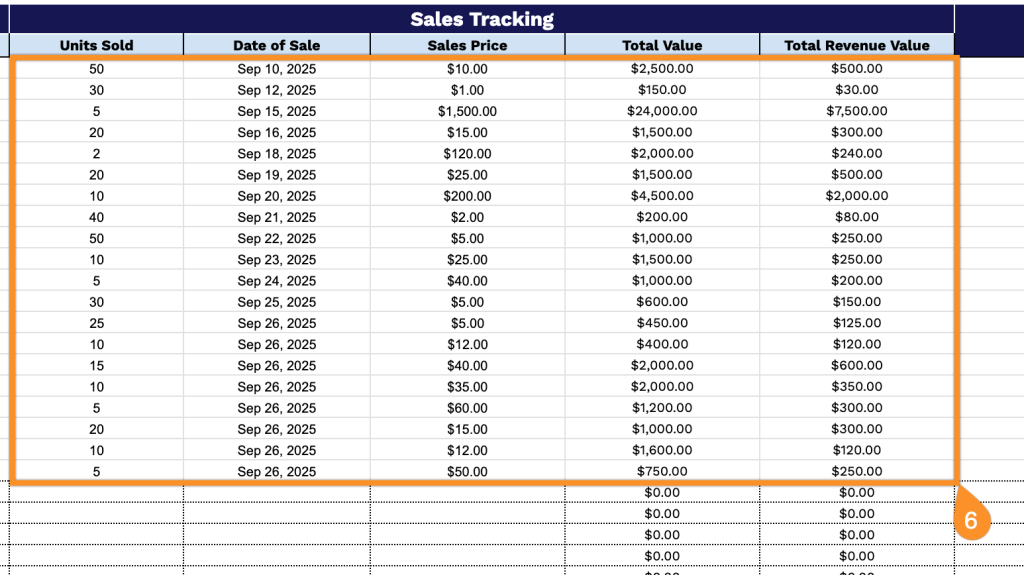
7. Fill in the Notes area with any additional details that may be relevant.