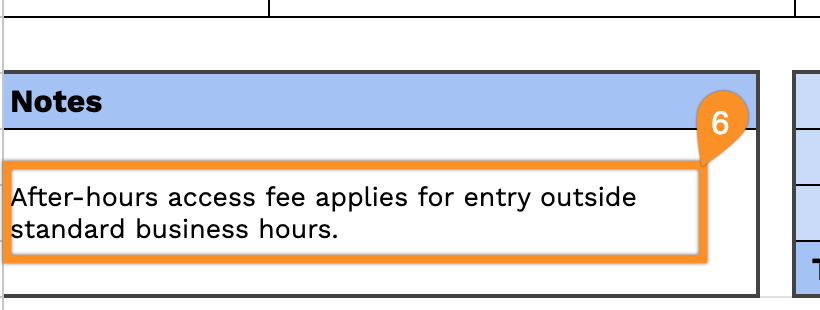Streamline your storage record-keeping with our professional free Storage Receipt Template.
Available in multiple editable formats, it’s perfect for tracking fees, payment dates, and customer details with precision, no design skills required.
Looking for more flexibility? Check out our full collection of free editable receipt templates for all types of transactions and record-keeping needs.
Quick Jump
ToggleWhat Is a Storage Receipt Template?
A storage receipt template is a pre-formatted document used to acknowledge and record the placement of items or goods into storage at a facility, warehouse, or storage unit.
This template serves as proof of storage and helps protect both parties by maintaining a clear record of what was stored and its condition at the time of deposit.
Download Spreadsheet Daddy’s Free Storage Receipt Template
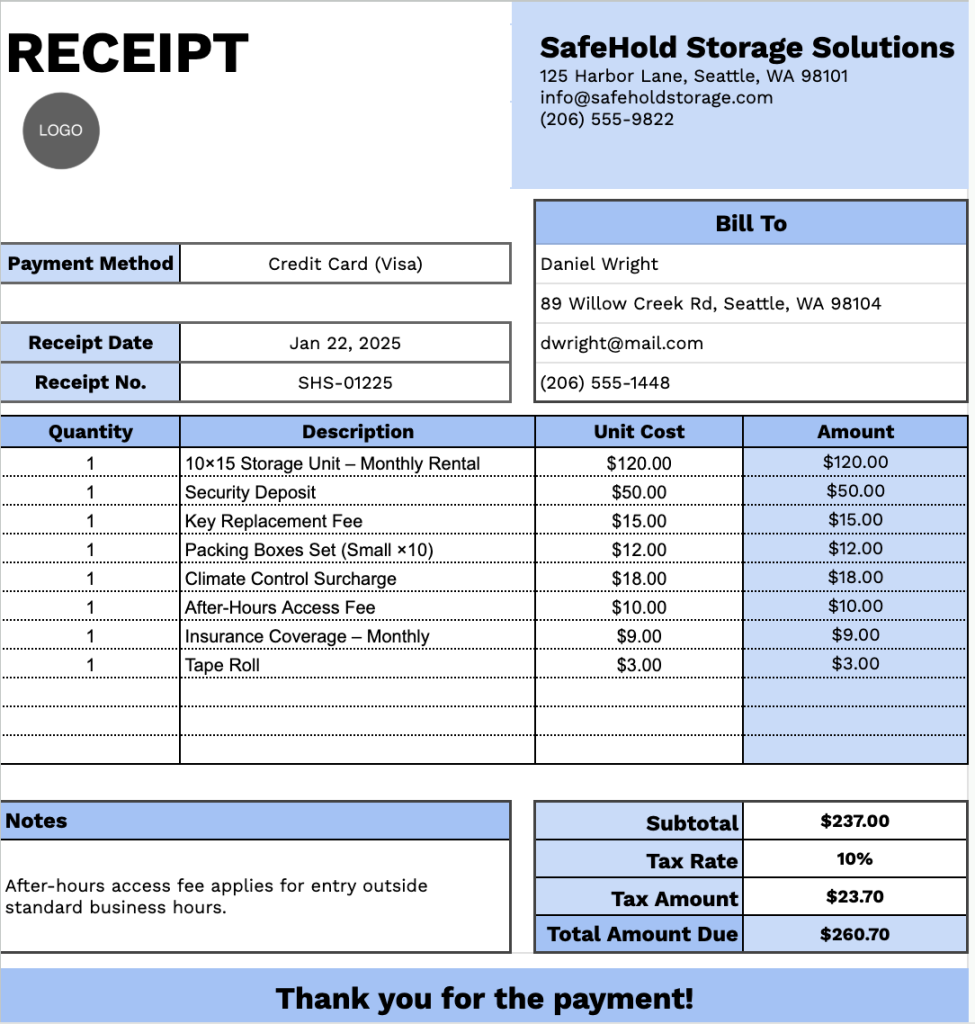
Our Storage Receipt Template provides a professional format for documenting rental payments and associated fees at storage facilities.
You can easily add or remove columns to meet your specific business needs.
Select your preferred format and download a free storage receipt template to keep your records organized.
What’s included
- Company and customer information sections: Pre-formatted fields at the top for your company details (name, address, email, phone) and a “Bill To” section for customer information, along with payment method, receipt date, and receipt number fields.
- Itemized transaction table: A structured table with columns for Quantity, Description, Unit Cost, and Amount, featuring rows to list multiple storage-related items or services with automatic calculation fields.
- Financial summary section: Built-in calculation area displaying Subtotal, Tax Rate, Tax Amount, and Total Amount Due.
- Notes field: A dedicated space below the itemized list for adding payment terms, special instructions, storage conditions, or any additional information relevant to the transaction.
How to Use Our Storage Receipt Template
1. Get your storage receipt template now in Excel, Word, or PDF, and make edits in Google Sheets or Docs.
2. Enter your company details at the top, including your company name, email, address, phone number, and logo.
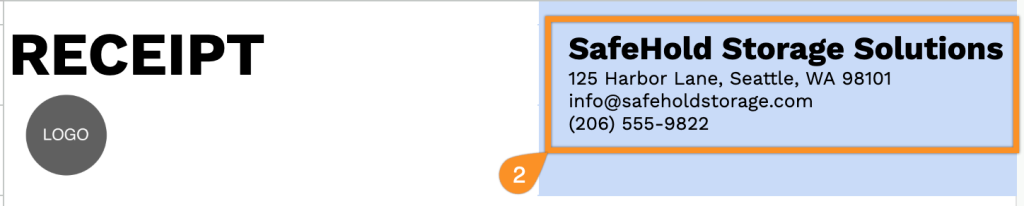
3. Complete the “Bill To” section with the recipient’s information, along with the receipt date, receipt number, and payment method.
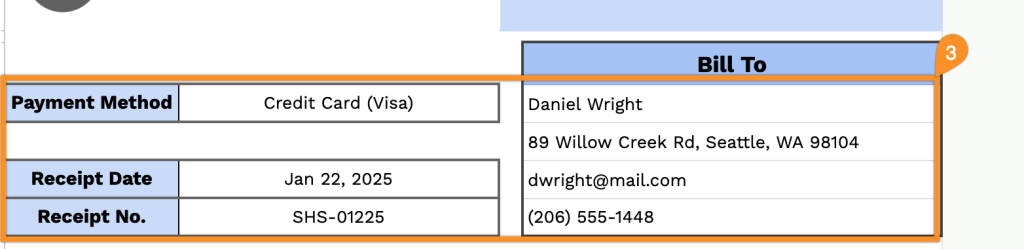
4. List the stored items, specifying the quantity and price for each. The template will automatically calculate the line totals.
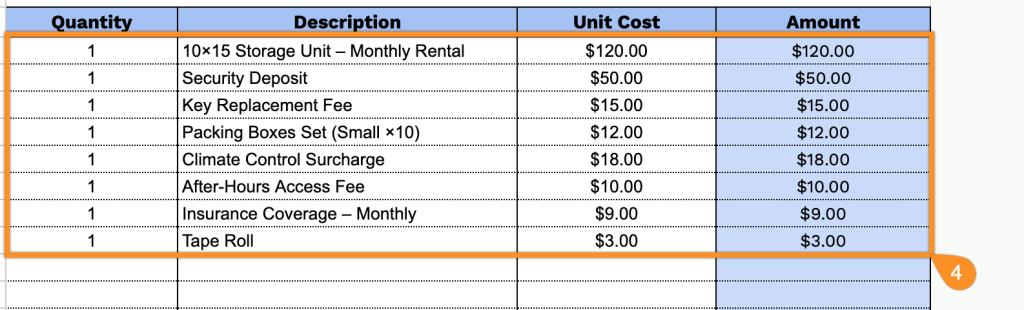
5. Add the applicable tax rate. The template will then calculate the subtotal, tax amount, and total due.
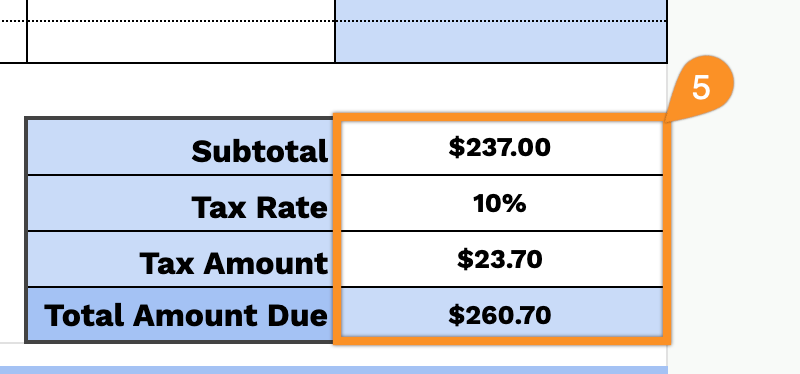
6. Use the Notes section to include any additional information or special instructions related to the storage.