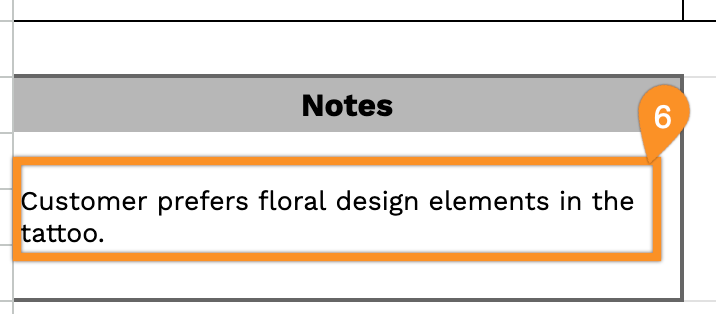Skip the hassle of creating a receipt from scratch and use our free tattoo receipt template.
It is available in Google Sheets, Excel, Word, Google Docs, and PDF. You can easily record client information, tattoo services, and payments with accuracy and precision.
The template is fully editable, allowing you to adjust it to fit your studio’s unique style.
Browse our collection of free printable receipt templates for more professional and creative options.
Quick Jump
ToggleWhat Is a Tattoo Receipt Template?
A tattoo receipt template is a pre-formatted document that tattoo artists and shops use to provide customers with proof of payment for their tattoo services.
This template helps maintain professional business records, provides customers with documentation for their transactions, and can be easily customized and reused for each client.
Download Spreadsheet Daddy’s Free Tattoo Receipt Template
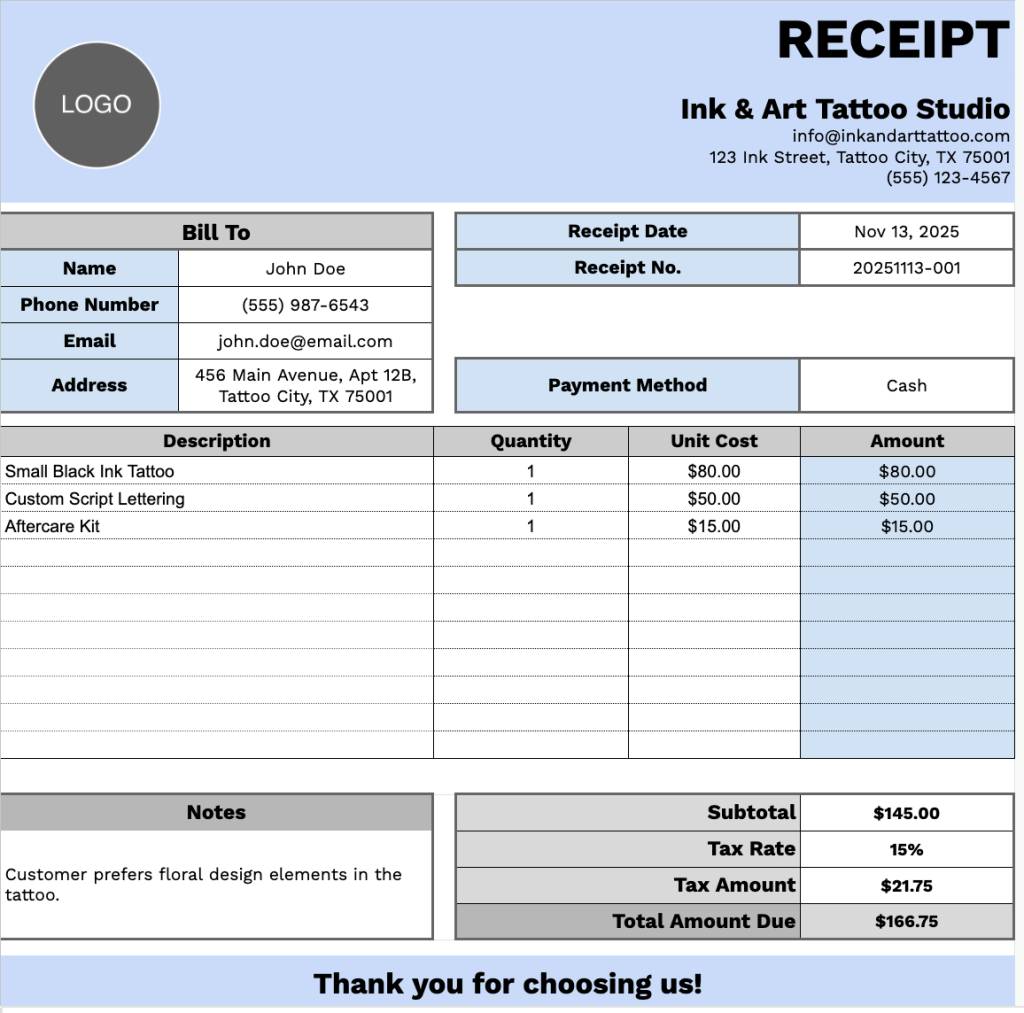
Our Tattoo Receipt Template offers a clean and professional format for documenting tattoo services and purchases.
The layout includes sections for customer information, itemized services, pricing calculations, and payment details. Columns can be added or removed to suit your specific business requirements.
Select one of the links below to get a free blank tattoo receipt template ready to use:
What’s included
- Complete business header section: Pre-formatted fields for your tattoo salon name, email address, physical address, and phone number to establish professional branding at the top of each receipt.
- Client & transaction information panel: Organized “Bill To” section capturing essential client details (name, phone, email, address) alongside transaction specifics, including receipt date, unique receipt number, and payment method for comprehensive record-keeping.
- Itemized service table: A flexible table with four columns (Description, Quantity, Unit Cost, Amount) allowing you to list multiple tattoo services, touchups, aftercare products, or deposits with individual pricing breakdown.
- Automated financial calculations: Built-in calculation fields displaying subtotal, customizable tax rate percentage, calculated tax amount, and total amount due, ensuring accurate billing every time.
- Professional finishing touches: Includes a dedicated notes section for aftercare instructions or appointment reminders, as well as a courteous “Thank you for choosing us!” message to maintain positive client relationships.
How to Use Our Tattoo Receipt Template
1. Access this tattoo receipt template in Excel, Word, or PDF, or duplicate it in Google Sheets or Google Docs for personal use.
2. Enter your tattoo studio details at the top, including the salon name, email, address, phone number, and logo.
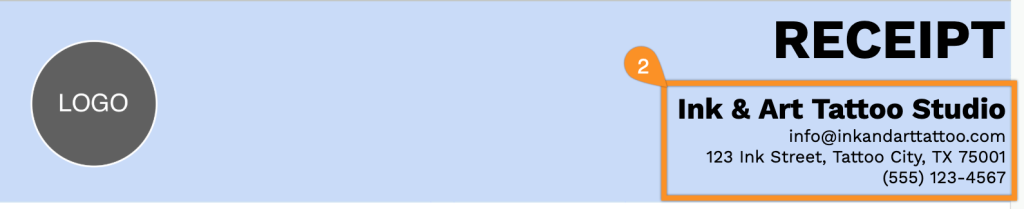
3. Fill in the client information under “Bill To,” along with the receipt date, receipt number, and payment method.
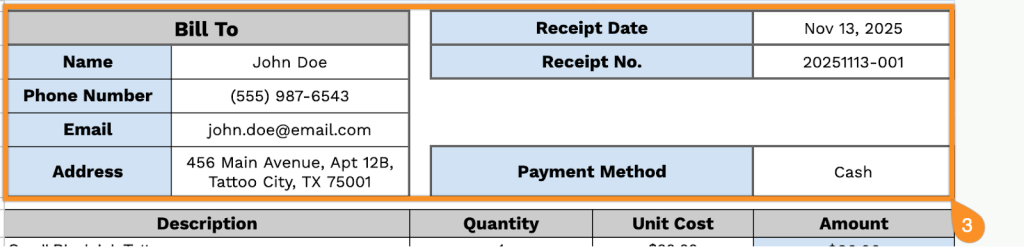
4. List all services provided, specifying the quantity and price for each. The template will automatically calculate the line totals.
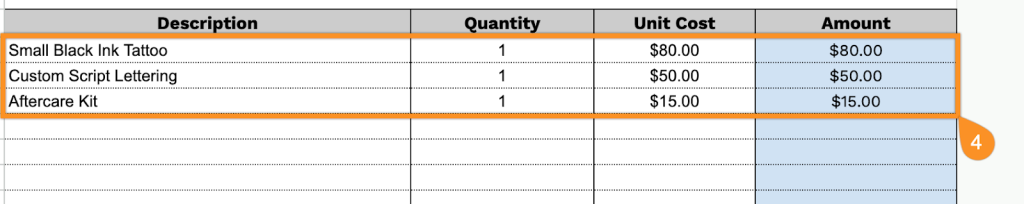
5. Apply the tax rate, if needed. The template will automatically calculate the subtotal, tax, and total amount due.
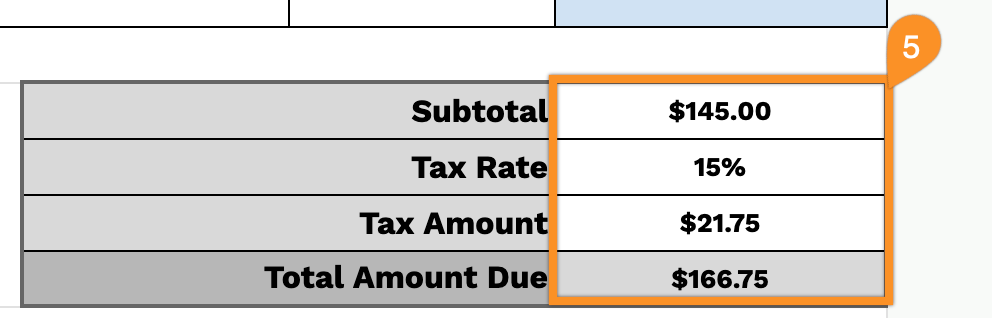
6. Use the Notes section for any important information or special instructions.