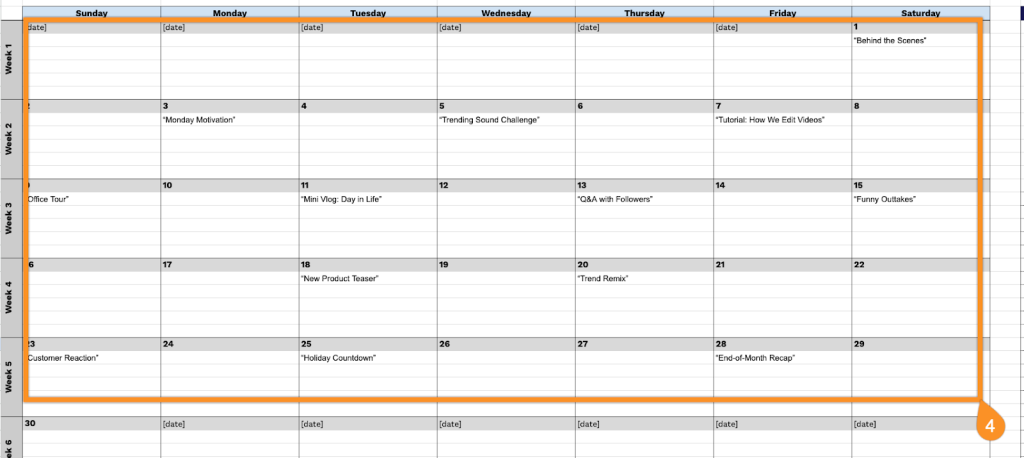Consistent posting on TikTok requires planning and organization. A content calendar helps you schedule posts in advance, maintain a regular presence, and keep track of your content ideas.
We’ve created a free TikTok content calendar template available in Google Sheets, Excel, and PDF formats. This template provides a structured approach to planning and organizing your TikTok content.
Download the template below to get started with your content planning.
Quick Jump
ToggleWhat Is a TikTok Content Calendar Spreadsheet?
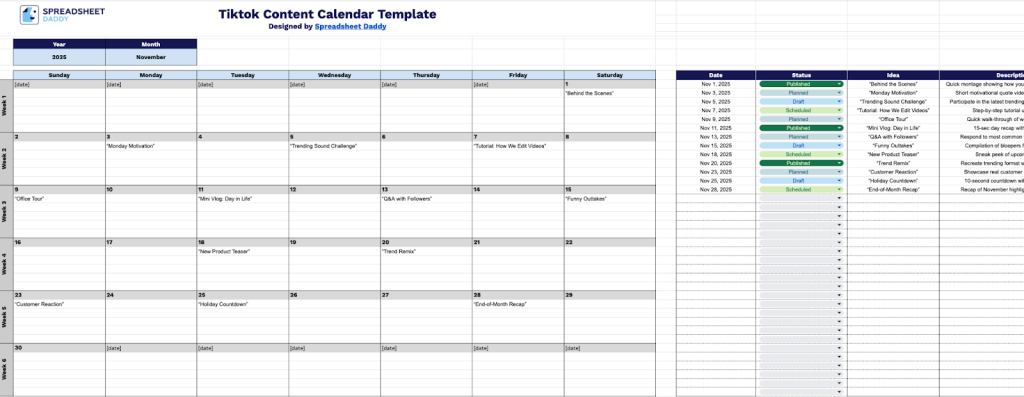
A TikTok content calendar spreadsheet is a planning tool that helps creators organize and schedule their video content in advance.
This spreadsheet serves as a central hub for tracking content ideas, planning themes around trends or events, and ensuring a balanced mix of content types.
Download Spreadsheet Daddy’s Free TikTok Content Calendar Spreadsheet
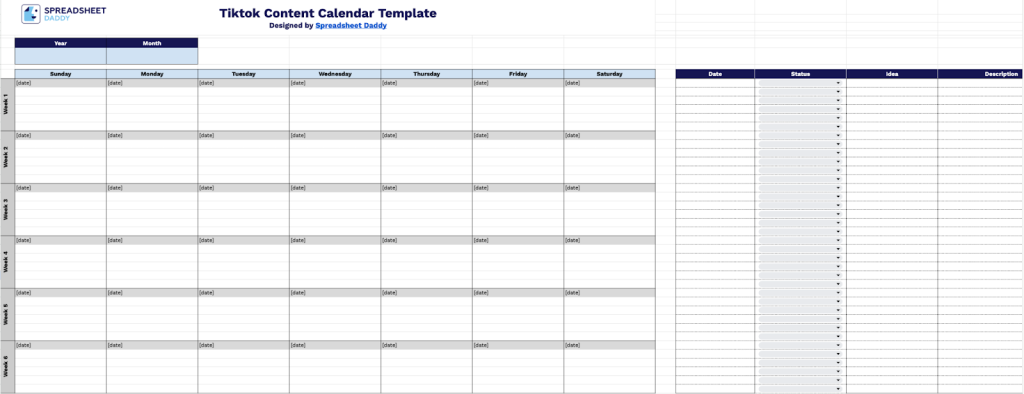
Our TikTok Content Calendar Template provides a comprehensive weekly planning system to organize your social media content across an entire month.
You can conveniently adjust the template by adding or deleting columns to match your specific needs, such as including posting times, engagement goals, or collaboration details.
What’s included
- Monthly calendar view: A structured week-by-week layout spanning 6 weeks, with all 7 days of the week clearly labeled from Sunday to Saturday, allowing you to plan and visualize an entire month of TikTok content at a glance.
- Comprehensive content planning columns: Each day includes dedicated fields for Date, Status, Idea, Description, Hashtags, Metrics, Media File, and Notes.
- Flexible date entry system: Pre-formatted date placeholders throughout the calendar that you can customize for any month and year, with space at the top to specify the current Year and Month you’re planning for.
- Clean, organized layout: A spreadsheet-style design that keeps all your content information in one centralized location, making it easy to track multiple pieces of content simultaneously and maintain consistency across your TikTok posting schedule.
- Performance tracking integration: The built-in Metrics column allows you to record key performance indicators (views, likes, shares, and comments) directly alongside each post, enabling you to analyze what content resonates best with your audience over time.
How to Use Our TikTok Content Calendar Spreadsheet Template
1. Grab this template in three ways: download as Excel, save as PDF, or duplicate the Google Sheets version.
2. Complete the columns by filling in all essential information for each TikTok post:
- Date: Specify when you plan to publish this TikTok video to your account.
- Status: Set the current stage of your content (Planned, Draft, In Review, Scheduled, etc.).
- Idea: Enter a brief, catchy title or concept that captures the essence of your video.
- Description: Write the full caption or detailed explanation of what the TikTok video will cover.
- Hashtags: List all relevant hashtags you’ll use to maximize discoverability and reach your target audience.
- Views: Track the number of views your video receives.
- Likes: Record the number of likes.
- Comments: Count total comments received.
- Shares: Track how many times your video was shared.
- Media File: Reference the video file name or location where your TikTok content is stored.
- Notes: Add any additional reminders, collaborator tags, or special instructions for this post.
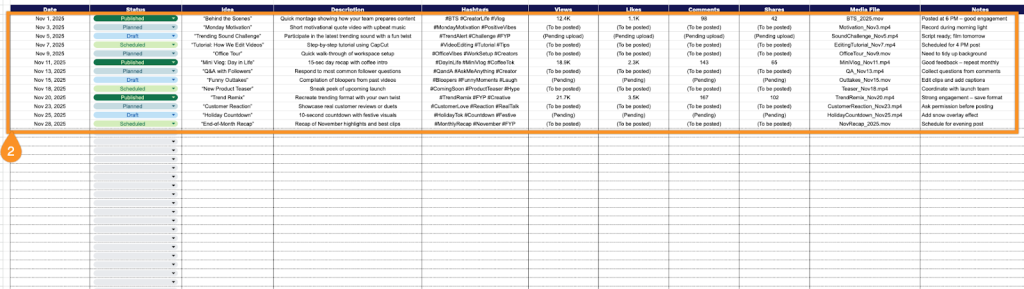
3. Enter the year and the month you are tracking.
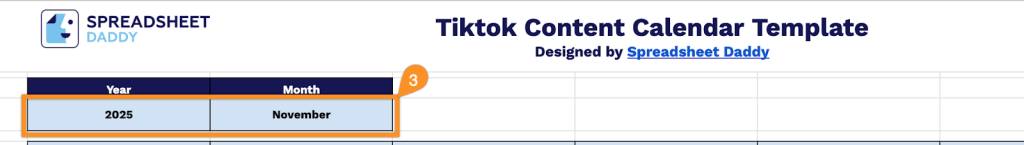
4. Drop your video ideas right into the calendar so you can see your whole content plan at a glance.