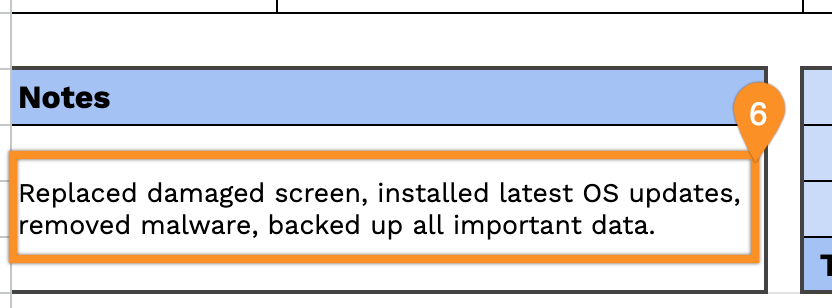Looking for a professional and straightforward work order receipt template?
Our free template is ready to use in Word, Excel, Google Docs, Google Sheets, or PDF. Customize it to accurately document services, parts, labor, and charges.
For more flexible options, explore our full range of free editable receipt templates.
Quick Jump
ToggleWhat Is a Work Order Receipt Template?
A work order receipt template is a standardized document used to confirm that services or repairs have been completed and payment has been received.
This template helps businesses maintain organized records of completed jobs while providing customers with proof of payment and services rendered.
Download Spreadsheet Daddy’s Free Work Order Receipt Template
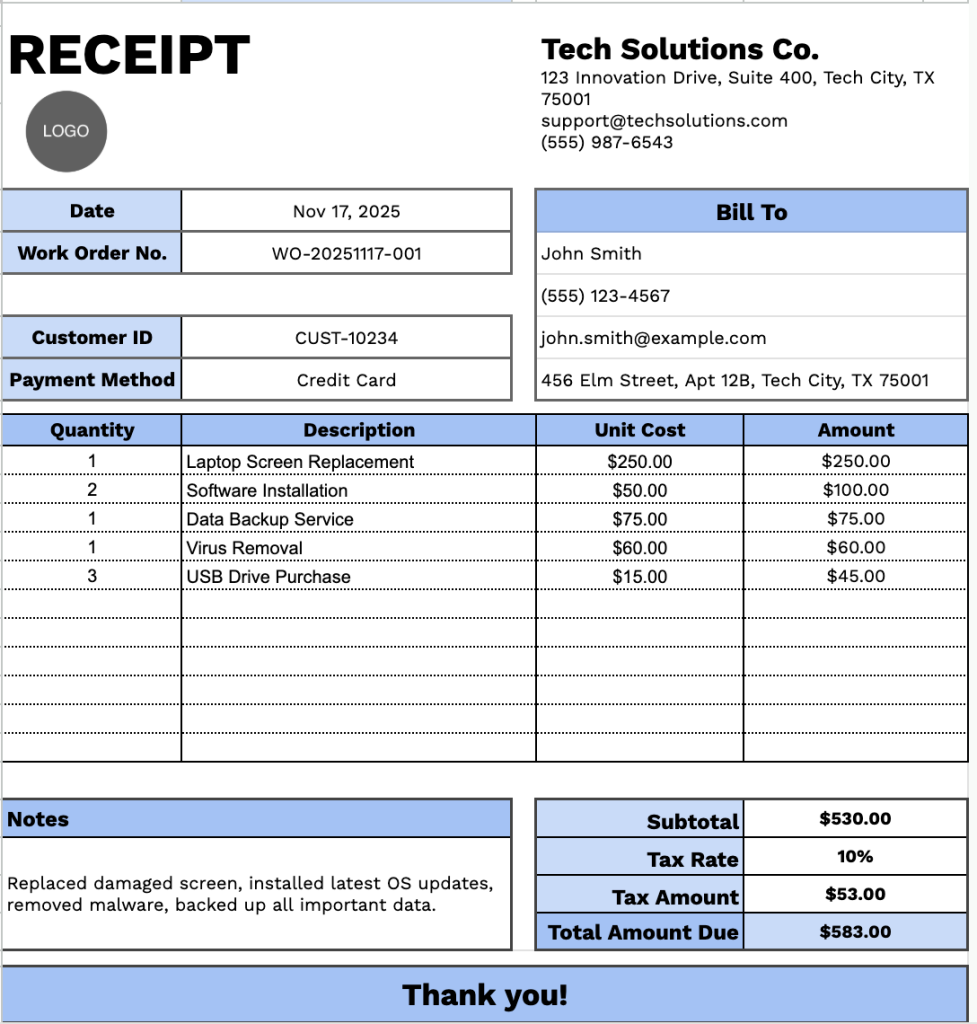
Our Work Order Receipt Template provides a professional format for documenting services rendered and payment details.
The flexible design lets you easily add or remove columns to meet your specific business requirements. It serves as an efficient tool for tracking completed work orders and maintaining clear transaction records.
Select a link below to download a free work order receipt template ready for use in your chosen format:
What’s included
- Comprehensive header section: Customizable fields for company branding, including company name, address, email, and phone number, plus essential transaction details such as date, work order number, customer ID, and payment method for professional documentation.
- Complete customer information block: Dedicated “Bill To” section captures client details including name, phone number, email address, and billing address, ensuring accurate record-keeping for every work order transaction.
- Itemized service table: Four-column layout (Quantity, Description, Unit Cost, Amount) with pre-formatted rows for listing multiple services or products, allowing detailed breakdowns of all work performed and materials used.
- Automated calculation section: The bottom section includes a subtotal field, an adjustable tax rate percentage input, a calculated tax amount, and a final total amount due, streamlining the billing process and ensuring accurate invoicing.
- Professional layout elements: Includes a notes section for special instructions, terms, or additional details, plus a courteous “Thank you!” closing message, all presented in a clean, print-ready format with standard currency formatting for professional presentation.
How to Use Our Work Order Receipt Template
1. Access this Work Order receipt template in Excel, Word, or PDF format, or create a personalized version in Google Docs or Sheets.
2. Enter your company details at the top, including your company name, email, address, phone number, and logo.
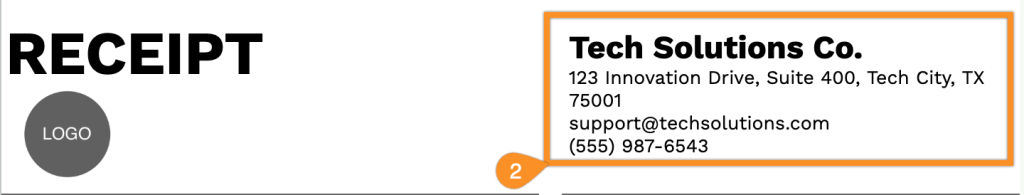
3. Complete the customer information, along with the date, Work Order Number, Customer ID, and payment method.
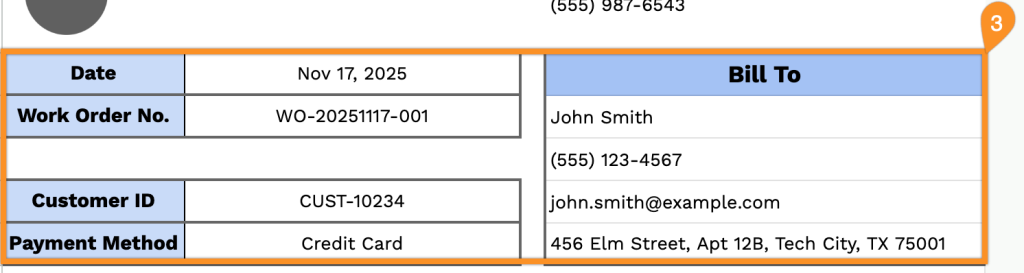
4. List all items or services provided, including the quantity and price for each. The template will automatically calculate the line totals.
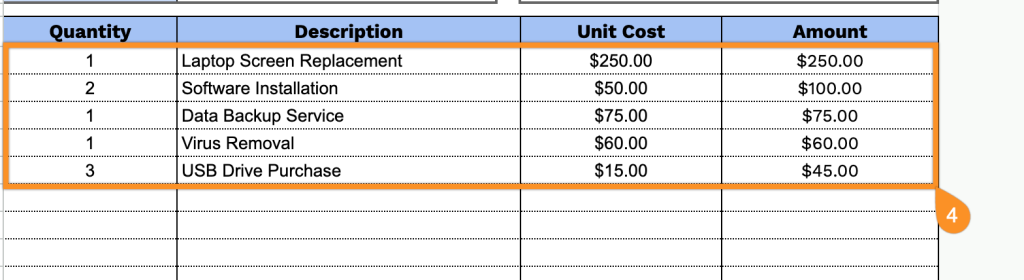
5. Apply the relevant tax rate. The template will automatically calculate the subtotal, tax amount, and total due.
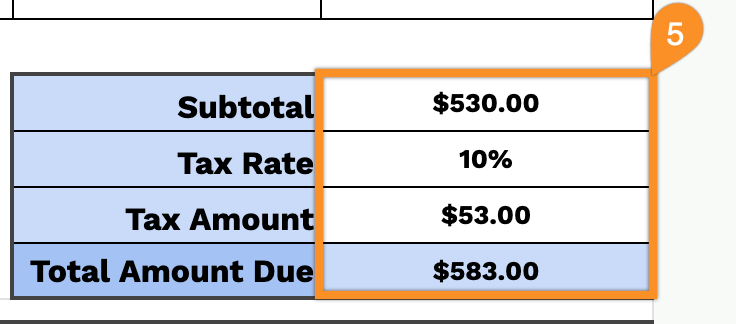
6. Use the Notes section to include any additional information or special instructions.