Managing your company’s financial health starts with a clear picture of what you own and what you owe. A balance sheet provides that snapshot, showing your assets, liabilities, and equity at a specific point in time.
Whether you’re a small business owner tracking year-end finances, a startup preparing for investors, or want to understand your financial position, having the right template makes all the difference.
Our free yearly balance sheet template takes the guesswork out of financial reporting. Download it in Google Sheets, Excel, or PDF format and start organizing your financial data in minutes.
No complicated software or accounting degree required, just a straightforward, professional template that helps you see exactly where your business stands.
Quick Jump
ToggleWhat Is a Yearly Balance Sheet Spreadsheet?
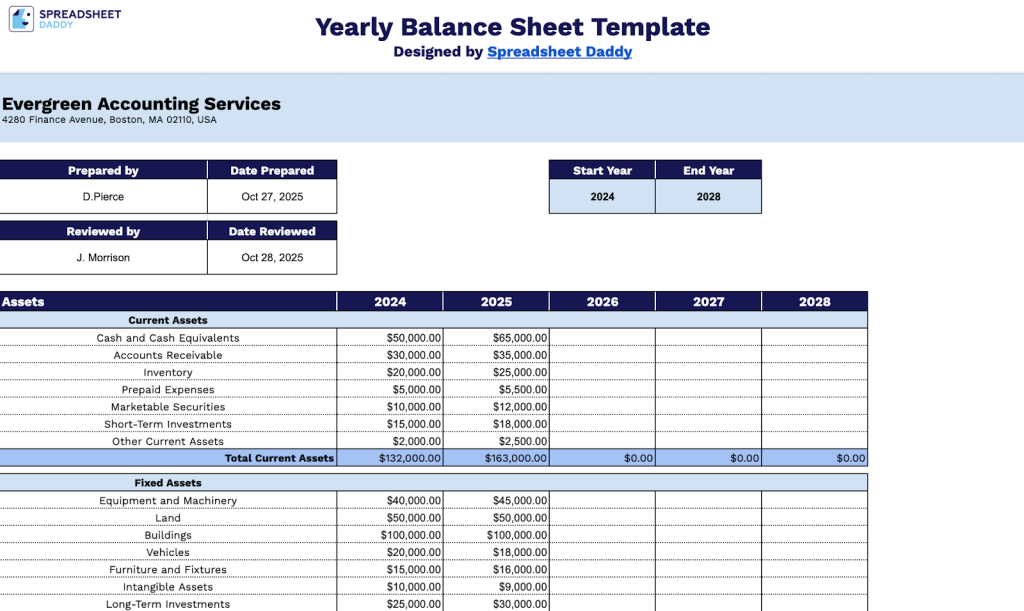
A yearly balance sheet provides a clear overview of a company’s financial position at the end of each year.
This annual snapshot makes it easy to track growth, analyze trends, and prepare for future financial planning or reporting.
Download Spreadsheet Daddy’s Free Yearly Balance Sheet Spreadsheet

Our Yearly Balance Sheet Template helps you track your company’s financial position across multiple years in a clear, organized format.
You can easily customize the template by adding or removing columns to adjust the year range, or adding and removing rows to include specific line items that match your business needs.
What’s included
- Five-year financial projection framework: Track your company’s complete financial position from 2024 through 2028 with dedicated year columns for each period. Each column automatically calculates subtotals and grand totals, with all values formatted as currency to two decimal places for professional financial reporting and analysis.
- Comprehensive asset categorization system: Organized assets into Current Assets and Fixed Assets, providing clear visibility into liquidity and long-term asset value across all tracking periods.
- Complete liability tracking structure: Monitor both Current Liabilities and Long-Term Liabilities. This separation helps identify short-term obligations versus long-term financial commitments for better cash flow planning.
- Full shareholders’ equity documentation: Capture all equity components, including Common Stock, Preferred Stock, Additional Paid-In Capital, Retained Earnings, Treasury Stock, and Accumulated Other Comprehensive Income. This detailed breakdown provides transparency into the ownership structure and retained profits throughout the five years.
- Automatic balance verification system: The built-in balance-check row validates that Total Assets equal Total Liabilities & Equity for each year, ensuring the fundamental accounting equation remains accurate.
How to Use Our Yearly Balance Sheet Spreadsheet Template
1. Access your yearly balance sheet template by downloading it in Excel or PDF format, or by duplicating the Google Sheets document.
2. Enter the business name, physical address, and preparer details along with the date of completion. Add the reviewer’s information and verification date, specifying the opening and closing year boundaries.
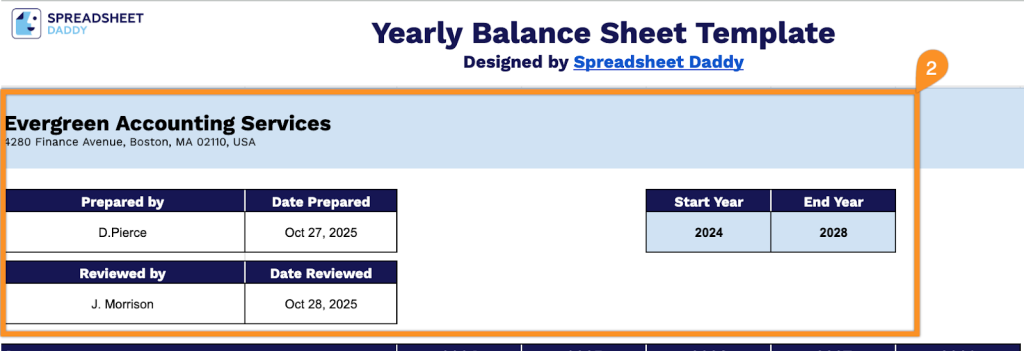
3. Start by entering your yearly asset values in the Assets section. As you enter each figure, subtotals and overall asset totals will be calculated automatically.
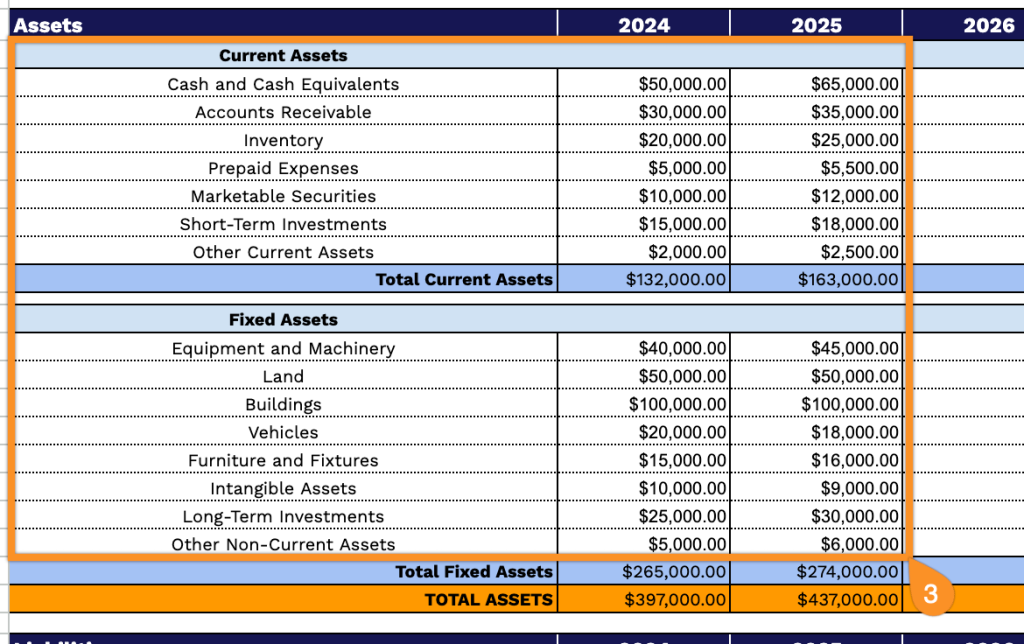
4. Continue by recording Liabilities and Shareholder’s Equity information. Enter annual figures for each line item, and the template will automatically calculate subtotals for short-term liabilities, non-current liabilities, and combined liabilities with equity.
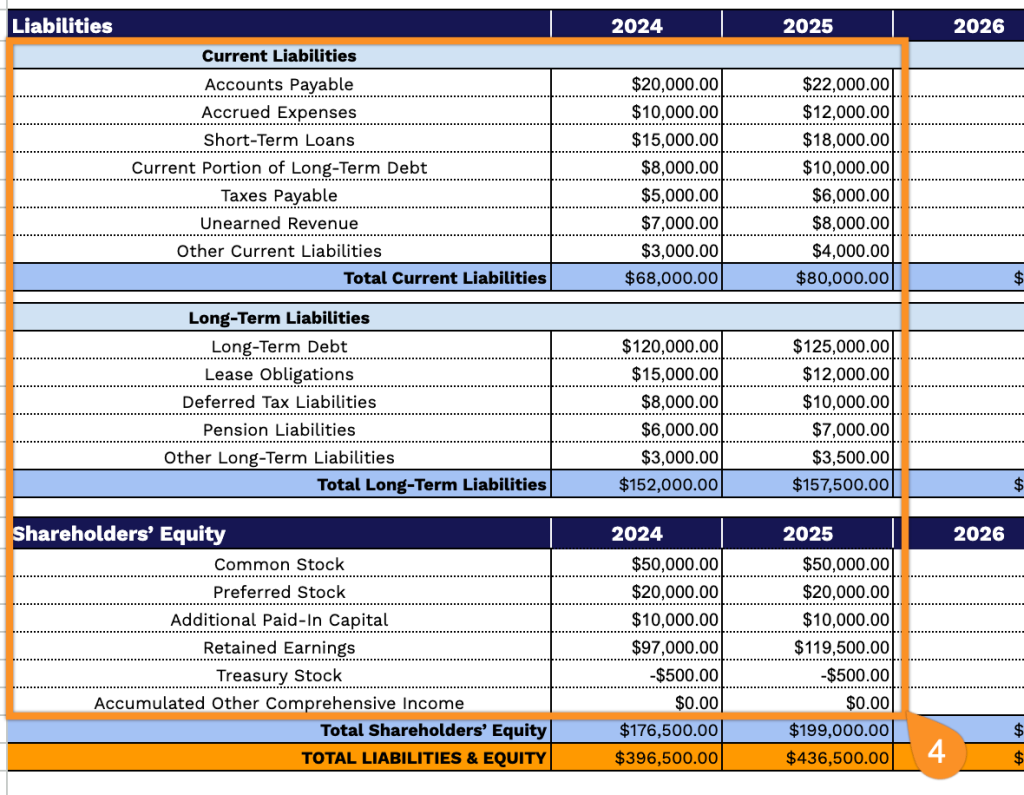
5. Each annual balance is derived from the comprehensive financial records you’ve supplied.
