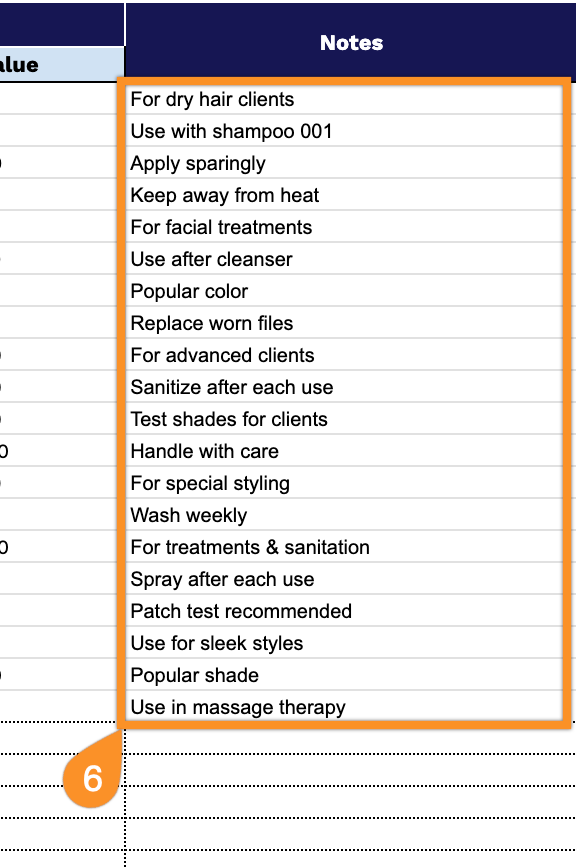Running a salon means keeping track of countless products, from hair color and styling tools to skincare essentials and retail items.
Without proper inventory tracking, you might run out of your bestselling products, order too many items that will expire, or lose money to waste and theft.
Our free salon inventory list spreadsheet template streamlines stock management, enabling you to maintain optimal product levels, reduce costs, and keep your salon running smoothly.
Available in Google Sheets, Excel, and PDF formats, this customizable template is designed for salon owners who want to spend less time counting bottles and more time with clients.
Quick Jump
ToggleWhat Is a Salon Inventory Spreadsheet?
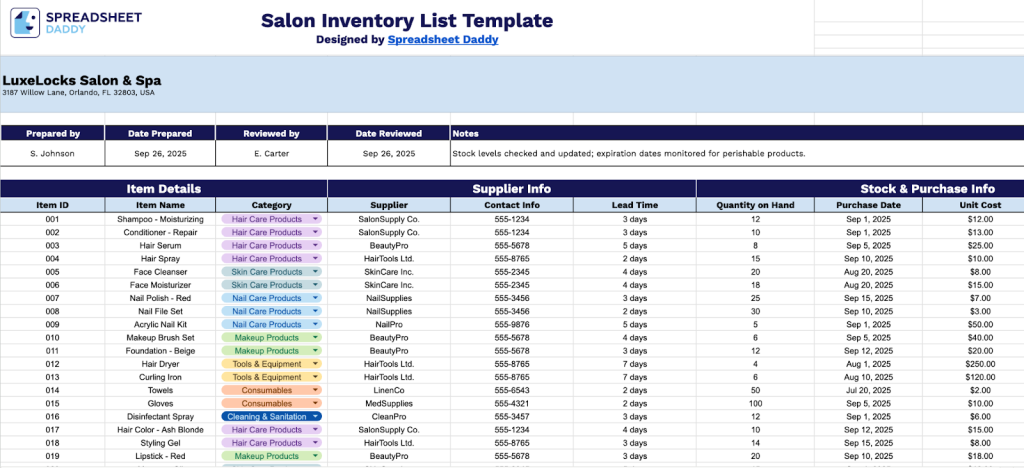
A salon inventory list spreadsheet is a digital document used to track and manage all products, supplies, and equipment in a salon or spa.
This organizational tool streamlines inventory management, reduces waste, and ensures that essential products are always available for clients and stylists.
Download Spreadsheet Daddy’s Free Salon Inventory Management Spreadsheet
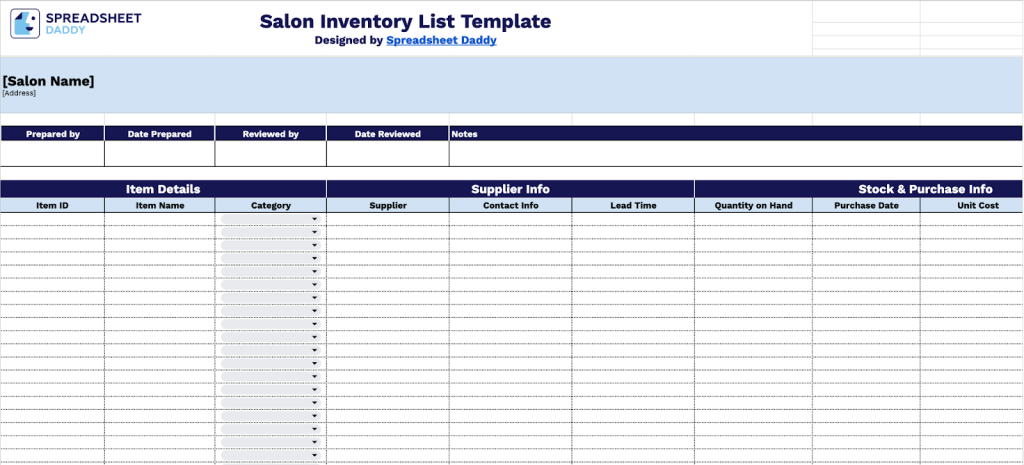
Our salon inventory template helps you track all your products and supplies in one organized place. It’s designed to make inventory management straightforward, whether you’re running a small boutique salon or a larger operation.
Best of all, you can easily customize it by adding or removing columns to match exactly what your business needs.
What’s included
- Comprehensive item tracking system: Each inventory item is tracked with a unique Item ID, Item Name, and Category, allowing for easy organization and search through your salon’s entire product range.
- Complete supplier management: Dedicated columns for Supplier name, Contact Info, and Lead Time help you maintain strong vendor relationships and plan reorders efficiently based on delivery schedules.
- Stock and financial monitoring: Track Quantity on Hand, Purchase Date, Unit Cost, and automatically calculate Total Value for each item. This provides real-time visibility into your inventory investment, enabling you to make informed purchasing decisions.
- Multi-level documentation and accountability: The header section includes fields for Salon Name, Address, Prepared By, Date Prepared, Reviewed By, Date Reviewed, and general Notes. This ensures proper record-keeping and creates clear audit trails for inventory management.
- Flexible notes column: An additional notes field for each inventory item lets you record special handling instructions, expiration dates, promotional information, or any other item-specific details that don’t fit in the standard columns.
How to Use Our Salon Inventory Spreadsheet Template
1. Access your own version by making a Google Sheets copy or downloading this template in Excel or PDF.
2. Start by populating your salon’s name and location details, then specify your stock coordinator’s particulars. Mark the completion date and identify the inspecting manager along with their inspection occurrence. The Notes section serves as a catch-all for extra information.
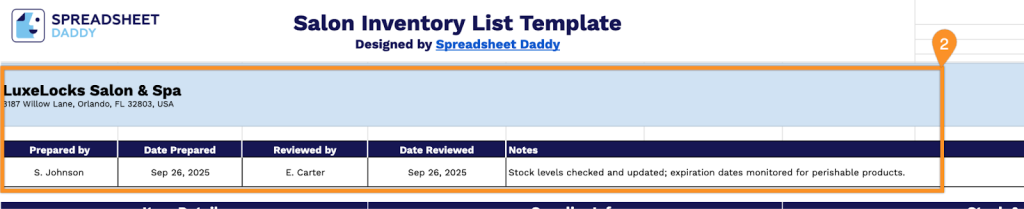
3. Complete the Item Details section by entering all essential product information:
- Item ID: Enter the unique identifier or SKU assigned to each salon product for inventory tracking.
- Item Name: Specify the complete product name and description (e.g., shampoo brand, styling tool model).
- Category: Select the appropriate classification (Hair Care Products, Skin Care Products, Nail Care Products, Makeup Products, Tools & Equipment, Consumables, etc.).
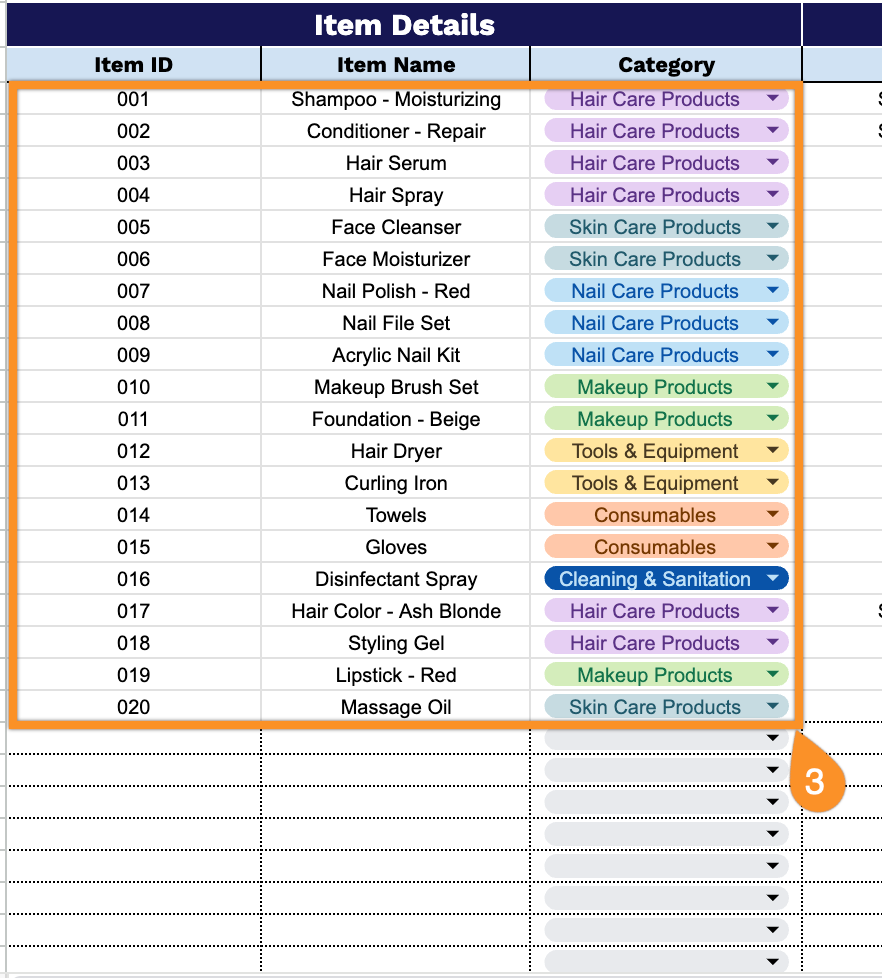
4. Document supplier relationships in the Supplier Info section for vendor management:
- Supplier: Enter the name of the vendor or distributor providing the salon products.
- Contact Info: Include phone numbers, email addresses, and key contact persons for ordering.
- Lead Time: Record the expected delivery timeframe from order placement to receipt.
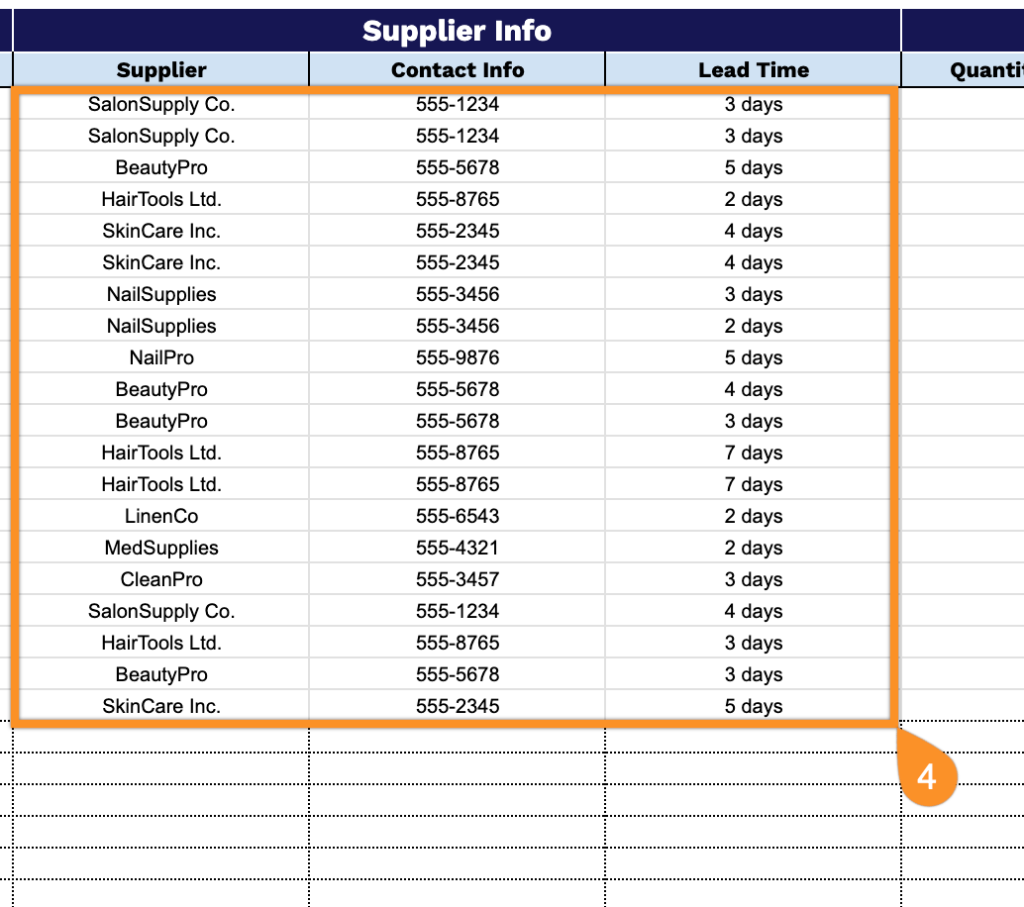
5. Track financial and stock data in the Stock & Purchase Info section for business analysis:
- Quantity on Hand: Document the current number of units available for immediate use in salon services.
- Purchase Date: Record when the items were acquired for inventory age tracking.
- Unit Cost: Enter the wholesale price paid to acquire each unit for profit margin calculations.
- Total Value: The spreadsheet automatically calculates the overall investment value for inventory valuation.
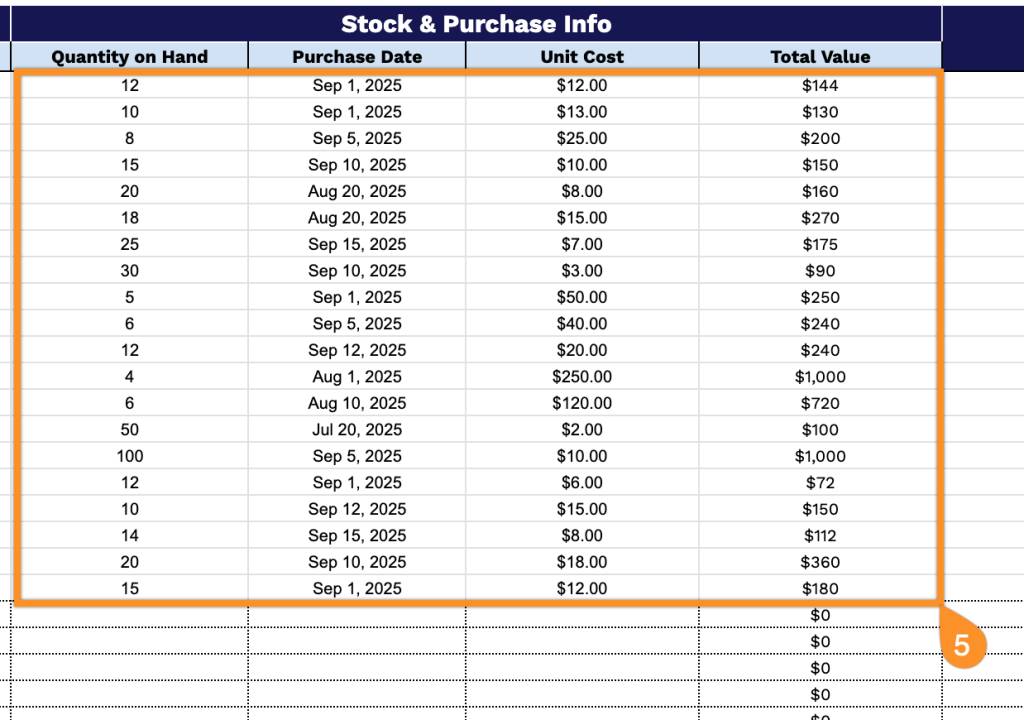
6. Document key observations and additional context in the Notes field to improve your inventory assessment and procurement decisions.