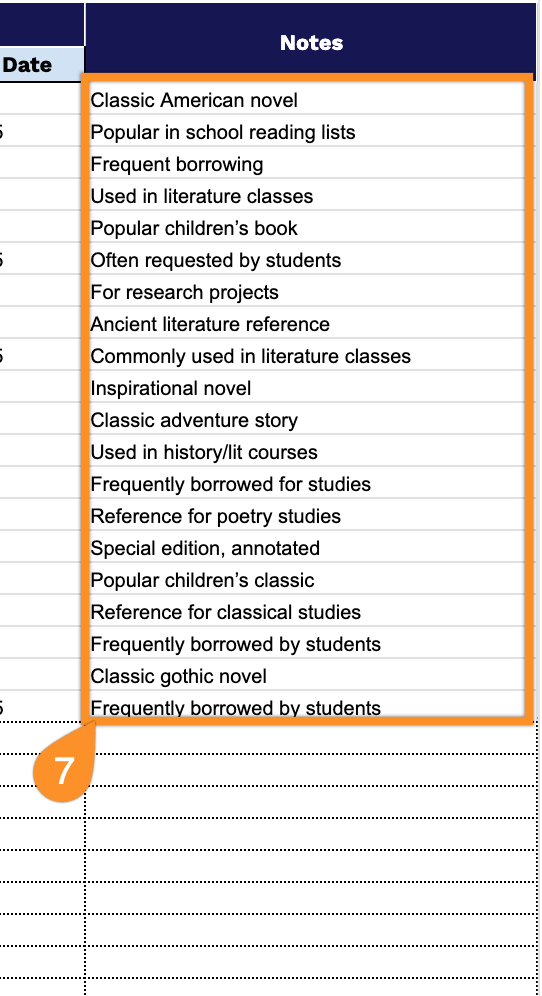Managing a library’s collection can be challenging, whether you’re running a school library, community center, or organizing your personal book collection.
A well-organized inventory spreadsheet helps you keep track of books, monitor who has borrowed what, identify missing items, and make informed decisions about your collection.
Our free library inventory spreadsheet template makes this easier with ready-to-use formats for Google Sheets, Excel, and PDF. You can catalog titles, authors, ISBNs, genres, and borrowing status all in one place.
Whether you’re managing a few hundred books or several thousand, this template saves you time and helps you stay organized.
Quick Jump
ToggleWhat Is a Library Inventory Spreadsheet?
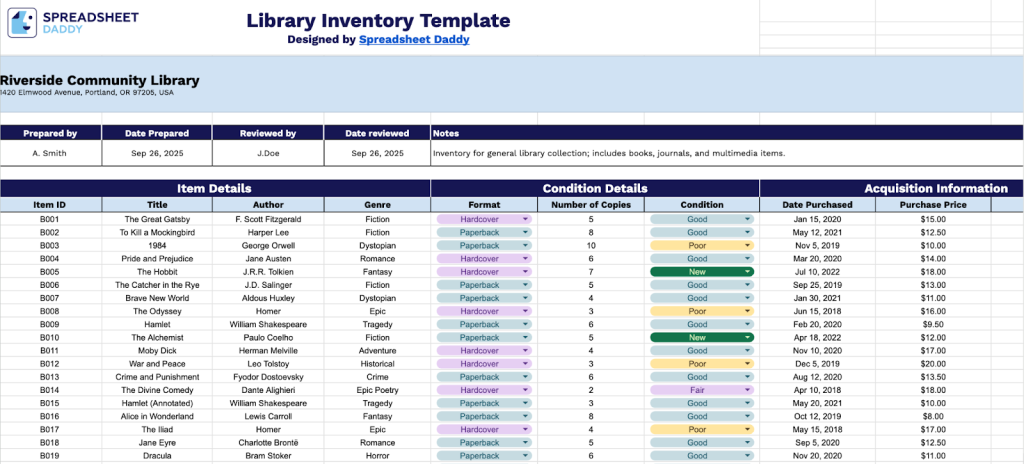
A library inventory spreadsheet is a digital document used to track and organize all materials in a library’s collection, including books, periodicals, digital media, and other resources.
This tool helps librarians maintain accurate records, identify missing items, manage acquisitions, and streamline collection management processes.
Download Spreadsheet Daddy’s Free Library Inventory Management Spreadsheet
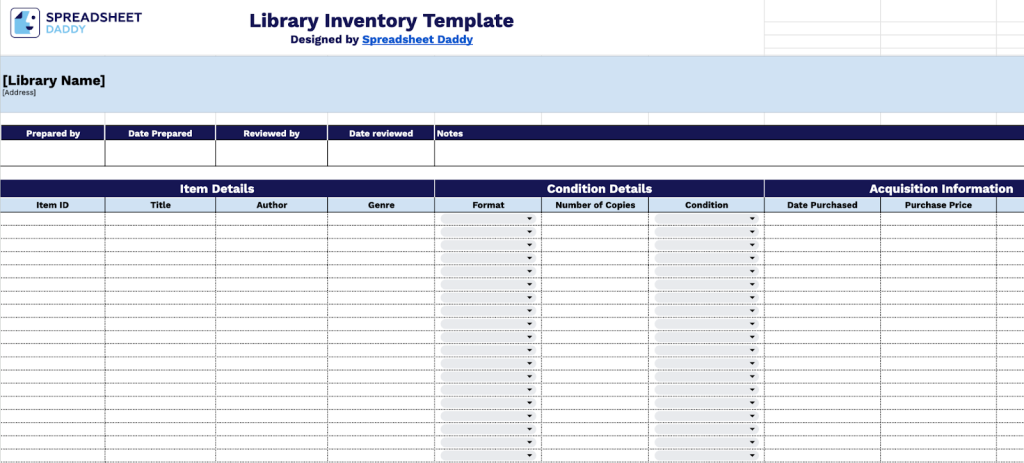
Our library inventory template offers an organized and efficient way to manage and track your library’s collection.
The template is highly flexible, enabling you to tailor the columns and structure to match your library’s specific management style and workflow.
What’s included
- Comprehensive cataloging system: Track every library item with dedicated columns for Item ID, Title, Author, Genre, and Format. This enables complete bibliographic control and easy searching across your entire collection.
- Condition and value management: Monitor the physical state of materials with Condition tracking, while Date Purchased, Purchase Price, and Total Value columns provide complete visibility into acquisition costs and asset valuation for budget reporting.
- Circulation tracking capabilities: Manage lending activities with Status, Borrower Info, and Last Borrowed Date columns to track which items are checked out, identify active patrons, and monitor circulation patterns across your collection.
- Multi-copy inventory control: The Number of Copies column allows you to track multiple copies of the same title, ensuring accurate inventory counts and availability status for popular or reference materials.
- Administrative documentation framework: Header section includes fields for Library Name, Address, Prepared By, Date Prepared, Reviewed By, and Date Reviewed. This provides an audit trail and quality control for inventory reviews and compliance reporting.
How to Use Our Library Inventory Spreadsheet Template
1. You have three options for accessing this template: save it as an Excel file, download it as a PDF, or create your own copy of the Google Sheets document.
2. Document the library facility name, physical address, and inventory coordinator credentials along with the date of completion. Add the supervising manager’s name and review date, utilizing the Notes area for supplementary information.
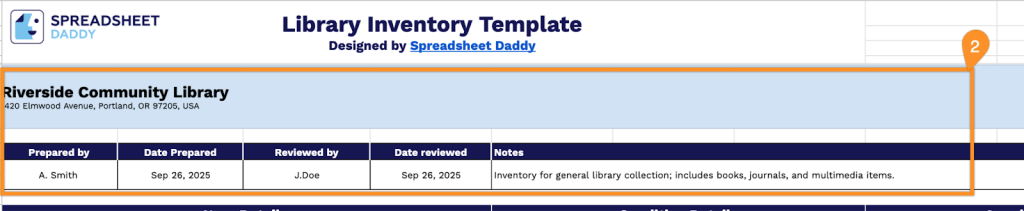
3. Complete the Item Details section by entering all essential identification and classification information:
- Item ID: Enter the unique identifier assigned to track this specific library resource in your catalog system.
- Title: Record the complete title of the book, media item, or resource being cataloged.
- Author: Include the full name of the creator, writer, or primary contributor for this item.
- Genre: Specify the category or classification that best describes the content type (fiction, non-fiction, reference, biography, etc.).
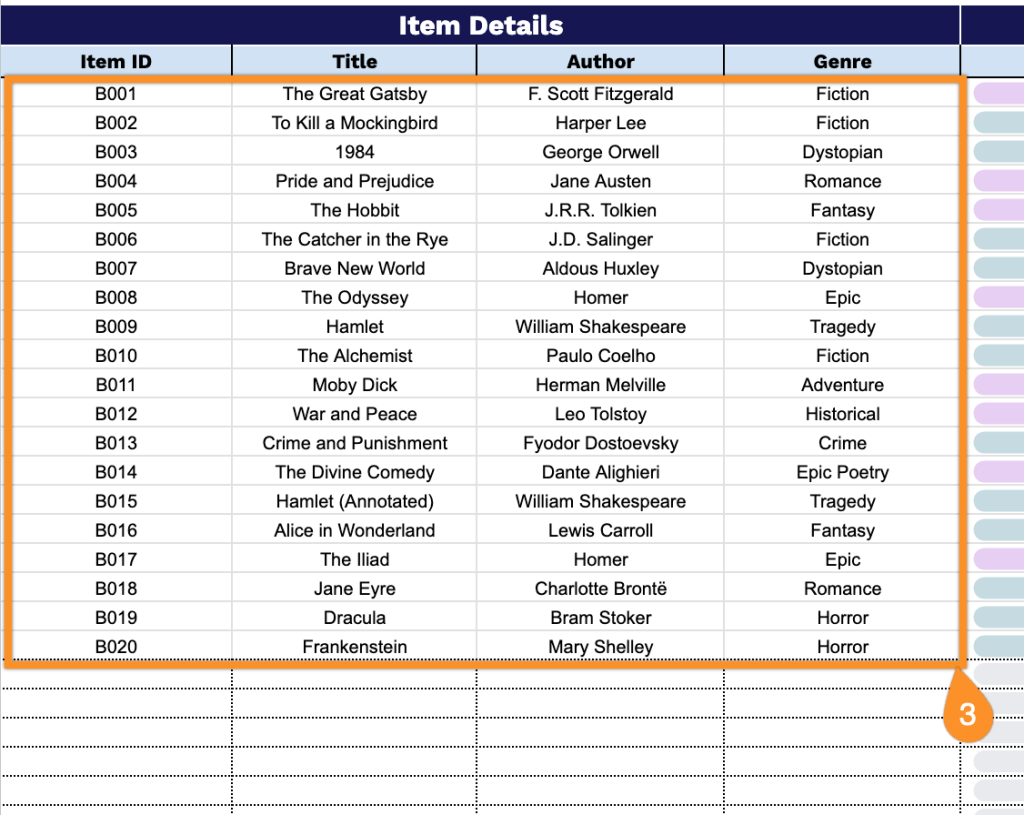
4. Document the physical specifications in the Condition Details section to maintain accurate inventory records:
- Format: Identify the media type of the item (Hardcover, Paperback, Leather-bound, Spiral-bound, etc.).
- Number of Copies: Record the total quantity of this title available in your library collection.
- Condition: Assess and note the current physical state of the item (New, Like New, Very Good, Good, etc.).
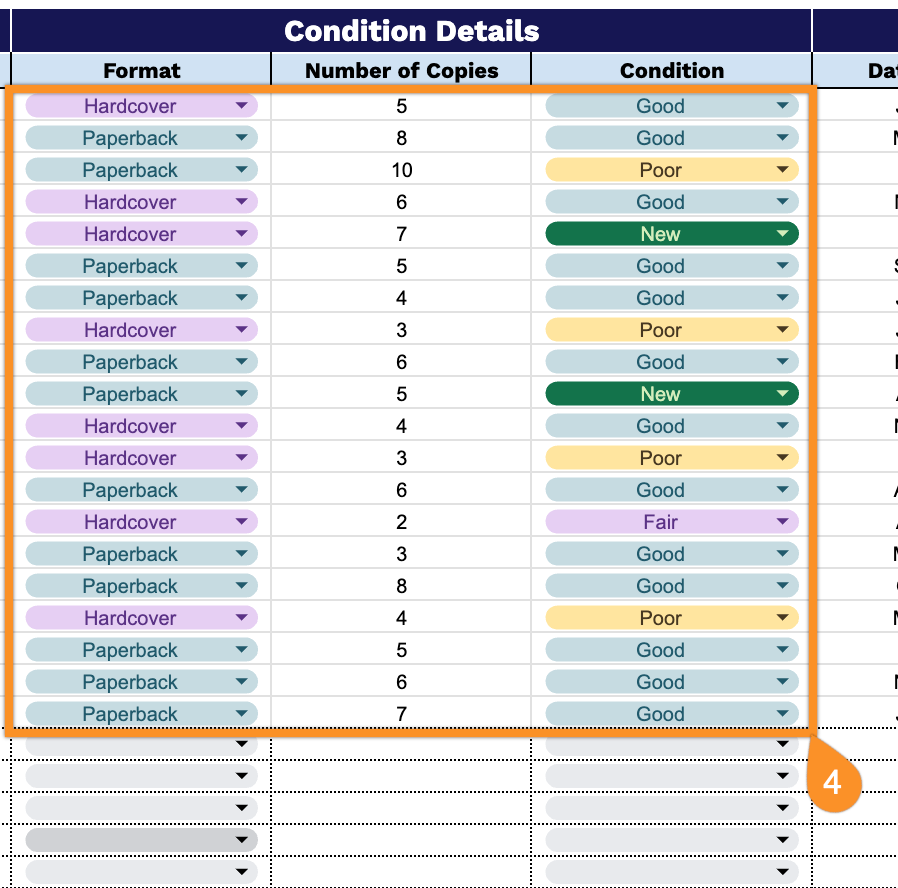
5. Track financial information in the Acquisition Information section for budget management and valuation:
- Date Purchased: Enter when the item was acquired or added to the library collection.
- Purchase Price: Record the original cost paid per unit for this resource.
- Total Value: The spreadsheet automatically calculates the combined worth of all copies of this item in your inventory.
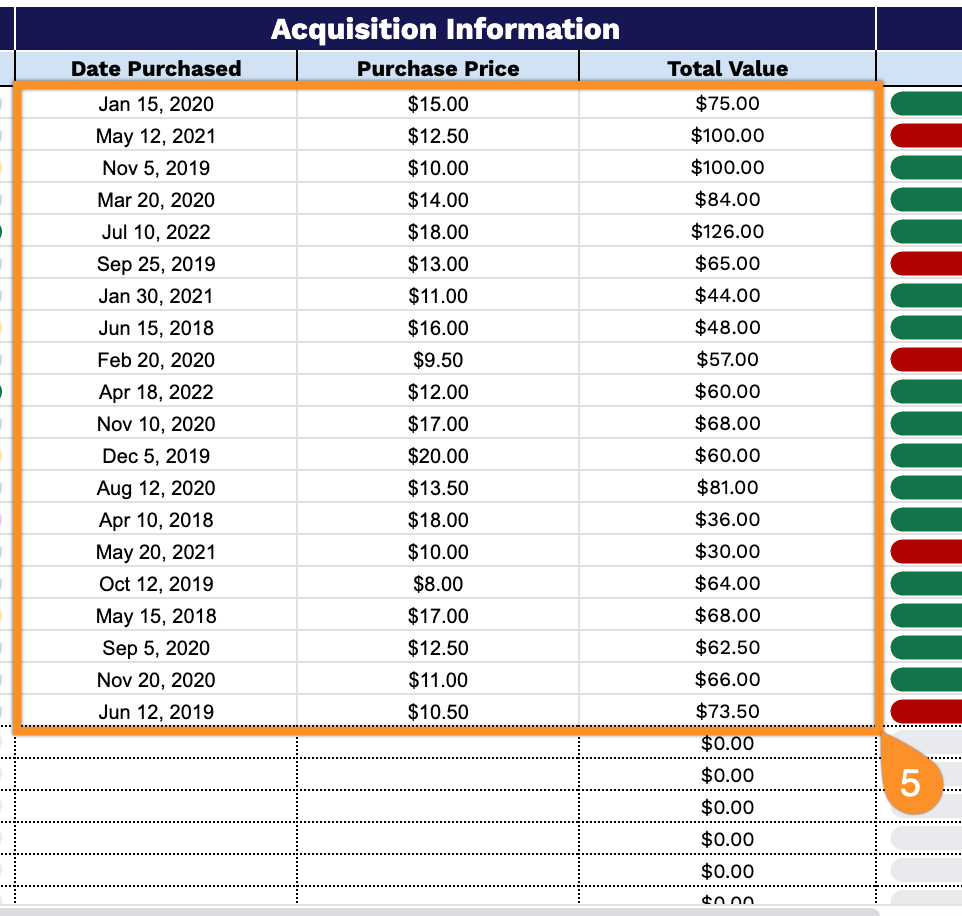
6. Monitor item availability in the Circulation and Usage section to manage lending and track patron activity:
- Status: Update the current availability state (Borrowed or Available).
- Borrower Info: Document the name and identification details of the patron who has borrowed this item.
- Last Borrowed Date: Record the most recent date this resource was checked out from the library.
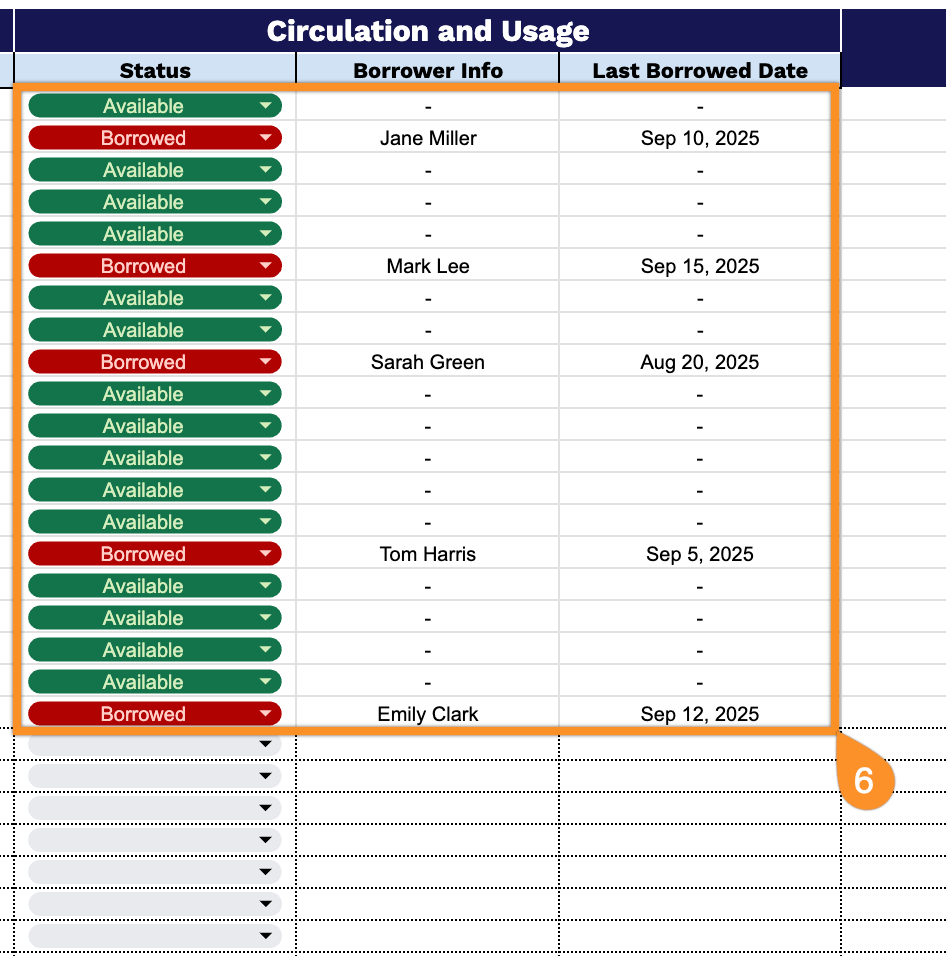
7. Add supplementary remarks or observations to the Notes field when necessary.