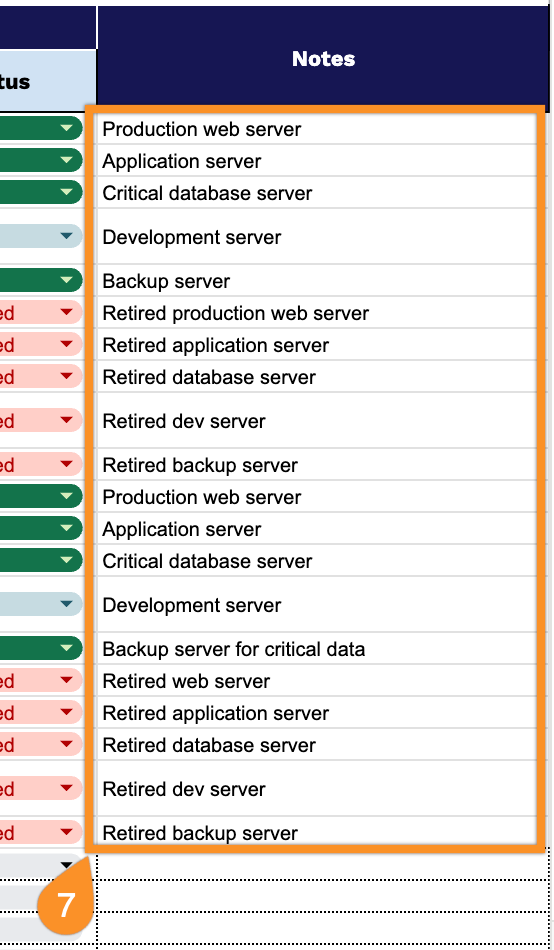Lost track of which server is running what? You’re not alone. IT teams everywhere face the same challenge: keeping track of physical and virtual machines scattered across various locations, each with its own specifications, maintenance schedules, and configuration details.
Instead of juggling sticky notes, outdated spreadsheets, or expensive asset management platforms, start with something simple that actually works.
Our free server inventory template simplifies the process with a clean, customizable format that tracks everything you need.
Whether you prefer Google Sheets, Excel, or a printable PDF, you’ll have a working system up and running in minutes.
No learning curve, no subscription fees, just practical organization for your infrastructure.
Quick Jump
ToggleWhat Is a Server Inventory Spreadsheet?
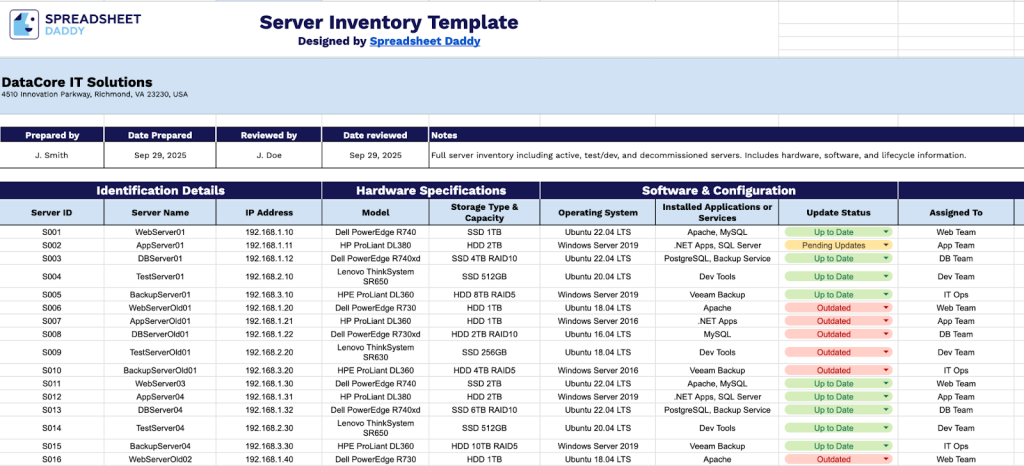
A server inventory spreadsheet is a structured document used to track and manage all servers within an organization’s IT infrastructure.
This centralized record helps IT teams maintain visibility over their server assets, plan maintenance, manage licenses, and ensure efficient resource allocation.
Download Spreadsheet Daddy’s Free Server Inventory Management Spreadsheet
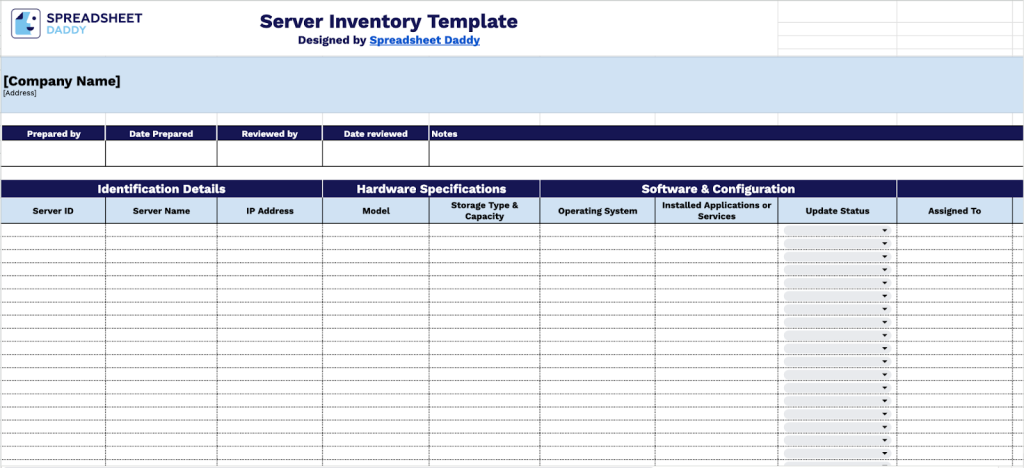
Our server inventory template provides a clear and organized way to track your server assets.
It is fully customizable, allowing you to adjust the columns to match your organization’s specific needs.
What’s included
- Comprehensive identification system: Track each server with unique Server ID, Server Name, and IP Address fields. This standardized naming convention ensures easy identification and network management across your entire infrastructure, eliminating confusion and duplication.
- Hardware specifications tracking: Document critical physical components, including Model number, Storage Type, and Capacity in dedicated columns. This centralized hardware data helps with capacity planning, upgrade decisions, and maintaining accurate records of your server infrastructure investments.
- Software and configuration management: Monitor your software ecosystem with fields for Operating System, Installed Applications or Services, and Update Status. This ensures compliance tracking, security patch management, and visibility into what’s running on each server at any given time.
- Lifecycle and financial oversight: Track the complete server journey from Purchase Date and Purchase Cost to Current Status and Assigned To fields. This enables better budget forecasting, depreciation calculations, and resource allocation decisions while maintaining clear ownership accountability.
- Professional documentation framework: Organized header section includes Company Name, Address, Prepared by, Date Prepared, Reviewed by, Date Reviewed, and Notes fields. This built-in audit trail supports compliance requirements, version control, and collaborative review processes, eliminating the need for separate documentation systems.
How to Use Our Server Inventory Spreadsheet Template
1. Start working with this template by obtaining it as an Excel or PDF download, or by copying it to your Google Sheets.
2. Complete your enterprise name, physical address, and inventory handler credentials with the completion timestamp. Include the manager’s name and assessment date. Extra details can be captured in Notes.
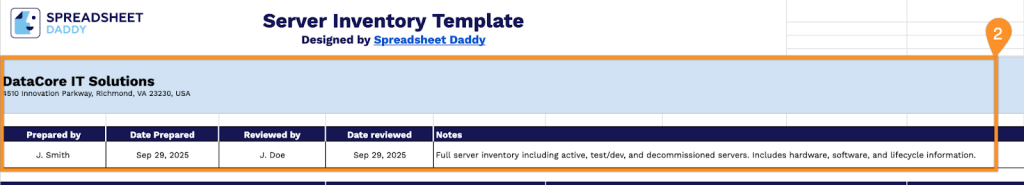
3. Complete the Identification Details section by entering all essential server information:
- Server ID: Enter the unique identifier assigned to each server for tracking and management purposes.
- Server Name: Specify the hostname or descriptive name used to identify the server within your network.
- IP Address: Record the static or dynamic IP address assigned to the server for network connectivity.
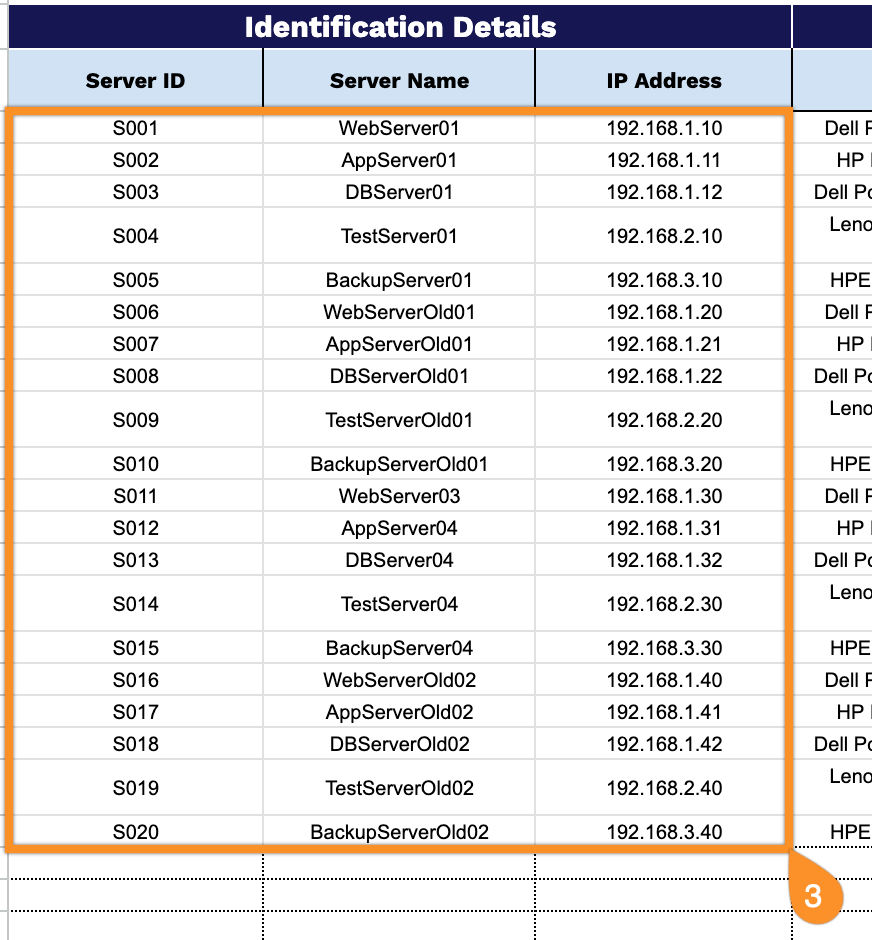
4. Document technical specifications in the Hardware Specifications section for capacity planning:
- Model: Enter the manufacturer and model number of the server hardware (e.g., Dell PowerEdge R740).
- Storage Type & Capacity: Record the storage configuration, including drive type (SSD, HDD, NVMe) and total capacity in TB or GB.
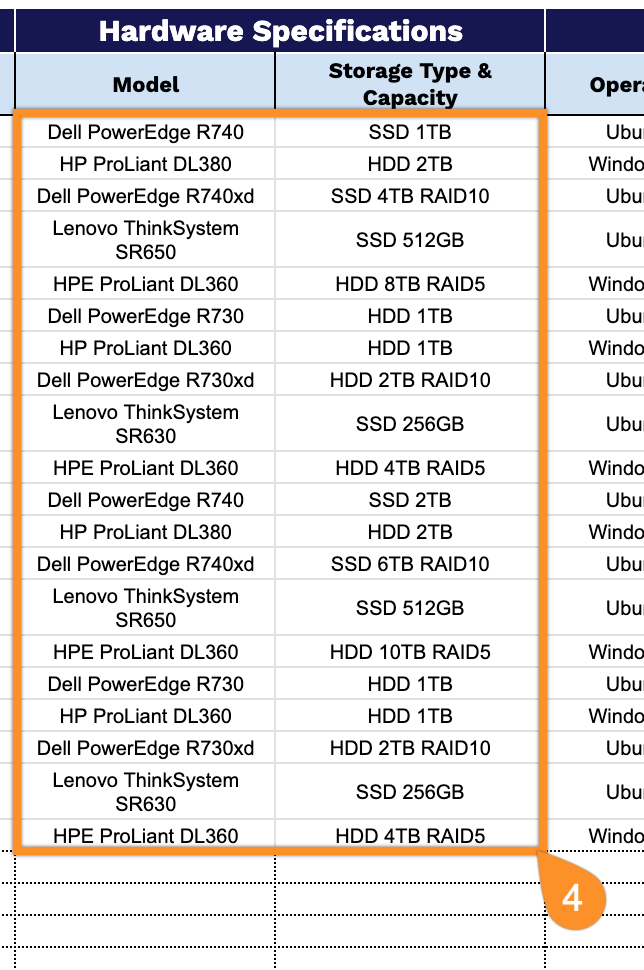
5. Track software environment in the Software & Configuration section for compliance and security:
- Operating System: Specify the OS version and distribution (e.g., Windows Server 2022, Ubuntu 22.04 LTS).
- Installed Applications or Services: List all critical applications, databases, web services, or enterprise software running on the server.
- Update Status: Document the current patch level and indicate whether the system is up-to-date with security updates (e.g., Up to Date, Pending Updates, Outdated).
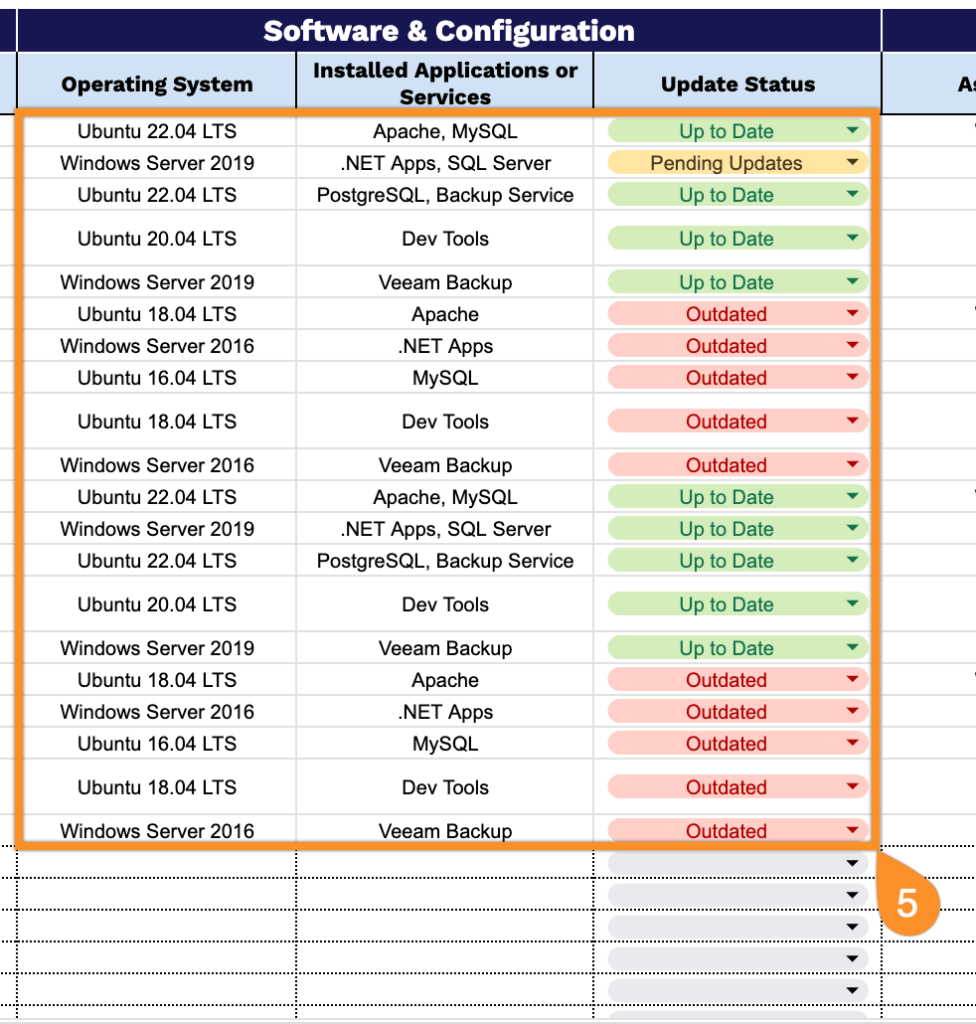
6. Maintain asset lifecycle information in the Lifecycle & Maintenance section for financial and operational planning:
- Assigned To: Record the department, team, or individual responsible for the server’s operation and maintenance.
- Purchase Date: Enter the date when the server was acquired for warranty tracking and depreciation schedules.
- Purchase Cost: Document the initial acquisition cost for asset valuation and budget reporting purposes.
- Current Status: Specify the operational state (Active, Standby, Maintenance, Decommissioned, etc.) for infrastructure management.
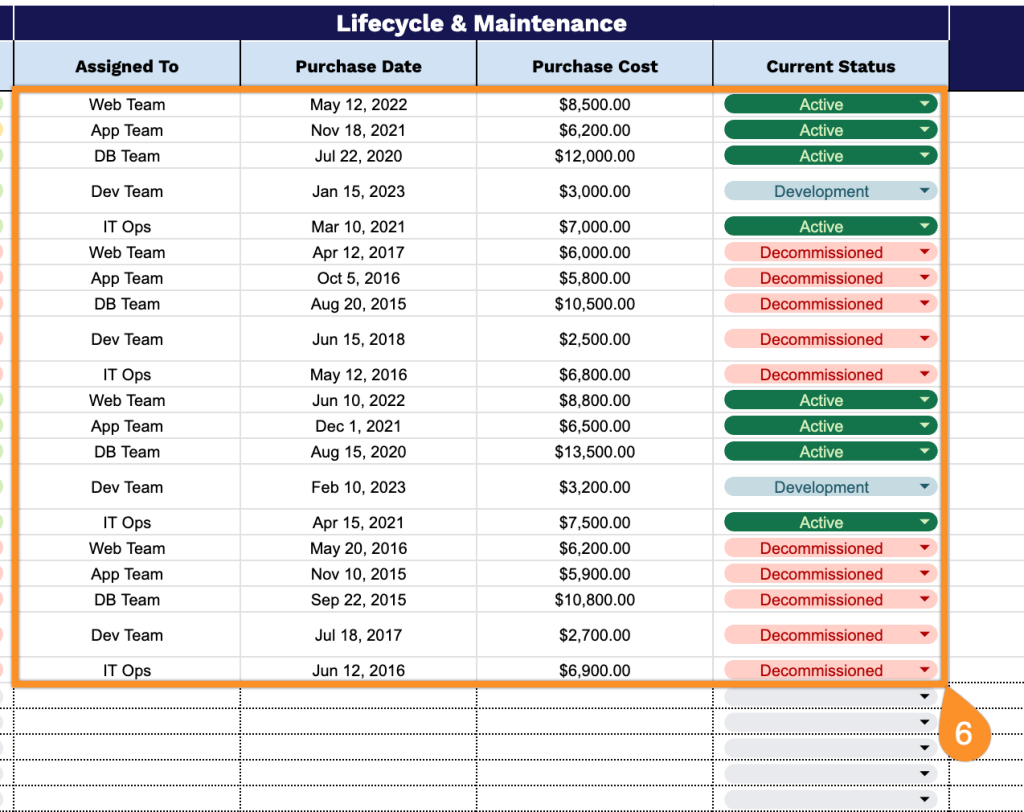
7. Record additional context or specifications in the Notes field.