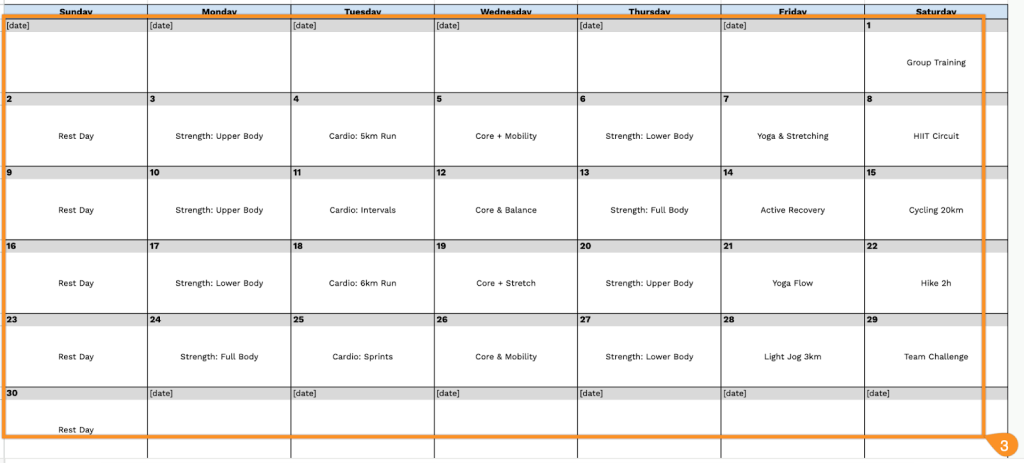A training calendar provides structure and organization for any fitness routine. It allows you to plan workouts, monitor your activity over time, and maintain consistency toward your goals.
Creating an effective training calendar doesn’t require specialized software; it can be done with basic tools. Simple spreadsheet tools can serve this purpose well.
This article provides a free training calendar template in Google Sheets, Excel, and PDF formats. The template is ready to download and use for your training needs.
Quick Jump
ToggleWhat Is a Training Calendar Spreadsheet?
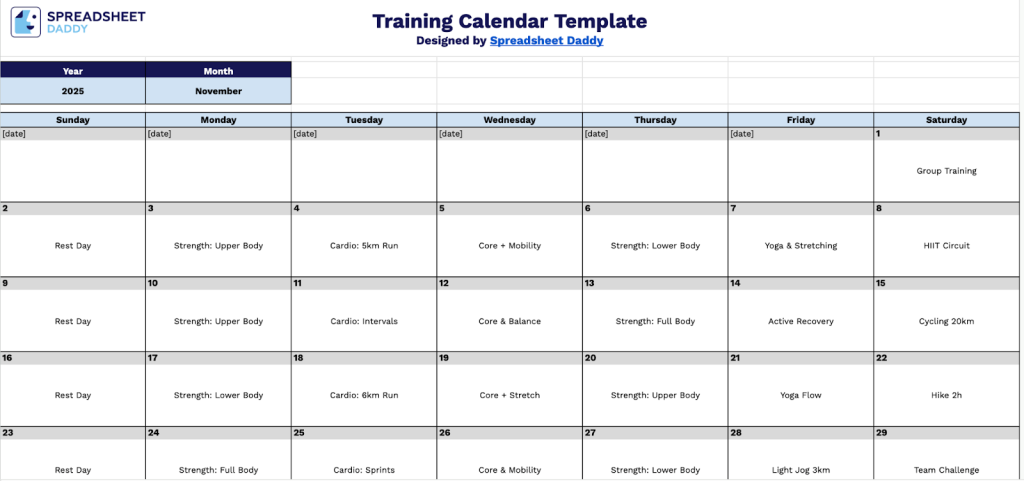
A training calendar spreadsheet is a structured digital tool used to plan, schedule, and track training activities, sessions, or programs over a specific period.
This tool helps ensure consistent training delivery, prevents scheduling conflicts, and allows for easy monitoring of upcoming sessions.
Download Spreadsheet Daddy’s Free Training Calendar Spreadsheet
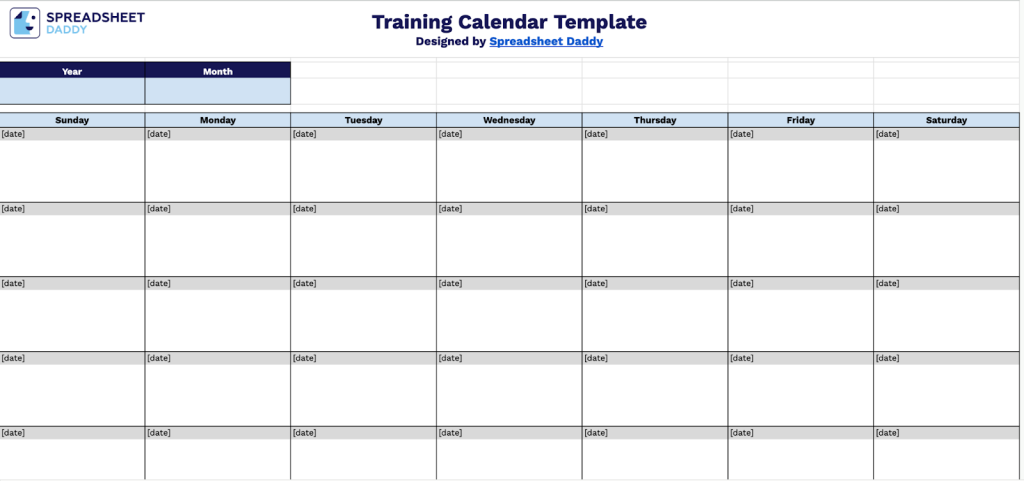
Our Training Calendar Template provides a clean and organized way to plan your trainings, workshops, or educational programs.
You can easily adjust the template by adding or removing columns to match your preferred weekly structure, such as starting with Monday or adjusting it to fit your specific scheduling needs.
What’s included
- Monthly grid structure: A traditional 6-week calendar layout with all seven days (Sunday through Saturday) displayed in an easy-to-read format. This provides enough rows to accommodate any month configuration and ensures no training days are missed.
- Customizable date placeholders: Each calendar cell contains editable date fields that can be quickly updated to reflect any month of the year. This flexibility enables you to create training schedules for current, future, or past periods without having to start from scratch.
- Year and month identification headers: Dedicated fields at the top of the template for specifying the exact year and month. This helps organize multiple training calendars chronologically, making it easy to reference specific time periods when reviewing historical training data.
How to Use Our Training Calendar Spreadsheet Template
1. Begin planning your training program by either downloading the calendar in Excel or PDF format or duplicating the Google Sheets file.
2. Add the year and month you’re planning for.
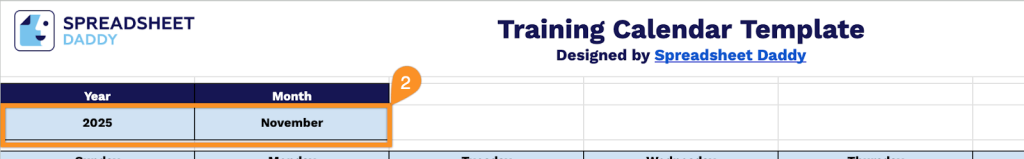
3. Fill in the dates and add your training sessions for each day of the month.