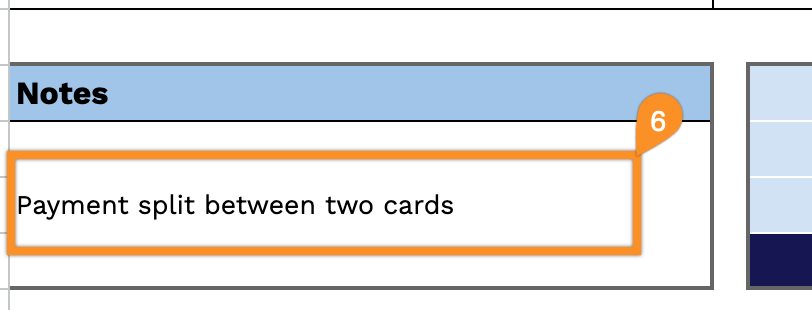Skip the hassle of designing a receipt from scratch!
Grab our free Bar Receipt Template, ready to use in Google Sheets, Excel, Word, Google Docs, or PDF. Effortlessly log each drink, snack, or tab, and keep your bar’s transactions neat and professional.
For even more options, explore our collection of free customizable receipt templates, all designed to fit different business styles and record-keeping needs.
Quick Jump
ToggleWhat Is a Bar Receipt Template?
A bar receipt template is a pre-formatted document that bars, pubs, and nightclubs use to provide customers with proof of their purchases.
These templates help bars maintain professional record-keeping, ensure accurate billing, and provide customers with clear documentation of their expenses.
Download Spreadsheet Daddy’s Free Bar Receipt Template
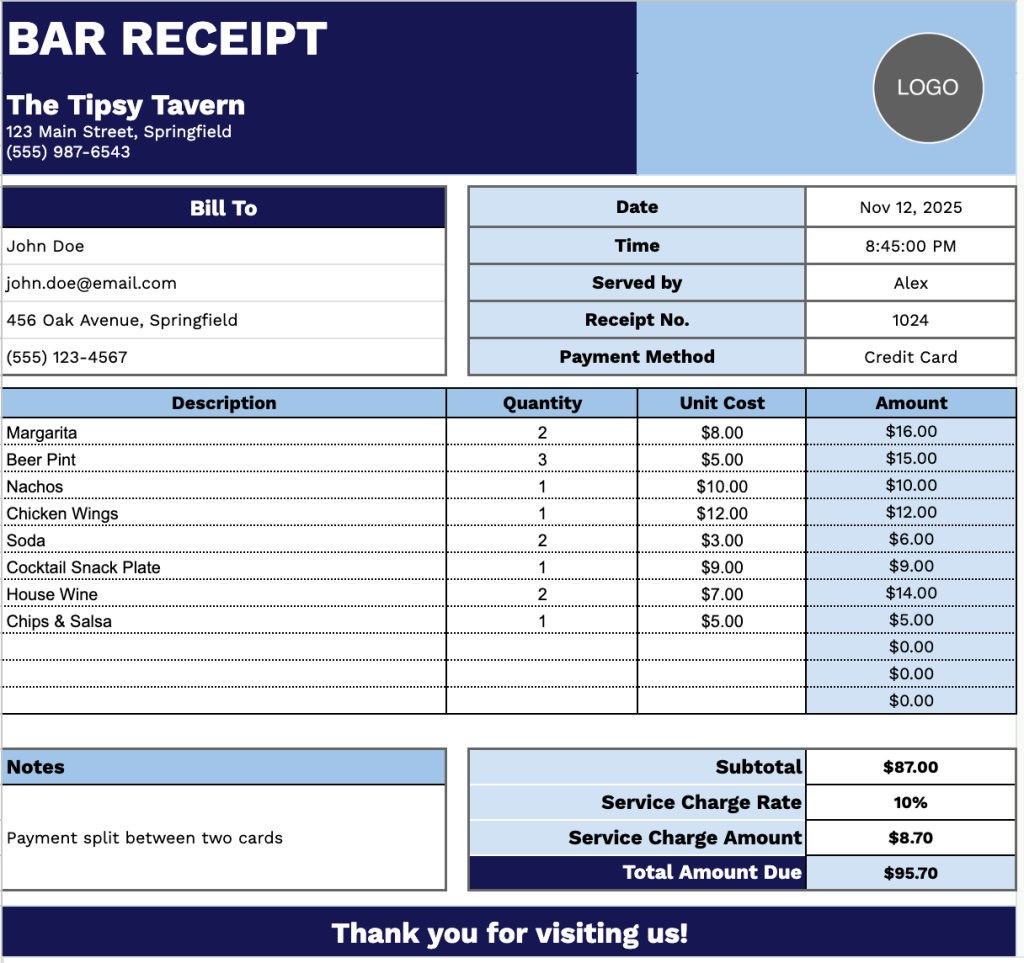
Our Bar Receipt Template provides a clean and professional format for documenting customer transactions at your establishment.
The template includes all essential billing information and can be easily customized by adding or removing columns to match your specific business needs.
Select a link below to get a free blank bar receipt template in your chosen format:
What’s included
- Header section for business details: Clearly labeled fields for the bar’s name, address, and phone number, allowing easy customization for any establishment.
- Customer and transaction information: Input areas for the customer’s name, address, phone number, email, date, time, server’s name, receipt number, and payment method to ensure accurate record-keeping.
- Itemized billing table: Organized columns for Description, Quantity, Unit Cost, and Amount to list each item or drink sold, with automatic total calculations.
- Service charge and subtotal section: Dedicated rows to record subtotal, service charge rate, service charge amount, and total amount due, providing a professional and transparent summary.
- Notes and thank-you message: A section for additional comments or personalized notes followed by a polite “Thank you for visiting us!” message to enhance customer experience.
How to Use Our Bar Receipt Template
1. Access this free bar receipt template in Excel, Word, or PDF, or personalize it in Google Sheets or Google Docs.
2. Enter your bar’s information, including the name, address, and contact number.
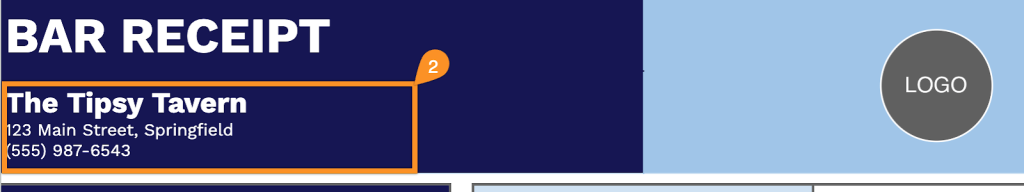
3. Fill in the customer and transaction details such as date, time, server’s name, receipt number, and payment method.
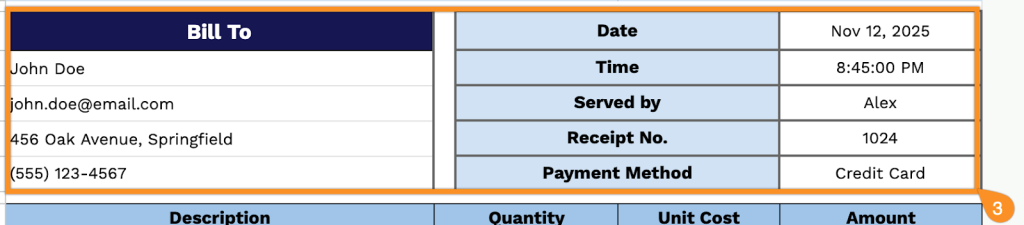
4. List each item with its description, quantity, and price per unit. The template automatically calculates the total for each line.
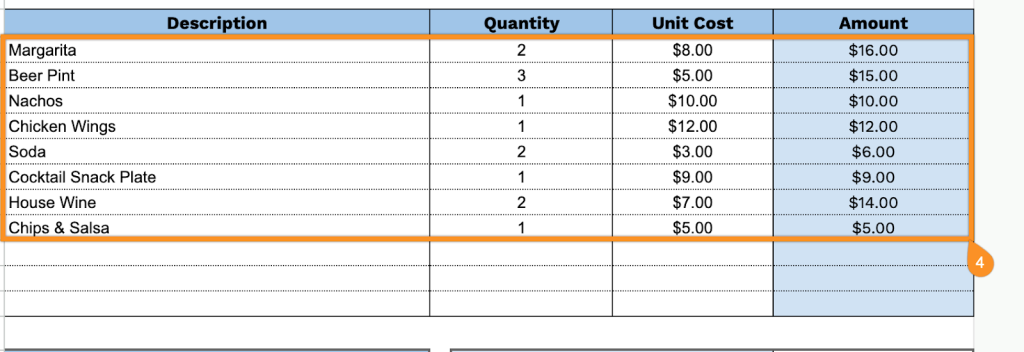
5. Add your service charge rate, and the template calculates the subtotal, service charge amount, and final total due.
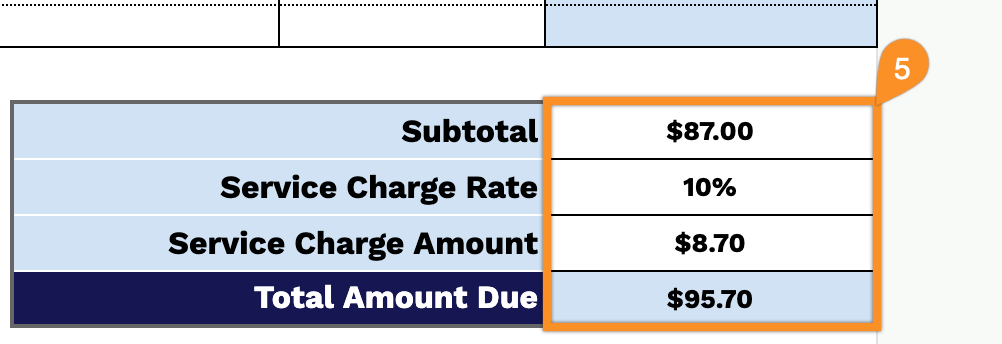
6. Use the Notes section for important details.