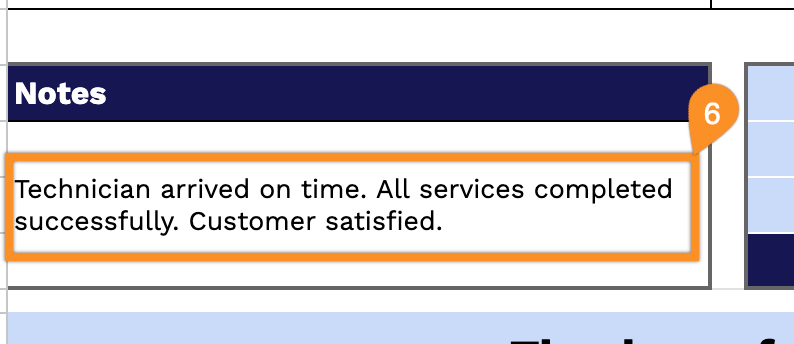Skip the hassle of creating a maintenance receipt from scratch! Grab our free Maintenance Receipt Template, available in Google Sheets, Excel, Word, Google Docs, and PDF.
It’s fully editable, letting you quickly log services, hours, costs, and payments with professional clarity.
Looking for more options? Explore our library of simple free receipt templates to suit any service, project, or payment tracking need.
Quick Jump
ToggleWhat Is a Maintenance Receipt Template?
A maintenance receipt template is a predesigned document used to record details of maintenance services provided, including labor, materials, costs, and payment information.
This template ensures consistent recordkeeping, transparency, and professionalism in maintenance transactions.
Download Spreadsheet Daddy’s Free Maintenance Receipt Template
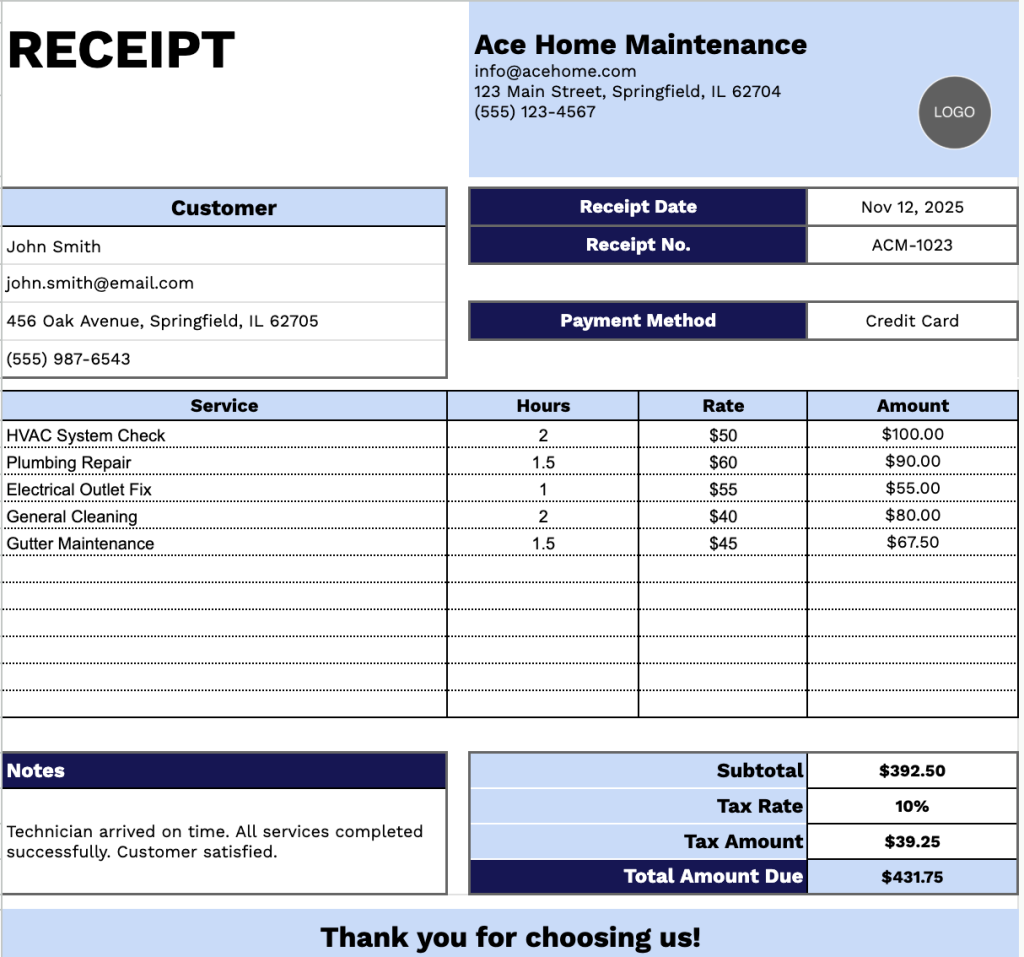
Our Maintenance Receipt Template offers a customizable and straightforward layout for recording completed maintenance services, customer details, and payment information.
You can easily add or remove columns to fit your specific service or recordkeeping needs, ensuring a clear and organized summary of each transaction.
Access a free blank maintenance receipt template through the links below and fill it out in your preferred format:
What’s included
- Comprehensive header section with dual information panels: The top portion features customizable fields for your company branding on the left and customer information on the right, as well as receipt date, receipt number, and payment method tracking fields.
- Multi-line service documentation table: A structured table with four columns and pre-formatted rows allows you to itemize multiple maintenance services, track labor hours, document hourly rates, and calculate individual line-item charges for transparent billing.
- Automated financial calculation section: The footer includes formula-ready fields for subtotal, customizable tax rate percentage, tax amount, and total amount due, streamlining your billing process and ensuring accurate final payment calculations without manual math.
- Dedicated notes area for service details: A text box positioned in the lower left provides space for adding warranty information, payment terms, service guarantees, parts used, following maintenance schedule, or any special instructions relevant to the completed work.
How to Use Our Maintenance Receipt Template
1. Download and use this Maintenance Receipt Template in Excel, Word, or PDF, or make your own copy in Google Docs or Sheets.
2. Start by adding your business details at the top: your company name, contact information, and logo to give it a professional look.
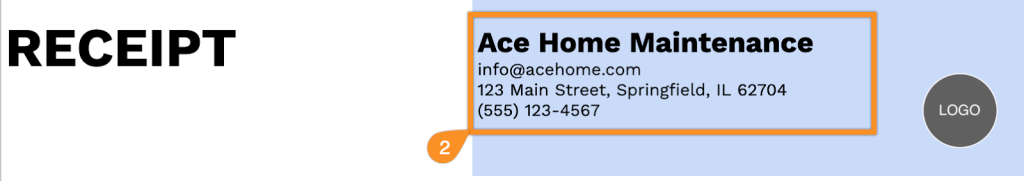
3. Next, fill in your customer’s information, the service date, a unique receipt number, and how they paid (cash, card, check, etc.).
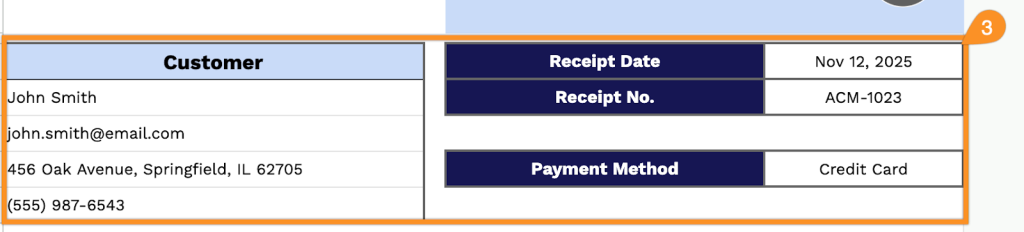
4. In the itemized section, describe each service or repair you performed. Enter the quantity and price for each line item, and the template will calculate the total for each line automatically.
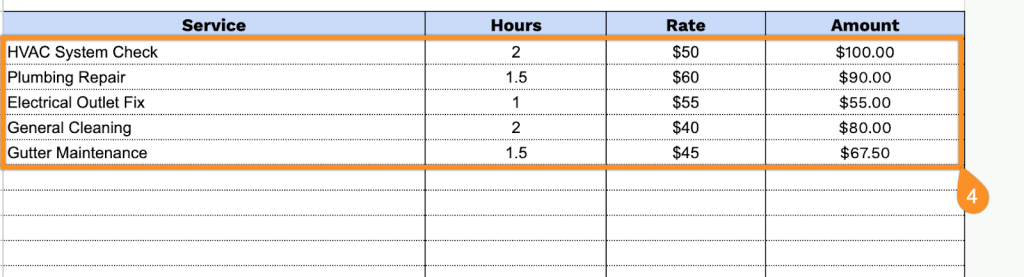
5. If you need to charge tax, enter your tax rate. The template takes care of the rest, calculating your subtotal, tax amount, and final total.
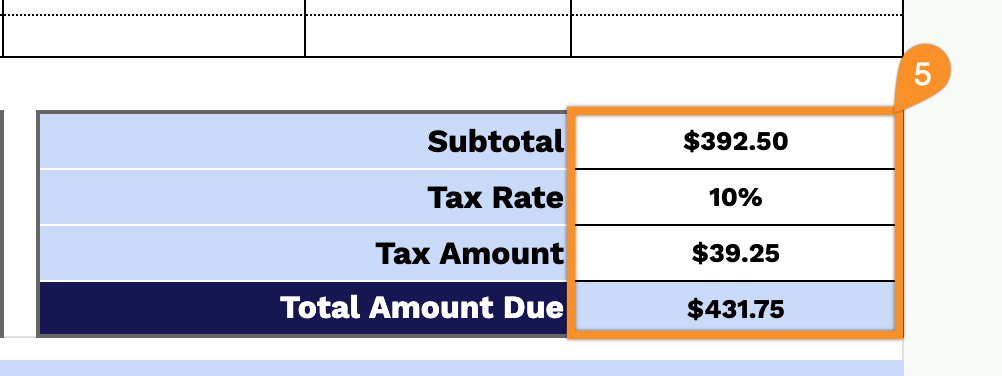
6. Finally, use the Notes section at the bottom for anything meaningful, like warranty information, follow-up recommendations, or when the next service is due.