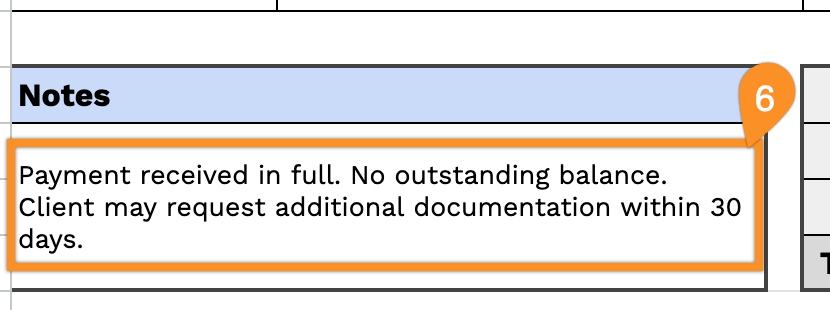Looking for a fast, reliable way to issue receipts for your event?
Our free Event Receipt Template can be downloaded in Excel, Word, Google Sheets, Google Docs, and PDF. Customize it effortlessly to match your event needs.
Browse our full collection of free, editable receipt templates for more ways to track payments and keep your event records organized.
Quick Jump
ToggleWhat Is an Event Receipt Template?
An event receipt template is a pre-formatted document used to provide proof of payment for event-related transactions, such as ticket purchases, venue bookings, or catering services.
This standardized format helps event organizers quickly generate professional receipts while ensuring all necessary information is documented for both record-keeping and customer reference.
Download Spreadsheet Daddy’s Free Event Receipt Template
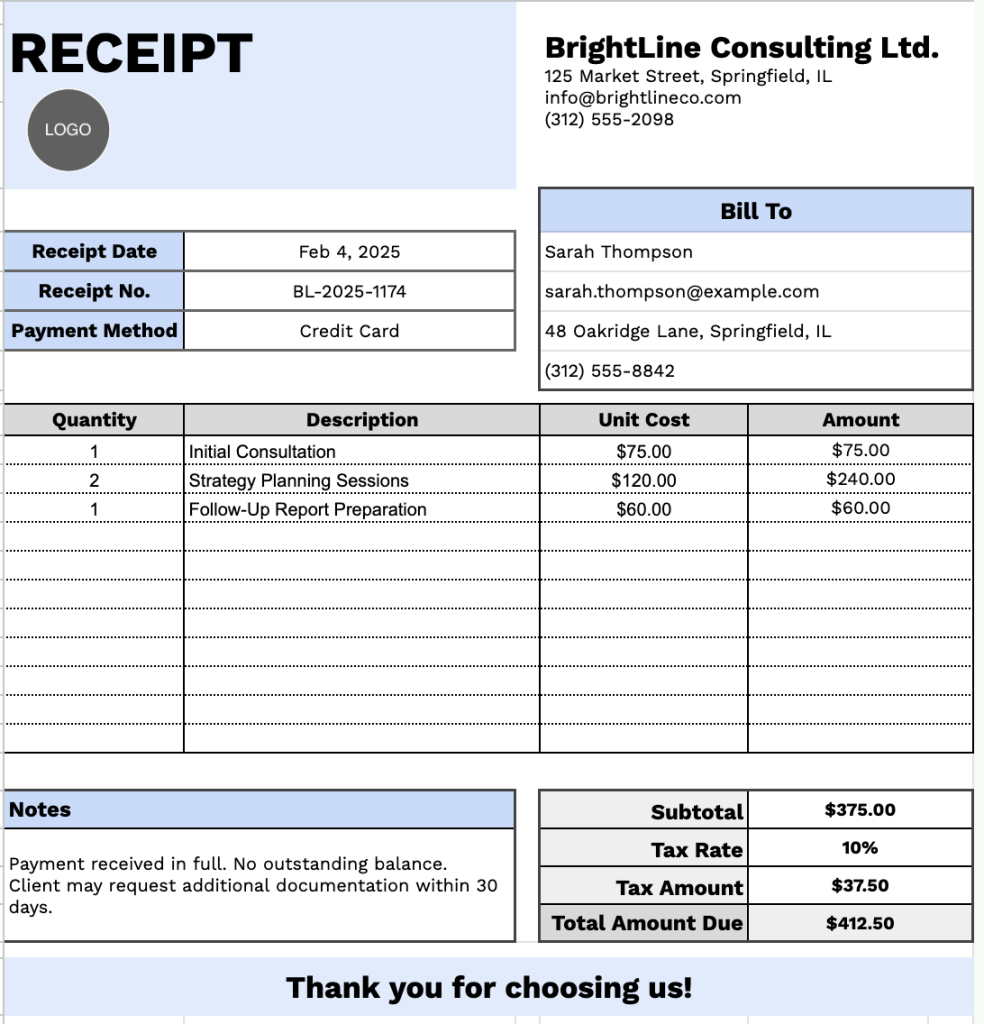
Our Event Receipt Template provides a clean and organized format for documenting event-related transactions and payments.
What’s included
- Comprehensive company and billing details: Dedicated input fields for company branding and contact information (company name, address, email, phone number) plus complete customer billing information, including name, email, address, and phone number, ensuring professional presentation and complete record-keeping for every event transaction.
- Detailed transaction tracking fields: Essential documentation elements, including receipt date, receipt number, and payment method fields, providing organized reference points for accounting and customer service follow-up.
- Itemized product and service breakdown: Structured table with four columns (Quantity, Description, Unit Cost, Amount) allowing detailed itemization of all event-related products, services, rentals, or fees with clear pricing transparency.
- Automated financial calculations: Built-in subtotal, tax rate (percentage input), tax amount, and total amount due fields that streamline invoice totals and ensure accurate billing for every event transaction.
- Additional notes and terms section: Dedicated space for payment terms, special instructions, event details, cancellation policies, or personalized messages, plus a professional “Thank you for choosing us!” closing to enhance customer relations.
You can customize the template by adding or removing columns to match your specific event needs.
Choose your preferred format and grab a free blank event receipt template via the links below:
How to Use Our Event Receipt Template
1. Get this event receipt template in Excel, Word, or PDF, or make a personal copy using Google Sheets or Docs.
2. Enter your company details at the top, including your name, email, address, phone number, and logo.
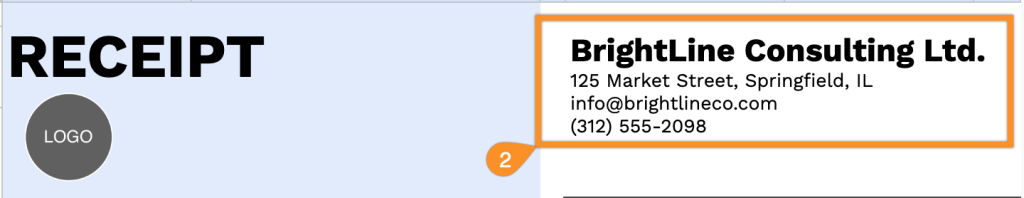
3. Complete the “Bill To” section with the customer’s information, along with the receipt date, receipt number, and payment method.
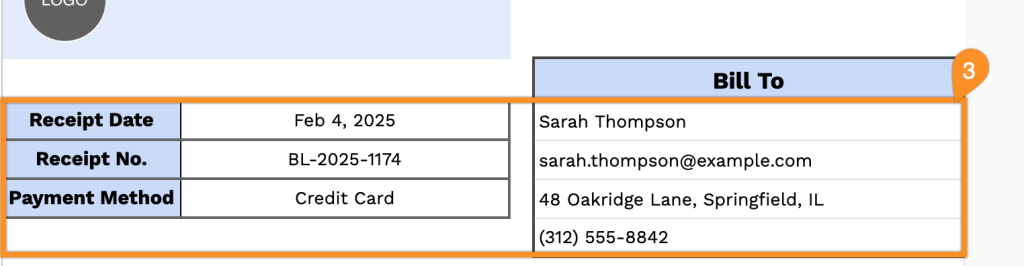
4. List all items or services provided for the event, including quantity and price. The template will automatically calculate each line total.

5. Apply the appropriate tax rate. The template will automatically calculate the subtotal, tax, and total amount due.
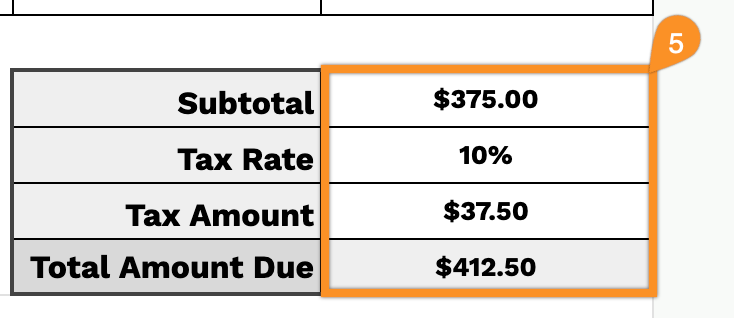
6. Use the Notes section to include any additional details or special instructions relevant to the event.