To convert a Pivot Table to a normal table in Microsoft Excel, select the Pivot Table, right-click on it, and choose Copy. Next, go to another worksheet, right-click on a cell, and hit the Paste option.
In this article, you will learn how to convert a Pivot Table to a normal table easily!
Quick Jump
ToggleConverting a Pivot Table to a Normal Table
1. Select the Pivot Table.
2. Right-click on the selected table.
3. Pick the Copy option.
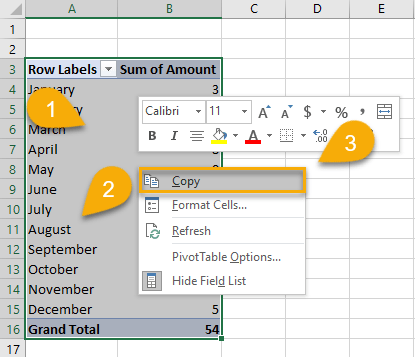
4. Navigate to the worksheet where you need the table and right-click on the cell where you want to paste it.
5. Choose the Paste option.
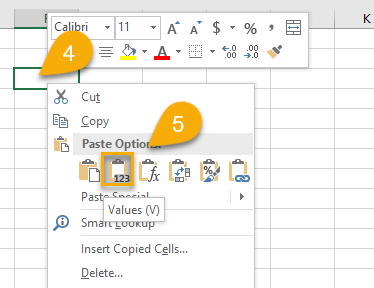
Easy as ABC! Simply by copying and pasting the table, you have successfully converted the Pivot Table to the normal table.
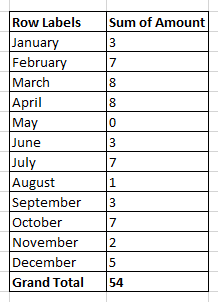
Converting Pivot Table FAQS
To get a deeper understanding of this topic, check out some of these FAQs!
What are the limitations of the Pivot Table?
The Pivot Table is a powerful tool that can be used to summarize and analyze data. However, there are some limitations to using a Pivot Table.
One limitation is that Pivot Tables can be slow to update when the underlying data changes. This can be frustrating if you are working with live data.
Another issue is that Pivot Tables can be difficult to understand if you are not familiar with how they work. This can be problematic if you need to make changes to the data or if you want to share the data with someone who does not have a Pivot Table tool.
How many rows can the Pivot Table handle?
The Pivot Table can handle up to 1,000 rows of data. This should be sufficient for most data sets.
Why is the Pivot Table called a Pivot Table?
A Pivot Table is called a Pivot Table because it allows you to pivot, or rotate, the data in the table. In this way, you can rearrange the data to meet your needs more effectively. The data could be reorganized by month rather than by year, for instance.
What are the features of the Pivot Table?
The Pivot Table is a powerful tool in Excel that allows you to quickly summarize large amounts of data. This can be useful if you need to further analyze the data or if you want to share the data with someone who does not have Excel.