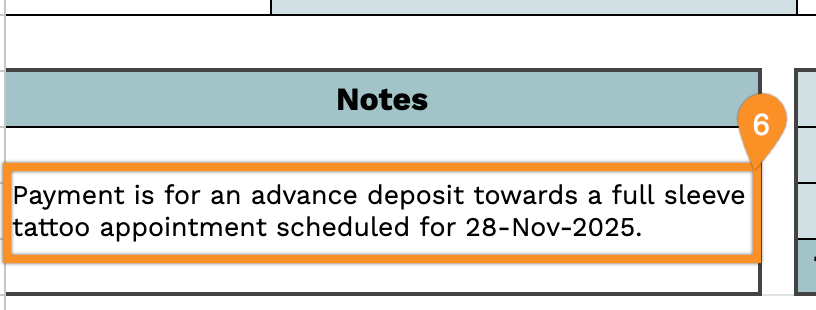Searching for an advance payment receipt template but don’t want the hassle of creating one yourself?
Grab our free, ready-made template in Google Sheets, Excel, Word, Google Docs, or PDF. It’s simple to customize and ideal for recording upfront payments.
If you’re looking for more options, browse our collection of free, customizable receipt templates tailored for a wide range of business and payment records.
Quick Jump
ToggleWhat Is an Advance Payment Receipt Template?
An advance payment receipt template is a pre-formatted document used to acknowledge receipt of a payment made before goods are delivered or services are rendered.
This template helps businesses maintain professional records and provides customers with documentation of their prepayment for future reference.
Download Spreadsheet Daddy’s Free Advance Payment Receipt Template
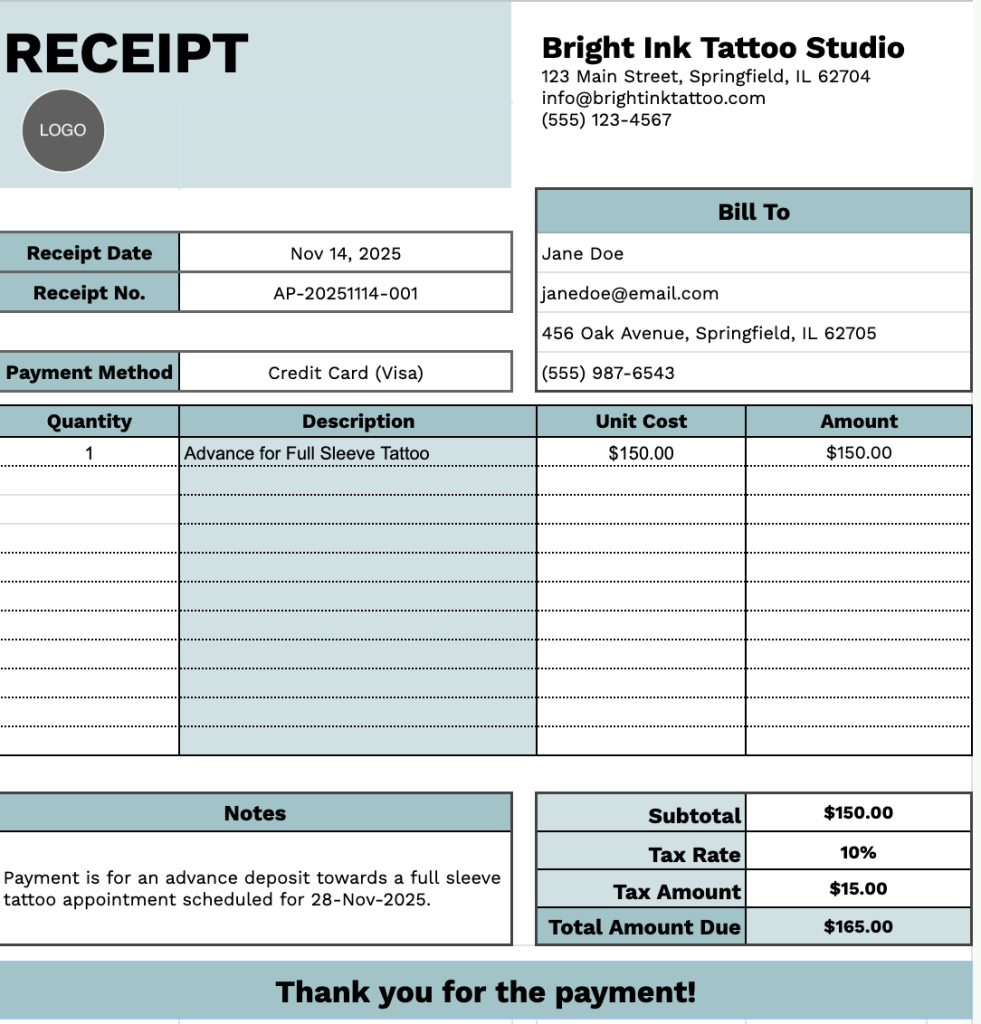
Our Advance Payment Receipt Template offers a structured way to record deposits and partial payments from your clients.
It captures key transaction information, including payment details, line item breakdowns, and totals. Adjust the template by adding or removing columns to align with your business processes.
Pick the file format you need and download our free Advance Payment receipt template using the links below:
What’s included
- Company branding header: A dedicated section at the top allows you to input your company name, complete business address, email, and phone number, establishing a professional identity and providing essential contact information on every receipt.
- Recipient details and transaction information: A comprehensive “Bill To” block captures customer name, email, address, and phone number, alongside key transaction fields including receipt date, unique receipt number, and payment method for complete record-keeping and reference.
- Multi-row itemization table: A table with four structured columns (Quantity, Description, Unit Cost, Amount) enables you to list products, services, or advance payment details, providing a precise pricing breakdown for transparency and clarity.
- Automated financial summary section: A calculation footer that includes Subtotal, a customizable Tax Rate percentage field, Tax Amount, and Total Amount Due, ensuring accurate totals and clear financial documentation for every advance payment transaction.
- Notes field and closing message: A flexible notes section allows you to add payment terms, advance payment conditions, project details, or special instructions, complemented by a “Thank you for the payment!” message to maintain professional and courteous client communication.
How to Use Our Advance Payment Receipt Template
1. Download this advance payment receipt template in Excel, Word, or PDF, or make your own copy in Google Sheets or Google Docs.
2. Start by entering your company details at the top, including your business name, email, address, phone number, and logo.

3. Next, fill in the customer’s billing information, along with the receipt date, receipt number, and the chosen payment method for the advance payment.
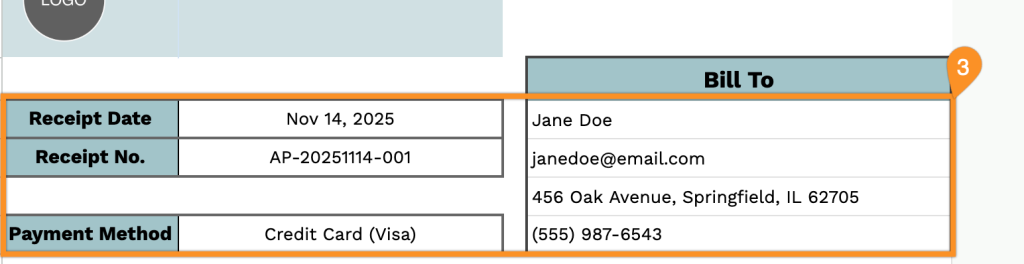
4. Specify what the advance payment is being made for. Add the item or service description, along with the quantity and unit price, and the template will calculate the line totals for you.
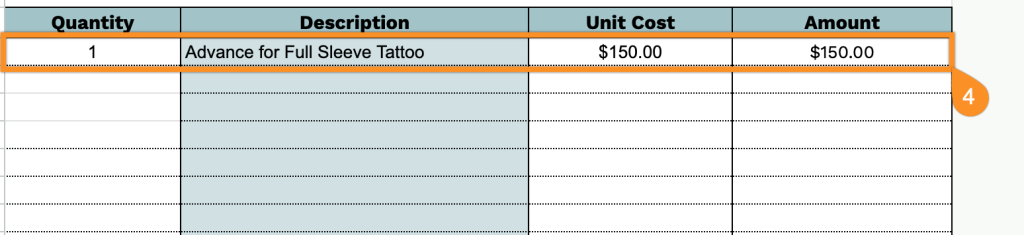
5. If needed, apply the relevant tax rate. The template will automatically generate the subtotal, tax amount, and the total advance payment received.
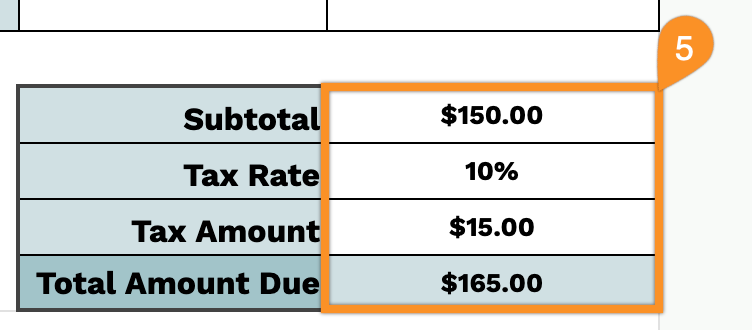
6. Use the Notes section to add any essential terms, conditions, or reminders related to the advance payment.