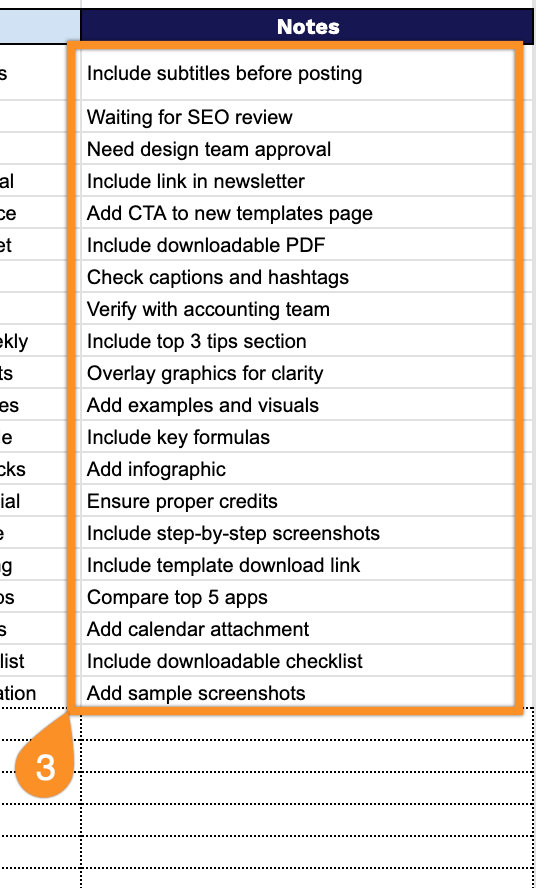A content calendar helps you organize and schedule your content in advance. It provides a structured way to plan what you’ll publish, when you’ll publish it, and where it will appear.
Using a content calendar allows you to maintain a consistent publishing schedule and coordinate content across different channels.
It also makes it easier to align your content with upcoming events, product launches, or seasonal topics that are relevant to your audience.
Our content calendar template is available in Google Sheets, Excel, and PDF formats. You can download the version that works best for your needs and customize it to fit your content planning process.
Quick Jump
ToggleWhat Is a Content Calendar Spreadsheet?
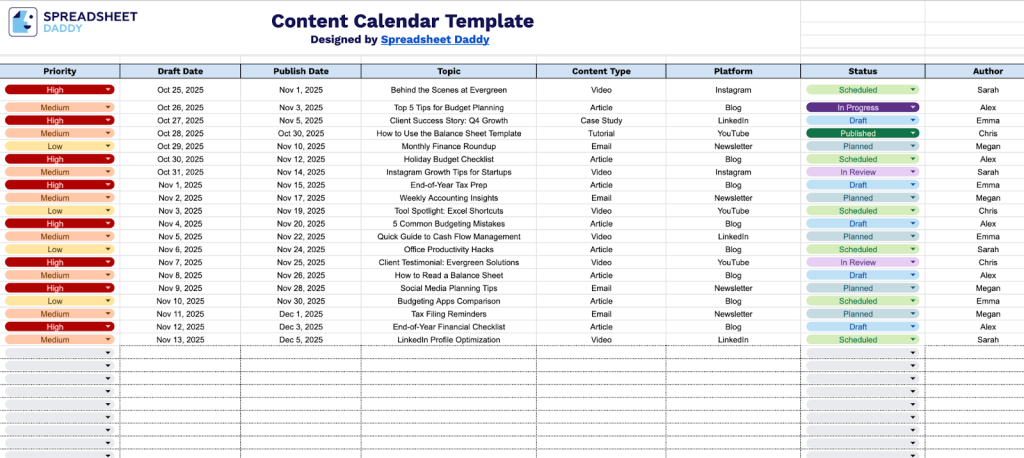
A content calendar spreadsheet is a planning tool that helps organize and schedule content creation and publication across various platforms.
This visual overview enables teams to maintain consistent posting schedules, avoid content gaps, and coordinate marketing efforts more effectively.
Download Spreadsheet Daddy’s Free Content Calendar Spreadsheet
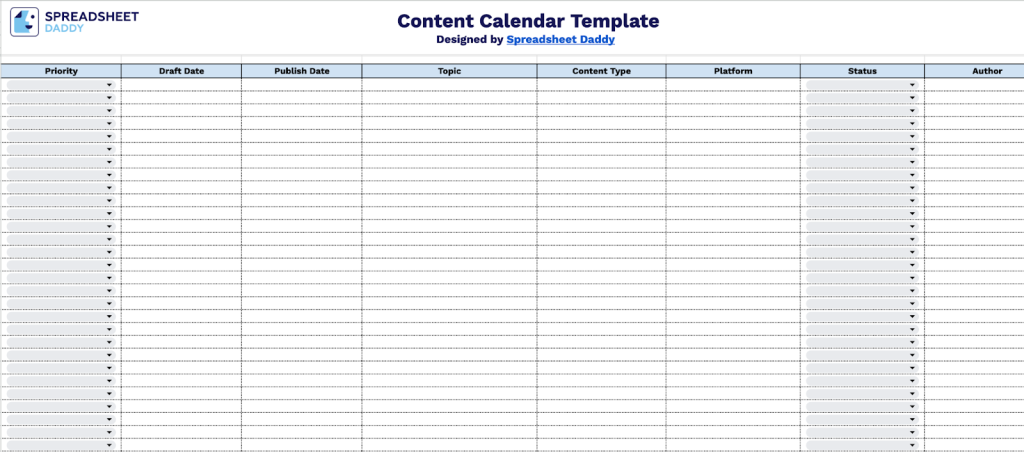
Our Content Calendar Template helps you plan and organize your content creation schedule in one central location.
You can easily adjust the template by adding or removing columns based on your specific needs and workflow requirements.
What’s included
- Comprehensive content tracking system: Monitor every aspect of your content with 11 dedicated columns, including Priority, Draft Date, Publish Date, Topic, Content Type, Platform, Status, Author, Keywords, Link, and Notes. This eliminates the need for multiple spreadsheets or tools to manage your content workflow.
- Priority-based workflow management: Assign priority levels to each content piece to ensure high-impact topics are addressed first. This helps your team focus on strategic content that drives the most value for your audience and business goals.
- Multi-platform content coordination: The Platform column enables you to organize and schedule content across all your channels, including social media, blogs, email campaigns, and video platforms. This ensures consistent messaging and optimal timing across your entire content ecosystem.
- Real-time status monitoring: Track each content piece through your production pipeline with the Status field. Whether content is in ideation, drafting, editing, scheduled, or published, you’ll always know what stage each piece is in and what needs attention next.
How to Use Our Content Calendar Spreadsheet Template
1. Get your content calendar by choosing to download it in Excel or PDF format, or by duplicating the Google Sheets file.
2. Complete the columns by entering all essential planning and tracking information:
- Priority: Assign an importance level to this content piece (high, medium, or low priority).
- Draft Date: Record when the content draft should be completed or submitted for review.
- Publish Date: Specify the planned date for publishing or releasing the content.
- Topic: Enter the subject matter or theme that the content will cover.
- Content Type: Indicate the format of the content (blog post, video, social media post, infographic, etc.).
- Platform: Specify where the content will be published (e.g., website, Instagram, LinkedIn, YouTube).
- Status: Track the current stage of the content (Planned, Draft, In Review, Scheduled, Published, etc.).
- Author: Record the name of the person responsible for creating this content.
- Keywords: List the target SEO keywords or hashtags relevant to this content piece.
- Link: Include the URL where the published content can be accessed once live.
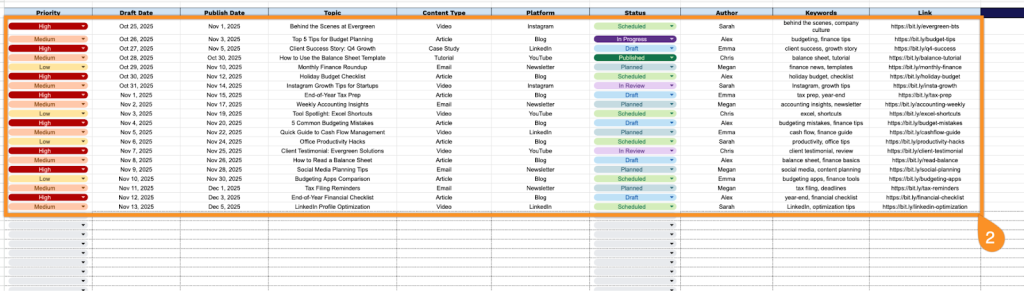
3. Record other noteworthy details in the Notes section as needed.