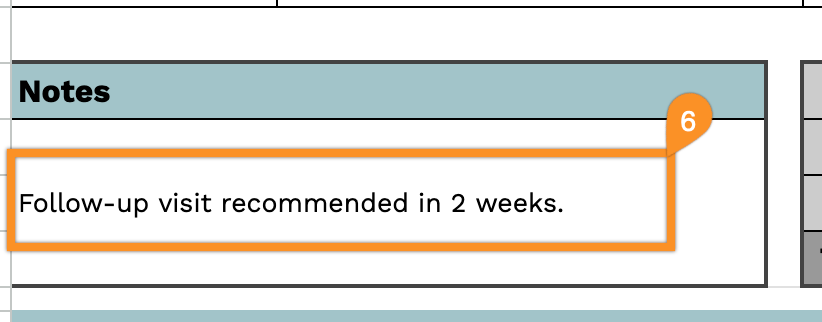Save time and stay organized with our free doctor receipt template.
Designed for easy editing, it works in Google Sheets, Excel, Word, Google Docs, and PDF, helping you generate precise receipts for consultations, procedures, or treatments.
Explore our full library of free receipt templates for all your healthcare documentation needs.
Quick Jump
ToggleWhat Is a Doctor Receipt Template?
A doctor receipt template is a pre-formatted document that healthcare providers use to create standardized receipts for medical services rendered.
This template streamlines the billing process and provides patients with an official record of their medical expenses for insurance claims or personal records.
Download Spreadsheet Daddy’s Free Doctor Receipt Template
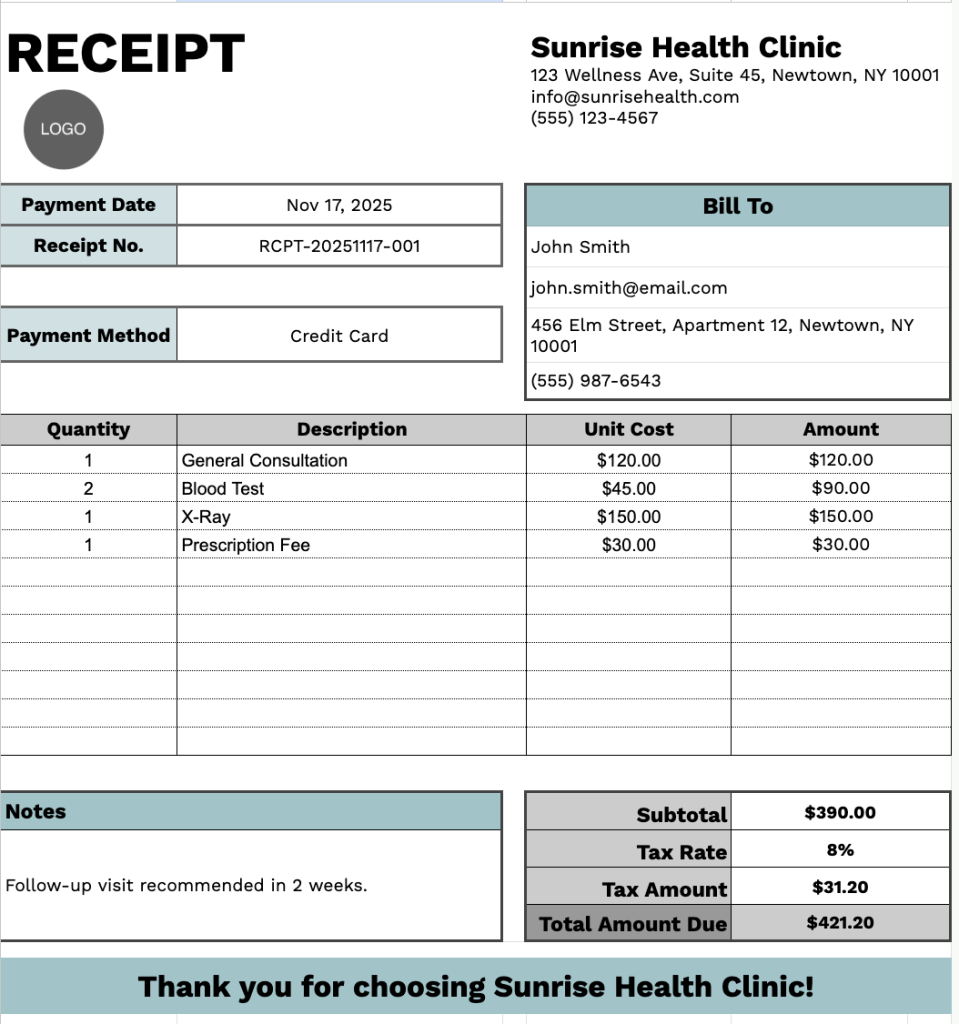
Our Doctor Receipt Template provides a professional format for documenting medical services and payments.
You can adjust the template by adding or removing columns to match your specific practice needs.
Get your free blank doctor receipt template in any format by clicking the links below:
What’s included
- Complete header section with clinic branding: Features customizable fields for clinic name, complete address, email, and phone number at the top, creating a professional letterhead that establishes your medical practice’s identity on every patient receipt.
- Patient and payment information fields: Includes designated spaces for payment date, unique receipt number, comprehensive billing details (patient name, email, address, phone number), and payment method selection to ensure complete transaction documentation and record-keeping.
- Itemized service table: Contains a structured table with four columns (Quantity, Description, Unit Cost, Amount) and pre-formatted rows for listing medical services, procedures, consultations, medications, or supplies with individual pricing for transparent line-item billing.
- Automated financial calculation section: The footer includes formula-ready fields for subtotal, customizable tax rate percentage, tax amount, and total amount due, streamlining your billing process and ensuring accurate final payment calculations without manual math.
- Notes section with customizable thank-you message: Provides a dedicated space for special instructions, payment terms, insurance information, follow-up appointment details, and other relevant patient communications, along with a personalized closing statement to enhance patient relationships.
How to Use Our Doctor Receipt Template
1. Download this doctor receipt template in Word, Excel, or PDF, or make your own copy using Google Docs or Google Sheets.
2. Enter your clinic’s details at the top, including the clinic name, email, address, phone number, and logo.
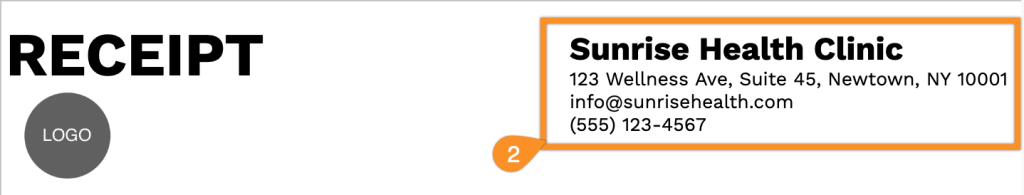
3. Complete the patient or client information in the “Bill To” section, along with the payment date, receipt number, and payment method.
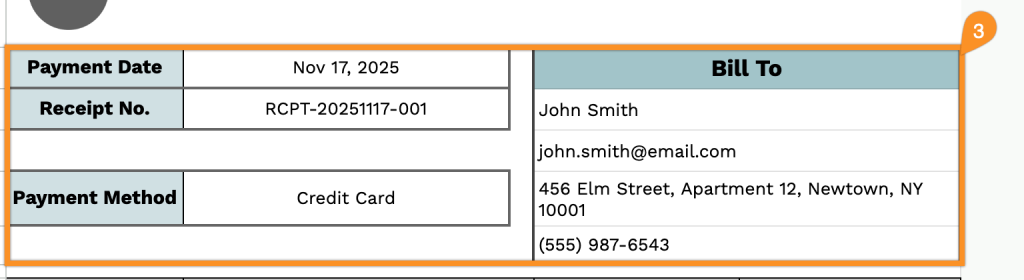
4. List the services or items provided. Enter the quantity and price for each item, and the template will automatically calculate the total for each line.
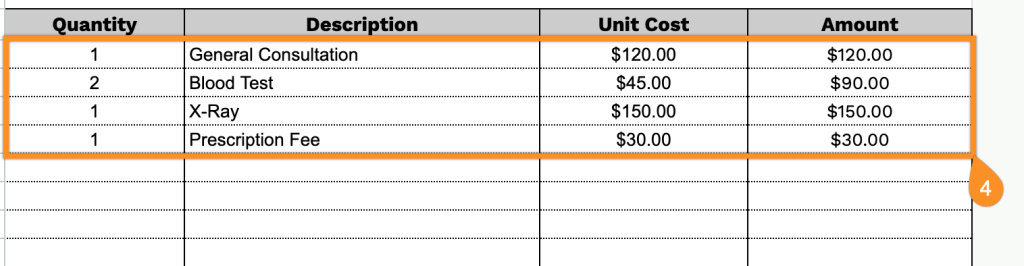
5. Add the applicable tax rate. The template will automatically calculate the subtotal, tax amount, and total amount due.
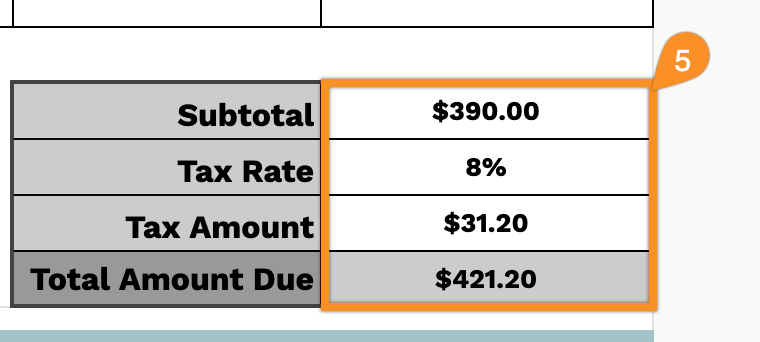
6. Use the “Notes” section for any additional details, instructions, or important information related to the payment.